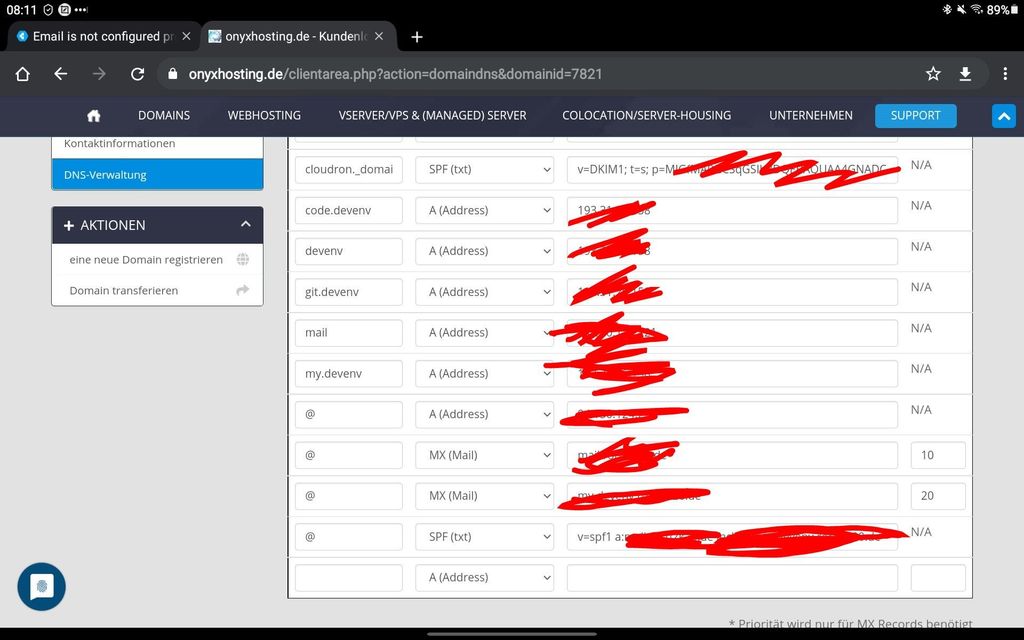Email is not configured properly
-
Hello!
I run one of my cloudron instance on a subdomain and the dashboard is on a fourth level domain. (https://my.Third Level.Second Level.de).
No he say my Email is not configure properly allthough I have add the specific SPF/TXT entries.
DKIM DNS record (TXT) did not match.
Hostname: cloudron._domainkey
Expected: v=DKIM1; t=s; [....]and
SPF DNS record (TXT) did not match.
Hostname: @
Expected: v=spf1 a:my.Third Level.Second Level.de ~allBoth values I have inserted in my DNS config. What can I do next?
Best regards,
Axel -
Hello!
I run one of my cloudron instance on a subdomain and the dashboard is on a fourth level domain. (https://my.Third Level.Second Level.de).
No he say my Email is not configure properly allthough I have add the specific SPF/TXT entries.
DKIM DNS record (TXT) did not match.
Hostname: cloudron._domainkey
Expected: v=DKIM1; t=s; [....]and
SPF DNS record (TXT) did not match.
Hostname: @
Expected: v=spf1 a:my.Third Level.Second Level.de ~allBoth values I have inserted in my DNS config. What can I do next?
Best regards,
Axel@roru2k20 Probably just wait. If this is the first time you've set the DNS records, it can take up to 24hrs for it to be propogated. Which registrar is this on? On Namesilo it's taken literally under a minute for me (for the same kind of records), while with others, like dynadot it has taken over 24hrs.
-
@roru2k20 Probably just wait. If this is the first time you've set the DNS records, it can take up to 24hrs for it to be propogated. Which registrar is this on? On Namesilo it's taken literally under a minute for me (for the same kind of records), while with others, like dynadot it has taken over 24hrs.
-
@scooke thanks, but my configuration is about 1 week old.
I thought it is a problem that cloudron runs on a Subdomain of a Subdomain@roru2k20 I'm curious... this works? Because https://docs.cloudron.io/installation/ supposes the Dashboard is on a subdomain only, not a sub-subdomain. You can install apps, and they work? Like, app1.secondlevel.com, and app2.secondlevel.com. I mean, Mailgun is aware that emails on subdomains are possible, so, it should work.
TBH, I'm not sure how this would affect the email domain. Since the Email Dashboard is telling you what you need to enter, and you've entered it, and it's been a week, something's gone wonky.
Is the failure for email for anything at @thirdlevel.secondlevel.com, or @secondlevel.com, or specific apps, like user@app1.secondlevel.com?
DNS just seems like a wizardy thing to manage well. I think the easiest thing would be to follow the recommended/assumed install, using just a subdomain.
It is possible that you need to make an A record specifically for those 2 layer domains, rather than letting the
*handle everything. So rather than just@and*in your A records, you may need to specifyA thirdlevel.secondlevel.com IP. Let us know what the solution is. -
Hello!
I run one of my cloudron instance on a subdomain and the dashboard is on a fourth level domain. (https://my.Third Level.Second Level.de).
No he say my Email is not configure properly allthough I have add the specific SPF/TXT entries.
DKIM DNS record (TXT) did not match.
Hostname: cloudron._domainkey
Expected: v=DKIM1; t=s; [....]and
SPF DNS record (TXT) did not match.
Hostname: @
Expected: v=spf1 a:my.Third Level.Second Level.de ~allBoth values I have inserted in my DNS config. What can I do next?
Best regards,
Axel@roru2k20 The UI should say what is the expected value and what is the current value. Can you see anything obvious?
You can also check if the DNS has propagated with the host tool like this:
host -t TXT cloudron._domainkey.thirdlevel.secondlevel.deandhost -t TXT thirdlevel.secondlevel.de. Do they match what Cloudron is expecting? -
@roru2k20 I'm curious... this works? Because https://docs.cloudron.io/installation/ supposes the Dashboard is on a subdomain only, not a sub-subdomain. You can install apps, and they work? Like, app1.secondlevel.com, and app2.secondlevel.com. I mean, Mailgun is aware that emails on subdomains are possible, so, it should work.
TBH, I'm not sure how this would affect the email domain. Since the Email Dashboard is telling you what you need to enter, and you've entered it, and it's been a week, something's gone wonky.
Is the failure for email for anything at @thirdlevel.secondlevel.com, or @secondlevel.com, or specific apps, like user@app1.secondlevel.com?
DNS just seems like a wizardy thing to manage well. I think the easiest thing would be to follow the recommended/assumed install, using just a subdomain.
It is possible that you need to make an A record specifically for those 2 layer domains, rather than letting the
*handle everything. So rather than just@and*in your A records, you may need to specifyA thirdlevel.secondlevel.com IP. Let us know what the solution is. -
Hello @scooke!
Yes that works! I run on this Gitea and for my own app packaging code-server (VSCode) really well, but not email.
Now he is showing me that only the SPF is wrong.
-
@roru2k20 Note that for SPF you have to add a TXT record. In some DNS providers, there is a so called "SPF" record type and that is not the correct type to use.
-
I know what you mean, but I have no other choice. This is a combined entry SPF (TXT)
-
@girish some entries are for the second level domain and some for third level.
SLD = Second Level Domain
TLD = Third Level DomainMX 10 -> SLD
MX 20 -> TLD
Last @ -> SPF -> a: SLD include: my.devenv.SLD.de
my.devenv.SLD.DE
git.devenv.SLD.DE
code.devenv.SLD.DE
.... and so on.