Cloudron on linode account Email ?
-
In the past week I opened a Linode account & their tutorials show recommendations for installing Cloudron to assist in installing apps in the Cloudron library.
So, installed Cloudron. Then pulled Mastadon from Cloudron and installed that -- all based on a common Ubuntu profile I chose on my Linode instance.
I got a Username based on the URL I transferred to point to my Mastadon login page.
The warning in opening my Cloudron admin panel is that my Email configuration was faulty and needed to be updated.
I'm told that because I chose to use the default email server of my Linode account and since Linode techs haven't opened up my 3 email associated ports that the Cloudron email setup warnings woud keep happening until Linode's SMTP server would open up my common email ports.
But, I'm thinking maybe I should consult Cloudron about setting up an external web server instance.
Cloudron docs say that I get a Cloudron email server & admin & view tool. Already I have sent and received an email from my own website email host to and from my new Cloudron account.
So, finally, my questions:
- The fact that Test emails out of my cloudron admin panel were successfully sent and the reply from my other website email was received back DOES THIS MEAN that the 3 email ports in my Linode instance are already OPEN?
- Or, did my Cloudron email server bypass my Linode email server ports and send & receive Email with its own external to Linode permissions? If so, how do I VIEW and administer Emails using the Cloudron email service?
- Does Cloudron provide a default viewer & email panel?
- or do I need to install a Cloudron app to gain viewership of my emails?
Thank you for your kind responses!
-
In the past week I opened a Linode account & their tutorials show recommendations for installing Cloudron to assist in installing apps in the Cloudron library.
So, installed Cloudron. Then pulled Mastadon from Cloudron and installed that -- all based on a common Ubuntu profile I chose on my Linode instance.
I got a Username based on the URL I transferred to point to my Mastadon login page.
The warning in opening my Cloudron admin panel is that my Email configuration was faulty and needed to be updated.
I'm told that because I chose to use the default email server of my Linode account and since Linode techs haven't opened up my 3 email associated ports that the Cloudron email setup warnings woud keep happening until Linode's SMTP server would open up my common email ports.
But, I'm thinking maybe I should consult Cloudron about setting up an external web server instance.
Cloudron docs say that I get a Cloudron email server & admin & view tool. Already I have sent and received an email from my own website email host to and from my new Cloudron account.
So, finally, my questions:
- The fact that Test emails out of my cloudron admin panel were successfully sent and the reply from my other website email was received back DOES THIS MEAN that the 3 email ports in my Linode instance are already OPEN?
- Or, did my Cloudron email server bypass my Linode email server ports and send & receive Email with its own external to Linode permissions? If so, how do I VIEW and administer Emails using the Cloudron email service?
- Does Cloudron provide a default viewer & email panel?
- or do I need to install a Cloudron app to gain viewership of my emails?
Thank you for your kind responses!
The fact that Test emails out of my cloudron admin panel were successfully sent and the reply from my other website email was received back DOES THIS MEAN that the 3 email ports in my Linode instance are already OPEN?
Instead of guessing you could simply just check it
 You can use nmap for port scanning.
You can use nmap for port scanning.I'm told that because I chose to use the default email server of my Linode account and since Linode techs haven't opened up my 3 email associated ports that the Cloudron email setup warnings woud keep happening until Linode's SMTP server would open up my common email ports.
But if I understand you right here, you have set the E-Mail outbound server to external SMTP?
Does Cloudron provide a default viewer & email panel?
or do I need to install a Cloudron app to gain viewership of my emails?No there is no default E-Mail viewer.
You can install an app for that => Webmail AppsBut when you are using the free plan for Cloudron you are limited to two apps.
So you could simple install Thunderbird and access your E-Mails like that. -
In the past week I opened a Linode account & their tutorials show recommendations for installing Cloudron to assist in installing apps in the Cloudron library.
So, installed Cloudron. Then pulled Mastadon from Cloudron and installed that -- all based on a common Ubuntu profile I chose on my Linode instance.
I got a Username based on the URL I transferred to point to my Mastadon login page.
The warning in opening my Cloudron admin panel is that my Email configuration was faulty and needed to be updated.
I'm told that because I chose to use the default email server of my Linode account and since Linode techs haven't opened up my 3 email associated ports that the Cloudron email setup warnings woud keep happening until Linode's SMTP server would open up my common email ports.
But, I'm thinking maybe I should consult Cloudron about setting up an external web server instance.
Cloudron docs say that I get a Cloudron email server & admin & view tool. Already I have sent and received an email from my own website email host to and from my new Cloudron account.
So, finally, my questions:
- The fact that Test emails out of my cloudron admin panel were successfully sent and the reply from my other website email was received back DOES THIS MEAN that the 3 email ports in my Linode instance are already OPEN?
- Or, did my Cloudron email server bypass my Linode email server ports and send & receive Email with its own external to Linode permissions? If so, how do I VIEW and administer Emails using the Cloudron email service?
- Does Cloudron provide a default viewer & email panel?
- or do I need to install a Cloudron app to gain viewership of my emails?
Thank you for your kind responses!
@debossnow said in Cloudron on linode account Email ?:
The fact that Test emails out of my cloudron admin panel were successfully sent and the reply from my other website email was received back DOES THIS MEAN that the 3 email ports in my Linode instance are already OPEN?
I think this is most likely the case. The email was sent straight from your Cloudron server, this means linode opened up the ports.
Cloudron won't bypass linode email server ports unless you setup a relay (Email -> Select a domain -> Outbound). Please see https://docs.cloudron.io/email/#relay-outbound-mails
-
I'm using Cloudron on Linode, too, and I can't get outbound email working—despite getting some assistance from the Linode people—though now they're saying I need to handle the configuration issues on my end. Here's what I'm still seeing:
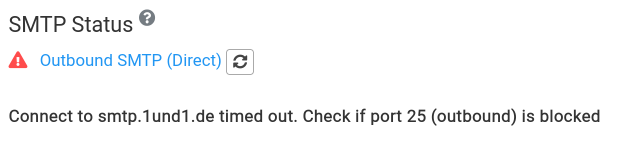
I tried using ufw here to open up
25/tcp:
https://www.linode.com/community/questions/19219/how-do-i-open-a-port-in-my-linodes-firewallCan you think of anything else I can be doing?
-
I'm using Cloudron on Linode, too, and I can't get outbound email working—despite getting some assistance from the Linode people—though now they're saying I need to handle the configuration issues on my end. Here's what I'm still seeing:
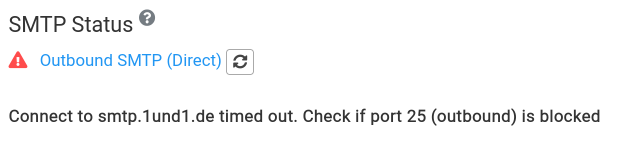
I tried using ufw here to open up
25/tcp:
https://www.linode.com/community/questions/19219/how-do-i-open-a-port-in-my-linodes-firewallCan you think of anything else I can be doing?
@ntnsndr are you 100% sure you are not running into this?
https://www.linode.com/blog/linode/a-new-policy-to-help-fight-spam/
-
@ntnsndr are you 100% sure you are not running into this?
https://www.linode.com/blog/linode/a-new-policy-to-help-fight-spam/
@brutalbirdie Mostly... I am in contact with them, and they said that they unblocked it from their end. But perhaps they did not do so correctly.
-
This got sorted out by @ntnsndr by contacting linode support. The VM had to be rebooted after linode unblocked port 25.
