Is there a webmail client or iOS mail app that can reliable search *all* mail?
-
I‘m wondering if there is a webmail client or iOS mail app that can reliable search all mail.
On my desktop, my mail client (Apple Mail) - like most desktop mail clients - syncs all IMAP folders and indexes them. Search results are reliable, complete and instant.
On mobile (web or app), search is a mess. Slow, incomplete, unreliable - I guess since IMAP folders are not fully synced and indexed.
Does anyone know a better solution / app? It’s hard to find information if Outlook, Spark, etc. are actually better for searching …
@necrevistonnezr The closest thing I can think of would be mailpile, as it basically acts like an email backup solution. But I'm not sure it's installable on Cloudron. https://github.com/mailpile/Mailpile/wiki/Getting-started
-
I‘m wondering if there is a webmail client or iOS mail app that can reliable search all mail.
On my desktop, my mail client (Apple Mail) - like most desktop mail clients - syncs all IMAP folders and indexes them. Search results are reliable, complete and instant.
On mobile (web or app), search is a mess. Slow, incomplete, unreliable - I guess since IMAP folders are not fully synced and indexed.
Does anyone know a better solution / app? It’s hard to find information if Outlook, Spark, etc. are actually better for searching …
@necrevistonnezr Take a look at Edison Mail for iOS - https://edison.tech
-
@necrevistonnezr The closest thing I can think of would be mailpile, as it basically acts like an email backup solution. But I'm not sure it's installable on Cloudron. https://github.com/mailpile/Mailpile/wiki/Getting-started
@scooke Mailpile is officially not ready to use: https://community.mailpile.is/t/potential-user-here-wondering-if-mailpile-is-ready-to-use/898
However, the author seems to be (successfully) working on v2: https://community.mailpile.is/t/a-very-uninformative-progress-update-mailpile-2/785/13
-
@necrevistonnezr Take a look at Edison Mail for iOS - https://edison.tech
@robi Is there a specific reason to look at it? Have you tried it or have knowledge how it handles large email repositories?
I'm just asking because there are a ton of third party mail clients out there that I could google and try (Boxer, Spark, Canary, AirMail, Outlook, BlueMail, Edison, Newton, Preside, etc. etc.) - but I'm posting here so I might benefit from knowledge of people who have actually used the client they're recommending.
-
@necrevistonnezr The closest thing I can think of would be mailpile, as it basically acts like an email backup solution. But I'm not sure it's installable on Cloudron. https://github.com/mailpile/Mailpile/wiki/Getting-started
@scooke said in Is there a webmail client or iOS mail app that can reliable search *all* mail?:
@necrevistonnezr The closest thing I can think of would be mailpile, as it basically acts like an email backup solution. But I'm not sure it's installable on Cloudron. https://github.com/mailpile/Mailpile/wiki/Getting-started
Is it possible you meant mailpiler? https://forum.cloudron.io/topic/1635/mailpiler-self-hosted-email-archive?page=1
-
@scooke said in Is there a webmail client or iOS mail app that can reliable search *all* mail?:
@necrevistonnezr The closest thing I can think of would be mailpile, as it basically acts like an email backup solution. But I'm not sure it's installable on Cloudron. https://github.com/mailpile/Mailpile/wiki/Getting-started
Is it possible you meant mailpiler? https://forum.cloudron.io/topic/1635/mailpiler-self-hosted-email-archive?page=1
@necrevistonnezr Nope, it's Mailpile, https://www.mailpile.is/. I actually had it installed once before, had about 5 accounts downloading to it, and in terms of what the OP was asking for, it was an easy way to have "all" that email searchable.
-
@robi Is there a specific reason to look at it? Have you tried it or have knowledge how it handles large email repositories?
I'm just asking because there are a ton of third party mail clients out there that I could google and try (Boxer, Spark, Canary, AirMail, Outlook, BlueMail, Edison, Newton, Preside, etc. etc.) - but I'm posting here so I might benefit from knowledge of people who have actually used the client they're recommending.
@necrevistonnezr it's in direct response to your OP, search of all mail as it supports many types of accounts.
-
@necrevistonnezr it's in direct response to your OP, search of all mail as it supports many types of accounts.
@robi Still can’t figure if you used it or just googled it. It tried it anyway. Besides being a privacy nightmare (they store your credentials on their server, see https://9to5mac.com/2020/05/16/edison-mail-unauthorized-access/), search is no better than the stock mail app. In particular, it does not seem to search through all subfolders by default.
@robi said in Is there a webmail client or iOS mail app that can reliable search *all* mail?:
@necrevistonnezr it's in direct response to your OP, search of all mail as it supports many types of accounts.
I’d be happy if it just searched all my email (since 2001, around 60.000 messages in around 10 folders) in one account - but it doesn’t.
-
@robi Still can’t figure if you used it or just googled it. It tried it anyway. Besides being a privacy nightmare (they store your credentials on their server, see https://9to5mac.com/2020/05/16/edison-mail-unauthorized-access/), search is no better than the stock mail app. In particular, it does not seem to search through all subfolders by default.
@robi said in Is there a webmail client or iOS mail app that can reliable search *all* mail?:
@necrevistonnezr it's in direct response to your OP, search of all mail as it supports many types of accounts.
I’d be happy if it just searched all my email (since 2001, around 60.000 messages in around 10 folders) in one account - but it doesn’t.
@necrevistonnezr that is part of the solution you're asking for.
If you know how IMAP works, you know that syncing large folders takes time and space, as well as building an index. On mobile that is going to take a while and kills usability.
Hence the server offload solution where someone can sync all your messages and index them in the cloud.
Mobile is generally designed to deal with new and recent messages, not a small data lake from 20 years ago.
GMail was designed to address this via the big data approach with a search API on top.
There are other ways to deal with some of this, one of which is virtual folders. These are a layer of folders in the email app itself, not the server.
Hence if you have interest in a particular year of mail, you could make a virtual folder for it and have it sync only those messages.
Last one I remember doing this is Aqua-mail.com and 9folders.com
Sounds like Mailpile is a better option for your needs as @scooke mentioned.
-
@necrevistonnezr that is part of the solution you're asking for.
If you know how IMAP works, you know that syncing large folders takes time and space, as well as building an index. On mobile that is going to take a while and kills usability.
Hence the server offload solution where someone can sync all your messages and index them in the cloud.
Mobile is generally designed to deal with new and recent messages, not a small data lake from 20 years ago.
GMail was designed to address this via the big data approach with a search API on top.
There are other ways to deal with some of this, one of which is virtual folders. These are a layer of folders in the email app itself, not the server.
Hence if you have interest in a particular year of mail, you could make a virtual folder for it and have it sync only those messages.
Last one I remember doing this is Aqua-mail.com and 9folders.com
Sounds like Mailpile is a better option for your needs as @scooke mentioned.
@robi said in Is there a webmail client or iOS mail app that can reliable search *all* mail?:
@necrevistonnezr that is part of the solution you're asking for.
If you know how IMAP works, you know that syncing large folders takes time and space, as well as building an index. On mobile that is going to take a while and kills usability.
Hence the server offload solution where someone can sync all your messages and index them in the cloud.
It’s ok if there isn’t an app like that (or you don’t know it) but at a time where my current iPhone has a better CPU and more RAM and „SSD“ space than my previous MacBook (the latter of which would sync and index my cloudron IMAP folders in seconds after the initial sync), I don’t see a general or principal argument against such an approach on mobile anymore.
Mobile is generally designed to deal with new and recent messages, not a small data lake from 20 years ago.
Where did you read that? All email apps at least claim to sync all emails (or at least don’t warn you that a good portion of your messages is not discoverable)
GMail was designed to address this via the big data approach with a search API on top.
There are other ways to deal with some of this, one of which is virtual folders. These are a layer of folders in the email app itself, not the server.
Hence if you have interest in a particular year of mail, you could make a virtual folder for it and have it sync only those messages.
Virtual folders in the client isn’t really a solution - but that brought back an idea we discussed with @girish - https://forum.cloudron.io/topic/6391/virtual-all-mails-folder-in-dovecot-to-improve-search Maybe we can revisit the Dovecot virtual folder again?
Last one I remember doing this is Aqua-mail.com and 9folders.com
Sounds like Mailpile is a better option for your needs as @scooke mentioned.
Both Android only. Mailpile is not in a usable state (as per the author, see above). Mailpiler could be interesting (https://forum.cloudron.io/topic/1635/mailpiler-self-hosted-email-archive)
-
@robi said in Is there a webmail client or iOS mail app that can reliable search *all* mail?:
@necrevistonnezr that is part of the solution you're asking for.
If you know how IMAP works, you know that syncing large folders takes time and space, as well as building an index. On mobile that is going to take a while and kills usability.
Hence the server offload solution where someone can sync all your messages and index them in the cloud.
It’s ok if there isn’t an app like that (or you don’t know it) but at a time where my current iPhone has a better CPU and more RAM and „SSD“ space than my previous MacBook (the latter of which would sync and index my cloudron IMAP folders in seconds after the initial sync), I don’t see a general or principal argument against such an approach on mobile anymore.
Mobile is generally designed to deal with new and recent messages, not a small data lake from 20 years ago.
Where did you read that? All email apps at least claim to sync all emails (or at least don’t warn you that a good portion of your messages is not discoverable)
GMail was designed to address this via the big data approach with a search API on top.
There are other ways to deal with some of this, one of which is virtual folders. These are a layer of folders in the email app itself, not the server.
Hence if you have interest in a particular year of mail, you could make a virtual folder for it and have it sync only those messages.
Virtual folders in the client isn’t really a solution - but that brought back an idea we discussed with @girish - https://forum.cloudron.io/topic/6391/virtual-all-mails-folder-in-dovecot-to-improve-search Maybe we can revisit the Dovecot virtual folder again?
Last one I remember doing this is Aqua-mail.com and 9folders.com
Sounds like Mailpile is a better option for your needs as @scooke mentioned.
Both Android only. Mailpile is not in a usable state (as per the author, see above). Mailpiler could be interesting (https://forum.cloudron.io/topic/1635/mailpiler-self-hosted-email-archive)
@necrevistonnezr said in Is there a webmail client or iOS mail app that can reliable search *all* mail?:
@robi said in Is there a webmail client or iOS mail app that can reliable search *all* mail?:
@necrevistonnezr that is part of the solution you're asking for.
If you know how IMAP works, you know that syncing large folders takes time and space, as well as building an index. On mobile that is going to take a while and kills usability.
Hence the server offload solution where someone can sync all your messages and index them in the cloud.
It’s ok if there isn’t an app like that (or you don’t know it) but at a time where my current iPhone has a better CPU and more RAM and „SSD“ space than my previous MacBook (the latter of which would sync and index my cloudron IMAP folders in seconds after the initial sync), I don’t see a general or principal argument against such an approach on mobile anymore.
Mobile is generally designed to deal with new and recent messages, not a small data lake from 20 years ago.
Where did you read that? All email apps at least claim to sync all emails (or at least don’t warn you that a good portion of your messages is not discoverable)
GMail was designed to address this via the big data approach with a search API on top.
There are other ways to deal with some of this, one of which is virtual folders. These are a layer of folders in the email app itself, not the server.
Hence if you have interest in a particular year of mail, you could make a virtual folder for it and have it sync only those messages.
Virtual folders in the client isn’t really a solution - but that brought back an idea we discussed with @girish - https://forum.cloudron.io/topic/6391/virtual-all-mails-folder-in-dovecot-to-improve-search Maybe we can revisit the Dovecot virtual folder again?
Last one I remember doing this is Aqua-mail.com and 9folders.com
Sounds like Mailpile is a better option for your needs as @scooke mentioned.
Both Android only. Mailpile is not in a usable state (as per the author, see above). Mailpiler could be interesting (https://forum.cloudron.io/topic/1635/mailpiler-self-hosted-email-archive)
FWIW, I, a hobbit of a developer, managed to install Mailpile already a few years ago, and it worked fine for me and my 5 accounts. I used it as it's described though - I added my email accounts ONLY to download them, to then search, store, protect, etc. I actually used another Desktop email client to regularly use those same email addresses. I installed Mailpile back then because the email app was too sluggish when I tried looking for stuff (mostly account login related info). Anyway, I suppose if you are hoping for a piece of software that will not fail... yeah, I guess don't try Mailpile.
AD: I haven't installed nor used Mailpile recently, so perhaps it really is unusable. All I know is when it was still several 0.1s younger, it worked for me. So, as is my wont, I shall install it again now, see how it goes, and report back!
EDIT: I have installed it on my local machine, smooth as butter. I followed this: https://www.mailpile.is/download/linux.html. So, I did not follow the convoluted python+activated env method. Yuck. Running on my local Ubuntu is great, installation was fine, etc. Next steps will be to add accounts, encryption, keys, etc.
-
I just (re-)discovered Preside (https://preside.io) - a fugly (
 ) iOS app that works exactly as I want (after fiddling with the - tons of - advanced configuration options):
) iOS app that works exactly as I want (after fiddling with the - tons of - advanced configuration options):Download and process all mails in all folders and make it actually transparent:
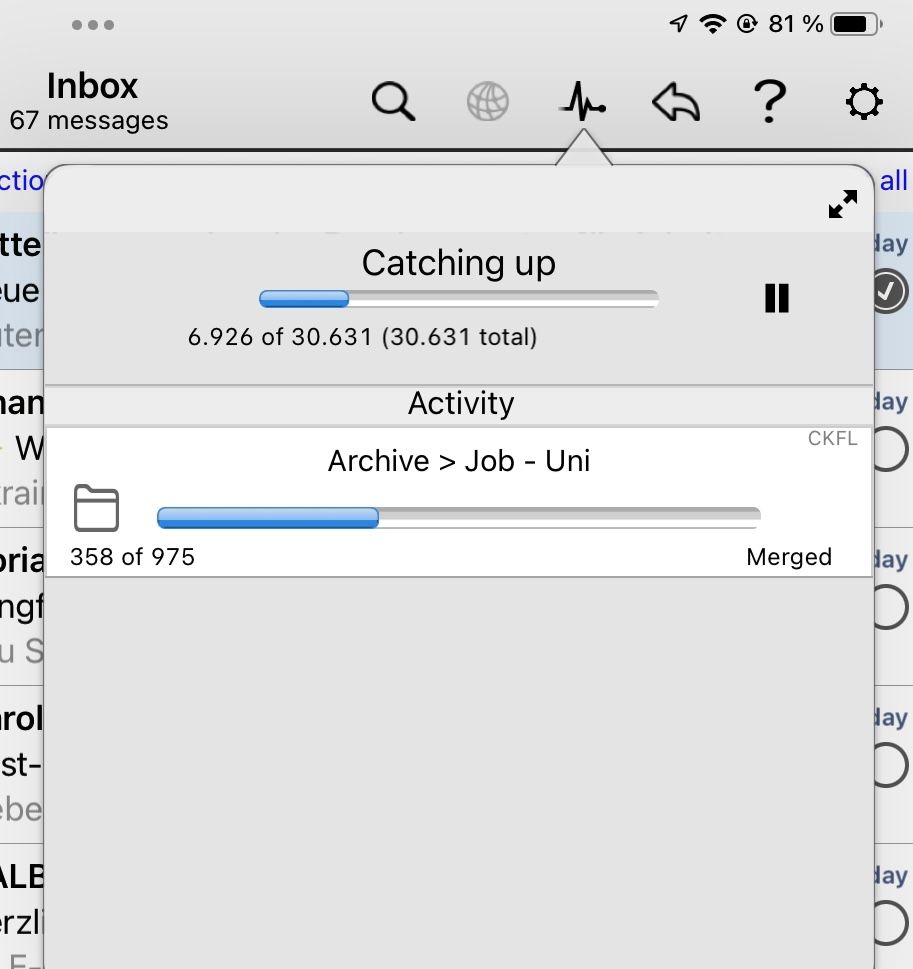
Searching actually shows the same results as my desktop app.
(This works in the free version, although there's a suscription that seems to be tailored for super-heavy users with unlimited email accounts - haven't seen or reached a limit with my three accounts in the free version. Maybe the subscription is more a "support us"). -
I just (re-)discovered Preside (https://preside.io) - a fugly (
 ) iOS app that works exactly as I want (after fiddling with the - tons of - advanced configuration options):
) iOS app that works exactly as I want (after fiddling with the - tons of - advanced configuration options):Download and process all mails in all folders and make it actually transparent:
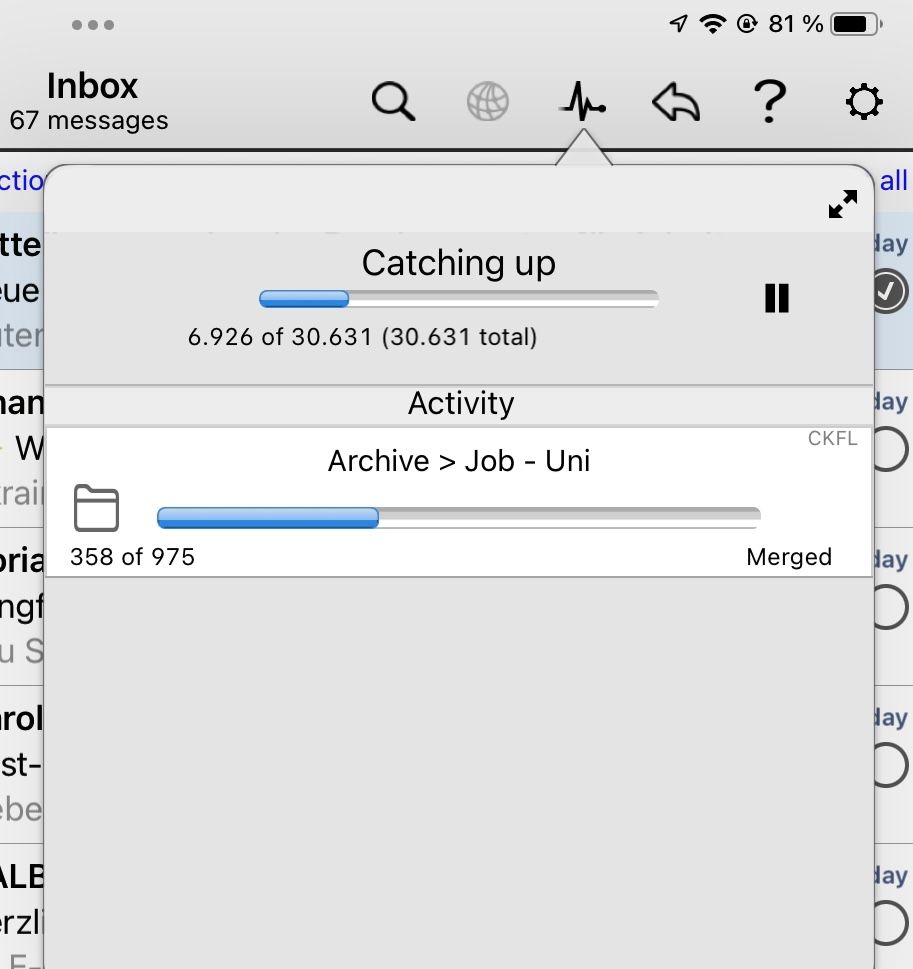
Searching actually shows the same results as my desktop app.
(This works in the free version, although there's a suscription that seems to be tailored for super-heavy users with unlimited email accounts - haven't seen or reached a limit with my three accounts in the free version. Maybe the subscription is more a "support us").@necrevistonnezr This does look great. The wording mostly makes it clear that no data of ours is on their server, and they essentially say the Premium is to help cover dev costs... yet they also talkabout using it too much can overwhelm their servers... so why would that be? Is there a backend search engine that the app uses, and if so, what kind of data is stored there (even though they repeatedly say that no data of ours is on their server, could be they mean like emails, passwords, etc., but the data that the search engine uses is then considered "not ours", and is thus used on their server?)
-
@necrevistonnezr This does look great. The wording mostly makes it clear that no data of ours is on their server, and they essentially say the Premium is to help cover dev costs... yet they also talkabout using it too much can overwhelm their servers... so why would that be? Is there a backend search engine that the app uses, and if so, what kind of data is stored there (even though they repeatedly say that no data of ours is on their server, could be they mean like emails, passwords, etc., but the data that the search engine uses is then considered "not ours", and is thus used on their server?)
@scooke their Premium FAQ is pretty clear, I would say:
Is Preside Premium a cloud service?
No. All of your email data and information is stored on your device. All email-related communication is between your device and your email provider. Our servers are used for subscription management and distribution of some premium content.The „premium content“ are some fugly color schemes for the App. The built in „Berlin“ scheme with the „Symbols“ icons looks best IMHO.
What are the specific usage limits for non-premium users?
Please note that our specific limits are subject to change, without notice, at any time. That said, the current version of Preside limits the number of times you can file items into the intellegent 'Folder Suggestions'. These suggestions are the folders that Preside has determined are the most likely folders for the item being filed. If you exceed the limit for this type of filing, you will still be able to use the various other filing tools, including searching, browsing the accounts, favorites, and recents, but the Folder Suggestions will no longer be offered. […] The current version of Preside allows you to file items into folder-suggestions 600 times per month. -
I don't have an answer but I intend to fix the mail server based on your suggestion in some previous post (dovecot virtual all mails directory). Probably next release.
@girish said in Is there a webmail client or iOS mail app that can reliable search *all* mail?:
I don't have an answer but I intend to fix the mail server based on your suggestion in some previous post (dovecot virtual all mails directory). Probably next release.
Yeah, otherwise one has to IMAP subscribe to each folder separately, unless there is automated traversal in the client.
-
I don't have an answer but I intend to fix the mail server based on your suggestion in some previous post (dovecot virtual all mails directory). Probably next release.
@girish said in Is there a webmail client or iOS mail app that can reliable search *all* mail?:
I don't have an answer but I intend to fix the mail server based on your suggestion in some previous post (dovecot virtual all mails directory). Probably next release.
Notwithstanding that the Preside app I mentioned solves by problem - that would be awesome and improve search for many (web-)clients.
-
@girish said in Is there a webmail client or iOS mail app that can reliable search *all* mail?:
I don't have an answer but I intend to fix the mail server based on your suggestion in some previous post (dovecot virtual all mails directory). Probably next release.
Notwithstanding that the Preside app I mentioned solves by problem - that would be awesome and improve search for many (web-)clients.
-
@necrevistonnezr yes, indeed, I am hoping whatever solution we come up with works with K-9.
What other mobile mail clients do others use?
@girish I use Canary Mail. Unfortunately it's not open source but it's for me something I'm willing to compromise on for the PGP and sync features.
-
@necrevistonnezr Take a look at Edison Mail for iOS - https://edison.tech
