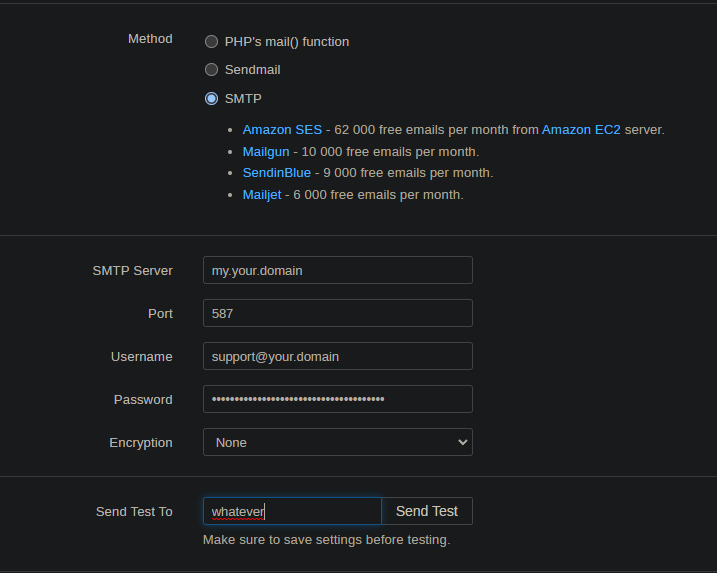SMTP/Email issues
-
I've been trying to setup a Grav contact form on my website.
I cannot seem to get it working.
I keep getting the following when attempting to send from it: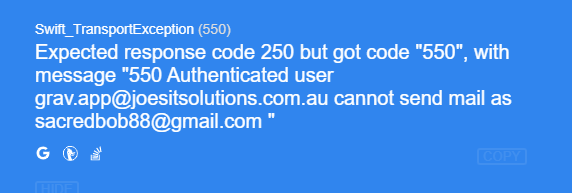
I have the following settings on the Grav site:
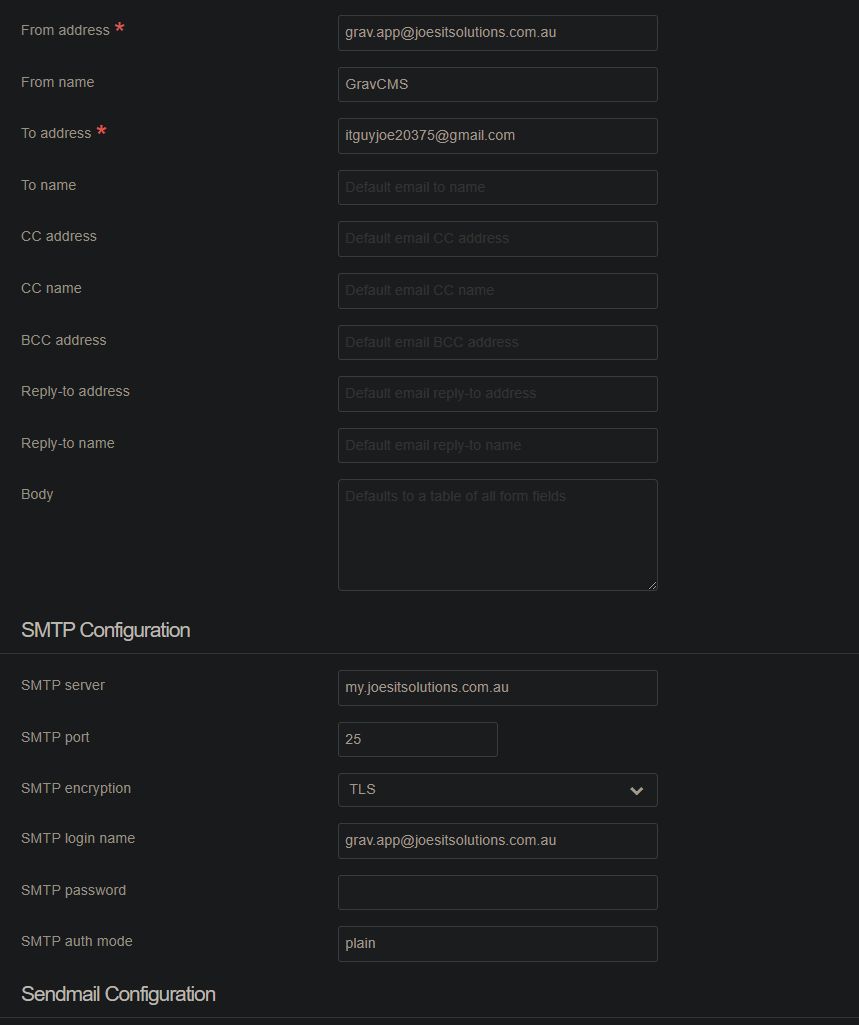
Within Cloudron I have the following:
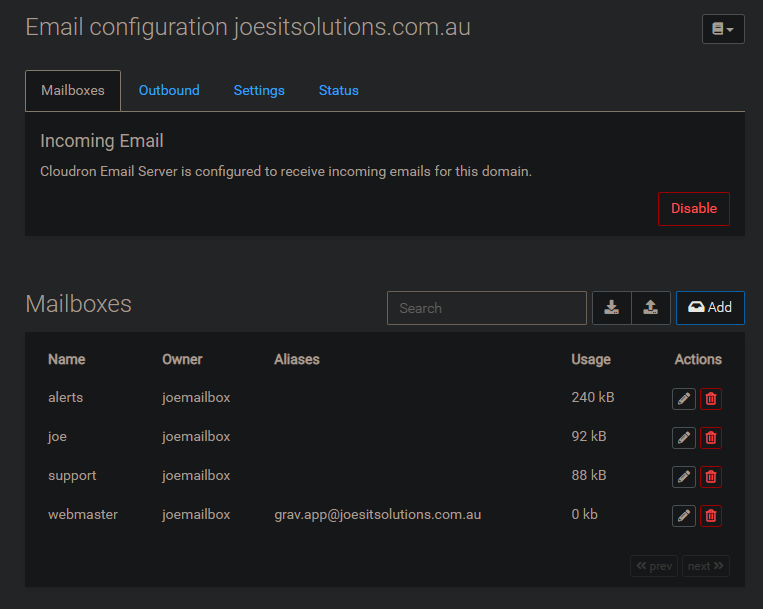
I've also enabled Masquerading with no change.
I can't seem to be able to send from the address.I can send via SMTP from my UPS however:
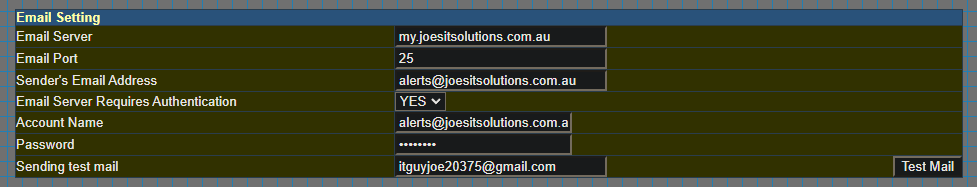
This works fine and sends from the address. Are there some settings within Cloudron that I can change to get this working? Or is this a grav issue?I'm also having issues from my support platform:
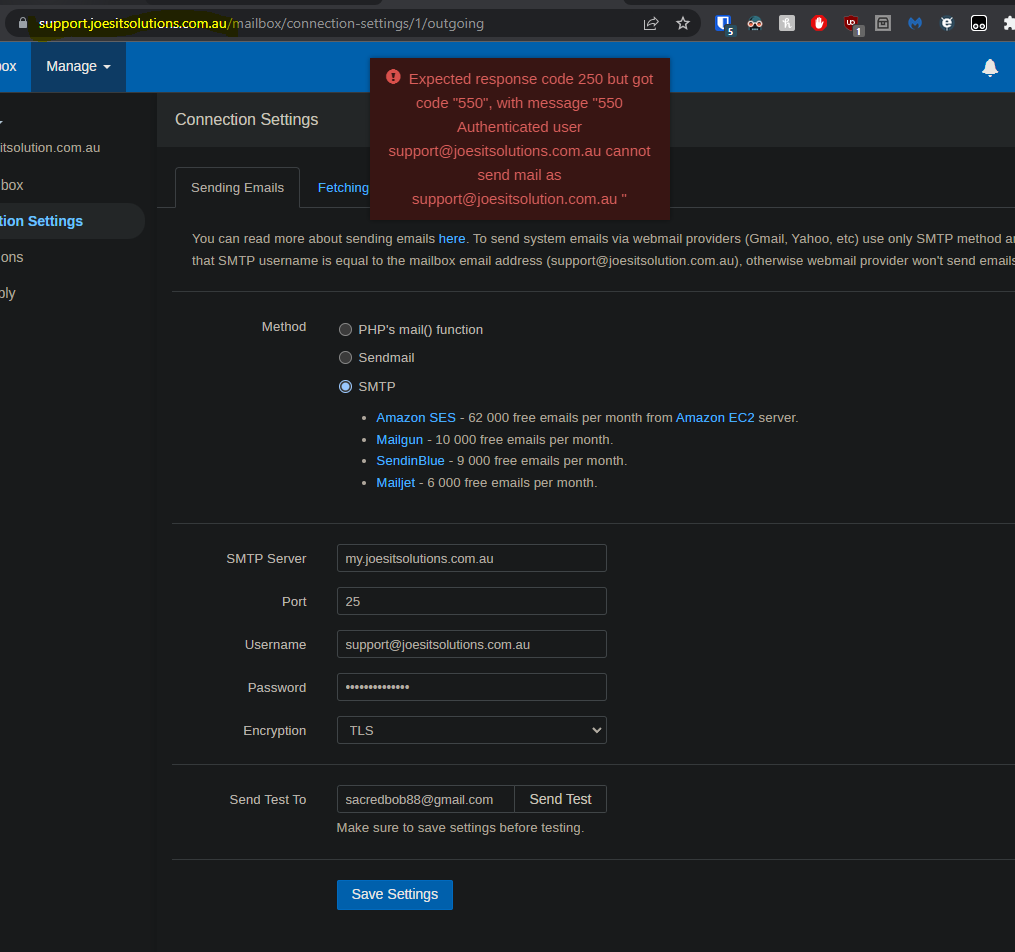
It's the same issue. I also cannot connect from the support side of things to emails via IMAP/POP3 for some reason.
I believe I have port forwarding and DNS setup correctly but am unsure as to why this is not working. Any advice is appreciated.Update: I somewhat fixed sending from my support platform:
- Changed the send from to support.app
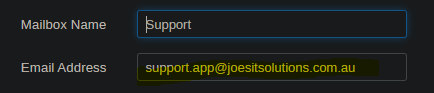
- I can now send to gmail addresses but not outlook ( I don't have a PTR and that's an issue on my end).
Update 2:
- I have removed the contact form from my main website and replaced it with a google form. Have had too many issues with Grav's email function and decided to remove it.
I still can't get emails working on my support platform. Getting the following error:
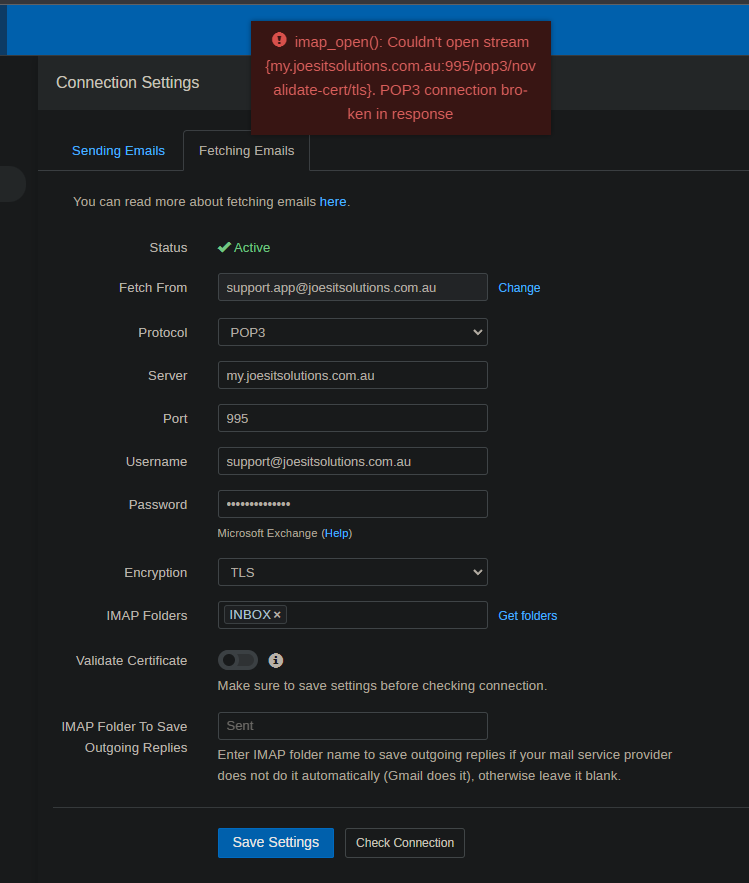
- Changed the send from to support.app
-
@subven not sending option
We meant fetching email
@ApplegateR all good 995 current block on internet provider for reason but on chat support on Comcast business they say they not understand why my static IP was block 995 just 995 nothing block another lol... awkward. So now my static IP is full unblock and connect to my firewall and add port forward for sever. And 995 working now.
But I go ahead try out on this but I decide not to not have time so do his @subven configure better. Thank you for your help. I recommend IMAP.
It work now thank @subven
-
@robi on security page
https://docs.cloudron.io/security/#inbound-portsI do not see pop3 port open on list. That might why it won't work?
But we do see cloudron does use pop3 as well on email page document
-
@robi on security page
https://docs.cloudron.io/security/#inbound-portsI do not see pop3 port open on list. That might why it won't work?
But we do see cloudron does use pop3 as well on email page document
@ApplegateR it's all IMAP
-
@ApplegateR it's all IMAP
@robi then why my server did not show port 995? On app scanning port "network analy..." and i reinstall machine and restore everything now on ssd and 4TB for data. Do you see his configure set 995 so I do same thing here and try out and it does same time It same error I had. So I am try call internet provider business to see if they block 995 or not.
-
@subven not sending option
We meant fetching email
-
@subven not sending option
We meant fetching email
@ApplegateR goes like this:
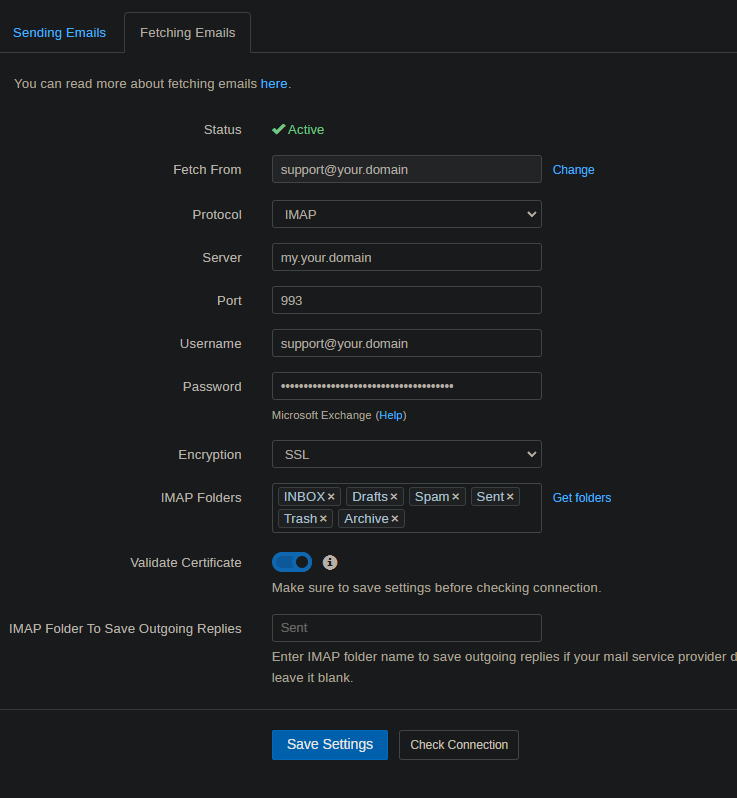
-
@subven not sending option
We meant fetching email
@ApplegateR all good 995 current block on internet provider for reason but on chat support on Comcast business they say they not understand why my static IP was block 995 just 995 nothing block another lol... awkward. So now my static IP is full unblock and connect to my firewall and add port forward for sever. And 995 working now.
But I go ahead try out on this but I decide not to not have time so do his @subven configure better. Thank you for your help. I recommend IMAP.
It work now thank @subven
-
 G girish marked this topic as a question on
G girish marked this topic as a question on
-
 G girish has marked this topic as solved on
G girish has marked this topic as solved on
-
Whoops, I just noticed the original question was by @joesitsolutions but it started working for @ApplegateR

@joesitsolutions is this still a problem?
-
Whoops, I just noticed the original question was by @joesitsolutions but it started working for @ApplegateR

@joesitsolutions is this still a problem?
-
@subven I not joe lol I just search this forums and found this and same as my server showing but it worked my side now:)
Thank you and I do not know about his side yet