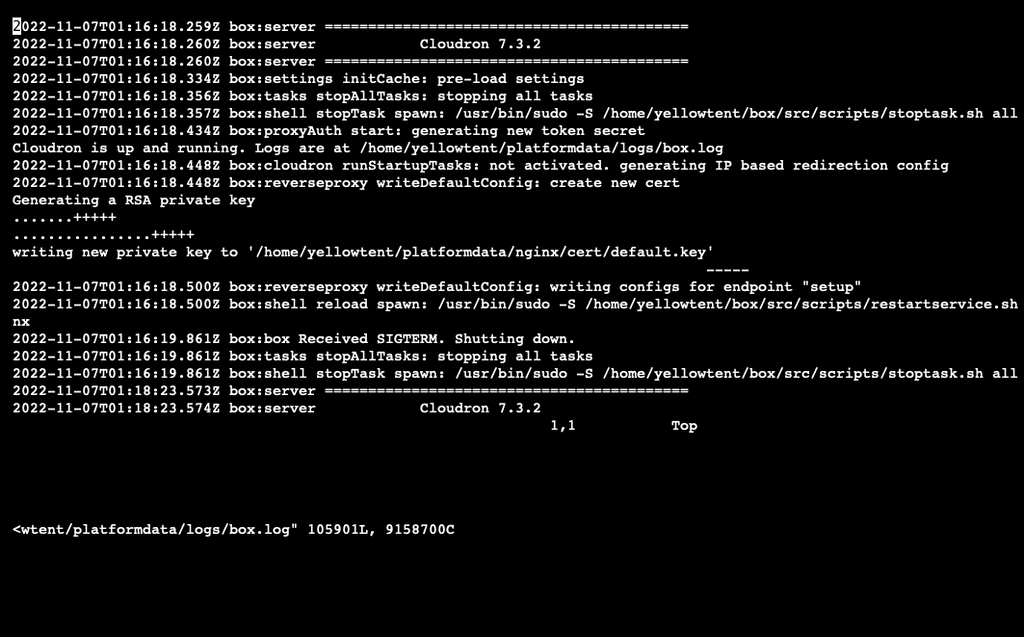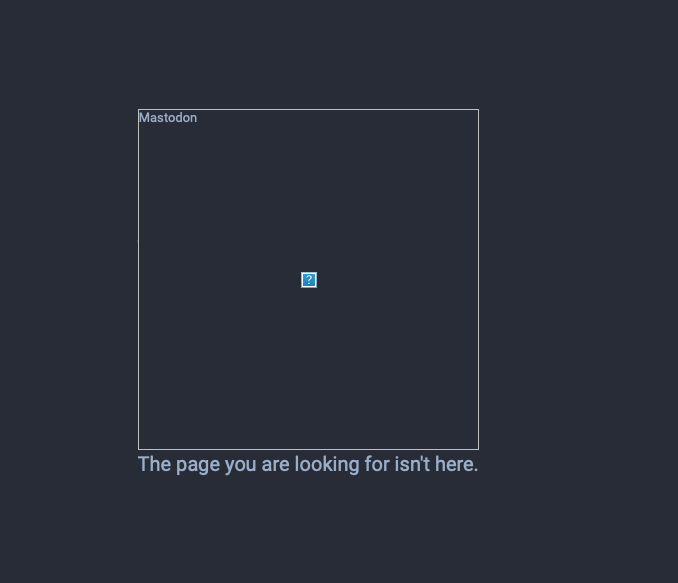-
After updating my dns management from linode to Cloudflare I’m unable to access cloudrons admin page. I successfully updated the api key inside of cloudron, from Linode to Cloudflare. Everything went great I even backed up my files and installed updates. After restarting the app I wasn’t able to access my admin page again
-
After updating my dns management from linode to Cloudflare I’m unable to access cloudrons admin page. I successfully updated the api key inside of cloudron, from Linode to Cloudflare. Everything went great I even backed up my files and installed updates. After restarting the app I wasn’t able to access my admin page again
-
@nebulon I double checked cloudflare and go daddy and everything seems good, it’s really weird, the admin page worked for a bout 2 minutes but it restarted again, my mastodon is also only working for a couple of minutes and goes on and off for some reason
-
Can you check the logs at
/home/yellowtent/platformdata/logs/box.logalso if nginx responds, but can't serve up the static assets from the dashboard, then this even stranger. -
 N nebulon moved this topic from Mastodon on
N nebulon moved this topic from Mastodon on
-
Can you check the logs at
/home/yellowtent/platformdata/logs/box.logalso if nginx responds, but can't serve up the static assets from the dashboard, then this even stranger. -
@nebulon so disabling the proxy for my.mywebsite worked for the admin page, I can log in no problem, but now I’m having trouble with my mastodon page. I just get an error and my page won’t load
-
@girish “The page you are looking for isn't here.“
This is the error I get when I try going into my mastodon page, my admin page is working by disabling proxy for the my. subdomain from cloudflare just my mastodon page isn’t working anymore
-
@stvslkt Not sure where that message comes from (it's not from Cloudron). Do you have a screenshot? Is it some message from browser? Maybe you can me the mastodon domain to support@cloudron.io and I can check from our side.
-
@stvslkt Not sure where that message comes from (it's not from Cloudron). Do you have a screenshot? Is it some message from browser? Maybe you can me the mastodon domain to support@cloudron.io and I can check from our side.
-
@stvslkt OK so, I was able to reproduce this with a test cloudflare domain. The issue is that in Cloudflare the default proxying mode is "Flexible". This is , well, a dangerous default since it is insecure. Change it to Full (strict) and it starts working. Can you check?
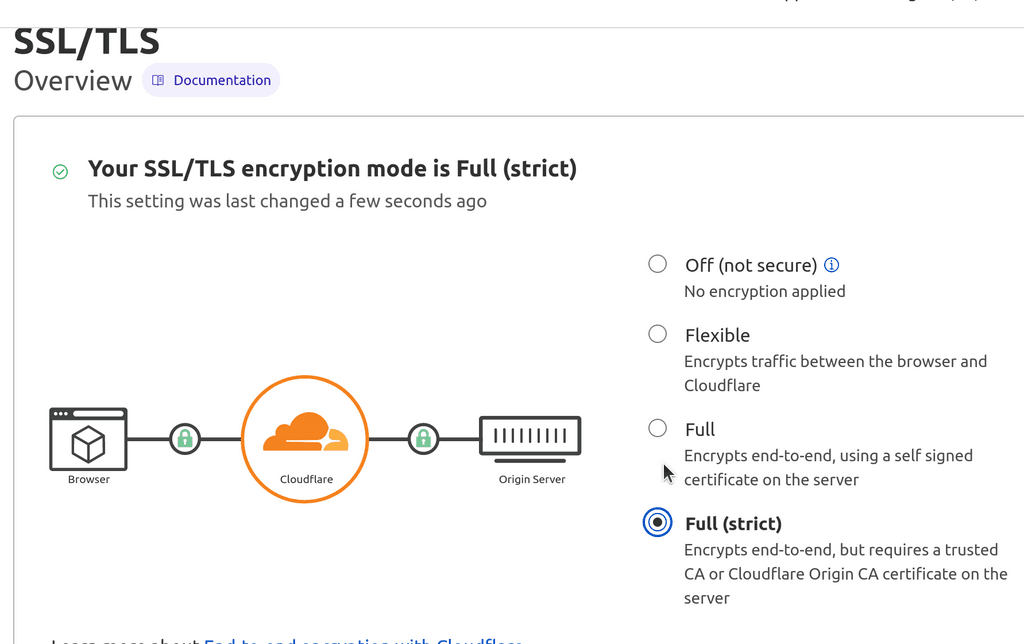
-
 G girish forked this topic on
G girish forked this topic on
-
 G girish marked this topic as a question on
G girish marked this topic as a question on
-
 G girish has marked this topic as solved on
G girish has marked this topic as solved on