-
@necrevistonnezr You should be able to add rainloop app in nextcloud. Can you check if unbound service is running in System -> Services and/or otherwise restart that service?
@girish said in Rainloop - Can't add domain / account:
@necrevistonnezr You should be able to add rainloop app in nextcloud. Can you check if unbound service is running in System -> Services and/or otherwise restart that service?
Probably a misunderstanding: I would prefer to add a domain / alias in der cloudron rainloop app. After that failed, I tried the same in the Nextcloud Rainloop app.
-
@necrevistonnezr said in Rainloop - Can't add domain / account:
Authentification fails
Is there any error message or just "Auth failed" ? Anything in the logs? Also not sure if you used mailbox.org itself or used it as a placeholder. Some providers like gmail won't let you login with username/password without enabling 'insecure login' and settings like that. Does your mail provider have some setting like that?
-
- Installed Rainloop
- Opened admin panel
- Configured an external mail provider [mailbox.org] in "Domains" - Test shows no errors
- Configured my e-mail address as "Alias" for the newly set up domain
- Back to the app, clicking on "add account"
- enter username@mailbox.org + password as credentials
-> Authentification fails.
If I use the Rainloop app in Nextcloud, it works - but then I can't add my cloudron e-mail server ("my.domain.tld" does not respond)
@necrevistonnezr said in Rainloop - Can't add domain / account:
If I use the Rainloop app in Nextcloud, it works - but then I can't add my cloudron e-mail server ("my.domain.tld" does not respond)
This is weird - it works for me in Nextcloud and is currently my go-to as far as web clients go.
I did have to set in nextcloud admin, Settings, then Additional Settings -> to push email+password instead of username and password:
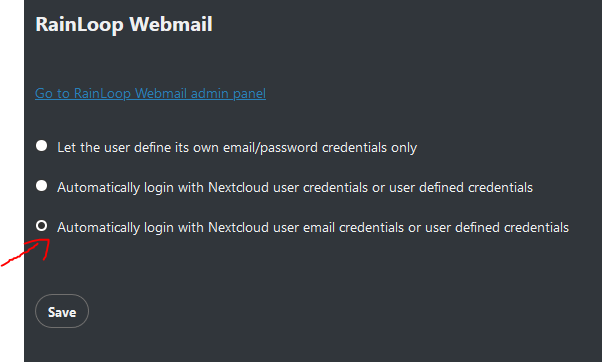
-
@necrevistonnezr said in Rainloop - Can't add domain / account:
Authentification fails
Is there any error message or just "Auth failed" ? Anything in the logs? Also not sure if you used mailbox.org itself or used it as a placeholder. Some providers like gmail won't let you login with username/password without enabling 'insecure login' and settings like that. Does your mail provider have some setting like that?
@girish said in Rainloop - Can't add domain / account:
@necrevistonnezr said in Rainloop - Can't add domain / account:
Authentification fails
Is there any error message or just "Auth failed" ? Anything in the logs? Also not sure if you used mailbox.org itself or used it as a placeholder. Some providers like gmail won't let you login with username/password without enabling 'insecure login' and settings like that. Does your mail provider have some setting like that?
Well, I’m using the same settings in mail on iOS without problems.
-
@necrevistonnezr said in Rainloop - Can't add domain / account:
If I use the Rainloop app in Nextcloud, it works - but then I can't add my cloudron e-mail server ("my.domain.tld" does not respond)
This is weird - it works for me in Nextcloud and is currently my go-to as far as web clients go.
I did have to set in nextcloud admin, Settings, then Additional Settings -> to push email+password instead of username and password:
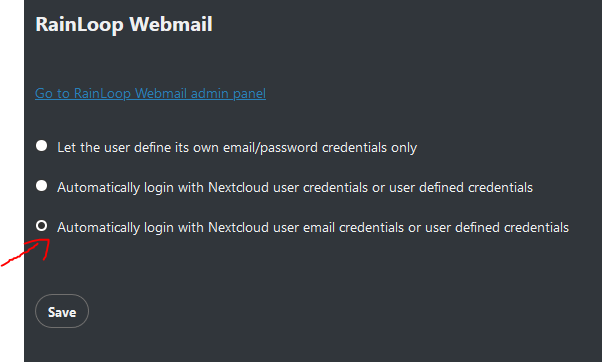
@murgero said in Rainloop - Can't add domain / account:
@necrevistonnezr said in Rainloop - Can't add domain / account:
If I use the Rainloop app in Nextcloud, it works - but then I can't add my cloudron e-mail server ("my.domain.tld" does not respond)
This is weird - it works for me in Nextcloud and is currently my go-to as far as web clients go.
I did have to set in nextcloud admin, Settings, then Additional Settings -> to push email+password instead of username and password:
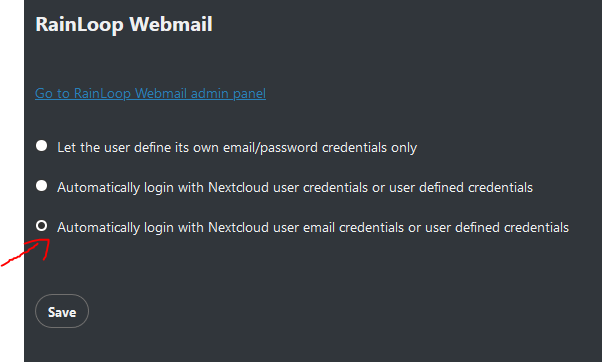
Thanks, when configured like that and I try to logon with cloudron username & password, I get „Authentication failed“ and have this in my logs:
Feb 27 20:28:45 172.18.0.1 - - [27/Feb/2020:20:28:44 +0000] "POST /apps/rainloop/app/?/Ajax/&q[]=/0/ HTTP/1.1" 200 1070 "https://nextcloud.domain.tld/apps/rainloop/app/" "Mozilla/5.0 (iPhone; CPU iPhone OS 13_3_1 like Mac OS X) AppleWebKit/605.1.15 (KHTML, like Gecko) Version/13.0.5 Mobile/15E148 Safari/604.1" Feb 27 20:28:50 172.18.0.1 - - [27/Feb/2020:20:28:50 +0000] "GET /index.php/login HTTP/1.1" 200 3047 "-" "Mozilla (CloudronHealth)" -
@murgero said in Rainloop - Can't add domain / account:
@necrevistonnezr said in Rainloop - Can't add domain / account:
If I use the Rainloop app in Nextcloud, it works - but then I can't add my cloudron e-mail server ("my.domain.tld" does not respond)
This is weird - it works for me in Nextcloud and is currently my go-to as far as web clients go.
I did have to set in nextcloud admin, Settings, then Additional Settings -> to push email+password instead of username and password:
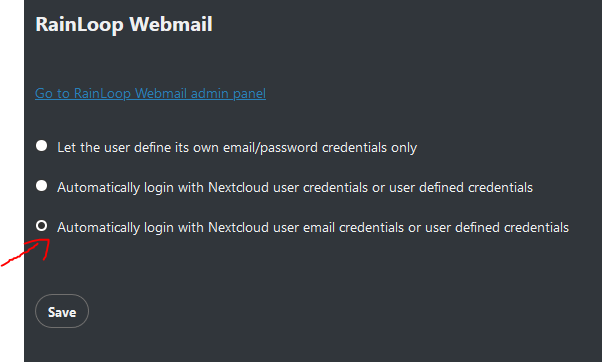
Thanks, when configured like that and I try to logon with cloudron username & password, I get „Authentication failed“ and have this in my logs:
Feb 27 20:28:45 172.18.0.1 - - [27/Feb/2020:20:28:44 +0000] "POST /apps/rainloop/app/?/Ajax/&q[]=/0/ HTTP/1.1" 200 1070 "https://nextcloud.domain.tld/apps/rainloop/app/" "Mozilla/5.0 (iPhone; CPU iPhone OS 13_3_1 like Mac OS X) AppleWebKit/605.1.15 (KHTML, like Gecko) Version/13.0.5 Mobile/15E148 Safari/604.1" Feb 27 20:28:50 172.18.0.1 - - [27/Feb/2020:20:28:50 +0000] "GET /index.php/login HTTP/1.1" 200 3047 "-" "Mozilla (CloudronHealth)"@murgero
I now tried Rainloop as a Nextcloud App set up like you described:- Login with my Cloudron credentials: Authentification failed
Feb 28 08:48:59 172.18.0.1 - - [28/Feb/2020:08:48:57 +0000] "POST /apps/rainloop/app/?/Ajax/&q[]=/0/ HTTP/1.1" 200 1070 "https://nextcloud.domain.tld/apps/rainloop/app/" "Mozilla/5.0 (Windows NT 10.0; Win64; x64; rv:74.0) Gecko/20100101 Firefox/74.0" Feb 28 08:49:00 172.18.0.1 - - [28/Feb/2020:08:49:00 +0000] "GET /index.php/login HTTP/1.1" 200 3050 "-" "Mozilla (CloudronHealth)" Feb 28 08:49:07 172.18.0.1 - - [28/Feb/2020:08:49:06 +0000] "GET /ocs/v2.php/apps/notifications/api/v2/notifications HTTP/1.1" 200 810 "https://nextcloud.domain.tld/apps/rainloop/" "Mozilla/5.0 (Windows NT 10.0; Win64; x64; rv:74.0) Gecko/20100101 Firefox/74.0" Feb 28 08:49:10 172.18.0.1 - - [28/Feb/2020:08:49:10 +0000] "GET /index.php/login HTTP/1.1" 200 3044 "-" "Mozilla (CloudronHealth)"- Login with my Cloudron email address + password: server connection could not be established
Feb 28 08:47:12 172.18.0.1 - - [28/Feb/2020:08:47:01 +0000] "POST /apps/rainloop/app/?/Ajax/&q[]=/0/ HTTP/1.1" 200 1071 "https://nextcloud.domain.tld/apps/rainloop/app/" "Mozilla/5.0 (Windows NT 10.0; Win64; x64; rv:74.0) Gecko/20100101 Firefox/74.0" Feb 28 08:47:12 172.18.0.1 - - [28/Feb/2020:08:47:05 +0000] "GET /ocs/v2.php/apps/notifications/api/v2/notifications HTTP/1.1" 200 810 "https://nextcloud.domain.tld/apps/rainloop/" "Mozilla/5.0 (Windows NT 10.0; Win64; x64; rv:74.0) Gecko/20100101 Firefox/74.0"- Login with my Nextcloud credentials: Authentification failed
Feb 28 08:50:37 172.18.0.1 - - [28/Feb/2020:08:50:37 +0000] "GET /ocs/v2.php/apps/notifications/api/v2/notifications HTTP/1.1" 200 810 "https://nextcloud.domain.tld/apps/rainloop/" "Mozilla/5.0 (Windows NT 10.0; Win64; x64; rv:74.0) Gecko/20100101 Firefox/74.0" Feb 28 08:50:38 172.18.0.1 - - [28/Feb/2020:08:50:37 +0000] "POST /apps/rainloop/app/?/Ajax/&q[]=/0/ HTTP/1.1" 200 1070 "https://nextcloud.domain.tld/apps/rainloop/app/" "Mozilla/5.0 (Windows NT 10.0; Win64; x64; rv:74.0) Gecko/20100101 Firefox/74.0" Feb 28 08:50:40 172.18.0.1 - - [28/Feb/2020:08:50:40 +0000] "GET /index.php/login HTTP/1.1" 200 3046 "-" "Mozilla (CloudronHealth)" -
- Installed Rainloop
- Opened admin panel
- Configured an external mail provider [mailbox.org] in "Domains" - Test shows no errors
- Configured my e-mail address as "Alias" for the newly set up domain
- Back to the app, clicking on "add account"
- enter username@mailbox.org + password as credentials
-> Authentification fails.
If I use the Rainloop app in Nextcloud, it works - but then I can't add my cloudron e-mail server ("my.domain.tld" does not respond)
@necrevistonnezr said in Rainloop - Can't add domain / account:
Configured an external mail provider [mailbox.org] in "Domains" - Test shows no errors
Since you are basically adding a domain from an existing provider in your cloudron, are you sure that the apps may not try to login at their service?
Generally adding a domain for an existing provider sounds like a bad idea to me. Very likely Haraka (since this is the default behaviour for Postfix) will then try to deliver all mails for mailbox.org to your local system.
-
@necrevistonnezr said in Rainloop - Can't add domain / account:
Configured an external mail provider [mailbox.org] in "Domains" - Test shows no errors
Since you are basically adding a domain from an existing provider in your cloudron, are you sure that the apps may not try to login at their service?
Generally adding a domain for an existing provider sounds like a bad idea to me. Very likely Haraka (since this is the default behaviour for Postfix) will then try to deliver all mails for mailbox.org to your local system.
@fbartels said in Rainloop - Can't add domain / account:
Generally adding a domain for an existing provider sounds like a bad idea to me. Very likely Haraka (since this is the default behaviour for Postfix) will then try to deliver all mails for mailbox.org to your local system.
I would actually like to receive all mails addressed to myusername@mailbox.org to be available in Rainloop (and eventually move a lot of old mails to my local cloudron mail account folders). I was assuming that it's like adding an IMAP account to e.g. Thunderbird - or is that assumption incorrect?
-
@fbartels said in Rainloop - Can't add domain / account:
Generally adding a domain for an existing provider sounds like a bad idea to me. Very likely Haraka (since this is the default behaviour for Postfix) will then try to deliver all mails for mailbox.org to your local system.
I would actually like to receive all mails addressed to myusername@mailbox.org to be available in Rainloop (and eventually move a lot of old mails to my local cloudron mail account folders). I was assuming that it's like adding an IMAP account to e.g. Thunderbird - or is that assumption incorrect?
@necrevistonnezr said in Rainloop - Can't add domain / account:
I was assuming that it's like adding an IMAP account to e.g. Thunderbird
No, I don't think that is the case. when you're adding the domain to your cloudron, then cloudron also wants to be fully responsible for the domain.
I am not familiar with Rainloop, so it may be different if all this domain handling is only done inside of Rainloop.
-
@necrevistonnezr said in Rainloop - Can't add domain / account:
I was assuming that it's like adding an IMAP account to e.g. Thunderbird
No, I don't think that is the case. when you're adding the domain to your cloudron, then cloudron also wants to be fully responsible for the domain.
I am not familiar with Rainloop, so it may be different if all this domain handling is only done inside of Rainloop.
@fbartels said in Rainloop - Can't add domain / account:
when you're adding the domain to your cloudron, then cloudron also wants to be fully responsible for the domain
I think perhaps that's only true for you Dashboard Domains (i.e. the domain you use for your my.yourdomain.coop ), or perhaps even only for domain that have the Cloudron Email Server enabled.
I'm currently using uniteddiversity.org as my main Cloudron Dashboard Domain (I've only recently started playing around with Cloudron and so didn't want to jump in and use my primary uniteddiversity.coop domain to begin with)
But I've also added uniteddiversity.coop as a domain too (and have all my apps at something.uniteddiversity.coop).
I'm using Gandi's Live DNS and all my existing DNS records (all my @ mail ones and my www one) have been left intact.
I haven't tried e.g. installing Roundcube or Rainloop at mail.uniteddiversity.coop though just in case that would mess with my DNS. @girish @nebulon - what would Cloudron do in this situation? I had thought that it would overwrite the existing @ DNS records, but now I think about it perhaps that would only happen if I enabled the Cloudron Email server for that domain? (but would enabling it warn users if existing DNS records were found? That'd be nice)
-
@fbartels said in Rainloop - Can't add domain / account:
when you're adding the domain to your cloudron, then cloudron also wants to be fully responsible for the domain
I think perhaps that's only true for you Dashboard Domains (i.e. the domain you use for your my.yourdomain.coop ), or perhaps even only for domain that have the Cloudron Email Server enabled.
I'm currently using uniteddiversity.org as my main Cloudron Dashboard Domain (I've only recently started playing around with Cloudron and so didn't want to jump in and use my primary uniteddiversity.coop domain to begin with)
But I've also added uniteddiversity.coop as a domain too (and have all my apps at something.uniteddiversity.coop).
I'm using Gandi's Live DNS and all my existing DNS records (all my @ mail ones and my www one) have been left intact.
I haven't tried e.g. installing Roundcube or Rainloop at mail.uniteddiversity.coop though just in case that would mess with my DNS. @girish @nebulon - what would Cloudron do in this situation? I had thought that it would overwrite the existing @ DNS records, but now I think about it perhaps that would only happen if I enabled the Cloudron Email server for that domain? (but would enabling it warn users if existing DNS records were found? That'd be nice)
@jdaviescoates said in Rainloop - Can't add domain / account:
or perhaps even only for domain that have the Cloudron Email Server enabled
Yes, my above statement was under the assumption that you have mail enabled for a domain. Which seemed fitting here since mail services were tried to be used.
-
To explain...:
-
When you add a domain in Cloudron, you are just adding a domain for installing apps under that domain. The only DNS configuration it will do is to fix up the SPF record so that Cloudron can send mail on behalf of that domain (it adds itself to an existing SPF record). So, if you install say gitlab, gitlab can send mail to you.
-
When you go to Email -> Enable Incoming mail, at that point, Cloudron will start receiving incoming email for that domain. It will setup DKIM/MX/DMARC records as well at this point.
-
You can send/receive email without any of the webmail apps (rainloop, roundcube) installed. The webmail apps are really just frontends just like thunderbird or your android/ios mail client. On Cloudron, we pre-configure these apps to work only with Cloudron email. We could make a package that does not do this but that use case is quite rare because most email providers have their own web ui anyway.
I think @necrevistonnezr just wants to add a domain into rainloop. This is the equivalent of adding an account in thunderbird. It has no effect on Cloudron mail server whatsoever.
-
