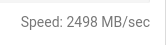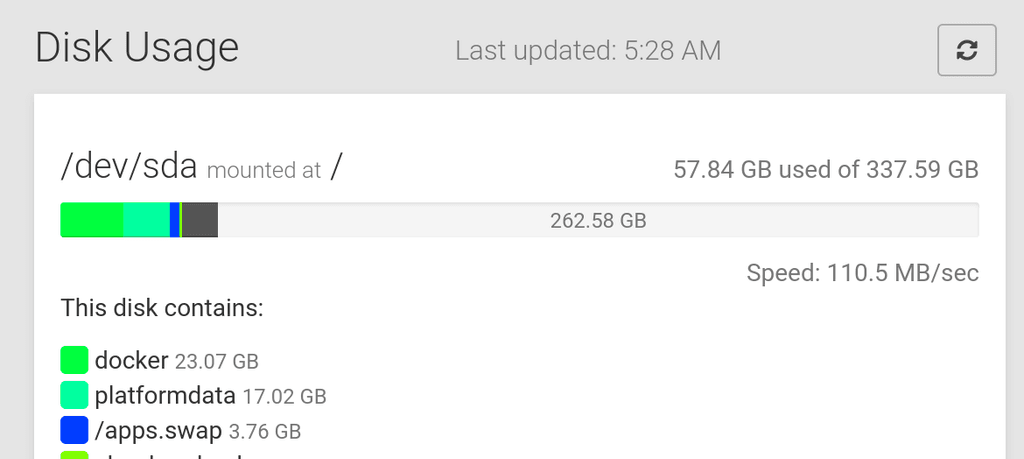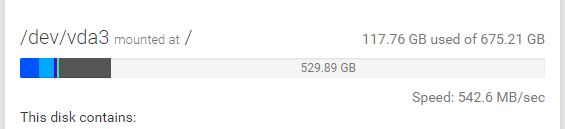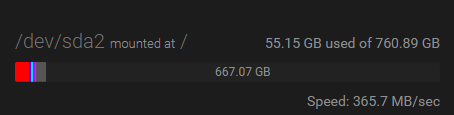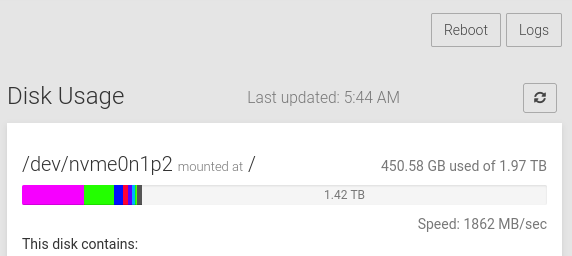Cloudron Disk Speed - Optimum?
-
Cloudron works best with a faster disk speed. Some report that a fast disk is particularly important for NextCloud. Perhaps there are some other applications which benefit, too.
I would like to gain a better idea of how fast a disk should be to have Cloudron work at its best. I have a small, light usage Cloudron in mind, but others might like to know what is needed for much larger installations. Also, which metric is the most appropriate to use? Random read/write?
Here is a recent tier-list as a guide:
https://www.tomshardware.com/reviews/best-ssds,3891.htmlBest overall:
Transfer Interface/Protocol: PCIe 4.0 x4 / NVMeSequential Reads/Writes: Up to 7,450 MBps / 6,900 MBpsFastest:
Transfer Interface/Protocol: PCIe 5.0 x4Sequential Reads/Writes: 10,000 MBps / 9,500 MB/sBest Value:
Transfer Interface/Protocol: PCIe 3.0 x4 / NVMeSequential Reads/Writes: Up to 3,500 MBps/2,700 MBpsI am getting about 450MBps on my disk. Can anybody brag a slower speed?

-
@LoudLemur then you need a NVMe Disk

-
@nebulon me too! Any idea why it’s being limited?
-
A Netcup VPS
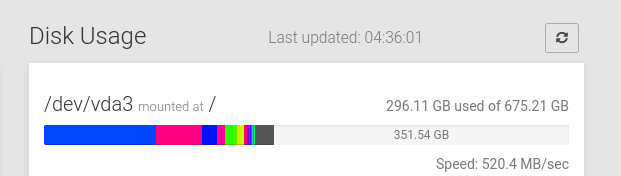
A Hetzner VPS
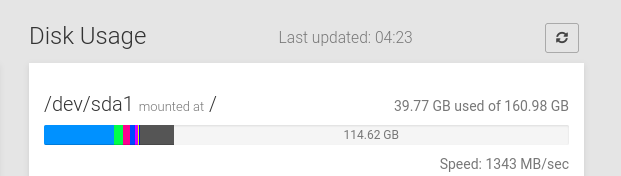
Yet another reason for me to do my planned "moved all my VPS servers onto a dedicated Hetzner box"
-
@nebulon me too! Any idea why it’s being limited?
@humptydumpty said in Cloudron Disk Speed - Optimum?:
@nebulon me too! Any idea why it’s being limited?
Don't understand your question here but are you asking why disk speed is lower ? What's being reported is the speed as reported by the kernel and hardware.
-
A Netcup VPS
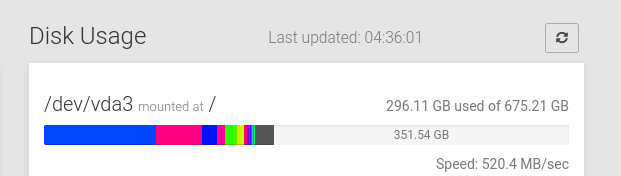
A Hetzner VPS
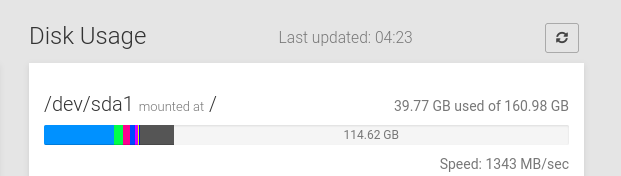
Yet another reason for me to do my planned "moved all my VPS servers onto a dedicated Hetzner box"
@jdaviescoates said in Cloudron Disk Speed - Optimum?:
A Netcup VPS
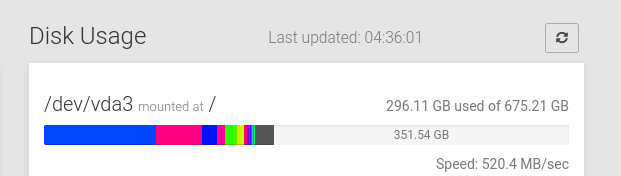
A Hetzner VPS
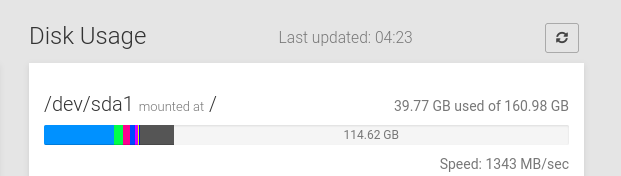
Yet another reason for me to do my planned "moved all my VPS servers onto a dedicated Hetzner box"
When you are using these two together, do you notice the difference in responsiveness much? That is a big difference but maybe the increased performance is not very noticeable.
-
@jdaviescoates said in Cloudron Disk Speed - Optimum?:
A Netcup VPS
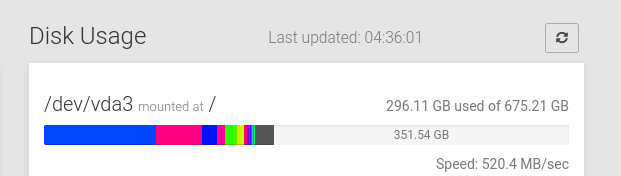
A Hetzner VPS
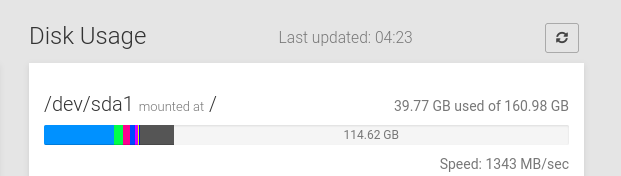
Yet another reason for me to do my planned "moved all my VPS servers onto a dedicated Hetzner box"
When you are using these two together, do you notice the difference in responsiveness much? That is a big difference but maybe the increased performance is not very noticeable.
@LoudLemur said in Cloudron Disk Speed - Optimum?:
When you are using these two together, do you notice the difference in responsiveness much? That is a big difference but maybe the increased performance is not very noticeable.
I haven't really tested to be honest. But the one with a slower disk has lots more RAM so would be hard to compare.
-
@humptydumpty said in Cloudron Disk Speed - Optimum?:
@nebulon me too! Any idea why it’s being limited?
Don't understand your question here but are you asking why disk speed is lower ? What's being reported is the speed as reported by the kernel and hardware.
@girish Nebulon's NVME speed is around 500 MB/s only, but that's SSD speeds. I'm getting the same NVME speeds on my Cloudron home server. I was using this server as a regular Windows PC before I repurposed it, and I was getting full NVME speeds, so I know it's not a hardware issue. Also, that's the speed (~450 MB/s) I get on my Contabo VPS even though I migrated to an NVME plan. It doesn't make sense.
-
@girish Nebulon's NVME speed is around 500 MB/s only, but that's SSD speeds. I'm getting the same NVME speeds on my Cloudron home server. I was using this server as a regular Windows PC before I repurposed it, and I was getting full NVME speeds, so I know it's not a hardware issue. Also, that's the speed (~450 MB/s) I get on my Contabo VPS even though I migrated to an NVME plan. It doesn't make sense.
-
I just moved my Cloudron to Contabo VPS S with NVMe. It shows nearly 70 MB/sec on my cloudron disk usage report. This does not feel like NVMe speed at all. It's a fresh install. What should I do?
- A - run a script on the server to determine the true speed (edit: i ran curl -sL yabs.sh | bash screenshot of results see below)
- B - trust this number and complain at contabo customer service
- C - accept it as I ordered a cheap VPS

- D - installed apps slow down the disk (2x Ghost, Mealie, Surfer, typebot, umami)
- E - else
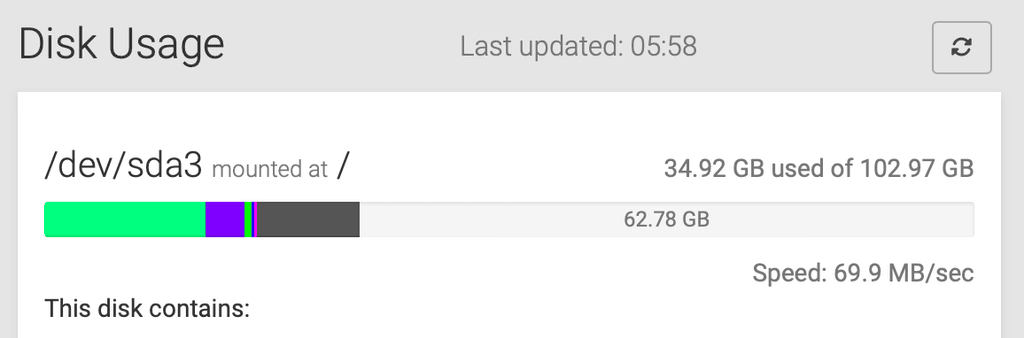
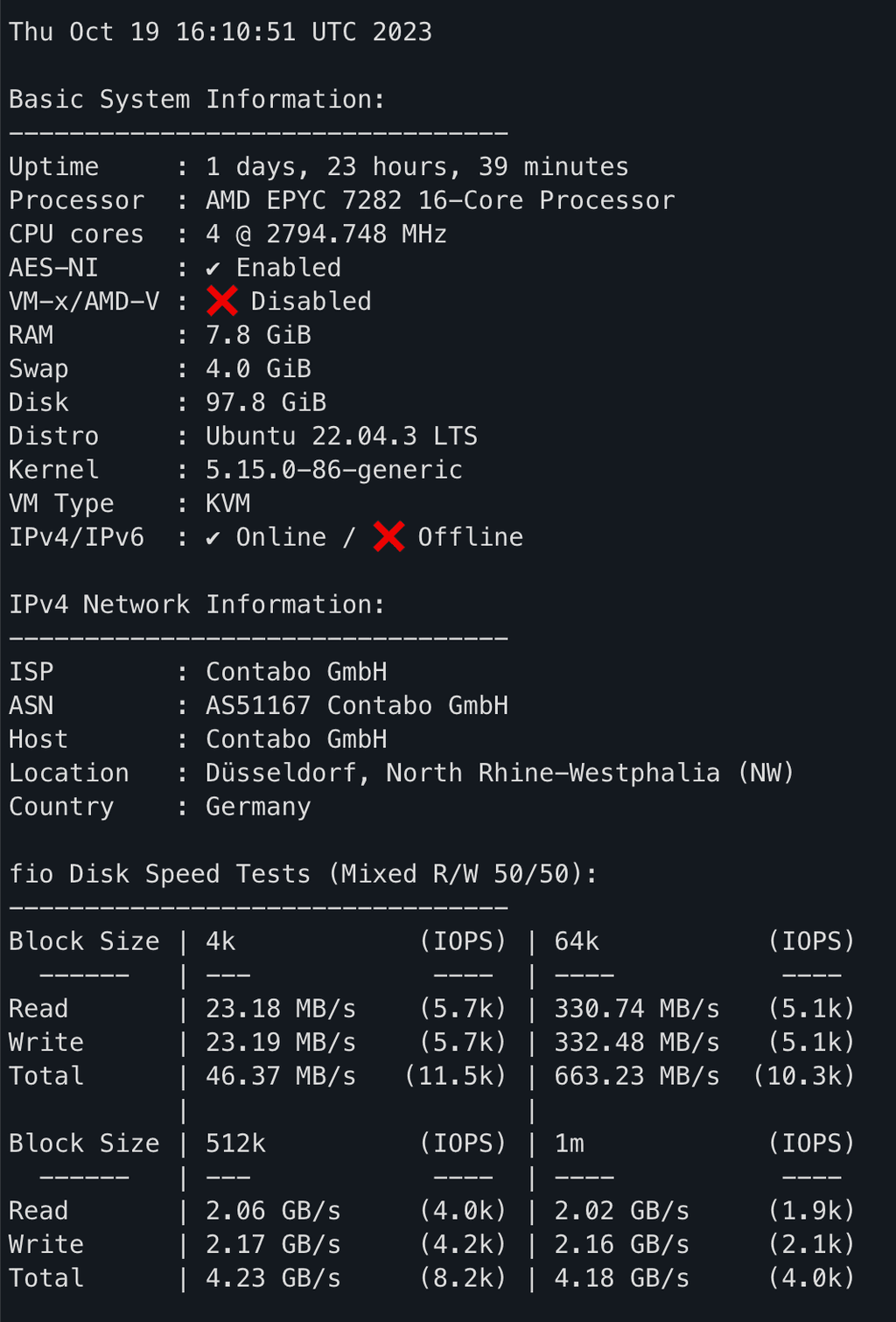
-
I just moved my Cloudron to Contabo VPS S with NVMe. It shows nearly 70 MB/sec on my cloudron disk usage report. This does not feel like NVMe speed at all. It's a fresh install. What should I do?
- A - run a script on the server to determine the true speed (edit: i ran curl -sL yabs.sh | bash screenshot of results see below)
- B - trust this number and complain at contabo customer service
- C - accept it as I ordered a cheap VPS

- D - installed apps slow down the disk (2x Ghost, Mealie, Surfer, typebot, umami)
- E - else
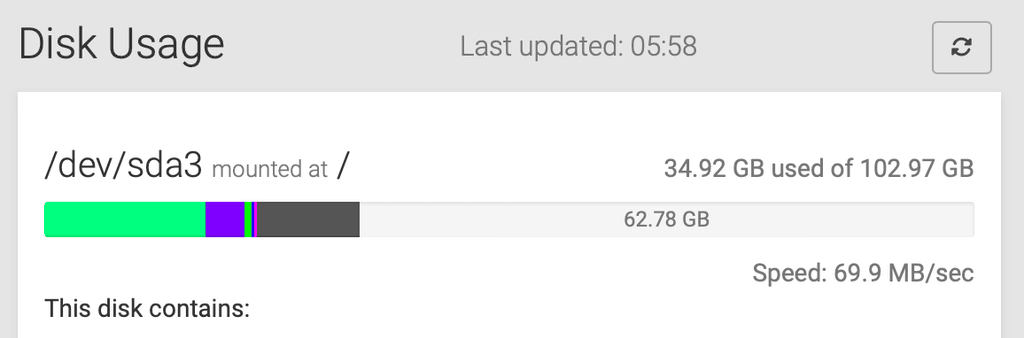
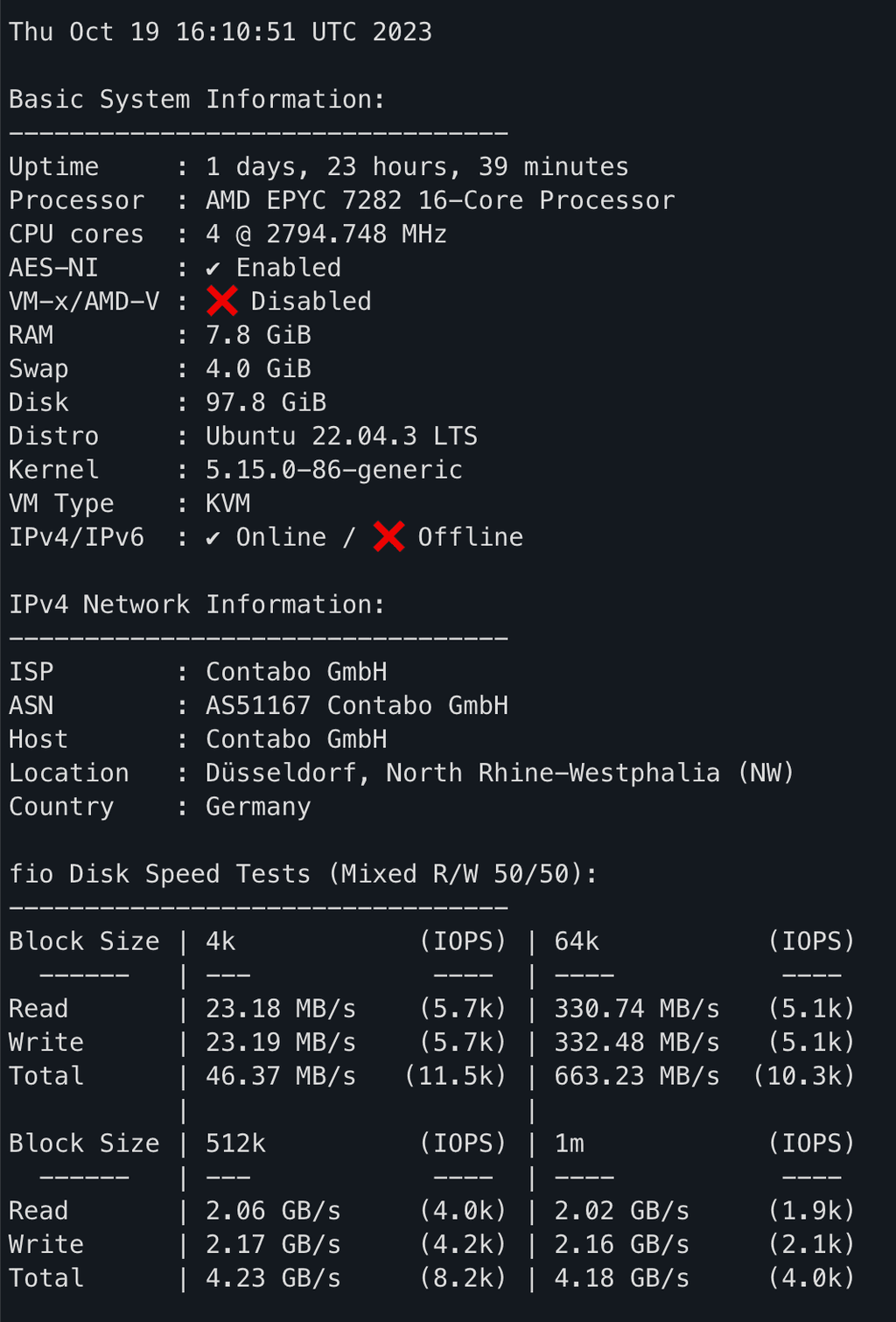
@erikscholz I've never tried a Contabo VPS, but:
@jdaviescoates said in Favorite VPS providers?:
@sentinel65 said in Favorite VPS providers?:
+1 for Contabo. UI/UX is archaic but it does the job and it does it well.
I've only tried them for the Object Storage but quickly regretted that as they don't even support virtual host style URLs, only path style, see:
https://docs.contabo.com/docs/products/Object-Storage/technical-description/
(and this post)
Also, just for reference, my 3 current Hetzner Could VPS speeds:
CPX11:
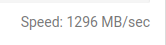
CX31:
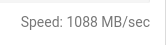
CPX31:
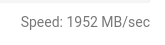
And for the record my Hetzner Dedicated Server:
AX41-NVMe: