Ubuntu Pro & Cloudron
-
@jdaviescoates @girish It's in beta, so likely won't have those finalized until it's GA.
It looks like livepatch is out of beta now.
It gets activated automatically when you attach your machine to your Ubuntu Pro account:sudo pro attach insertyourtokenhereIt did not require the installation of ubuntu-advantage-tools.
However, on my Ubuntu 22.04.1 LTS (Cloudron) machine, is asked me to install an update of these tools.
On my Ubuntu 22.04.2 LTS (non-Cloudron) machine, it already seemed to have the latest version.
That brings me to a question @girish: Is it OK to upgrade to 22.04.2 on the Cloudron machine? -
It looks like livepatch is out of beta now.
It gets activated automatically when you attach your machine to your Ubuntu Pro account:sudo pro attach insertyourtokenhereIt did not require the installation of ubuntu-advantage-tools.
However, on my Ubuntu 22.04.1 LTS (Cloudron) machine, is asked me to install an update of these tools.
On my Ubuntu 22.04.2 LTS (non-Cloudron) machine, it already seemed to have the latest version.
That brings me to a question @girish: Is it OK to upgrade to 22.04.2 on the Cloudron machine? -
@girish said in Ubuntu Pro & Cloudron:
@nichu42 yes, should be OK to update the tools.
Thanks, but actually my question was about Ubuntu itself. Is it OK to upgrade from 22.04.1 to 22.04.2?
-
Note: keeping the installation up to date doesn't upgrade to the kernel (5.15 -> 5.19)
-
To check if you already have the new kernel:
sudo apt list linux-generic-hwe-22.04 --installed -
To install the metapackage for the new kernel:
sudo apt install linux-generic-hwe-22.04 --install-recommends -
Otherwise:
sudo apt install --install-recommends(add an-sto first simulate updates)
-
-
Note: keeping the installation up to date doesn't upgrade to the kernel (5.15 -> 5.19)
-
To check if you already have the new kernel:
sudo apt list linux-generic-hwe-22.04 --installed -
To install the metapackage for the new kernel:
sudo apt install linux-generic-hwe-22.04 --install-recommends -
Otherwise:
sudo apt install --install-recommends(add an-sto first simulate updates)
-
-
Note: keeping the installation up to date doesn't upgrade to the kernel (5.15 -> 5.19)
-
To check if you already have the new kernel:
sudo apt list linux-generic-hwe-22.04 --installed -
To install the metapackage for the new kernel:
sudo apt install linux-generic-hwe-22.04 --install-recommends -
Otherwise:
sudo apt install --install-recommends(add an-sto first simulate updates)
@necrevistonnezr
How do you know that if the live patch is enabled?On the documentation, I only see that kernel 5.15 is supported and not 5.19.
-
-
@necrevistonnezr
How do you know that if the live patch is enabled?On the documentation, I only see that kernel 5.15 is supported and not 5.19.
@random_eric I took my information from here: https://www.omgubuntu.co.uk/2023/02/ubuntu-22-04-2-download
-
@random_eric I took my information from here: https://www.omgubuntu.co.uk/2023/02/ubuntu-22-04-2-download
@necrevistonnezr
How do you know that the live patching is enabled for that kernel?
I just don't know how to check.-- edit --
Found it:
canonical-livepatch statusreturns
last check: 23 seconds ago kernel: 5.15.0-67.74-generic server check-in: succeeded patch state: ✓ no livepatches needed for this kernel yet tier: updates (Free usage; This machine beta tests new patches.)last check: 1 minute ago kernel: 5.19.0-35.36~22.04.1-generic server check-in: succeeded patch state: ✗ kernel version not supported tier: updates (Free usage; This machine beta tests new patches.)So based on the pattern in the docs,
the 22.04 hwe kernel will only be supported for live patching once the 24.04 LTS is released. -
 R robi referenced this topic on
R robi referenced this topic on
-
I was checking the livepatch status and received the info that I need to update the ubuntu-advantage-tools. I did that, and during the installation it told me that I need Kernel 6.2.0-26-generic, which has been now automatically been scheduled for installation. Feeling brave, I did a reboot. Now I am indeed running 6.2.0-26-generic:
last check: 38 minutes ago kernel: 6.2.0-26.26~22.04.1-generic server check-in: succeeded kernel state: ✓ kernel is supported by Canonical until 2024-08-13 patch state: ✓ no livepatches needed for this kernel yetNo issues so far with Cloudron or any apps (although, to be honest, I don't even know if there are any problems to expect when doing a kernel update).
Anyway, while I'm on it. Is it advisable to go to the recently released Ubuntu version 22.04.3 LTS?
-
I was checking the livepatch status and received the info that I need to update the ubuntu-advantage-tools. I did that, and during the installation it told me that I need Kernel 6.2.0-26-generic, which has been now automatically been scheduled for installation. Feeling brave, I did a reboot. Now I am indeed running 6.2.0-26-generic:
last check: 38 minutes ago kernel: 6.2.0-26.26~22.04.1-generic server check-in: succeeded kernel state: ✓ kernel is supported by Canonical until 2024-08-13 patch state: ✓ no livepatches needed for this kernel yetNo issues so far with Cloudron or any apps (although, to be honest, I don't even know if there are any problems to expect when doing a kernel update).
Anyway, while I'm on it. Is it advisable to go to the recently released Ubuntu version 22.04.3 LTS?
-
Is there any compatible issue with Ubuntu Pro and Cloudron if I enable this feature? Currently I am using Ubuntu 24.04.1 LTS.
-
@joseph
I came here with a similar (I think) question's asked by @IniBudi
I can't find anymore the specific of what I will claim, but ....Once upon a time, I remembered that Cloudron was saying to not doing the update (maybe during the installation or the first login) that Cloudron was taking of them.
In that sense, (https://docs.cloudron.io/updates/) mentioned that; fairly, Cloudron do a backup before updating.With that in mind; I was thinking also of activating Ubuntu Advantage on my Cloudron; but...
- Does that means that
- Cloudron lose control on the update ?
- I might create incompatibility because I don't (actually never) read the ChangeLog before updating ?
- ...
- Does that means that
-
@joseph
I came here with a similar (I think) question's asked by @IniBudi
I can't find anymore the specific of what I will claim, but ....Once upon a time, I remembered that Cloudron was saying to not doing the update (maybe during the installation or the first login) that Cloudron was taking of them.
In that sense, (https://docs.cloudron.io/updates/) mentioned that; fairly, Cloudron do a backup before updating.With that in mind; I was thinking also of activating Ubuntu Advantage on my Cloudron; but...
- Does that means that
- Cloudron lose control on the update ?
- I might create incompatibility because I don't (actually never) read the ChangeLog before updating ?
- ...
@JOduMonT said in Ubuntu Pro & Cloudron:
Cloudron lose control on the update ?
Totally, completely, assuredly, obviously. Why pay for this "pro" service when Cloudron already manages the server? Cloudron IS the thing managing the server, and by that, also Ubuntu. Choose one.
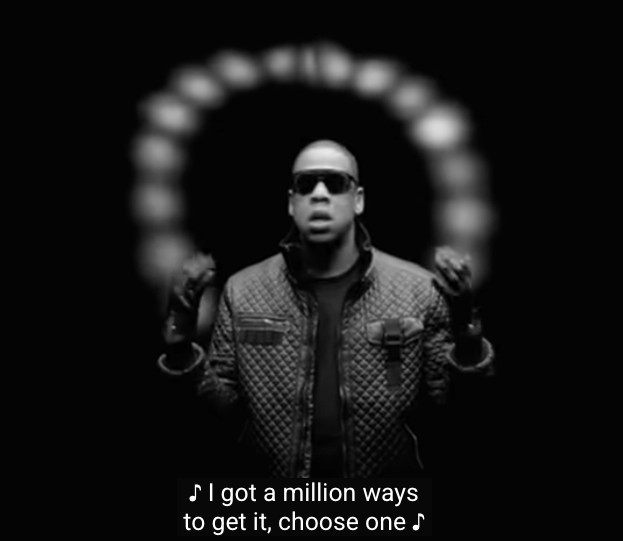
- Does that means that

