What's coming in 8.2
-
@odie said in What's coming in 7.6:
@micmc said in What's coming in 7.6:
@odie Unless I'm missing something, I believe you can already achieve all that you describe with Cloudron, right now. No?
No, not to as far as I can understand. The feature request I am making is basically the one described in this topic: https://forum.cloudron.io/topic/8323/how-to-upload-import-app-backup-in-cloudron/8
and which led to this feature request: https://forum.cloudron.io/topic/8359/ability-to-import-backups-from-computer-disk-rather-than-needing-to-scp-files/1
As far as I know, this one isn't implemented yet.
What am I missing?
@jdaviescoates said in Ability to import backups from computer disk rather than needing to SCP files:
I think I must've missed something, because I recently had to move a bunch of apps from one Cloudron server to another and it was really easy. I just downloaded the backup configuration file on one server and then (after installing the same version of the same app on the new server) just clicked on this import back up button, pasted in the relevant password and away it went and downloaded and installed the backup:
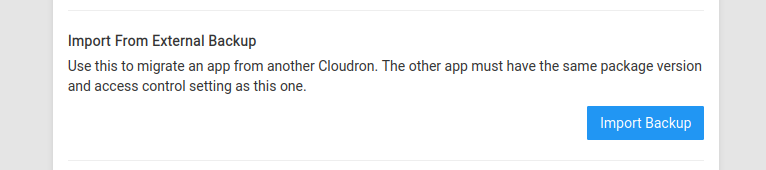
@jdaviescoates said in What's coming in 7.6:
@odie said in What's coming in 7.6:
@micmc said in What's coming in 7.6:
@odie Unless I'm missing something, I believe you can already achieve all that you describe with Cloudron, right now. No?
No, not to as far as I can understand. The feature request I am making is basically the one described in this topic: https://forum.cloudron.io/topic/8323/how-to-upload-import-app-backup-in-cloudron/8
and which led to this feature request: https://forum.cloudron.io/topic/8359/ability-to-import-backups-from-computer-disk-rather-than-needing-to-scp-files/1
As far as I know, this one isn't implemented yet.
What am I missing?
@jdaviescoates said in Ability to import backups from computer disk rather than needing to SCP files:
I think I must've missed something, because I recently had to move a bunch of apps from one Cloudron server to another and it was really easy. I just downloaded the backup configuration file on one server and then (after installing the same version of the same app on the new server) just clicked on this import back up button, pasted in the relevant password and away it went and downloaded and installed the backup:
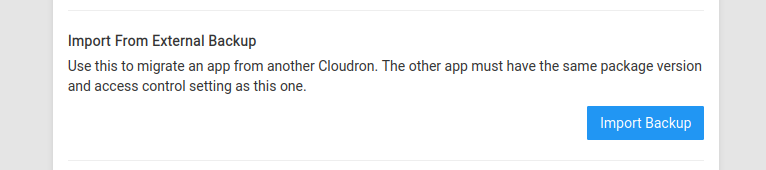
As far as I can tell, you need to have an existing installation of the app already, in order to import. Which means versioning issues. you need to install the same version as in the backup, and then restore over it, instead of just installing directly from the imported backup.
But maybe it’s me that is missing something.
-
@jdaviescoates said in What's coming in 7.6:
@odie said in What's coming in 7.6:
@micmc said in What's coming in 7.6:
@odie Unless I'm missing something, I believe you can already achieve all that you describe with Cloudron, right now. No?
No, not to as far as I can understand. The feature request I am making is basically the one described in this topic: https://forum.cloudron.io/topic/8323/how-to-upload-import-app-backup-in-cloudron/8
and which led to this feature request: https://forum.cloudron.io/topic/8359/ability-to-import-backups-from-computer-disk-rather-than-needing-to-scp-files/1
As far as I know, this one isn't implemented yet.
What am I missing?
@jdaviescoates said in Ability to import backups from computer disk rather than needing to SCP files:
I think I must've missed something, because I recently had to move a bunch of apps from one Cloudron server to another and it was really easy. I just downloaded the backup configuration file on one server and then (after installing the same version of the same app on the new server) just clicked on this import back up button, pasted in the relevant password and away it went and downloaded and installed the backup:
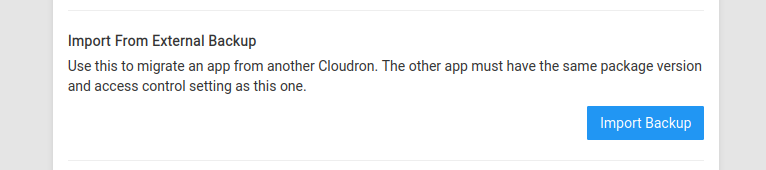
As far as I can tell, you need to have an existing installation of the app already, in order to import. Which means versioning issues. you need to install the same version as in the backup, and then restore over it, instead of just installing directly from the imported backup.
But maybe it’s me that is missing something.
@odie said in What's coming in 7.6:
As far as I can tell, you need to have an existing installation of the app already, in order to import. Which means versioning issues. you need to install the same version as in the backup, and then restore over it, instead of just installing directly from the imported backup.
But maybe it’s me that is missing something.No, now I get it. To avoid versioning issue you want to be able to automatically install older version directly from a backup. Gotcha.
-
@girish any chance of bumping PHP to version 8.2 as part of Cloudron 7.6? I know there was a previous thread here about it and we're coming up on the November end of support for 8.1. I was also trying to package Koillection and realized that the latest version only runs on 8.2. Thanks!
-
@thetomester13 This would be a topic for the app package in question, php is not used on the platform side in Cloudron. Each app has its own specified php versions.
-
@thetomester13 I replied in the other thread but look into app packages like firefly-III and Lamp app. They already have 8.2.
-
As promised that we did not want to delay releases too long, I have made a 7.6 release post (https://forum.cloudron.io/topic/10105/what-s-coming-in-7-6) and renamed this post to 8.0 release. The backup logic changes the formats of backups, so it's better for various code paths to have a major release number. 7.6 is mostly already ready, so we should have it out today/tomorrow.
Sorry for the confusion!
-
@girish when we can have multi cloudron server dashboard so we can maintain multi nodes on different infrastructures?
-
@girish when we can have multi cloudron server dashboard so we can maintain multi nodes on different infrastructures?
@sufian-mughal said in What's coming in 8.0 (was 7.6):
@girish when we can have multi cloudron server dashboard so we can maintain multi nodes on different infrastructures?
oh me likey!
-
@girish when we can have multi cloudron server dashboard so we can maintain multi nodes on different infrastructures?
@sufian-mughal it's not in the immediate plans. After 8.0 release. I move the multi node plans to 9.0 release.
-
@girish will you also implement e.g. 7 daily, 1 weekly, 1 month, 1 quarterly, 1 yearly backup retention policies/ schedules?
-
In the effort to improve Backup, please add options for API to initiate Backup or Restore per app
-
In the effort to improve Backup, please add options for API to initiate Backup or Restore per app
@alwynispat this API is already there. Having the API docs updated and published is part of 7.6 release.
-
@alwynispat this API is already there. Having the API docs updated and published is part of 7.6 release.
@girish oh cool, please announce once the API documentation is updated, thanks! Planning to automate restoring my app issue.
-
- Roughly, what is the Cloudron release/update cycle? e.g. once per year around Summer?
- Ubuntu 24.04 Noble Numbat LTS is due 25th of April. I expect Cloudron might like to plan a release running on v24.04.1. What versions would we likely have before and after the 24.04.1 Ubuntu?
-
- Roughly, what is the Cloudron release/update cycle? e.g. once per year around Summer?
- Ubuntu 24.04 Noble Numbat LTS is due 25th of April. I expect Cloudron might like to plan a release running on v24.04.1. What versions would we likely have before and after the 24.04.1 Ubuntu?
@LoudLemur there is no fixed release cycle. We release when we have implemented the features planned (which we announce on the forum) for the next release .
-
I am about to buy the product and use for the first time, and am beside myself that you have no SecureFTP backup option. I mean, I know cloud storage providers are great and new-tech, but really? No basic simple FTP option??? I see this was requested years ago and is still not implemented? FTP is basic and bulletproof. Please please please add this option. Thank you!
-
Please, FTP support with backups! Thanks
-
I am about to buy the product and use for the first time, and am beside myself that you have no SecureFTP backup option. I mean, I know cloud storage providers are great and new-tech, but really? No basic simple FTP option??? I see this was requested years ago and is still not implemented? FTP is basic and bulletproof. Please please please add this option. Thank you!
-
Please, FTP support with backups! Thanks
@swiggo-jiggo You can do this with the
rsyncbackup option to a local file system and then usercloneorrestic & rcloneto push backups to an SFTP.
