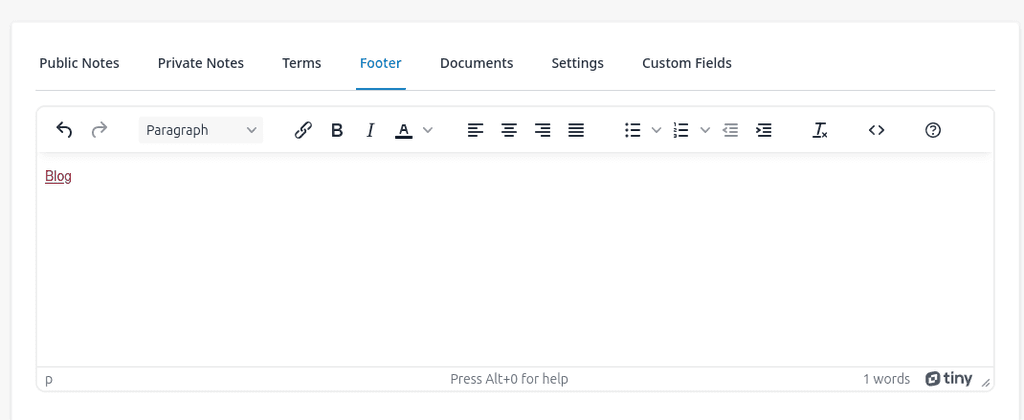InvoiceNinja: Links don't work on PDF anymore
-
Hello, first time here. I am hosting InvoiceNinja v5.7.6-C123 on a Cloudron, and
<a>links in generated PDFs stopped working all of a sudden, meaning they still appear (blue and underlined) but are not clickable anymore.- Unless mistaken, it doesn't seem to come from an IN update (last update in August, stopped working in September).
- the HTML sent to the PDF generator seems to be well-formed and does contain the proper
<a>link. - I tried two PDF generators (
PDF_GENERATOR=snappdfandPDF_GENERATOR=hosted_ninja), slight output differences but same problem.
I posted on IN forums, no luck so far.
Thanks in advance. -
 G girish moved this topic from Support on
G girish moved this topic from Support on
-
Hello, first time here. I am hosting InvoiceNinja v5.7.6-C123 on a Cloudron, and
<a>links in generated PDFs stopped working all of a sudden, meaning they still appear (blue and underlined) but are not clickable anymore.- Unless mistaken, it doesn't seem to come from an IN update (last update in August, stopped working in September).
- the HTML sent to the PDF generator seems to be well-formed and does contain the proper
<a>link. - I tried two PDF generators (
PDF_GENERATOR=snappdfandPDF_GENERATOR=hosted_ninja), slight output differences but same problem.
I posted on IN forums, no luck so far.
Thanks in advance. -
 N nebulon marked this topic as a question on
N nebulon marked this topic as a question on
-
@pHneutre Have you asked them if they can reproduce the issue? Wondering if this is an app bug or a packaging bug? If it's the former, reporting and following up with the app authors is the best we can do.
@girish said in InvoiceNinja: Links don't work on PDF anymore:
@pHneutre Have you asked them if they can reproduce the issue? Wondering if this is an app bug or a packaging bug? If it's the former, reporting and following up with the app authors is the best we can do.
As you can see on the IN forum link, there aren't many answers, and I seem to be the only one reporting this problem. Currently I have no idea if it's a package or upstream bug.
@nebulon said in InvoiceNinja: Links don't work on PDF anymore:
The current package is version 5.7.51 are you really running 5.7.6 ? This seems quite old by now.
There was also just now a new package update which rolls back some pdf route changes, not sure if this is related to the issue.
Hmm... Autoupdates are enabled and no new version is found:
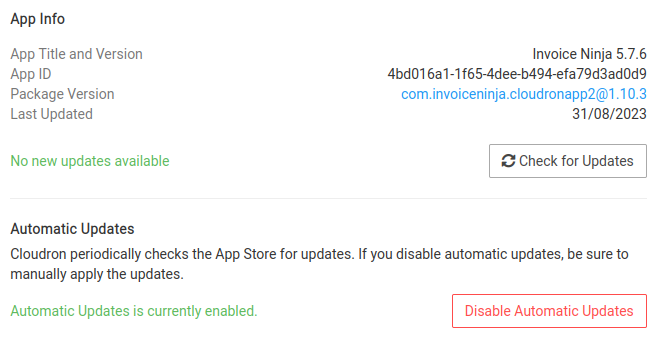
Is there something wrong with the way it looks for updates? -
Sorry for the delay: after talking to my cloudron superadmin, our cloudron was version 7.4.3 and we saw that updates were not automatically installed because of lack of disk space. Incidentally, we saw that the superadmin was able to see updates available for IN, contrary to me. Is it the expected behavior? Looks like a bug or a design flaw to me because "no new updates available" is misleading. (Should I open another subject or ticket for this matter?)
Now we updated cloudron (7.6.1) and IN (now 5.7.55) and the problem I described is still there.
-
At least between admin and superadmin there is no difference with regards to the app updates, not sure why this has happened.
Tried to reproduce this in our instance, but tbh I don't even know how to add links in the invoice.
@nebulon said in InvoiceNinja: Links don't work on PDF anymore:
At least between admin and superadmin there is no difference with regards to the app updates, not sure why this has happened.
I'm not sure I am an "admin", I'm not used to cloudron's rights management, but I have rights to manage users and mailboxes.

Tried to reproduce this in our instance, but tbh I don't even know how to add links in the invoice.
To edit the invoice template in IN: Parameters > Advanced > Invoice template (or model?) > Customize > select your template > Edit
To add a link: "body" tab and add it in the HTML as a<a href="">tag.@robi said in InvoiceNinja: Links don't work on PDF anymore:
Perhaps this is more related to the PDF viewer.
Feel free to provide a PDF sample with a clickable link.Here's a PDF with a clickable link. Real-life invoice so discretion advised please. Link will expire on the 22nd of dec for now.
-
@nebulon said in InvoiceNinja: Links don't work on PDF anymore:
At least between admin and superadmin there is no difference with regards to the app updates, not sure why this has happened.
I'm not sure I am an "admin", I'm not used to cloudron's rights management, but I have rights to manage users and mailboxes.

Tried to reproduce this in our instance, but tbh I don't even know how to add links in the invoice.
To edit the invoice template in IN: Parameters > Advanced > Invoice template (or model?) > Customize > select your template > Edit
To add a link: "body" tab and add it in the HTML as a<a href="">tag.@robi said in InvoiceNinja: Links don't work on PDF anymore:
Perhaps this is more related to the PDF viewer.
Feel free to provide a PDF sample with a clickable link.Here's a PDF with a clickable link. Real-life invoice so discretion advised please. Link will expire on the 22nd of dec for now.
-
Why yes, I have been asked for a PDF with a clickable link so I provided
 . Now for an unclickable link (which does sound more appropriate indeed) (same expiration date).
. Now for an unclickable link (which does sound more appropriate indeed) (same expiration date). -
That is just underlined text, and not a link from my perspective (browser and Foxit Phantom PDF).
-
@nebulon said in InvoiceNinja: Links don't work on PDF anymore:
At least between admin and superadmin there is no difference with regards to the app updates, not sure why this has happened.
I'm not sure I am an "admin", I'm not used to cloudron's rights management, but I have rights to manage users and mailboxes.

Tried to reproduce this in our instance, but tbh I don't even know how to add links in the invoice.
To edit the invoice template in IN: Parameters > Advanced > Invoice template (or model?) > Customize > select your template > Edit
To add a link: "body" tab and add it in the HTML as a<a href="">tag.@robi said in InvoiceNinja: Links don't work on PDF anymore:
Perhaps this is more related to the PDF viewer.
Feel free to provide a PDF sample with a clickable link.Here's a PDF with a clickable link. Real-life invoice so discretion advised please. Link will expire on the 22nd of dec for now.
@pHneutre said in InvoiceNinja: Links don't work on PDF anymore:
To edit the invoice template in IN: Parameters > Advanced > Invoice template (or model?) > Customize > select your template > Edit
To add a link: "body" tab and add it in the HTML as a <a href=""> tag.I guess you're working in a non English language as I couldn't see anything about Parameters etc.
But I did just do this and links seemed to work fine:
Settings -> Invoice Design -> Custom Designs -> created a new custom design using Playful as the basis, then edited the Body to add a link and it worked:
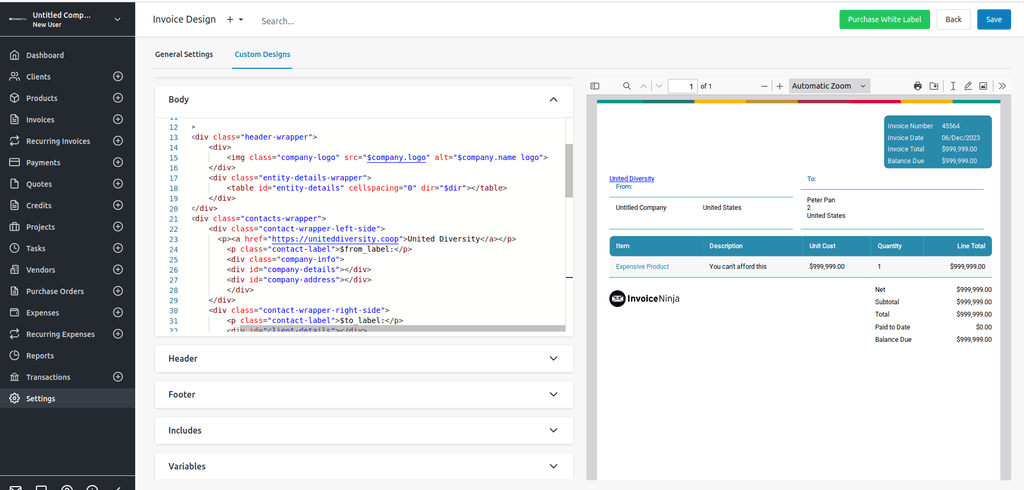
-
@pHneutre said in InvoiceNinja: Links don't work on PDF anymore:
To edit the invoice template in IN: Parameters > Advanced > Invoice template (or model?) > Customize > select your template > Edit
To add a link: "body" tab and add it in the HTML as a <a href=""> tag.I guess you're working in a non English language as I couldn't see anything about Parameters etc.
But I did just do this and links seemed to work fine:
Settings -> Invoice Design -> Custom Designs -> created a new custom design using Playful as the basis, then edited the Body to add a link and it worked:
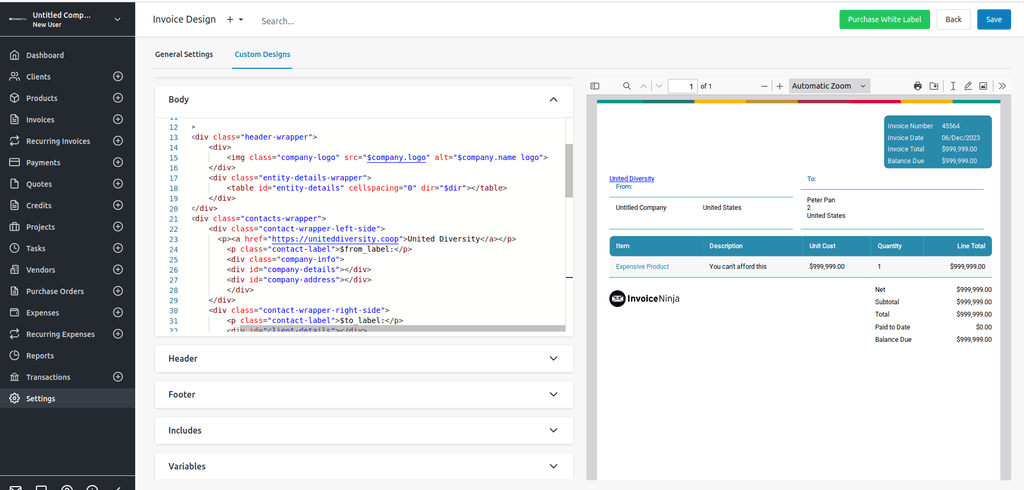
@jdaviescoates Yes these were on-the-fly translations. And it seems that you couldn't reproduce my problem. Thanks for checking.
-
I looked into this again and found that the
href=""attribute needs to have a schema set. Sohttps://for example to render a clickable link. Maybe this is the difference? A browser would render it without a schema but maybe PDF viewers behave slightly different here. -
I looked into this again and found that the
href=""attribute needs to have a schema set. Sohttps://for example to render a clickable link. Maybe this is the difference? A browser would render it without a schema but maybe PDF viewers behave slightly different here.