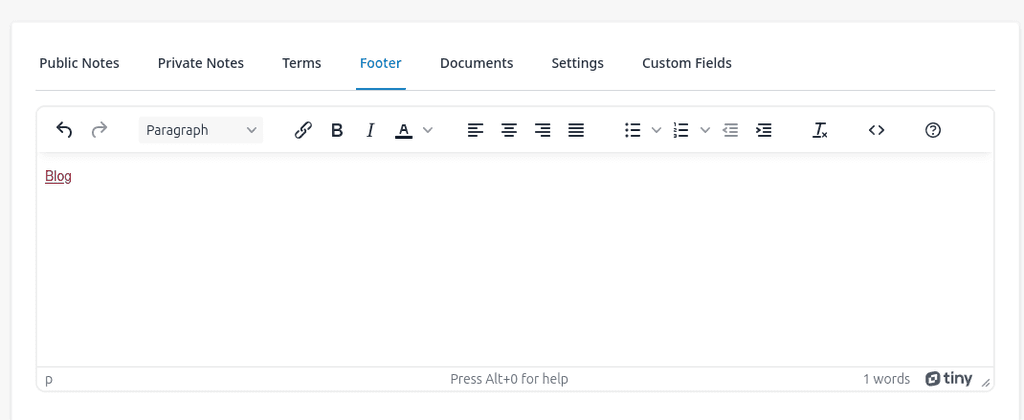InvoiceNinja: Links don't work on PDF anymore
-
At least between admin and superadmin there is no difference with regards to the app updates, not sure why this has happened.
Tried to reproduce this in our instance, but tbh I don't even know how to add links in the invoice.
@nebulon said in InvoiceNinja: Links don't work on PDF anymore:
At least between admin and superadmin there is no difference with regards to the app updates, not sure why this has happened.
I'm not sure I am an "admin", I'm not used to cloudron's rights management, but I have rights to manage users and mailboxes.

Tried to reproduce this in our instance, but tbh I don't even know how to add links in the invoice.
To edit the invoice template in IN: Parameters > Advanced > Invoice template (or model?) > Customize > select your template > Edit
To add a link: "body" tab and add it in the HTML as a<a href="">tag.@robi said in InvoiceNinja: Links don't work on PDF anymore:
Perhaps this is more related to the PDF viewer.
Feel free to provide a PDF sample with a clickable link.Here's a PDF with a clickable link. Real-life invoice so discretion advised please. Link will expire on the 22nd of dec for now.
-
@nebulon said in InvoiceNinja: Links don't work on PDF anymore:
At least between admin and superadmin there is no difference with regards to the app updates, not sure why this has happened.
I'm not sure I am an "admin", I'm not used to cloudron's rights management, but I have rights to manage users and mailboxes.

Tried to reproduce this in our instance, but tbh I don't even know how to add links in the invoice.
To edit the invoice template in IN: Parameters > Advanced > Invoice template (or model?) > Customize > select your template > Edit
To add a link: "body" tab and add it in the HTML as a<a href="">tag.@robi said in InvoiceNinja: Links don't work on PDF anymore:
Perhaps this is more related to the PDF viewer.
Feel free to provide a PDF sample with a clickable link.Here's a PDF with a clickable link. Real-life invoice so discretion advised please. Link will expire on the 22nd of dec for now.
-
Why yes, I have been asked for a PDF with a clickable link so I provided
 . Now for an unclickable link (which does sound more appropriate indeed) (same expiration date).
. Now for an unclickable link (which does sound more appropriate indeed) (same expiration date). -
That is just underlined text, and not a link from my perspective (browser and Foxit Phantom PDF).
-
@nebulon said in InvoiceNinja: Links don't work on PDF anymore:
At least between admin and superadmin there is no difference with regards to the app updates, not sure why this has happened.
I'm not sure I am an "admin", I'm not used to cloudron's rights management, but I have rights to manage users and mailboxes.

Tried to reproduce this in our instance, but tbh I don't even know how to add links in the invoice.
To edit the invoice template in IN: Parameters > Advanced > Invoice template (or model?) > Customize > select your template > Edit
To add a link: "body" tab and add it in the HTML as a<a href="">tag.@robi said in InvoiceNinja: Links don't work on PDF anymore:
Perhaps this is more related to the PDF viewer.
Feel free to provide a PDF sample with a clickable link.Here's a PDF with a clickable link. Real-life invoice so discretion advised please. Link will expire on the 22nd of dec for now.
@pHneutre said in InvoiceNinja: Links don't work on PDF anymore:
To edit the invoice template in IN: Parameters > Advanced > Invoice template (or model?) > Customize > select your template > Edit
To add a link: "body" tab and add it in the HTML as a <a href=""> tag.I guess you're working in a non English language as I couldn't see anything about Parameters etc.
But I did just do this and links seemed to work fine:
Settings -> Invoice Design -> Custom Designs -> created a new custom design using Playful as the basis, then edited the Body to add a link and it worked:
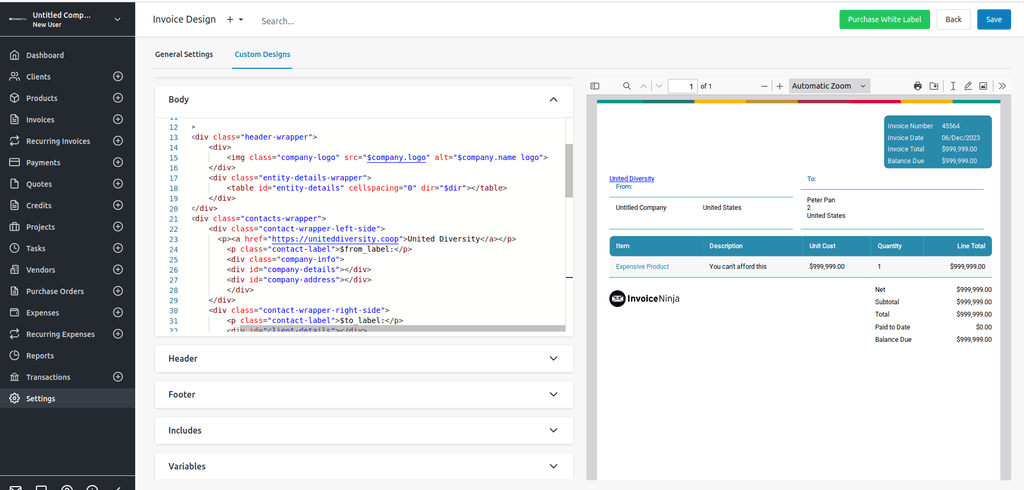
-
@pHneutre said in InvoiceNinja: Links don't work on PDF anymore:
To edit the invoice template in IN: Parameters > Advanced > Invoice template (or model?) > Customize > select your template > Edit
To add a link: "body" tab and add it in the HTML as a <a href=""> tag.I guess you're working in a non English language as I couldn't see anything about Parameters etc.
But I did just do this and links seemed to work fine:
Settings -> Invoice Design -> Custom Designs -> created a new custom design using Playful as the basis, then edited the Body to add a link and it worked:
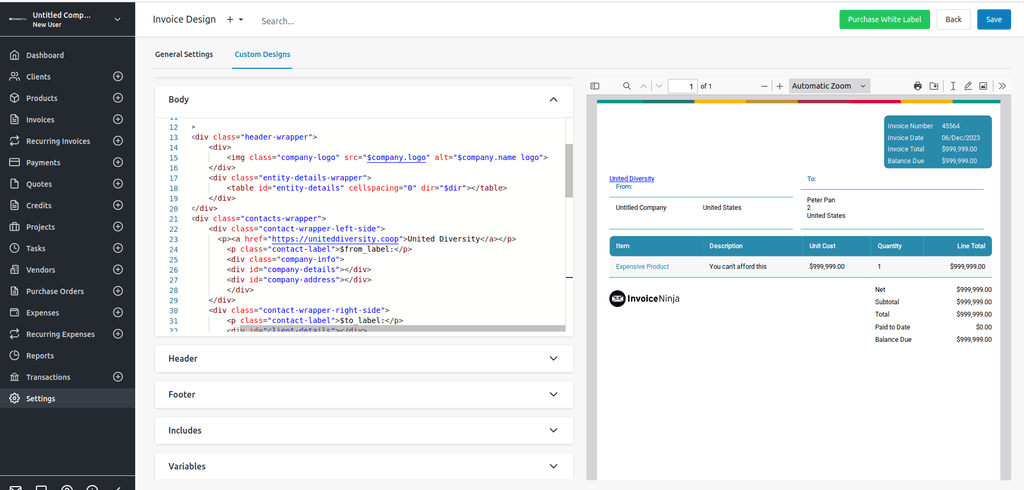
@jdaviescoates Yes these were on-the-fly translations. And it seems that you couldn't reproduce my problem. Thanks for checking.
-
I looked into this again and found that the
href=""attribute needs to have a schema set. Sohttps://for example to render a clickable link. Maybe this is the difference? A browser would render it without a schema but maybe PDF viewers behave slightly different here. -
I looked into this again and found that the
href=""attribute needs to have a schema set. Sohttps://for example to render a clickable link. Maybe this is the difference? A browser would render it without a schema but maybe PDF viewers behave slightly different here. -
 G girish has marked this topic as solved on
G girish has marked this topic as solved on