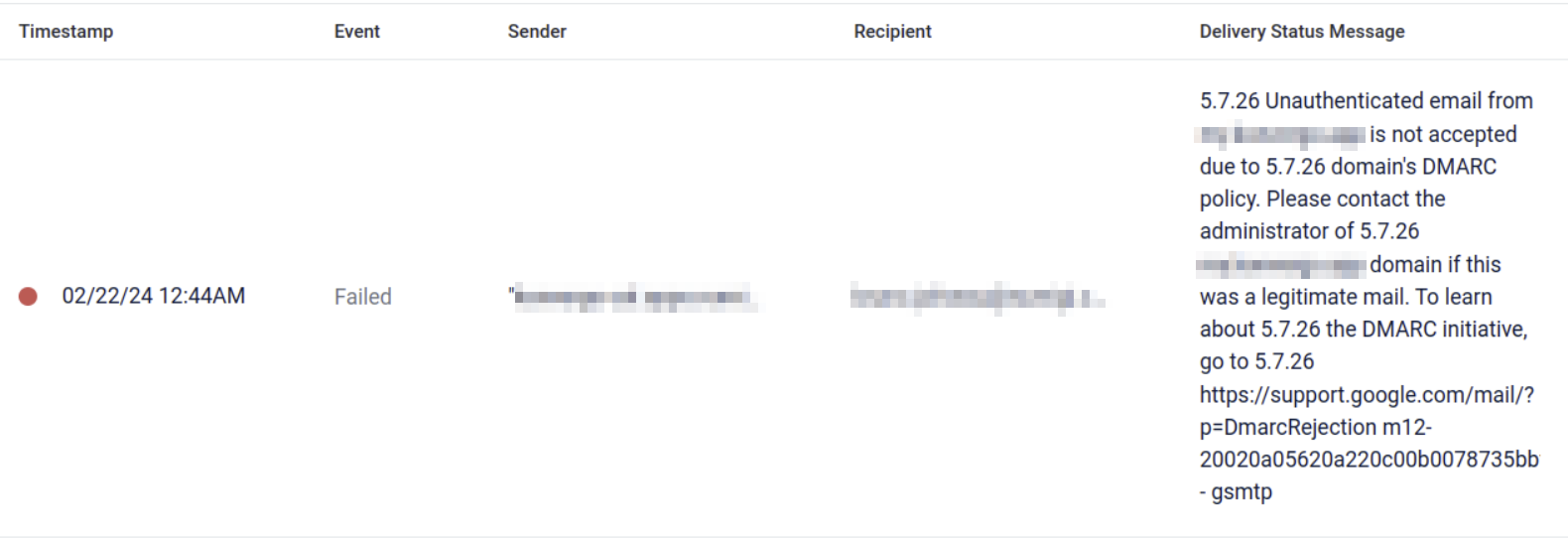Email relay issue, emails don't deliver
-
Hello,
I've been searching all around about an issue I have with Cloudron and the email relay.
For context:
- Email domain is
ca.example.com - App domain is
cal.my.example.com - Cloudron domain is
my.domain.com - DNS is DigitalOcean
I'm using Mailgun as my email service, and setup
ca.example.comas the email domain on Mailgun. I've followed all their instructions about adding the required DNS records.I then added the email relay in Cloudron using my SMTP credentials. Connection successful, but emails don't deliver at all.
I'm getting the following error:
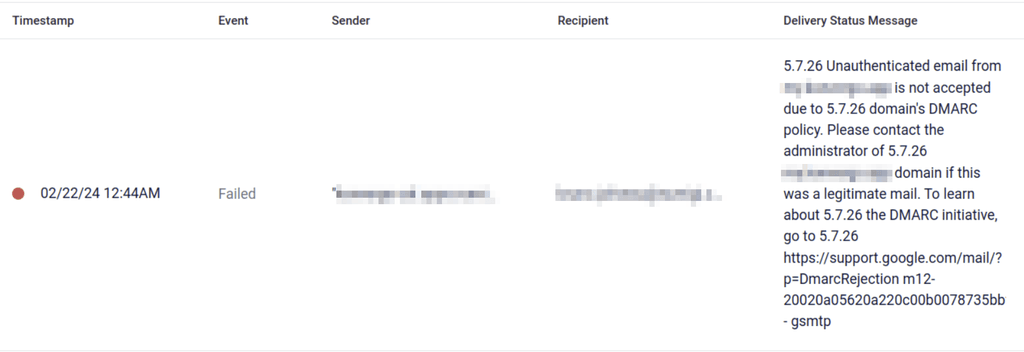
Any clues? I'm really confused here.
Regards. - Email domain is
-
Hello,
I've been searching all around about an issue I have with Cloudron and the email relay.
For context:
- Email domain is
ca.example.com - App domain is
cal.my.example.com - Cloudron domain is
my.domain.com - DNS is DigitalOcean
I'm using Mailgun as my email service, and setup
ca.example.comas the email domain on Mailgun. I've followed all their instructions about adding the required DNS records.I then added the email relay in Cloudron using my SMTP credentials. Connection successful, but emails don't deliver at all.
I'm getting the following error:
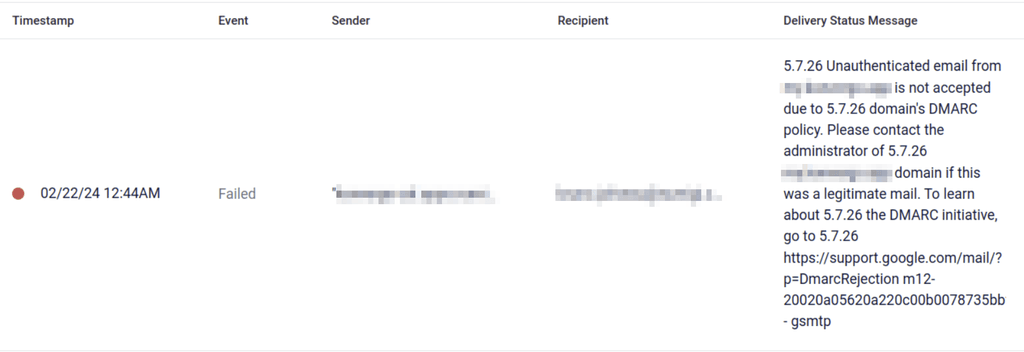
Any clues? I'm really confused here.
Regards.@Lanhild said in Email relay issue, emails don't deliver:
Email domain is ca.example.com
App domain is cal.my.example.com
Cloudron domain is my.domain.com(Assuming, none of the above are typos... For example, app is really in
cal.my.example.comand notcal.example.com?)If you added
ca.example.comin mailgun, you can only send emails from*@ca.example.com. When an app tries to send email it will send it asMAIL FROM: app@cal.my.example.com. This will go to the relay and the relay will reject it. Auth will succeed but the MAIL FROM is not matching.To fix, they need to match. For example, add
ca.example.comas a Domain on Cloudron. Then, it will appear in the Email view. Configure mailgun as relay for this Email domain. Then, configure the App -> Email section -> choose ca.example.com as the MAIL FROM. - Email domain is
-
 G girish marked this topic as a question on
G girish marked this topic as a question on
-
@Lanhild said in Email relay issue, emails don't deliver:
Email domain is ca.example.com
App domain is cal.my.example.com
Cloudron domain is my.domain.com(Assuming, none of the above are typos... For example, app is really in
cal.my.example.comand notcal.example.com?)If you added
ca.example.comin mailgun, you can only send emails from*@ca.example.com. When an app tries to send email it will send it asMAIL FROM: app@cal.my.example.com. This will go to the relay and the relay will reject it. Auth will succeed but the MAIL FROM is not matching.To fix, they need to match. For example, add
ca.example.comas a Domain on Cloudron. Then, it will appear in the Email view. Configure mailgun as relay for this Email domain. Then, configure the App -> Email section -> choose ca.example.com as the MAIL FROM. -
 N nebulon has marked this topic as solved on
N nebulon has marked this topic as solved on