Puter from HeyPuter
-
From Github:
Puter can be used as:
- An alternative to Dropbox, Google Drive, OneDrive, etc. with a fresh interface and powerful features.
- Remote desktop environment for servers and workstations.
- A platform for building and hosting websites, web apps, and games.
- A friendly, open-source project and community to learn about web development, cloud computing, distributed systems, and much more!
Don't know if or how it syncs but the interface is definitely more "fun" than Nextcloud

If the add an internet browser, it would be even better -
It's very easy to install and run on Linux on localhost.
Works well. However, installed locally it's useless as it's supposed to be an "Internet OS".Now, again, in theory it should run on a LAMP stack however since npm is trying to write to the disk on a READ ONLY part of of the OS.
I tried, but we encounter the exact same problem I've spoke about before, and also covered with more details on this post while proposing a new Typescript app, Payload.
If one of the fearless devs here @girish or @nebulon could finally take a look at this, at least so we can know if this is something that can be possible, that would be cool.
-
I don't understand what use it is either, can someone expand on "solves a bunch of issues" ?
@AartJansen Remote Desktops with Persistence is like having a second computer.
Here is one use that is the most important to me:
I can't install applications or configure my work computer as I like - everything is locked down.
I use a remote desktop that I access from my work computer - all my applications run on that computer as how I need.
I also spin up new desktop computers for particular purposes, research, testing, etc.If Puter comes with an ability to run a browser, effectively I can run that browser to access the local internet like a sort of VPN - it would be easy to overcome restrictions.
Hope this helps.
-
@AartJansen Remote Desktops with Persistence is like having a second computer.
Here is one use that is the most important to me:
I can't install applications or configure my work computer as I like - everything is locked down.
I use a remote desktop that I access from my work computer - all my applications run on that computer as how I need.
I also spin up new desktop computers for particular purposes, research, testing, etc.If Puter comes with an ability to run a browser, effectively I can run that browser to access the local internet like a sort of VPN - it would be easy to overcome restrictions.
Hope this helps.
-
@AartJansen Remote Desktops with Persistence is like having a second computer.
Here is one use that is the most important to me:
I can't install applications or configure my work computer as I like - everything is locked down.
I use a remote desktop that I access from my work computer - all my applications run on that computer as how I need.
I also spin up new desktop computers for particular purposes, research, testing, etc.If Puter comes with an ability to run a browser, effectively I can run that browser to access the local internet like a sort of VPN - it would be easy to overcome restrictions.
Hope this helps.
@jagan said in Puter from HeyPuter:
Here is one use that is the most important to me:
I can't install applications or configure my work computer as I like - everything is locked down.
I use a remote desktop that I access from my work computer - all my applications run on that computer as how I need.That’s my use case as well!
-
@AartJansen Remote Desktops with Persistence is like having a second computer.
Here is one use that is the most important to me:
I can't install applications or configure my work computer as I like - everything is locked down.
I use a remote desktop that I access from my work computer - all my applications run on that computer as how I need.
I also spin up new desktop computers for particular purposes, research, testing, etc.If Puter comes with an ability to run a browser, effectively I can run that browser to access the local internet like a sort of VPN - it would be easy to overcome restrictions.
Hope this helps.
-
that thring really is cool, now all it needs are many useful apps, and I think thats currently the problem, right?
-
Are you guys sure that the "system" ist running in the container? I tried it for five minutes and I have the impression that it is just running the frontend in the container, but use the Puter server backend somewhere in the Internet?
-
@AartJansen Remote Desktops with Persistence is like having a second computer.
Here is one use that is the most important to me:
I can't install applications or configure my work computer as I like - everything is locked down.
I use a remote desktop that I access from my work computer - all my applications run on that computer as how I need.
I also spin up new desktop computers for particular purposes, research, testing, etc.If Puter comes with an ability to run a browser, effectively I can run that browser to access the local internet like a sort of VPN - it would be easy to overcome restrictions.
Hope this helps.
@jagan thanks. I can see that as useful, in restricted environments.
-
Are you guys sure that the "system" ist running in the container? I tried it for five minutes and I have the impression that it is just running the frontend in the container, but use the Puter server backend somewhere in the Internet?
@Kubernetes interesting observation, what gives rise to those suspicions ?
-
@Kubernetes interesting observation, what gives rise to those suspicions ?
@timconsidine I have no evidence, but I was assuming that storage (500MB) and account registration is not part of the docker App. Today I read that they plan to provide a full selfhosting deployment (soon?).
-
Ah, I was guessing those are about the hosted version, and wouldn't be in self-hosted.
Let's see. -
A remote browser-accessable desktop would indeed be nice, but maybe webtop ( https://docs.linuxserver.io/images/docker-webtop/ ) is more suitable since it really runs on the server itself...
-
A remote browser-accessable desktop would indeed be nice, but maybe webtop ( https://docs.linuxserver.io/images/docker-webtop/ ) is more suitable since it really runs on the server itself...
@gsassen said in Puter from HeyPuter:
A remote browser-accessable desktop would indeed be nice, but maybe webtop ( https://docs.linuxserver.io/images/docker-webtop/ ) is more suitable since it really runs on the server itself...
Wow! That community looks like a fantastic place to help people become more aware of Cloudron and what it can do.
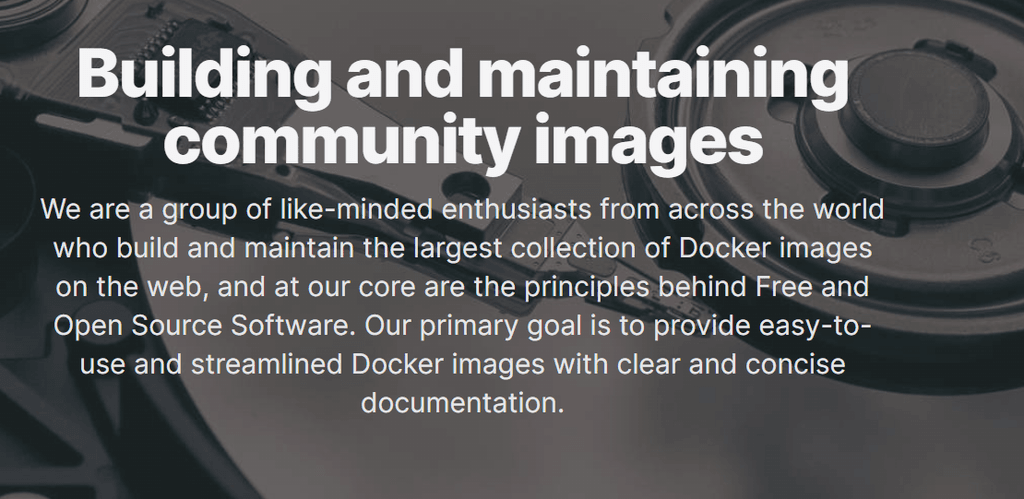
-
hehe, seems you can run Windows directly in a docker container too...
-
Hi this is Eric from Puter's team. I'd like to clarify the use-cases a bit. Puter is not meant to replace VMs but we do have support for compiled executables to run under v86 (a WASM-compiled x86 emulator). Puter's filesystem is stored on the device running Puter, and has a permission system for sharing files/directories between users. I'm pushing for a "mountpoints" feature to be added which would enable mapping a local filesystem directly to Puter (currently Puter stores its files in a flat structure which is fine if you're only accessing the files from Puter, but is inconvenient if you also wish to access them from the host).
I would say the primary use-case is that if you build an app on Puter it can be accessed on any device with a browser. The app itself doesn't need any backend code or deployment infrastructure; that's what Puter does. So, the incentive is easier to see from the perspective of a developer rather than a user.
Hope this helps. I know this thread is pretty old but if it's in search results anyway I figured it wont hurt to contribute additional information.
-
@KernelDeimos thank you for the explanation.
It’s not such an old thread and things can take time to come to be.

