What's coming in 8.2
-
@firmansi Yes, I got the update notification for 8.20. Search for it manually if it doesn't show up by itself. I think it's considered "beta" so keep that in mind.
-
Updated to 8.2, smooth sailing.
Little issues:
- The app view (in blocks or as a list) still requires horizontal scrolling on an iPad.
- it’s at least not immediately clear how to use the new „archive app“ feature. I would have assumed it in the uninstall oder backup section but couldn’t find it.
- some text missing in the „uninstall“ section:
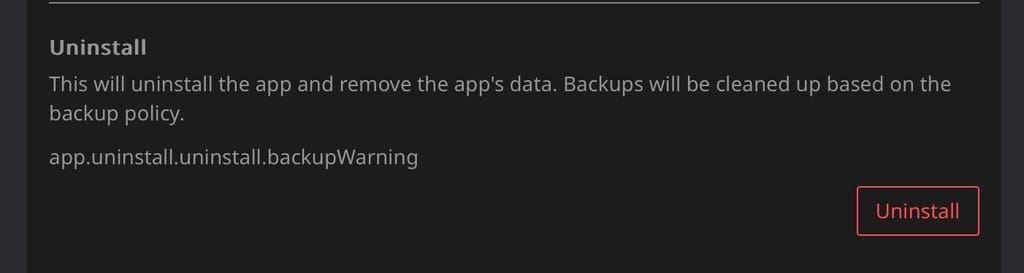
-
I know it's not Christmas yet, but can I open my gift (8.2)?

Will install the update tonight. Thank you for your hard work @staff!

@humptydumpty brilliant graphic

-
Updated to 8.2, smooth sailing.
Little issues:
- The app view (in blocks or as a list) still requires horizontal scrolling on an iPad.
- it’s at least not immediately clear how to use the new „archive app“ feature. I would have assumed it in the uninstall oder backup section but couldn’t find it.
- some text missing in the „uninstall“ section:
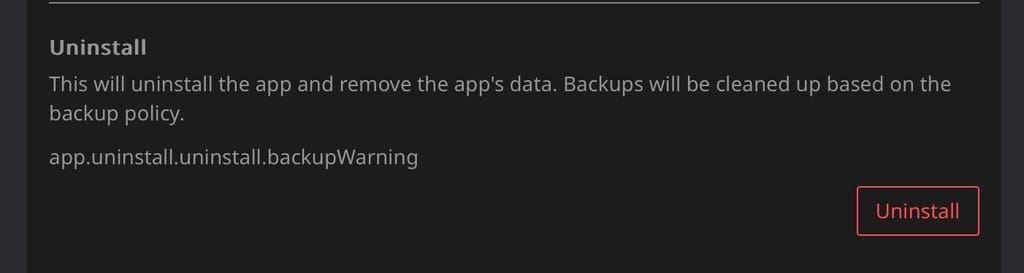
@necrevistonnezr
This is most likely a UI caching issue. Can you Ctrl+Shift+R on your browser? We hit this on a couple of our servers as well.I can reproduce the broken UI for stopped apps. I guess it's looking fine for normal apps?Er, it's a caching issue after all. Can you please refresh and report back?
-
@necrevistonnezr
This is most likely a UI caching issue. Can you Ctrl+Shift+R on your browser? We hit this on a couple of our servers as well.I can reproduce the broken UI for stopped apps. I guess it's looking fine for normal apps?Er, it's a caching issue after all. Can you please refresh and report back?
@girish Indeed! Did a "hard" refresh (I can recommend https://chromewebstore.google.com/detail/hard-refresh/ichmdelihgokllcnibkcpciljnggojkj for Chrome-ish browsers), and both the correct text as well as the "Archive" button magically appeared!

-
@girish Indeed! Did a "hard" refresh (I can recommend https://chromewebstore.google.com/detail/hard-refresh/ichmdelihgokllcnibkcpciljnggojkj for Chrome-ish browsers), and both the correct text as well as the "Archive" button magically appeared!

-
There is a bug in the Archiving feature. You have to test a backup after you updated to 8.2 and then archive it. I have made a fix to disable archive button in the coming patch release. Nothing catostrophic happens when you archive pre-8.2 backups, but you have to download the backup config and import it to make it work (the archive restore UI does not work).
-
Selfhosted upgrade to 8.2 went smoothly without any hickup
-
I'm on 8.2.1 now but not understanding how the archive feature works. I don't see any way to archive an app even with recent backups made after upgrading to 8.2.1. Am I missing something?Sorry, I figured it out. I didn't realize it was on the Uninstall page, I thought it was part of the backups section. My bad.

-
Hello @girish, on v8.2.3 (Ubuntu 22.04.5 LTS) in Backups there is missing backups.archives.title caption/text.

-
@p44 I have been a fan of web catalog, but am switching away to Multi https://github.com/kofigumbs/multi
Doesn’t stop browser cache issues necessarily, but thought some might find it interesting to look at Multi
-
I also use webcatalog a lot. As soon as I can I'll also take a look at https://github.com/kofigumbs/multi. Thanks @timconsidine

-
@p44 I have been a fan of web catalog, but am switching away to Multi https://github.com/kofigumbs/multi
Doesn’t stop browser cache issues necessarily, but thought some might find it interesting to look at Multi
@timconsidine Nice find! Interesting readme, too, regarding Google's Gmail and Gcal link-click tracking!
-
Should we amend this thread / move stuff to a new thread given 8.2 is out?
-
Should we amend this thread / move stuff to a new thread given 8.2 is out?
@avatar1024 No need. The thread will get renamed.
-
 G girish unpinned this topic on
G girish unpinned this topic on
-
 G girish locked this topic on
G girish locked this topic on
-
N nottheend referenced this topic on
