Process is getting killed by cloudron
-
I am running the free version of Cloudron (only 2 apps allowed). The size of my container is close to 3.5GB. When I run the main process I get the following message.
./entrypoint.sh: line 7: 8 Killed python3 airtable_process.pyCloudron is continuously killing the main process. Is there a limitation to the RAM a process can consume imposed by cloudron containers?
If yes then is it only present in the free version or in the paid version as well? Also if its present in the paid version then how can I increase the RAM requirements of the container?
Thanks
-
Where can I find these settings and how can I configure it? Also can it be done using the cloudron CLI while installing?
-
In the app config on the dashboard.
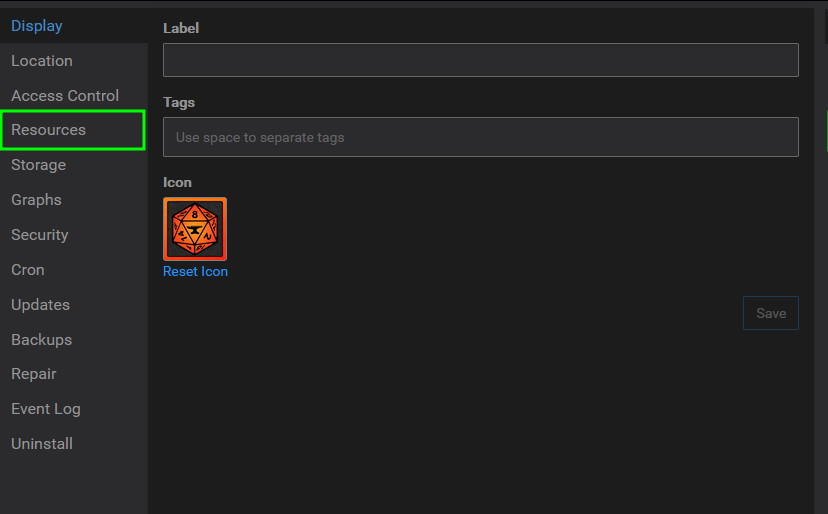
-
Can I configure it from the CLI while installing the application?
-
Can I configure it from the CLI while installing the application?
@sarthak-narayan I'm not sure, but I don't think so.
But I'd agree that being able to set resources during install (whether or not doing it using the CLI) would be nice as it nearly always needs to be more than the default minimum.
@plusone-nick made a related feature request about that here:
-
The cli tool does not have an option to specify or adjust the memory limit. All apps start out with the minimum memory limit specified in the CloudronManifest.json of the app. This should always ensure that the app can start fine. If this does not work in an app, please let us know and we have to see what the root cause is.
In your case, do you see a notification about the memory exhaustion in your Cloudron dashboard? If not then most likely the kernel is killing the app as the whole system is running out of memory.
-
The cli tool does not have an option to specify or adjust the memory limit. All apps start out with the minimum memory limit specified in the CloudronManifest.json of the app. This should always ensure that the app can start fine. If this does not work in an app, please let us know and we have to see what the root cause is.
In your case, do you see a notification about the memory exhaustion in your Cloudron dashboard? If not then most likely the kernel is killing the app as the whole system is running out of memory.
-
 G girish moved this topic from Support on
G girish moved this topic from Support on
-
I am running the free version of Cloudron (only 2 apps allowed). The size of my container is close to 3.5GB. When I run the main process I get the following message.
./entrypoint.sh: line 7: 8 Killed python3 airtable_process.pyCloudron is continuously killing the main process. Is there a limitation to the RAM a process can consume imposed by cloudron containers?
If yes then is it only present in the free version or in the paid version as well? Also if its present in the paid version then how can I increase the RAM requirements of the container?
Thanks
@sarthak-narayan Set a memoryLimit say 2GB or something in the manfiest - https://docs.cloudron.io/packaging/manifest/#memorylimit . Then, update the app.
If yes then is it only present in the free version or in the paid version as well? Also if its present in the paid version then how can I increase the RAM requirements of the container?
All this is not related to paid/free .
