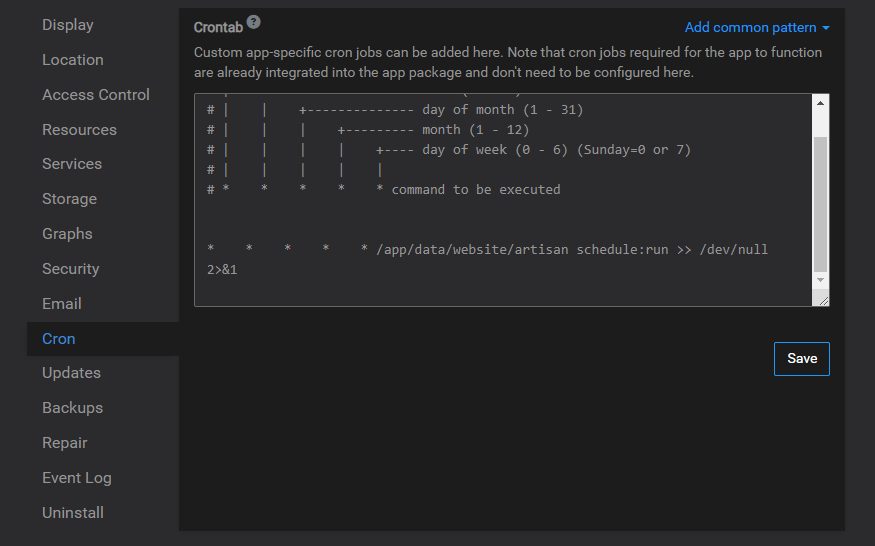Create cron in LAMP
-
Hello,
Earlier I searched the forums for a solution on how to do this, but I could not find, so I am writing a separate topic.
I have an application that runs in Laravel and I want to add a CRON, but according to the instructions I have so on known panels:
php /change/this/path/artisan schedule:run >> /dev/null 2>&1I want to execute in Cloudron. The question is whether such code that I did is correct?
* * * * * /app/data/website/artisan schedule:run >> /dev/null 2>&1 -
You could use the scheduler addon in the manifest or you add the cron manually in in the app
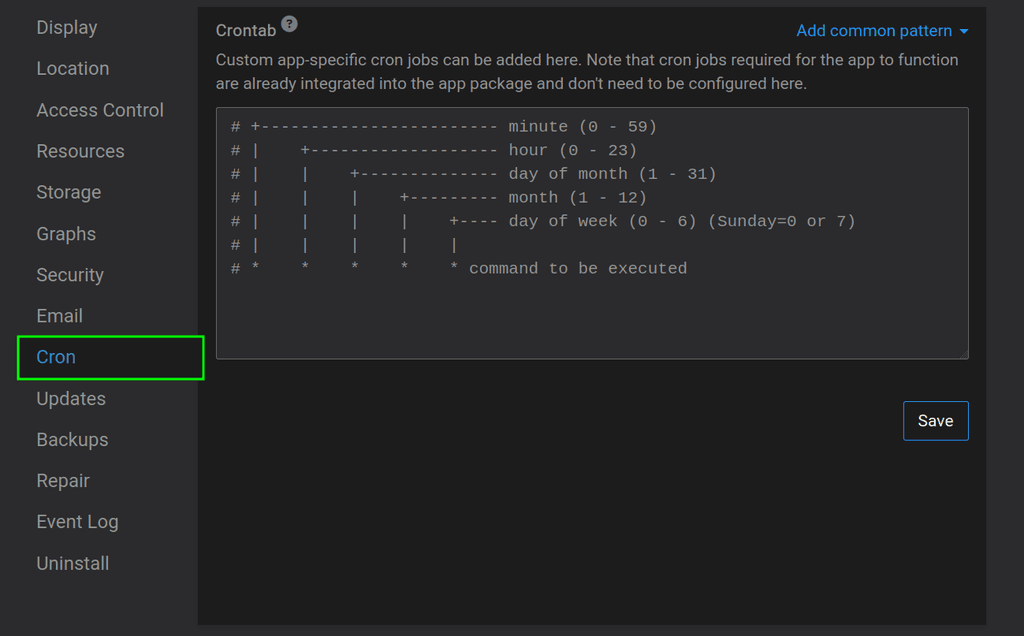
I just have it added there in the "cron" tab and I don't know if it works properly. Is it possible to check ?
-
Thanks, it works!
-
 N nebulon marked this topic as a question on
N nebulon marked this topic as a question on
-
 N nebulon has marked this topic as solved on
N nebulon has marked this topic as solved on