Invoice ninja server 500 internal error
-
Hi, after the last update I went to create an invoice and during the preview / pdf creation this error pops up.
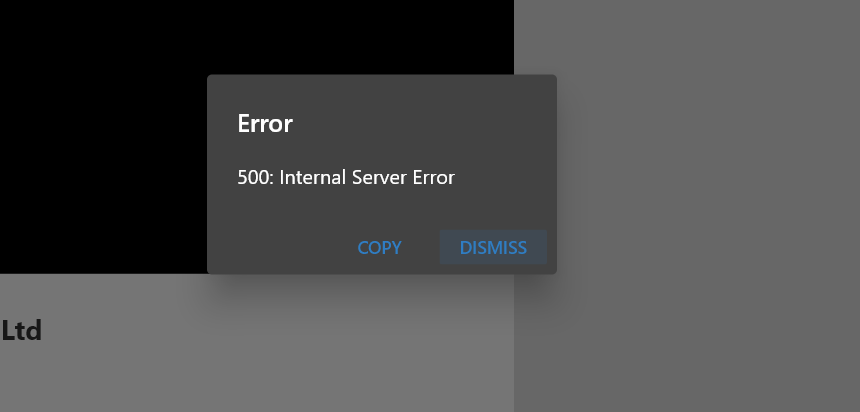
I have restarted the app in the console, and same problem persists. it prevents me from sending invoices. -
Ah, it's not just me. I'm having issues with the pdf preview not showing (different error though) and emails aren't being sent to clients.
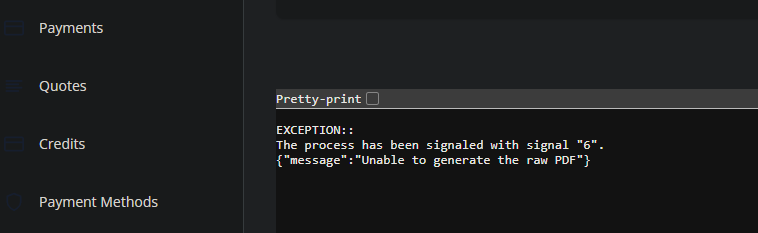
-
I found this on the invoice ninja forum.
[https://forum.invoiceninja.com/t/500-internal-server-error-server-error-after-upgrade-to-5-9-4-m160/16269/7](link url)
They reran an upgrade process, in a way I don't understand or particularly want to try myself. -
@AartJansen so you are seeing the same error message in the logs as the upstream forum one ? @humptydumpty is showing some other error though.
-
 G girish moved this topic from Support on
G girish moved this topic from Support on
-
@AartJansen so you are seeing the same error message in the logs as the upstream forum one ? @humptydumpty is showing some other error though.
@girish the pdf generation issue resurfaced I guess? old thread where solution was found: https://forum.invoiceninja.com/t/platformexception-error-promise-was-rejected-with-a-value-of-undefined-null-null/8124/44
-
I created this thread upstream: https://forum.invoiceninja.com/t/in-not-sending-emails-pdf-generation-not-working-either/16317
-
Per upstream recommendation, in the .env file I've changed from FALSE to hosted_ninja:
PHANTOMJS_PDF_GENERATION=hosted_ninjaNow, PDF's are being
generatededit: it's a hit or miss, but my emails are being sent correctly
This leaves the permission issue but I'm also getting a new warning: snappdf not enabled
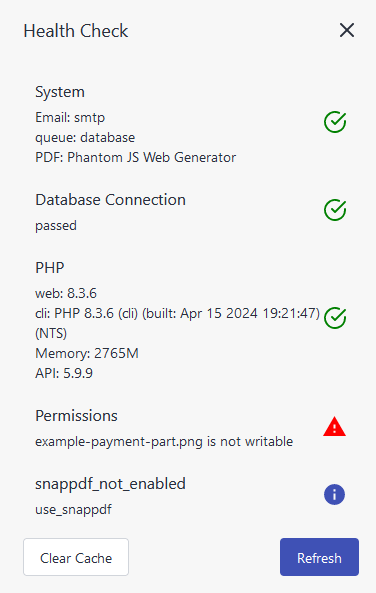
-
@girish upstream shared this link about permissions: https://invoiceninja.github.io/en/self-host-installation/#file-permissions
-
@AartJansen try the env workaround mention above and see if that helps. The PDF preview might not get generated when attempting to view it from the first try. Simply go back and retry and it should open on the second attempt. I have the PDF attached to my client emails and can confirm that the PDF is displaying correctly now. Hopefully, this works for you too.
Edit: Spoke too soon. It's a hit or miss. Tried sending a quote and the PDF isn't displaying.
-
 G girish referenced this topic on
G girish referenced this topic on
-
I tried this instead in the .env file and it seems to work perfectly:
PHANTOMJS_PDF_GENERATION=false PDF_GENERATOR=hosted_ninjaEmails are being delivered with the PDF attached and generated properly. PDF works each time in the dashboard too.
-
Just tried to reproduce this, but our company instance renders PDFs just fine. Not sure if this makes any difference, but do you use the flutter or the react version of the webui?
@nebulon I'm not sure as I can't seem to find the icon for it anymore in the web ui.
screenshot for reference
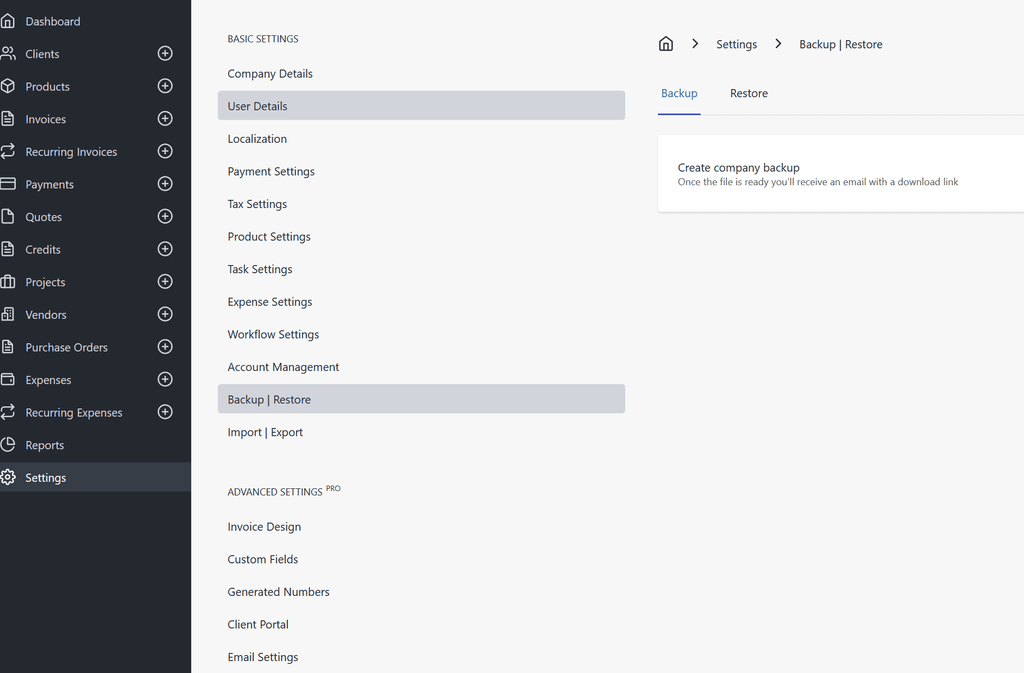
-
Just tried to reproduce this, but our company instance renders PDFs just fine. Not sure if this makes any difference, but do you use the flutter or the react version of the webui?
@nebulon I checked the IN app in the Cloudron demo and in the env file you have it as:
NINJA_ENVIRONMENT=selfhost PDF_GENERATOR=snappdfHowever, PDF's are not being generated in the demo.
On my instance it was (before I messed around with it today):
NINJA_ENVIRONMENT=selfhost PHANTOMJS_PDF_GENERATION=falseNow, I have it as:
NINJA_ENVIRONMENT=selfhost PHANTOMJS_PDF_GENERATION=false PDF_GENERATOR=hosted_ninjaIt's working fine this way. I'm pretty sure I'm going to bite my tongue again. This issue seems to reappear every few updates and I can't remember how we're getting it fixed/patched.
-
@AartJansen so you are seeing the same error message in the logs as the upstream forum one ? @humptydumpty is showing some other error though.
@girish these are the logs I see when attempting to view or generate a pdf
Jun 20 08:09:54 172.18.0.1 - - [19/Jun/2024:20:09:54 +0000] "GET /storage/wy7367YjZKJ1MeibNz7hWcqVUuzfvlYV/RE1ZVEX72zOe7y3YneTYcG4Y9oae9HMlDUOZg95d.png HTTP/1.1" 200 9907 "-" "-" Jun 20 08:09:55 172.18.0.1 - - [19/Jun/2024:20:09:54 +0000] "GET /client/invoice/ZZ0cyw1hzyF4YLY5afg89hOIWKLCrkM5/download?t=1718827794306 HTTP/1.1" 500 1781 "-" "Dart/3.3 (dart:io)" Jun 20 08:10:00 172.18.0.1 - - [19/Jun/2024:20:10:00 +0000] "GET / HTTP/1.1" 302 2041 "-" "Mozilla (CloudronHealth)" Jun 20 08:10:00 2024-06-19 20:10:00 Running [queue-size-job] ..................... 12ms DONE <30>1 2024-06-19T20:10:00Z cloudron 484b2dd6-7856-4a2f-a637-cac90510d702 1285 484b2dd6-7856-4a2f-a637-cac90510d702 - 2024-06-19 20:10:00 Running [task-scheduler-job] .................. 2ms DONE <30>1 2024-06-19T20:10:00Z cloudron 484b2dd6-7856-4a2f-a637-cac90510d702 1285 484b2dd6-7856-4a2f-a637-cac90510d702 - 2024-06-19 20:10:00 Running [Callback] ............................ 7ms DONE Jun 20 08:10:00 2024-06-19T20:10:00.000Z Jun 20 08:10:01 2024-06-19 20:10:01 App\Jobs\Ninja\QueueSize ....................... RUNNING Jun 20 08:10:01 2024-06-19 20:10:01 App\Jobs\Ninja\QueueSize ................... 3.26ms DONE Jun 20 08:10:01 2024-06-19 20:10:01 App\Jobs\Ninja\TaskScheduler ................... RUNNING Jun 20 08:10:01 2024-06-19 20:10:01 App\Jobs\Ninja\TaskScheduler ............... 3.24ms DONE Jun 20 08:10:10 172.18.0.1 - - [19/Jun/2024:20:10:10 +0000] "GET / HTTP/1.1" 302 2041 "-" "Mozilla (CloudronHealth)" Jun 20 08:10:20 172.18.0.1 - - [19/Jun/2024:20:10:20 +0000] "GET / HTTP/1.1" 302 2041 "-" "Mozilla (CloudronHealth)" Jun 20 08:10:30 172.18.0.1 - - [19/Jun/2024:20:10:30 +0000] "GET / HTTP/1.1" 302 2041 "-" "Mozilla (CloudronHealth)" Jun 20 08:10:40 172.18.0.1 - - [19/Jun/2024:20:10:40 +0000] "GET / HTTP/1.1" 302 2041 "-" "Mozilla (CloudronHealth)" Jun 20 08:10:50 172.18.0.1 - - [19/Jun/2024:20:10:50 +0000] "GET / HTTP/1.1" 302 2041 "-" "Mozilla (CloudronHealth)" Jun 20 08:11:00 172.18.0.1 - - [19/Jun/2024:20:11:00 +0000] "GET / HTTP/1.1" 302 2041 "-" "Mozilla (CloudronHealth)" Jun 20 08:11:00 INFO No scheduled commands are ready to run. <30>1 2024-06-19T20:11:00Z cloudron 484b2dd6-7856-4a2f-a637-cac90510d702 1285 484b2dd6-7856-4a2f-a637-cac90510d702 - Jun 20 08:11:00 172.18.0.1 - - [19/Jun/2024:20:11:00 +0000] "GET /storage/wy7367YjZKJ1MeibNz7hWcqVUuzfvlYV/RE1ZVEX72zOe7y3YneTYcG4Y9oae9HMlDUOZg95d.png HTTP/1.1" 200 9907 "-" "-" Jun 20 08:11:01 172.18.0.1 - - [19/Jun/2024:20:10:59 +0000] "GET /client/quote/ZiFMzl5VdAaixCswv6S62SyUYfzRBenm/download?t=1718827860001 HTTP/1.1" 500 1781 "-" "Dart/3.3 (dart:io)" Jun 20 08:11:10 172.18.0.1 - - [19/Jun/2024:20:11:10 +0000] "GET / HTTP/1.1" 302 2041 "-" "Mozilla (CloudronHealth)" Jun 20 08:11:20 172.18.0.1 - - [19/Jun/2024:20:11:20 +0000] "GET / HTTP/1.1" 302 2041 "-" "Mozilla (CloudronHealth)" -
Per upstream recommendation, in the .env file I've changed from FALSE to hosted_ninja:
PHANTOMJS_PDF_GENERATION=hosted_ninjaNow, PDF's are being
generatededit: it's a hit or miss, but my emails are being sent correctly
This leaves the permission issue but I'm also getting a new warning: snappdf not enabled
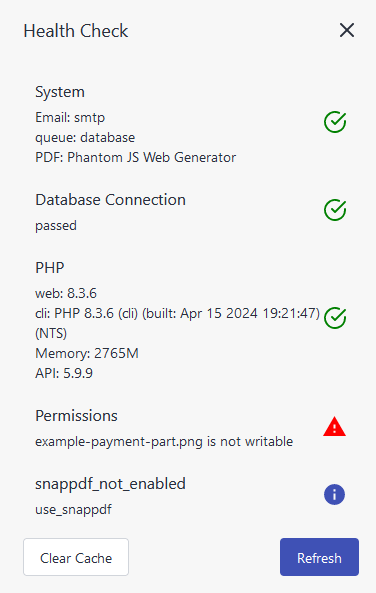
@humptydumpty How do I find the health check ?
-
OK, I added the
PDF_GENERATOR=hosted_ninja
line to the env file, restarted the app and its working again.
Thanks humptydumpty. -
OK, I added the
PDF_GENERATOR=hosted_ninja
line to the env file, restarted the app and its working again.
Thanks humptydumpty.@AartJansen No problem. The health check can be found in the bottom left corner by clicking on the i icon.
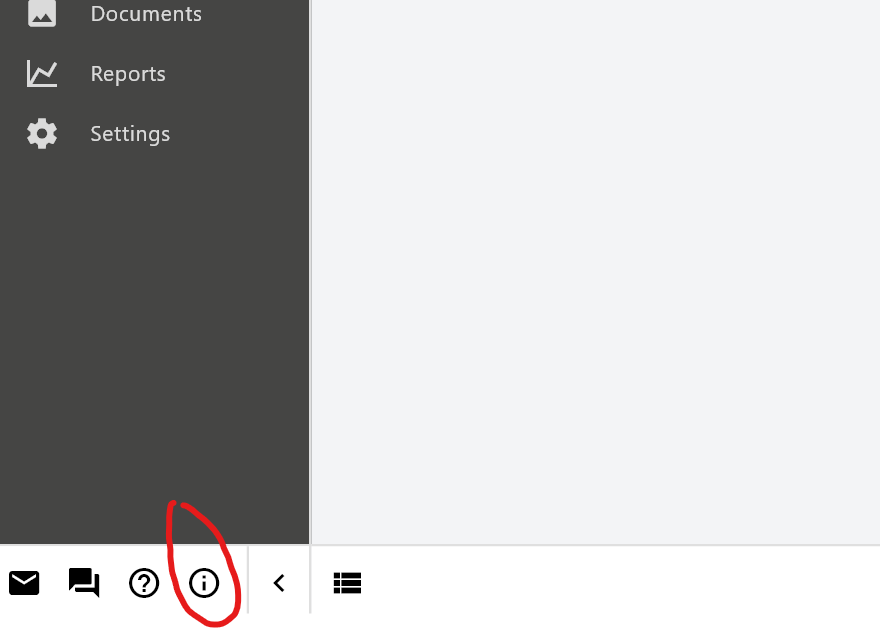
-
Hmpf.
PDF_GENERATOR=hosted_ninjaworks, but it feels wrong to add a third-party provider to my invoicing app. An app where the creation of PDFs at the end of the month does not work is also a problem.
