-
Postgresql contain 21 GB of data on my Cloudron server that only has a single app: Baserow
The baserow database itself only contains around a hundred records, nothing huge.
So, I wonder why the postgresql on that server is so huge. Can I login to it and navigate the PG DB directly? Or is there another simpler/smarter way to understand what's being stored there?$ du -h --max-depth=1 21G ./postgresql 84K ./addons 197M ./mysql 20K ./oidc 518M ./mongodb 136K ./nginx 4.0K ./tls 16K ./logrotate.d 4.0K ./cifs 12K ./backup 4.0K ./acme 4.0K ./sshfs 236K ./update 8.0K ./diskusage 24K ./sftp 524K ./redis 207M ./logs 4.0K ./firewall 12K ./collectd 48M ./graphite 22G . -
I guess some app is storing a lot in postgres. With some help from ChatGPT:
docker exec -it postgresql /bin/bash psql -Uroot --dbname=postgresThen, run this query in postgresql prompt:
SELECT pg_database.datname AS database_name, pg_size_pretty(pg_database_size(pg_database.datname)) AS size FROM pg_database ORDER BY pg_database_size(pg_database.datname) DESC;This gives a bunch of daabase names like
dbf88f51a1c41249a6947427dedb491dfd. Take the first 6 characters likef88f51a1and put in the search field in the dashboard. This will reveal the app. -
J joseph marked this topic as a question on
-
I guess some app is storing a lot in postgres. With some help from ChatGPT:
docker exec -it postgresql /bin/bash psql -Uroot --dbname=postgresThen, run this query in postgresql prompt:
SELECT pg_database.datname AS database_name, pg_size_pretty(pg_database_size(pg_database.datname)) AS size FROM pg_database ORDER BY pg_database_size(pg_database.datname) DESC;This gives a bunch of daabase names like
dbf88f51a1c41249a6947427dedb491dfd. Take the first 6 characters likef88f51a1and put in the search field in the dashboard. This will reveal the app.@joseph I think he knows which app it’s related to (baserow) but doesn’t understand why it’s so big given he has 100 rows of data only.
-
Postgresql contain 21 GB of data on my Cloudron server that only has a single app: Baserow
The baserow database itself only contains around a hundred records, nothing huge.
So, I wonder why the postgresql on that server is so huge. Can I login to it and navigate the PG DB directly? Or is there another simpler/smarter way to understand what's being stored there?$ du -h --max-depth=1 21G ./postgresql 84K ./addons 197M ./mysql 20K ./oidc 518M ./mongodb 136K ./nginx 4.0K ./tls 16K ./logrotate.d 4.0K ./cifs 12K ./backup 4.0K ./acme 4.0K ./sshfs 236K ./update 8.0K ./diskusage 24K ./sftp 524K ./redis 207M ./logs 4.0K ./firewall 12K ./collectd 48M ./graphite 22G .@AmbroiseUnly I don’t use baserow but I’ve ran into something similar with other apps and it was the log files. Check the upstream docs and in-app to locate them. Report this upstream too.
-
Reading fail on my part, sorry. @AmbroiseUnly so the next step is to determine which table in baserow is taking much space. Could be logs as @humptydumpty mentioned. You can access the db from Web Terminal and click the postgres button on nav bar
-
Okay! I thought about the logs but the folder
./logsmislead me, as I thought it couldn't be that because it was so small. Didn't think there would be both logs in the filesystem and in the db. I'll try to have a look into the db then. -
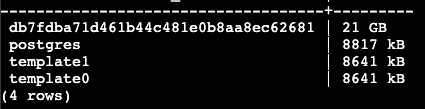
So, db7fdba71d461b44c481e0b8aa8ec62681 is taking 21GB
So it'd be
db7fdb, where is the "Dashboard" you mentioned? I didn't understand that part -
I ran
SELECT relname AS table_name, pg_size_pretty(pg_total_relation_size(relid)) AS total_size, pg_size_pretty(pg_relation_size(relid)) AS table_size, pg_size_pretty(pg_total_relation_size(relid) - pg_relation_size(relid)) AS index_size FROM pg_catalog.pg_statio_user_tables ORDER BY pg_total_relation_size(relid) DESC;And got
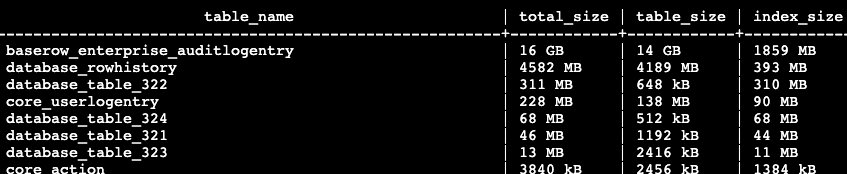
So it seems what's taking space are 2 items:
- History of audit, which is useless to me because I'm not "enterprise" (and don't plan on switching plan)
- History of rows, which is definitely useful but I need to be careful because I'm storing data related to crypto and value of each crypto, so changes happen every couple minute on each row
-
My
env.sh# Add Baserow customizations here (https://baserow.io/docs/installation/configuration) export BASEROW_BACKEND_LOG_LEVEL=INFO # Changed default because I don't have Enterprise plan and don't have a need for audit log # But I'm interested in retention history for a bit longer # See https://forum.cloudron.io/topic/13193/postgre-db-is-big-20-gb-how-can-i-understand-what-s-stored-there/9?_=1738227461250 export BASEROW_ROW_HISTORY_RETENTION_DAYS=365 export BASEROW_ENTERPRISE_AUDIT_LOG_RETENTION_DAYS=30 -
Yes, you can set BASEROW_ENTERPRISE_AUDIT_LOG_RETENTION_DAYS to control how long audit logs are kept. Setting this to 30 days would automatically prune logs older than a month.
Actions (which power the undo/redo functionality) can also take up significant space. Consider setting BASEROW_JOB_CLEANUP_INTERVAL_MINUTES to run cleanup more frequently.
You can also adjust BASEROW_ROW_HISTORY_RETENTION_DAYS to limit how long row history is kept.I am not familiar with Cloudron but make sure you are also removing old docker images as they also often take up space
and if you are on a Debian based OS and you do updates often the occasional sudo apt auto-remove won’t hurt…
I suspect you have the bulk of the data in the table you found but these are a couple more things you can check that I often see people forget as wellFrom my discussion with the Cloudron team
-
 G girish has marked this topic as solved on
G girish has marked this topic as solved on
-
 G girish moved this topic from Support on
G girish moved this topic from Support on
