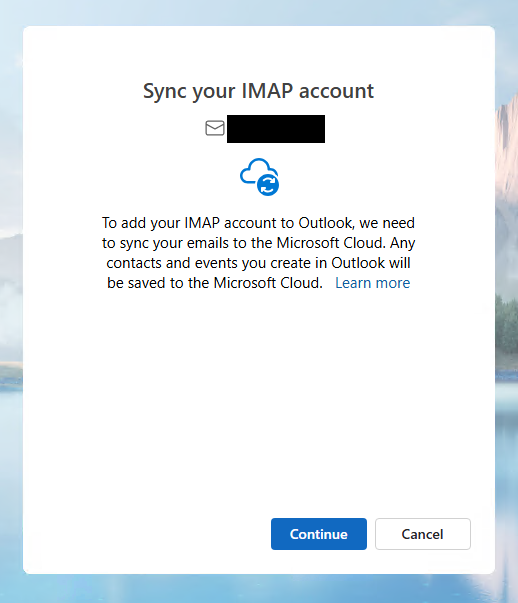Issue with Outlook Connecting to Cloudron Mail with App Passwords
-
Hello Cloudron Technical Team,
We have been experiencing ongoing issues with Outlook connecting to Cloudron Mail. Initially, our setup was working without any significant problems. However, since the implementation of App Passwords in Cloudron, we have been unable to successfully connect Outlook.
Here are the details of the issue:
- Error Message: When attempting to connect, Outlook returns the following error:
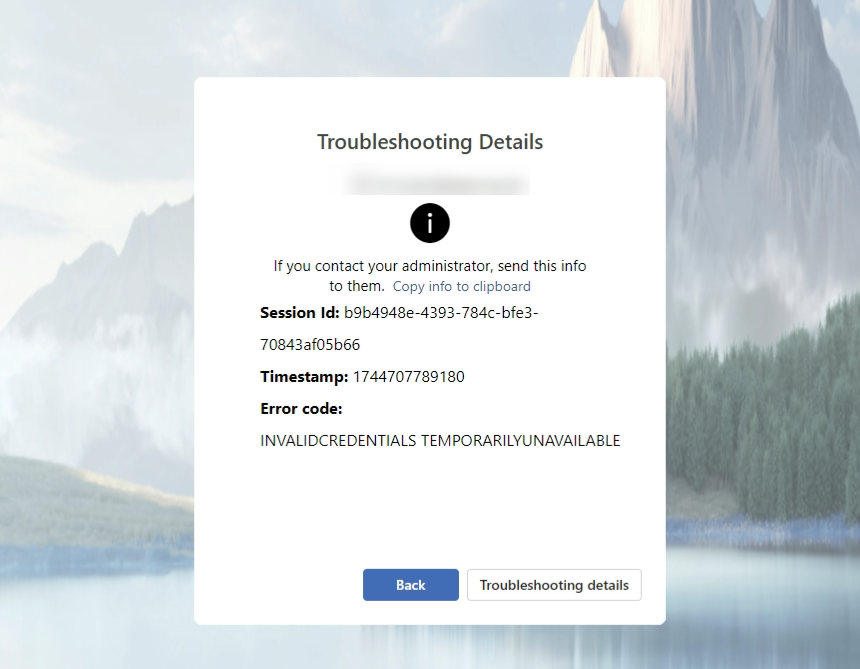
- Steps Taken:
- We generated an App Password specifically for Outlook, as we learned Cloudron now supports this feature.
- Despite using the App Password, Outlook continues to show the same error message.
It's worth noting that:
- Spark Desktop Mail App: We tried using Spark Desktop, which works fine with the App Password.
- Thunderbird Mail Client: Thunderbird connects without requiring an App Password, and functions correctly.
Given these conditions, it seems there might be compatibility issues specific to Outlook with the new App Passwords feature. We are unsure about the next steps to resolve this issue.
Could you please provide guidance or any troubleshooting steps that we might have overlooked?
Thank you for your assistance.
- Error Message: When attempting to connect, Outlook returns the following error:
-
Hello Cloudron Technical Team,
We have been experiencing ongoing issues with Outlook connecting to Cloudron Mail. Initially, our setup was working without any significant problems. However, since the implementation of App Passwords in Cloudron, we have been unable to successfully connect Outlook.
Here are the details of the issue:
- Error Message: When attempting to connect, Outlook returns the following error:
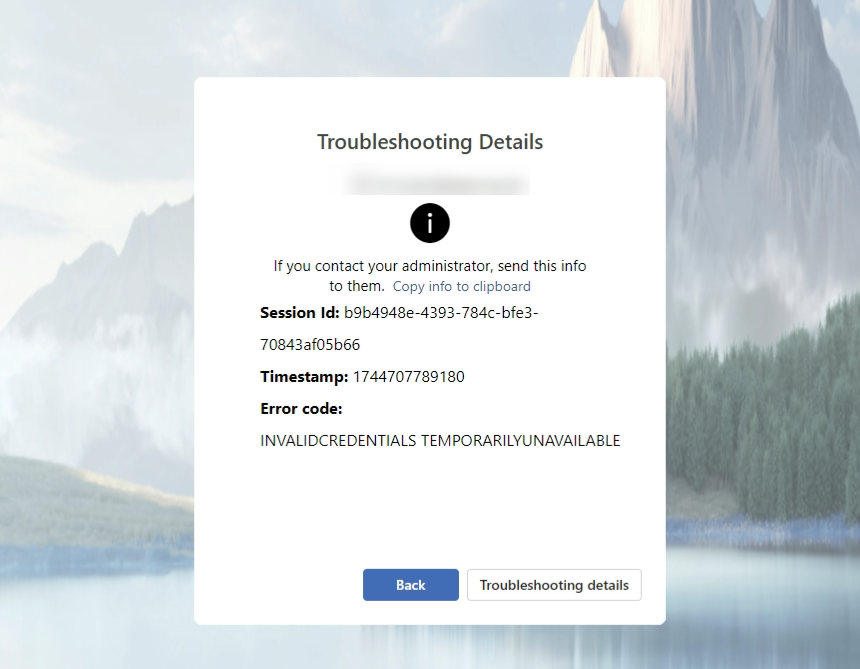
- Steps Taken:
- We generated an App Password specifically for Outlook, as we learned Cloudron now supports this feature.
- Despite using the App Password, Outlook continues to show the same error message.
It's worth noting that:
- Spark Desktop Mail App: We tried using Spark Desktop, which works fine with the App Password.
- Thunderbird Mail Client: Thunderbird connects without requiring an App Password, and functions correctly.
Given these conditions, it seems there might be compatibility issues specific to Outlook with the new App Passwords feature. We are unsure about the next steps to resolve this issue.
Could you please provide guidance or any troubleshooting steps that we might have overlooked?
Thank you for your assistance.
@apesorguk are you trying to connect via SMTP/IMAP or ActiveSync?
- Error Message: When attempting to connect, Outlook returns the following error:
-
I am confused by this post.
The app password is nothing super new
Can you describe in detail what you are doing? -
I am confused by this post.
The app password is nothing super new
Can you describe in detail what you are doing?It's not that confusing,
I had my Outlook on my laptop connected to cloudron mail server, I upgraded to cloudron 8.3.0 and had to reconnect my Outlook. Since then I have been trying to;
- Connect to the mail server on Cloudron via Outlook.
- I have tried both the normal Cloudron password method that worked perfectly fine on Cloudron 8.2.9 before Cloudron 8.3.0 and the App Password neither is letting Outlook connect to the mail server on my Cloudron.
The App passwords work for most mail clients but not Outlook and when I use my normal Cloudron password to connect to the mail server it gives that authentication error on ONLY Outlook, no other clients having issues like Thunderbird (Connects via Cloudron password), Spark Desktop (Only connects with App Password).
I have tried moving my cloudron install to a new server and still same issue on that server so it was not the server must be cloudron and outlook authentication issues as all other clients I have used work fine. Some requiring App password as mandatory for security.
Also like to point out this is why I tried the app password instead of my cloudron account password.
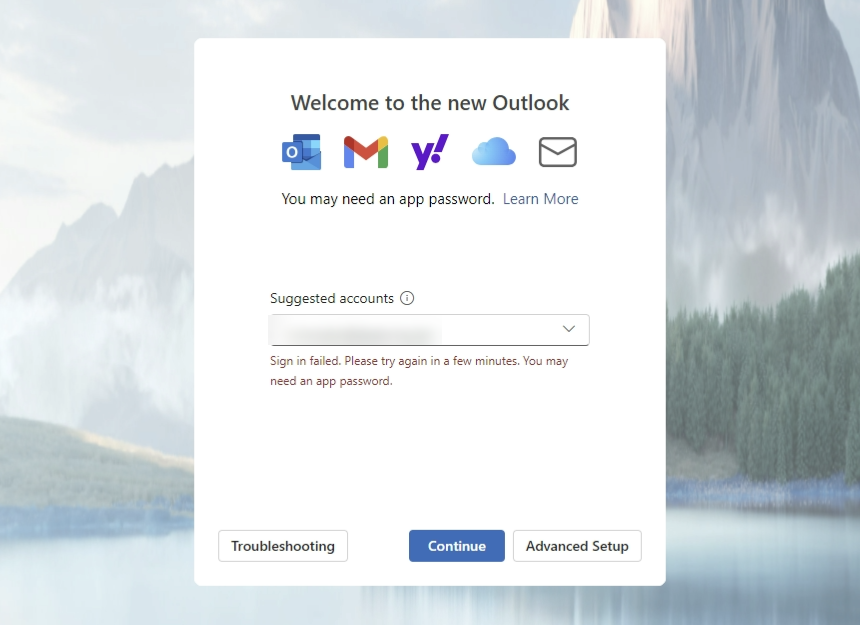
The reason I say it is a cloudron and Outlook issue is that Outlook connects to Gmail, iCloud, and others with no issues, mainly all using App Passwords as service providers are stopping ordinary account passwords from being used.
IS IT POSSIBLE OUTLOOK AS NEW POLICIES NOT ALLOWING FOR STANDARD PASSWORDS TO BE USED WHEN CONNECTING TO MAIL SERVERS?My cloudron mail server is the only mail service I can't connect on Outlook. And by the way, it is not my laptop as I tried the same on my PC and same issue there.
-
@apesorguk are you trying to connect via SMTP/IMAP or ActiveSync?
@andreasdueren IMAP as it has always worked up till Cloudron 8.3.0
Generally going by the settings provided in cloudron.
We have also tried both SSL and StartTLS made no difference.
-
Unfortunately I do not have a windows environment to try to reproduce this. Do you see any errors in the mail service on Cloudron while you are trying to login? If the credentials work fine with other clients, I guess the error from outlook is misleading, hiding some other issue.
-
Unfortunately I do not have a windows environment to try to reproduce this. Do you see any errors in the mail service on Cloudron while you are trying to login? If the credentials work fine with other clients, I guess the error from outlook is misleading, hiding some other issue.
-
A small heads up first:
- when you sync you imap mail account, all your mails will be synced to the Microsoft Cloud, Outlook does even say so when adding an account:
- this means instead of Outlook talking with your Cloudron directly all communication is first relayed to Microsoft and then some Microsoft server will login to Cloudron and fetch your mails.
I just made a quick test and setup an app password for my user with mail access and then configured the account in the "new Outlook" and was able to see my mails afterwards. Within the setup there was a screen where you could see "more settings" (or something similarly named) and there it had my Cloudron server for smtp and imap. If it does not work for you I would think Microsoft has cached some wrong server data for your account.
- when you sync you imap mail account, all your mails will be synced to the Microsoft Cloud, Outlook does even say so when adding an account:
-
Hello Cloudron Technical Team,
We have been experiencing ongoing issues with Outlook connecting to Cloudron Mail. Initially, our setup was working without any significant problems. However, since the implementation of App Passwords in Cloudron, we have been unable to successfully connect Outlook.
Here are the details of the issue:
- Error Message: When attempting to connect, Outlook returns the following error:
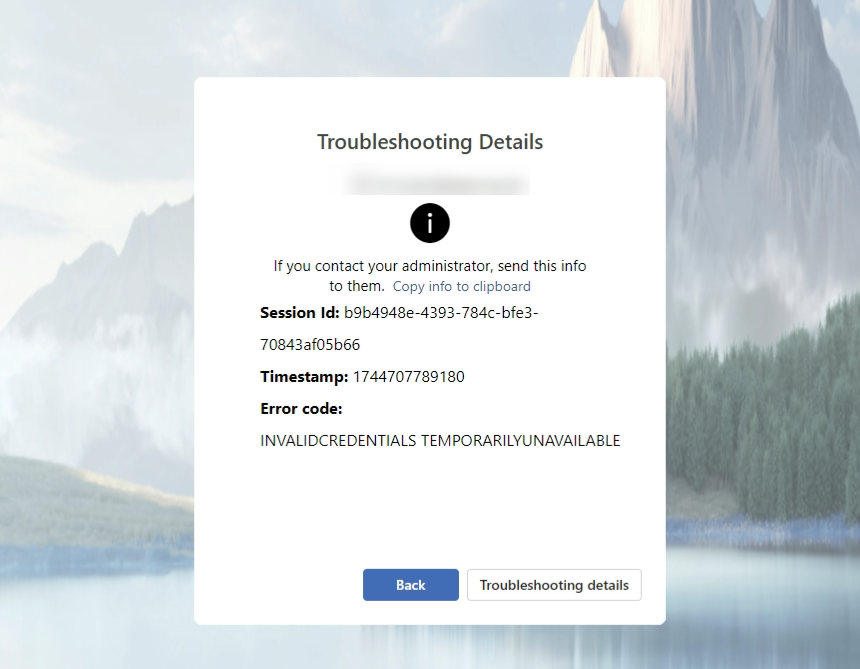
- Steps Taken:
- We generated an App Password specifically for Outlook, as we learned Cloudron now supports this feature.
- Despite using the App Password, Outlook continues to show the same error message.
It's worth noting that:
- Spark Desktop Mail App: We tried using Spark Desktop, which works fine with the App Password.
- Thunderbird Mail Client: Thunderbird connects without requiring an App Password, and functions correctly.
Given these conditions, it seems there might be compatibility issues specific to Outlook with the new App Passwords feature. We are unsure about the next steps to resolve this issue.
Could you please provide guidance or any troubleshooting steps that we might have overlooked?
Thank you for your assistance.
@apesorguk said in Issue with Outlook Connecting to Cloudron Mail with App Passwords:
It's not that confusing,
Just FYI, these
 were the confusing bits:
were the confusing bits:@apesorguk said in Issue with Outlook Connecting to Cloudron Mail with App Passwords:
However, since the implementation of App Passwords in Cloudron, we have been unable to successfully connect Outlook.
@apesorguk said in Issue with Outlook Connecting to Cloudron Mail with App Passwords:
as we learned Cloudron now supports this feature.
Confusing, because app passwords have existed on Cloudron for ages. Hence, I can understand why @BrutalBirdie was a bit confused.

In short, this can't possibly be related to "the implementation of App Passwords in Cloudron" because 1) as you yourself have shown they were perfectly with other apps, and 2) they've existed for ages

- Error Message: When attempting to connect, Outlook returns the following error:
-
A small heads up first:
- when you sync you imap mail account, all your mails will be synced to the Microsoft Cloud, Outlook does even say so when adding an account:
- this means instead of Outlook talking with your Cloudron directly all communication is first relayed to Microsoft and then some Microsoft server will login to Cloudron and fetch your mails.
I just made a quick test and setup an app password for my user with mail access and then configured the account in the "new Outlook" and was able to see my mails afterwards. Within the setup there was a screen where you could see "more settings" (or something similarly named) and there it had my Cloudron server for smtp and imap. If it does not work for you I would think Microsoft has cached some wrong server data for your account.
@fbartels We already know about that and I set up the settings manually as stated in a previous response we tried both authentication methods SSL and StartTLS and neither worked. You can only do that from the more settings page.
I did not screenshot that part as I had already said it was working before we upgraded to cloudron 8.3.0.
Also Outlook auto fetches the correct settings for connecting to the mail server as I have checked and triple checked.
- when you sync you imap mail account, all your mails will be synced to the Microsoft Cloud, Outlook does even say so when adding an account:
-
@apesorguk said in Issue with Outlook Connecting to Cloudron Mail with App Passwords:
It's not that confusing,
Just FYI, these
 were the confusing bits:
were the confusing bits:@apesorguk said in Issue with Outlook Connecting to Cloudron Mail with App Passwords:
However, since the implementation of App Passwords in Cloudron, we have been unable to successfully connect Outlook.
@apesorguk said in Issue with Outlook Connecting to Cloudron Mail with App Passwords:
as we learned Cloudron now supports this feature.
Confusing, because app passwords have existed on Cloudron for ages. Hence, I can understand why @BrutalBirdie was a bit confused.

In short, this can't possibly be related to "the implementation of App Passwords in Cloudron" because 1) as you yourself have shown they were perfectly with other apps, and 2) they've existed for ages

Sorry, that was a miscommunication on my part. I personally not known about App Passwords being available. Never had to use it until this week.
I only found out about the feature due to Outlook saying the need for an App Password may be needed.
-
To us, it is not making sense that all other email clients are working with either Cloudron User Account Password or App Password. The only client that won't is the one we have been using with Cloudron for a year and never had issues until now.
Also, I don't think it has anything to do with caching on my Microsoft account as I am not the only one with this issue I have tried it on others who are facing the same issue and they have their own Microsoft accounts and some their own devices.
-
A small heads up first:
- when you sync you imap mail account, all your mails will be synced to the Microsoft Cloud, Outlook does even say so when adding an account:
- this means instead of Outlook talking with your Cloudron directly all communication is first relayed to Microsoft and then some Microsoft server will login to Cloudron and fetch your mails.
I just made a quick test and setup an app password for my user with mail access and then configured the account in the "new Outlook" and was able to see my mails afterwards. Within the setup there was a screen where you could see "more settings" (or something similarly named) and there it had my Cloudron server for smtp and imap. If it does not work for you I would think Microsoft has cached some wrong server data for your account.
Also to verify we have done a manual setup of the connection
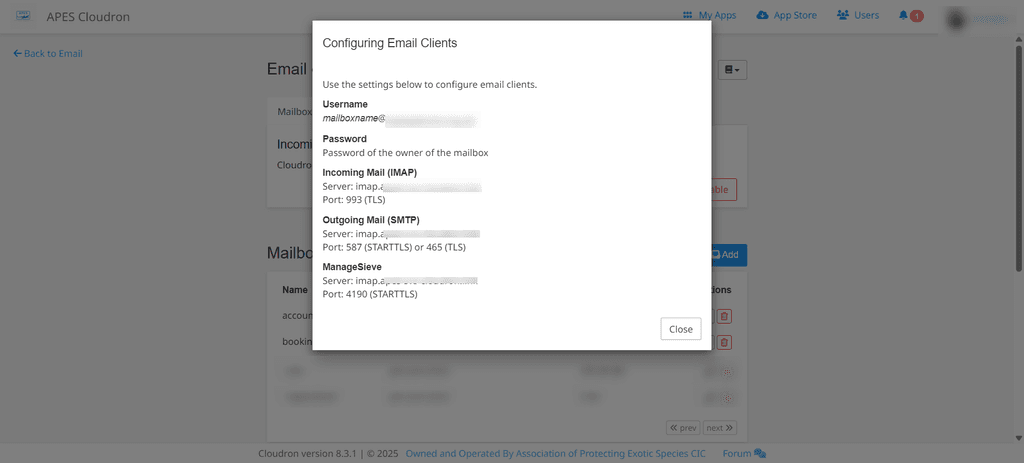
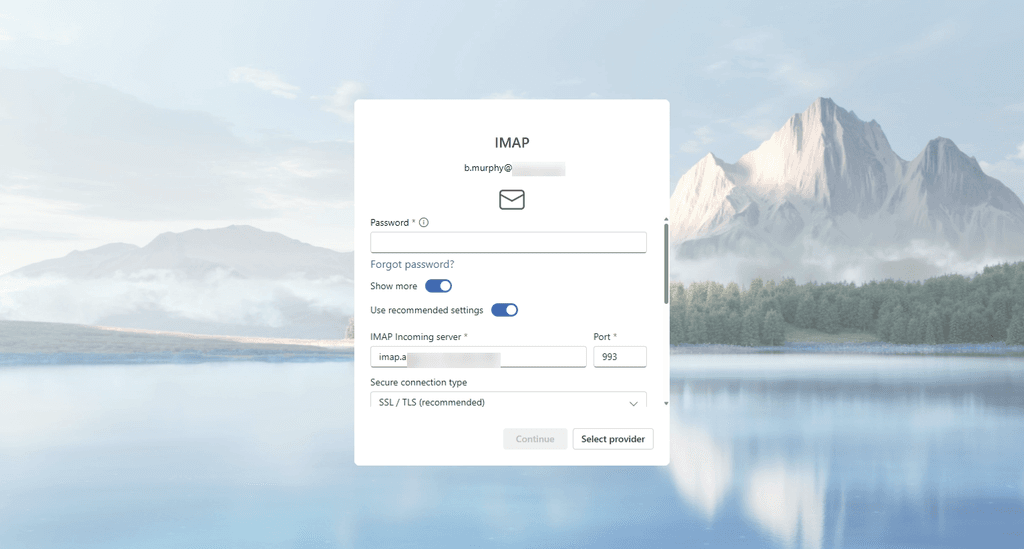
Confirming trying to connect to IMAP not cloud services
Before upgrading to 8.3.0 at this point it connected fine.
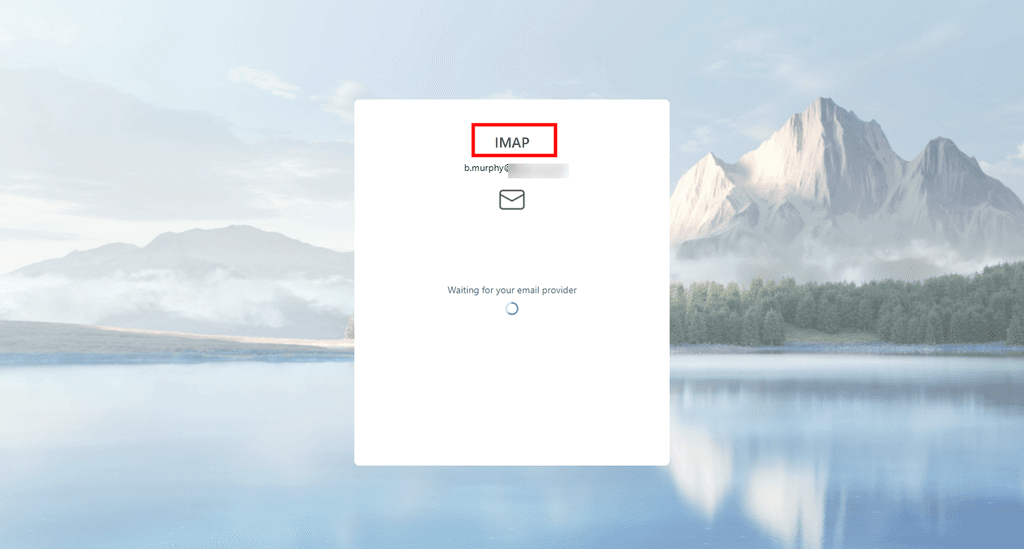
And same result of
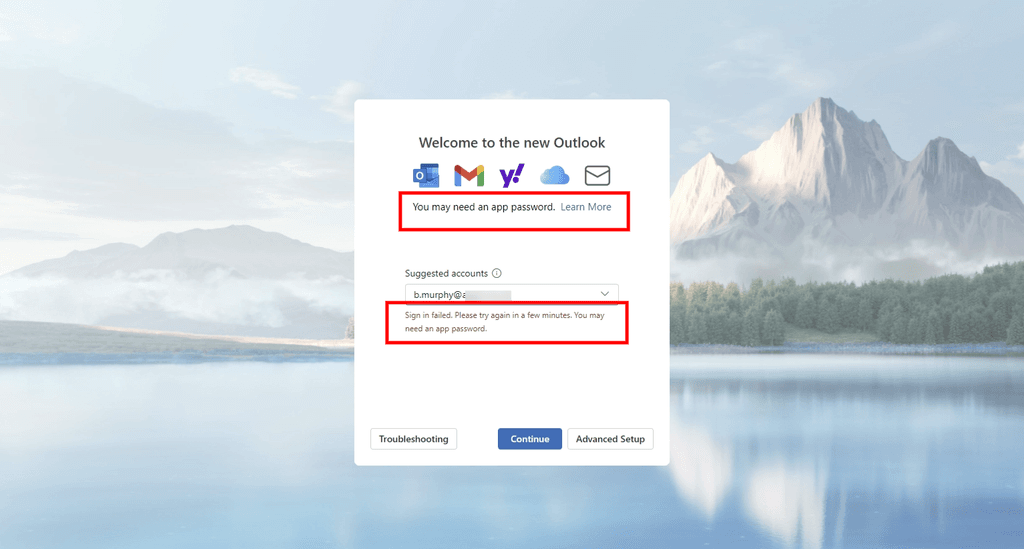
and the same error with the app password.
- when you sync you imap mail account, all your mails will be synced to the Microsoft Cloud, Outlook does even say so when adding an account:
-
To us, it is not making sense that all other email clients are working with either Cloudron User Account Password or App Password. The only client that won't is the one we have been using with Cloudron for a year and never had issues until now.
Also, I don't think it has anything to do with caching on my Microsoft account as I am not the only one with this issue I have tried it on others who are facing the same issue and they have their own Microsoft accounts and some their own devices.
@apesorguk said in Issue with Outlook Connecting to Cloudron Mail with App Passwords:
Also, I don't think it has anything to do with caching on my Microsoft account as I am not the only one with this issue I have tried it on others who are facing the same issue and they have their own Microsoft accounts and some their own devices.
Yes, that may be true. But all of these users were still on the same mail domain, or not? because this is what Microsoft remembers, not the actual mail address, but the domain used for it.
Looking at the screenshots there is no obvious error there, the only difference between our environments is that you changed the mail domain to
imap...and I am still using the defaultmy..subdomain for it. -
It's not that confusing,
I had my Outlook on my laptop connected to cloudron mail server, I upgraded to cloudron 8.3.0 and had to reconnect my Outlook. Since then I have been trying to;
- Connect to the mail server on Cloudron via Outlook.
- I have tried both the normal Cloudron password method that worked perfectly fine on Cloudron 8.2.9 before Cloudron 8.3.0 and the App Password neither is letting Outlook connect to the mail server on my Cloudron.
The App passwords work for most mail clients but not Outlook and when I use my normal Cloudron password to connect to the mail server it gives that authentication error on ONLY Outlook, no other clients having issues like Thunderbird (Connects via Cloudron password), Spark Desktop (Only connects with App Password).
I have tried moving my cloudron install to a new server and still same issue on that server so it was not the server must be cloudron and outlook authentication issues as all other clients I have used work fine. Some requiring App password as mandatory for security.
Also like to point out this is why I tried the app password instead of my cloudron account password.
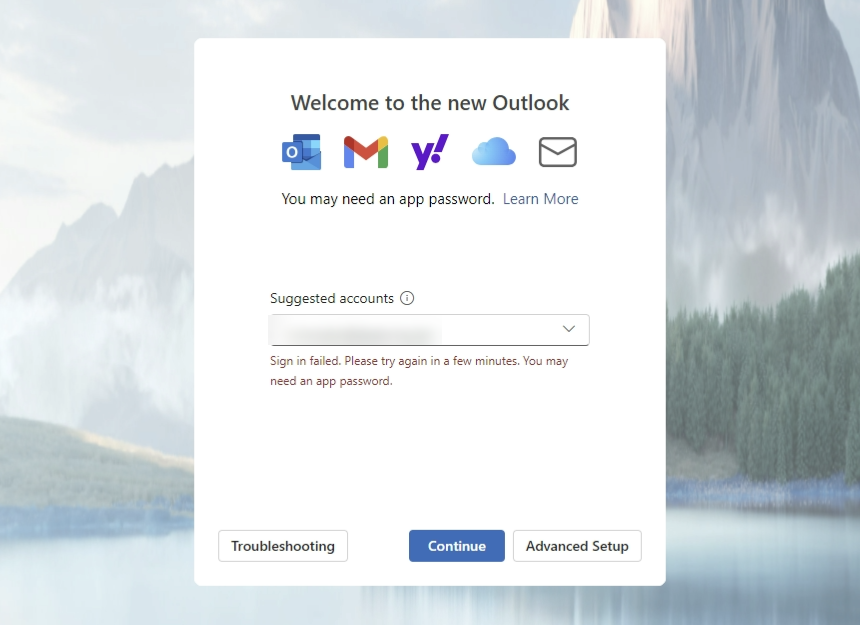
The reason I say it is a cloudron and Outlook issue is that Outlook connects to Gmail, iCloud, and others with no issues, mainly all using App Passwords as service providers are stopping ordinary account passwords from being used.
IS IT POSSIBLE OUTLOOK AS NEW POLICIES NOT ALLOWING FOR STANDARD PASSWORDS TO BE USED WHEN CONNECTING TO MAIL SERVERS?My cloudron mail server is the only mail service I can't connect on Outlook. And by the way, it is not my laptop as I tried the same on my PC and same issue there.
I just wanted to try this but.
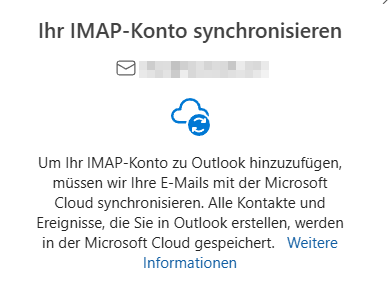
To add your IMAP account to Outlok, we need to synchronize your emails with the Microsoft Cloud. All contacts and events you create in Outlook are stored in the Microsoft Cloud.
F*CK NO!
Created a new empty mailbox just for testing.
I can even see the event in Cloudron:
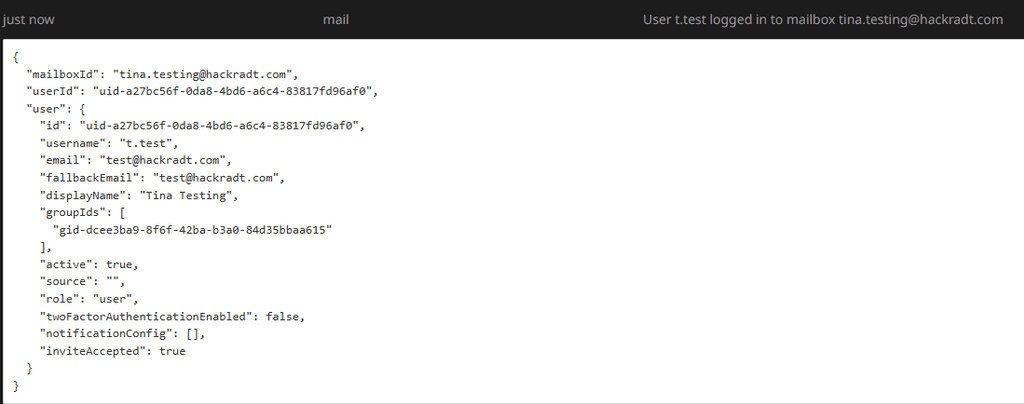
It took 1-2 minutes, for an EMPTY MAILBOX where this got displayed.
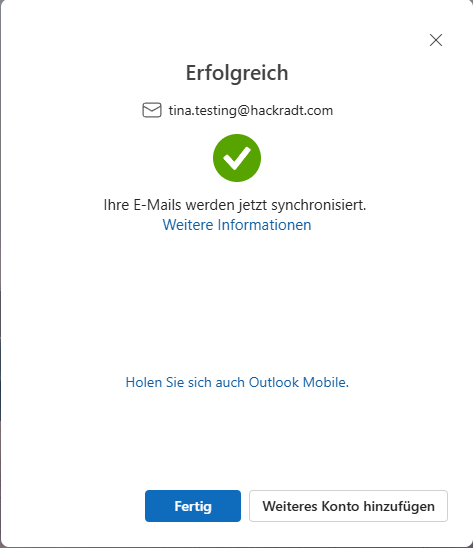
Tried both. Normal Password and App Password. Both worked.
Since everything seems to be working on Cloudrons part.
And Outlook does not provide any form of logs.
I will just blame Outlook / Microsoft.Alone the fact, that you run your own mail server only to then give microsoft all your mail data again.


 Massive Red Flags
Massive Red FlagsIn my opinion.
@apesorguk
Maybe you can check the event log, when you try to log in, if that even reaches Cloudron. -
@apesorguk said in Issue with Outlook Connecting to Cloudron Mail with App Passwords:
Also, I don't think it has anything to do with caching on my Microsoft account as I am not the only one with this issue I have tried it on others who are facing the same issue and they have their own Microsoft accounts and some their own devices.
Yes, that may be true. But all of these users were still on the same mail domain, or not? because this is what Microsoft remembers, not the actual mail address, but the domain used for it.
Looking at the screenshots there is no obvious error there, the only difference between our environments is that you changed the mail domain to
imap...and I am still using the defaultmy..subdomain for it.We have used the same address for 1 year. Please be rest assured everything was working until we upgraded to Cludron 3.8.0
Before this, nothing has changed. We only came across this error because Outlook wanted to connect to the settings it had and could not, it has nothing to do with DNS Records or server setup.
Also DNS issues would affect all Webmail Clients not just singular Outlook.
I have tested Thunderbird. Spark Desktop, eM Client, Mailbird, the only one that can not connect is Outlook.
-
I just wanted to try this but.
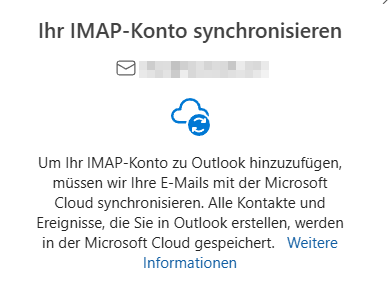
To add your IMAP account to Outlok, we need to synchronize your emails with the Microsoft Cloud. All contacts and events you create in Outlook are stored in the Microsoft Cloud.
F*CK NO!
Created a new empty mailbox just for testing.
I can even see the event in Cloudron:
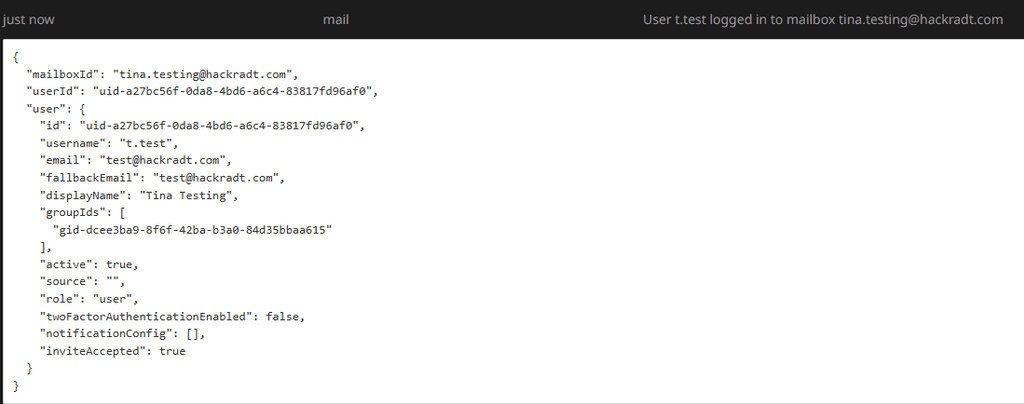
It took 1-2 minutes, for an EMPTY MAILBOX where this got displayed.
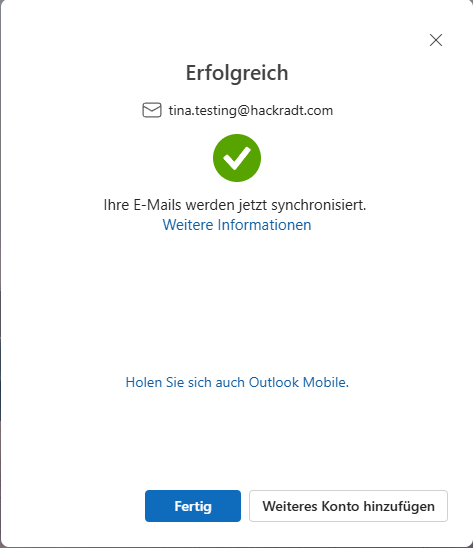
Tried both. Normal Password and App Password. Both worked.
Since everything seems to be working on Cloudrons part.
And Outlook does not provide any form of logs.
I will just blame Outlook / Microsoft.Alone the fact, that you run your own mail server only to then give microsoft all your mail data again.


 Massive Red Flags
Massive Red FlagsIn my opinion.
@apesorguk
Maybe you can check the event log, when you try to log in, if that even reaches Cloudron.I tried again and yes i got a log
{ "mailboxId": "*****@******", "userId": "uid-8b2c5664-0d65-47d7-98a2-89c9e4b48174", "user": { "id": "uid-8b2c5664-0d65-47d7-98a2-89c9e4b48174", "username": "******", "email": "*****@******", "fallbackEmail": "", "displayName": "My Name", "groupIds": [ "gid-19ce00de-f2e3-4217-8a87-9012cc97586a", "gid-4672cf66-1559-4beb-9895-22d3d5807557", "gid-501f5f99-202f-4942-a8bd-bb2629a4e1cd", "gid-5d8ff4e5-370a-4604-bb28-bd3f68c8d6b6", "gid-62b2f265-e008-4ec8-a2f2-3f528525f7be", "gid-70d9d027-c3b2-403e-9635-283a8522d5c5", "gid-84f959b8-4746-47af-ad5a-2f0efc19345a", "gid-8df3f45d-d9fc-4771-af81-867e4fd2605a", "gid-8eae84c6-5e8b-4dfa-a562-2d7e16e718ab", "gid-99206b9e-df93-439d-a7aa-0ee73529af33", "gid-bc492655-bead-4c4e-b466-f5675ee46377", "gid-c7054bed-90b9-4e09-9499-b0e1f5daa2df", "gid-d99bd0a5-5508-4cc2-a9c2-9018d72b9b63", "gid-eaaef63b-db0f-4eb8-be63-91864e00352e", "gid-eed83b9d-d390-415b-a2f0-ef1b59373992", "gid-f2348d21-c47f-4f5d-b1a2-5e51fb1d68ae", "gid-f26108fb-5daf-4cf2-b333-babbf80e032c", "gid-fc49f169-73af-40f0-a168-7efdcb42078b" ], "active": true, "source": "", "role": "owner", "twoFactorAuthenticationEnabled": false, "notificationConfig": [ "appUp", "appDown", "appOutOfMemory", "backupFailed", "certificateRenewalFailed" ], "inviteAccepted": false } }I have marked out personal details. Can not see and issue.
I found this
it seems to be a common issue not just with cloudron servers, but other servers. I have had a look at the credentials sorted on my Microsoft account and there is none there as far as I can see in relation to my Mail server and Outlook.
-
We have used the same address for 1 year. Please be rest assured everything was working until we upgraded to Cludron 3.8.0
Before this, nothing has changed. We only came across this error because Outlook wanted to connect to the settings it had and could not, it has nothing to do with DNS Records or server setup.
Also DNS issues would affect all Webmail Clients not just singular Outlook.
I have tested Thunderbird. Spark Desktop, eM Client, Mailbird, the only one that can not connect is Outlook.
@apesorguk said in Issue with Outlook Connecting to Cloudron Mail with App Passwords:
I have tested Thunderbird. Spark Desktop, eM Client, Mailbird, the only one that can not connect is Outlook.
I guess this confirms the issue is on Outlook side. I tested the feature on Thunderbird for good measure and it works.
@apesorguk since you go the "logged in to mailbox" eventlog, I am thinking that the app password itself worked but something else went wrong afterwards .
-
So I have played about for days, I did this because when trying EmClient, it said there was an SSL issue, and it was not the only place I saw an SSL error, and when clicking reissue, I saw there were lots of issues with trying to generate a SSL for imap.domain.name
I changed the mail server URL from imap.domain.name to my.domain.name and then checked DNS. I noticed the DNS had not been updated, did it manually. I checked the logs as the process was being done, it stated that the DNS record had been updated, but it had not.
Since changing my mail server address to the same URL as my cloudron server, the connection seems to be more stable, with faster responses and no SSL errors.
Outlook it still not working and seems to find the old URL where as all other apps are seeing the new URL and still loading the imap.domain.name, we have given up on this issue.
What is the point in being able to change the domain name and subdomain of the mail server when it don't seem to be liked by mail clients.