-
That is correct, Cloudron comes with two mysql databases. One for the system itself, which is the one on the ubuntu host system, you should not touch that one, similar to basically everything on the host system. Any changes may either break your Cloudron, has side-effects or will simply be overwritten during an update.
The second instance is running as a docker container and provides databases for the apps as an addon. This is shared across all apps using mysql to safe resources.Regarding the actual strict mode question, I think we had this topic already some time in the past, but I can't find the info right now. From what I remember we were not able to enable strict mode on that mysql instance, since some apps would break when enabled
 Also as far as I understand this is a setting across all databases within that mysql instance, so it is impossible to enable that for a single app only. Is it maybe possible for your application in question to configure it to work even without that mode?
Also as far as I understand this is a setting across all databases within that mysql instance, so it is impossible to enable that for a single app only. Is it maybe possible for your application in question to configure it to work even without that mode? -
@makemrproper said in Disable Strict Mode Mysql:
How do I change the sql_mode both runtime and as a permanent setting on each reboot - for my LAMP container?
The global default
sql_modeis strict mode.sql_modecan, however, be set per session. In your PHP code, where you create the database connection, just do this:SET sql_mode = '';See https://stackoverflow.com/questions/5273726/how-to-change-sql-mode-at-runtime and https://dev.mysql.com/doc/refman/5.7/en/sql-mode.html
-
Thanks for your answers.
Trying to solve it in the code:
The problem is; Modern PHP code does not allow direct SQL queries anymore. Its now modern to use prepared statements.
I could never be bothered to dive further into PHP than that, so I guess the joke is on me. But I can't just easily run
SET sql_mode = '';because of this, and the vanillaforums code is modern enough to be way to convoluted to figure out how to deal with it.EDIT:
Problem solved!
I was successful at adding this SQL code as a prepared statement.SET sql_mode = '';I managed to do my first prepared statement today, maybe its not a real prepared statement, but at least half way.
For the record, I got Vanillaforums to work by adding the following code after line 156 (but this can change), rather than line number it was added to the function
newPDOin file$vanillaforums-root/library/database/class.database.php.The entire function looks like this now:
* * * @param $dsn * @param $user * @param $password * @return PDO * @throws Exception */ protected function newPDO($dsn, $user, $password) { try { $pDO = new PDO(strtolower($this->Engine).':'.$dsn, $user, $password, $this->ConnectionOptions); $pDO->setAttribute(PDO::ATTR_EMULATE_PREPARES, 0); $pDO->query("set time_zone = '+0:0'"); $pDO->query("SET sql_mode = ''");Thanks for your support!
-
The devs of Vanilla provided me with this solution
*If you create a file
/conf/bootstrap.after.phpand put that into this file, it will be executed on each request:<?php Gdn::database()->query("SET sql_mode = '';");* -
@makemrproper said in Disable Strict Mode Mysql:
How do I change the sql_mode both runtime and as a permanent setting on each reboot - for my LAMP container?
The global default
sql_modeis strict mode.sql_modecan, however, be set per session. In your PHP code, where you create the database connection, just do this:SET sql_mode = '';See https://stackoverflow.com/questions/5273726/how-to-change-sql-mode-at-runtime and https://dev.mysql.com/doc/refman/5.7/en/sql-mode.html
@girish I am trying to do the same, edit the sql_mode, for the LAMP stack with multidatabase enabled. How can I set it in this case?
-
@saikarthik You have to set it in your LAMP stack code at the point where you connect to the database(s). Is that what you are asking?
@girish Yes. I'm trying to get more details on how to do exactly that. This is not a PHP app I coded. So where do I begin to look for where it makes the database connection? Could there be more than 1 place where I need to add SET sql_mode = '';??
The PHP directories look like the attached.
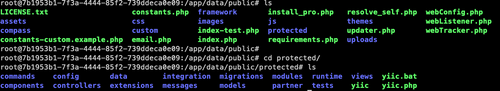
-
@girish Yes. I'm trying to get more details on how to do exactly that. This is not a PHP app I coded. So where do I begin to look for where it makes the database connection? Could there be more than 1 place where I need to add SET sql_mode = '';??
The PHP directories look like the attached.
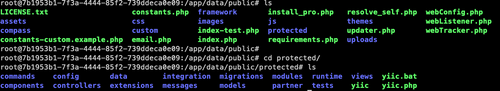 This post is deleted!
This post is deleted! -
It seems the way to access the db itself is like this https://github.com/X2Engine/X2CRM/blob/8718c36c5710e19b4155bb00315ffec08209438d/x2engine/protected/models/Fields.php#L795
@saikarthik I am not a PHP dev as such but see https://yii2-framework.readthedocs.io/en/stable/guide/db-dao/ . Specifically, "Tip: If you need to execute a SQL query right after establishing a connection (e.g., to set the timezone or character set), you can do so in the [[yii\db\Connection::EVENT_AFTER_OPEN]] event handler. " .
There's a code sample in the above link.
-
@girish Thanks so much for your guidance!
Here's the exact fix:
Needed to add the following to the 'db' here (https://github.com/X2Engine/X2CRM/blob/master/x2engine/protected/config/main.php#L250) :'initSQLs'=>array("SET @@sql_mode = REPLACE(@@sql_mode, 'ONLY_FULL_GROUP_BY,', '')",),This is where I found 'initSQLs':
https://github.com/X2Engine/X2CRM/blob/b60fb5c4ae969f59e6d4b9efa2ae72394ed45e60/x2engine/framework/db/CDbConnection.php#L244 -
Dear All, I've to apply this small guide:
https://sendy.co/forum/discussion/7752/campaign-sent-to-0-recipients-ubuntu-php-7/p1
Inside "Sendy.co".
Can you help me? Where I can add code below or something similar?
$pDO->query("SET sql_mode = ''");Thank's a lot!
-
@p44 The MySQL database in Cloudron is shared by all the apps. In MySQL 5.7.5+, they changed the behavior to have ONLY_FULL_GROUP_BY to be the default to be more compliant. Disabling this at the server level will cause issues for other apps.
The correct way to fix this is to have the app disable this mode at a session level. Like https://dev.mysql.com/doc/refman/5.7/en/group-by-handling.html . Essentially, the app has to call "SET GLOBAL sql_mode=(SELECT REPLACE(@@sql_mode,'ONLY_FULL_GROUP_BY',''));" after creating a connection.
So, I guess the answer is:
- Either sendy has to provide a mechanism to do the above.
- Alternately, you cannot run sendy in Cloudron. You have to create a dedicated server for this and setup MySQL accordingly.
-
 N nebulon referenced this topic on
N nebulon referenced this topic on
-
Dear All,
I'm trying to install OpenSIS (https://github.com/OS4ED/openSIS-Classic) on Cloudron's LAMP.
It requires to disable MySQL strict mode.
I'm not a PHP Dev and don't know how to do that. Would a brave soul kindly help me to figure out where to insert SET sql_mode = ''; instruction into PHP code ?
Thanks a lot for the support !
Bertrand -
Dear All,
I'm trying to install OpenSIS (https://github.com/OS4ED/openSIS-Classic) on Cloudron's LAMP.
It requires to disable MySQL strict mode.
I'm not a PHP Dev and don't know how to do that. Would a brave soul kindly help me to figure out where to insert SET sql_mode = ''; instruction into PHP code ?
Thanks a lot for the support !
Bertrand -
@osobo this is specific to the app. So, unless someone knows OpenSIS code base, it's difficult to know this. Maybe you can ask OpenSIS devs if this MySQL strict mode can be disabled at session level ?
-
 S scooke referenced this topic on
S scooke referenced this topic on
-
@p44 The MySQL database in Cloudron is shared by all the apps. In MySQL 5.7.5+, they changed the behavior to have ONLY_FULL_GROUP_BY to be the default to be more compliant. Disabling this at the server level will cause issues for other apps.
The correct way to fix this is to have the app disable this mode at a session level. Like https://dev.mysql.com/doc/refman/5.7/en/group-by-handling.html . Essentially, the app has to call "SET GLOBAL sql_mode=(SELECT REPLACE(@@sql_mode,'ONLY_FULL_GROUP_BY',''));" after creating a connection.
So, I guess the answer is:
- Either sendy has to provide a mechanism to do the above.
- Alternately, you cannot run sendy in Cloudron. You have to create a dedicated server for this and setup MySQL accordingly.
@girish said in Disable Strict Mode Mysql:
Essentially, the app has to call "SET GLOBAL sql_mode=(SELECT REPLACE(@@sql_mode,'ONLY_FULL_GROUP_BY',''));" after creating a connection.
Old thread but current problem (packaging another app)
@girish I thought our app cannot
SET GLOBALdue to restricted permissions ? True / false ? -
@girish said in Disable Strict Mode Mysql:
Essentially, the app has to call "SET GLOBAL sql_mode=(SELECT REPLACE(@@sql_mode,'ONLY_FULL_GROUP_BY',''));" after creating a connection.
Old thread but current problem (packaging another app)
@girish I thought our app cannot
SET GLOBALdue to restricted permissions ? True / false ?@timconsidine said in Disable Strict Mode Mysql:
@girish I thought our app cannot SET GLOBAL due to restricted permissions ? True / false ?
My earlier comment seems to be a typo. I think I meant SET SESSION .
ONLY_FULL_GROUP_BYcannot be disabled globally on Cloudron. It's a deprecated flag in MySQL and any code needing it is deviating from SQL standards.
