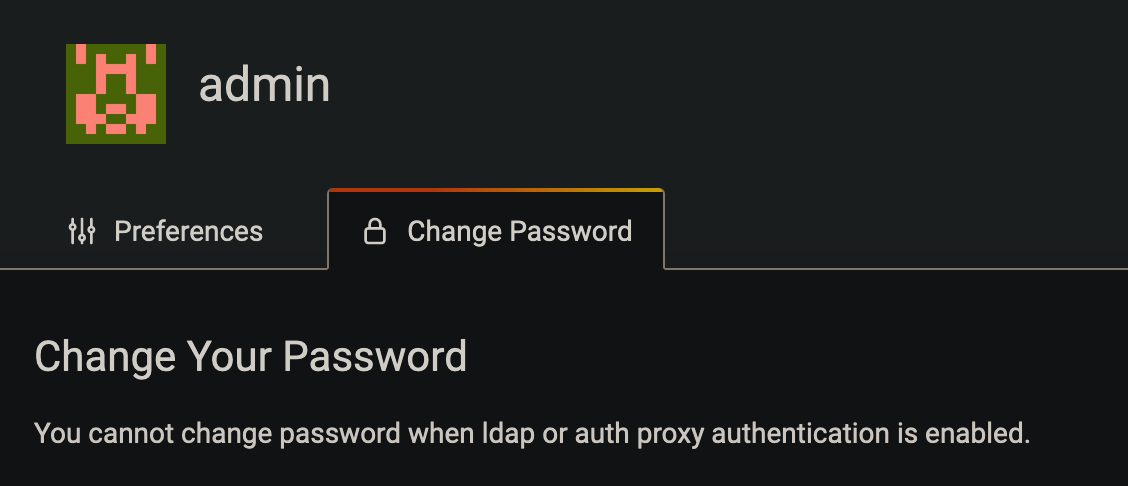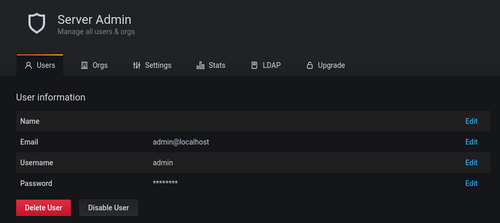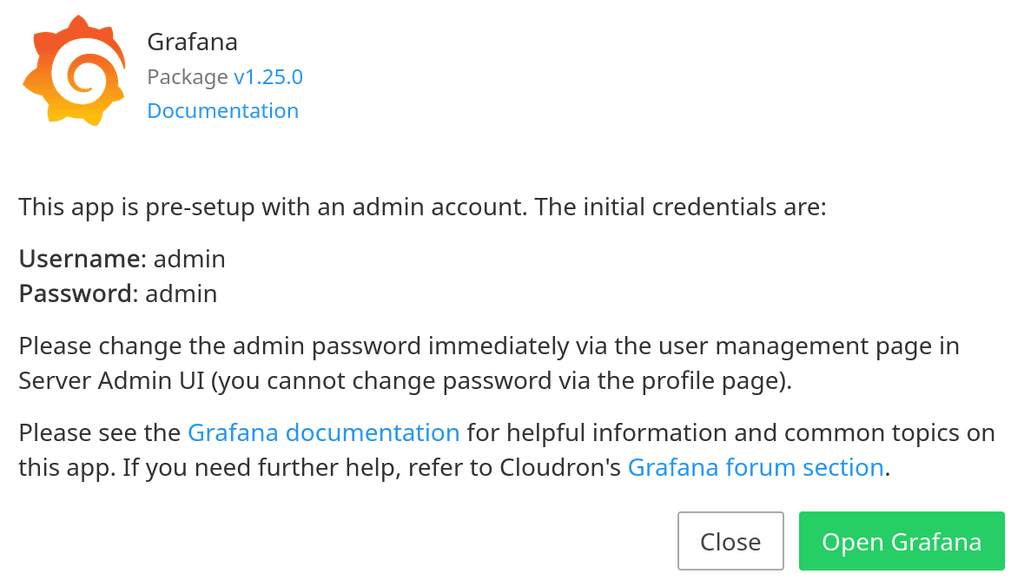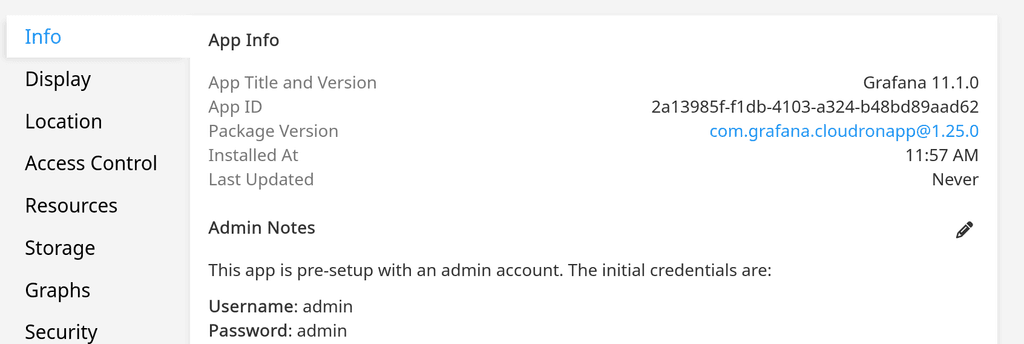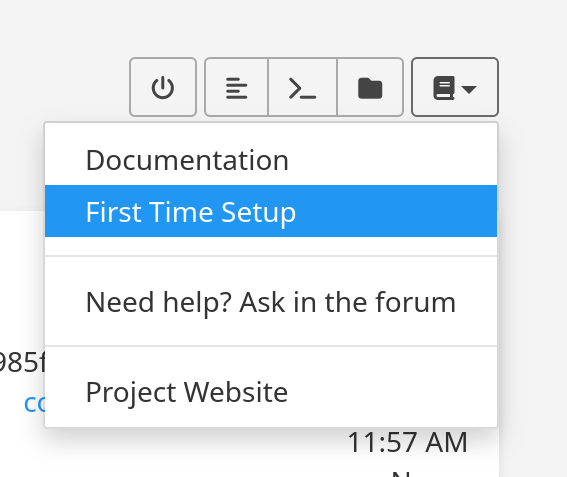You can change the username but not the password
-
Got it, recommended update to the Instructions:
This app is pre-setup with an admin account. The initial Admin user credentials are: Username: admin Password: admin 1. Login with your Cloudron LDAP credentials. This creates your user record. 2. Logout and login with user:admin / pass:admin. 3. Set your user to Admin permissions. 4. Logout and login with your Cloudron LDAP user/pass. 5. Delete the admin/admin user. You are now the Admin. 6. New users will need to login with their Cloudron LDAP user/pass first, then you can update their permissions too as required. -
@marcusquinn I think it's OK to keep the admin user around. Especially, when we go multi-host, the
adminuser is useful if the LDAP is down.@girish Except that you can't change the
adminuser's password currently
-
@girish Except that you can't change the
adminuser's password currently
@marcusquinn You can, check out my screen here : https://cloud.armada.digital/s/bRF8p7Xm9PqokYb
-
@marcusquinn You can, check out my screen here : https://cloud.armada.digital/s/bRF8p7Xm9PqokYb
@rmdes Magic!

-
Got it, recommended update to the Instructions:
This app is pre-setup with an admin account. The initial Admin user credentials are: Username: admin Password: admin 1. Login with your Cloudron LDAP credentials. This creates your user record. 2. Logout and login with user:admin / pass:admin. 3. Set your user to Admin permissions. 4. Logout and login with your Cloudron LDAP user/pass. 5. Delete the admin/admin user. You are now the Admin. 6. New users will need to login with their Cloudron LDAP user/pass first, then you can update their permissions too as required.@marcusquinn Thanks for this, I couldn't find any way to authenticate to my Grafana instance before reading your post.
The Grafana Cloudron app documentation is lacking basic information such as admin/admin for logging in admin user. I searched for it for too long before getting lucky here. It wasn't part of the post-install guidelines as usual (or I missed it)
-
I think I probably closed the modal too quickly and missed that. And then I couldn't find it back.
I'm not on Cloudron 8 yet, but good to know discovery has been improved!Taking note of the "First Time Setup", I hadn't known that was there!