SimpleLogin (manage email aliases and dynamically reply as the alias!)
-
While there is no extension, one can use wildcard aliases - https://docs.cloudron.io/apps/#aliases . So, you can add
blah*and then handout blah1231 or whatever you like.But I guess one would want to track with a label or equivalent of the created aliases and what they were used for. (That's what I think this app does). One can create some strategy like
blah-service-oneor something like that. -
Also, I use
mail+service@domain.comand this has worked many years now. See https://docs.cloudron.io/email/#subaddressesIs there any specific benefit to random addresses?
@girish I guess anyone can just strip the
+servicepart from the address quite easily.I'm trying to think how one would make this work using the same domain but perhaps somehow having different MX records for each server that would look for if an email address is able to receive.
-
While there is no extension, one can use wildcard aliases - https://docs.cloudron.io/apps/#aliases . So, you can add
blah*and then handout blah1231 or whatever you like.But I guess one would want to track with a label or equivalent of the created aliases and what they were used for. (That's what I think this app does). One can create some strategy like
blah-service-oneor something like that.@girish I guess the wildcard solution only works for those receiving emails to a catchall mailbox. Wouldn't work for multiple user's separation of emails on the same domain.
Perhaps there's a way to replicate the Simple Login hooks to work with Cloudron API? That way you get Cloudron mailbox and alias management, and Simple Logins' already developed browser extensions?
-
 M marcusquinn referenced this topic on
M marcusquinn referenced this topic on
-
@girish I guess the wildcard solution only works for those receiving emails to a catchall mailbox. Wouldn't work for multiple user's separation of emails on the same domain.
Perhaps there's a way to replicate the Simple Login hooks to work with Cloudron API? That way you get Cloudron mailbox and alias management, and Simple Logins' already developed browser extensions?
-
@marcusquinn the wildcard is aliases. This is different from the catch all feature. You can set wildcard aliases on a mailbox.
@girish said in SimpleLogin (manage email aliases and dynamically reply as the alias!):
You can set wildcard aliases on a mailbox.
As explained here https://docs.cloudron.io/email/#mail-aliases

-
@girish said in SimpleLogin (manage email aliases and dynamically reply as the alias!):
You can set wildcard aliases on a mailbox.
As explained here https://docs.cloudron.io/email/#mail-aliases

OK, so:
john@example.com and jane@example.com are not Cloudron Admins, but their mailboxes are hosting in a Cloudron service — both want to sign up to newsletters and make online purchases, without their email address getting onto mailing lists, and without having the +service part being removed to become their main email address.
What email addresses do John and Jane put into those forms?
-
OK, so:
john@example.com and jane@example.com are not Cloudron Admins, but their mailboxes are hosting in a Cloudron service — both want to sign up to newsletters and make online purchases, without their email address getting onto mailing lists, and without having the +service part being removed to become their main email address.
What email addresses do John and Jane put into those forms?
@marcusquinn you, as the Cloudron admin, would add a wildcard alias for the
john@example.com. This alias can be namedjohnservices*@example.com.Then, you tell john to use that wildcard alias, however, he wants.
johnservices-service1,johnservices-service-2,johnservices-srv-three.. However, he wants. Replies will end in his mailbox.Also, I don't think simplelogin has multiple users either for a custom domain - https://github.com/simple-login/app/discussions/1359 .
-
@marcusquinn you, as the Cloudron admin, would add a wildcard alias for the
john@example.com. This alias can be namedjohnservices*@example.com.Then, you tell john to use that wildcard alias, however, he wants.
johnservices-service1,johnservices-service-2,johnservices-srv-three.. However, he wants. Replies will end in his mailbox.Also, I don't think simplelogin has multiple users either for a custom domain - https://github.com/simple-login/app/discussions/1359 .
@girish OK, sorta makes sense, so basically the Admin has to setup and explain this feature in onboarding, and disposable aliases are manually created, but only removed on request from user to Admin.
Really the convenience of the browser extension is in making unique non-decypherable aliases on the fly in email inputs, eg, if I open the extension on this website (https://bakadesuyo.com) I get this in the extensions:
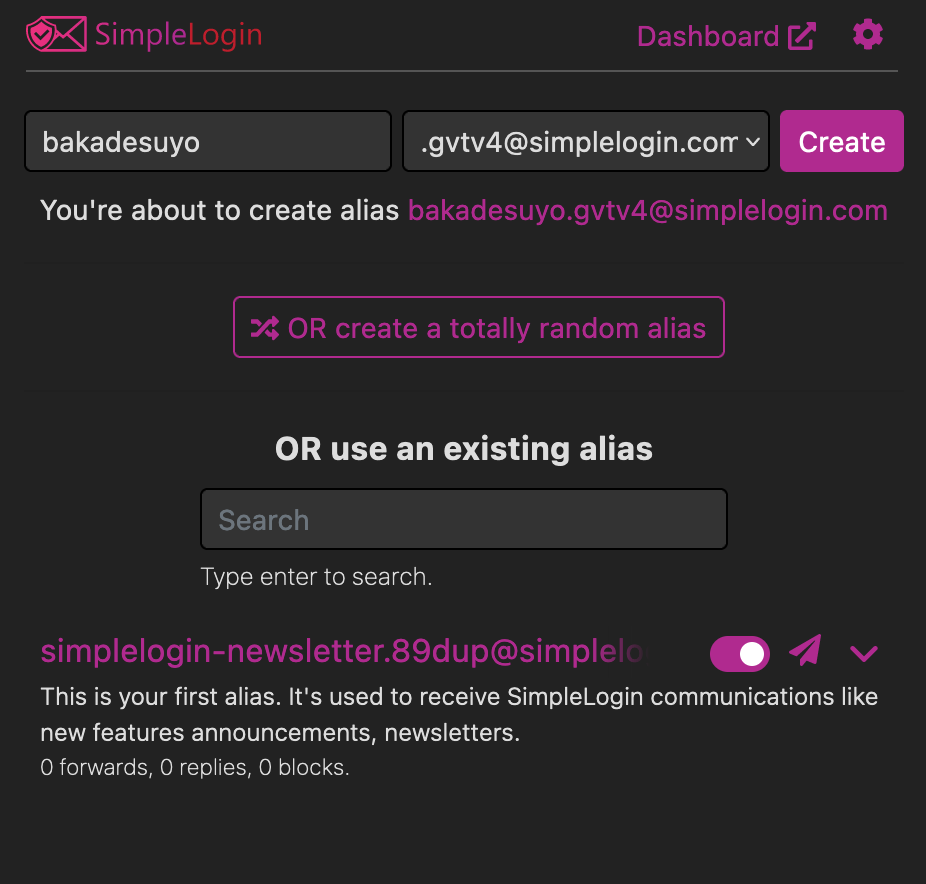
Multiple domain options:
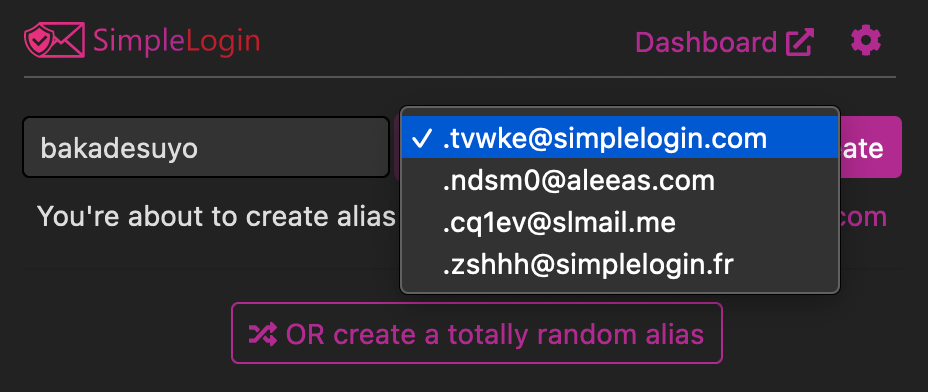
Or something totally random:
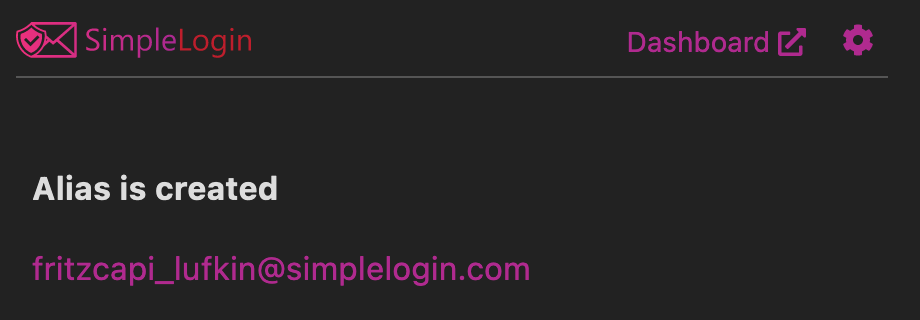
And I can also delete them in the extensions.
I see what you're saying, and I can cope with that for personal use, and could perhaps document it for client use — if anyone would ever care about that sort of thing with a work email address anyway, because spam is usually IT's problem.
So, just really documenting here to show the differences in delivery and user experience.
Given you have A solution, that probably demotes this option to more of a convenience app, than a whole new feature.
We'll probably get it running some other way though, as my attention span is precious, and protecting that from Inbox time-costs is an ongoing need.
-
@girish OK, sorta makes sense, so basically the Admin has to setup and explain this feature in onboarding, and disposable aliases are manually created, but only removed on request from user to Admin.
Really the convenience of the browser extension is in making unique non-decypherable aliases on the fly in email inputs, eg, if I open the extension on this website (https://bakadesuyo.com) I get this in the extensions:
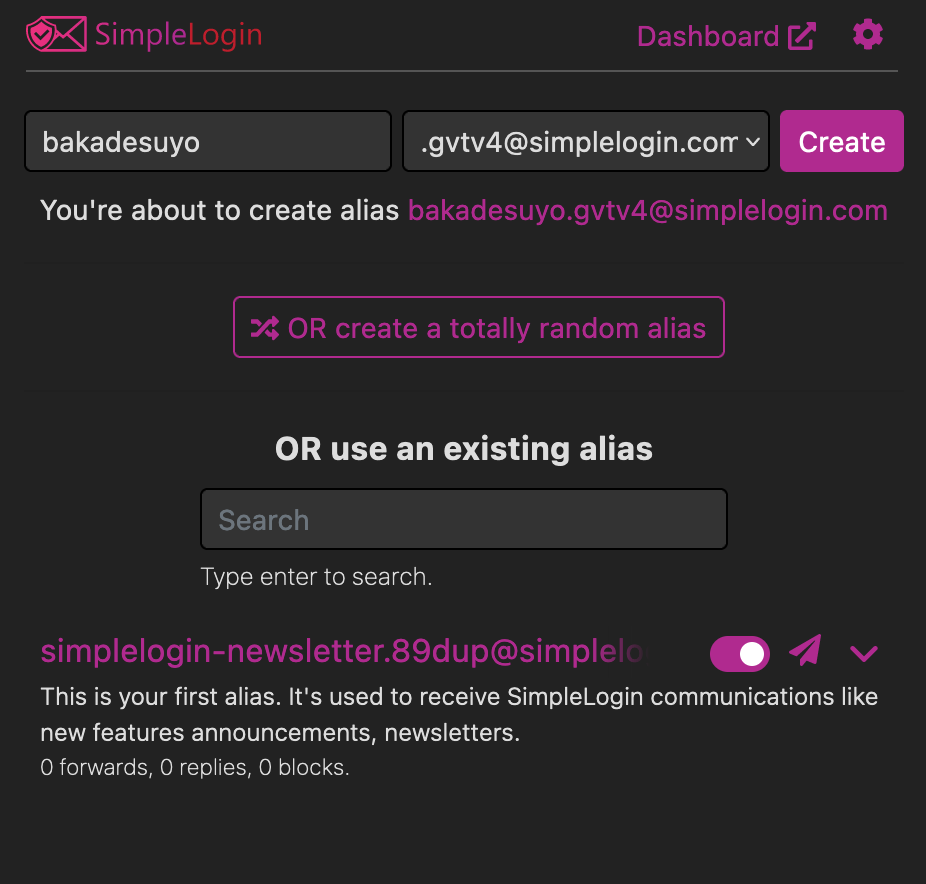
Multiple domain options:
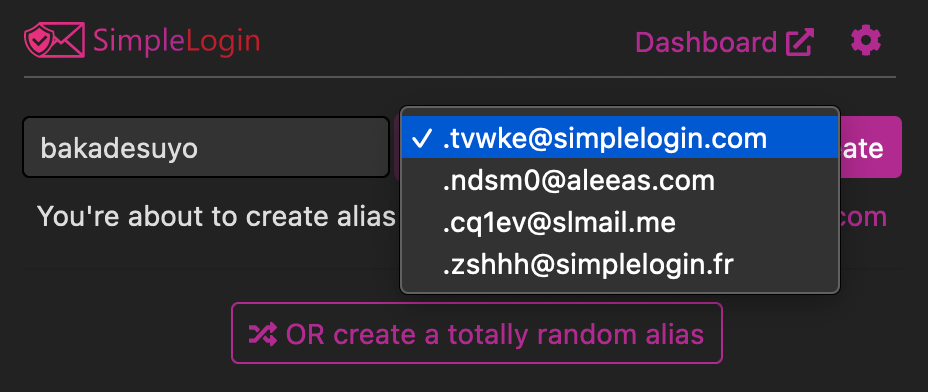
Or something totally random:
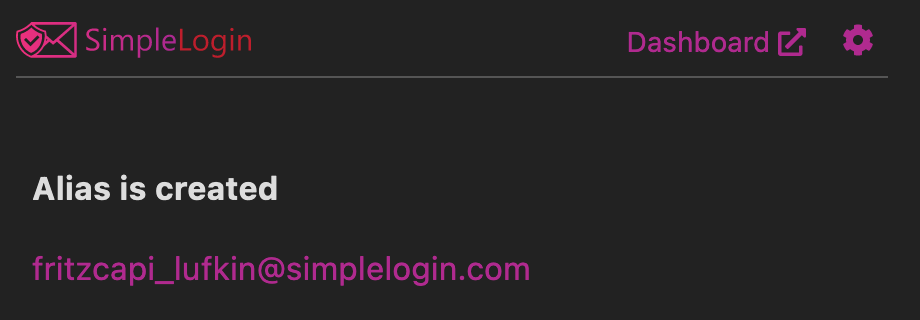
And I can also delete them in the extensions.
I see what you're saying, and I can cope with that for personal use, and could perhaps document it for client use — if anyone would ever care about that sort of thing with a work email address anyway, because spam is usually IT's problem.
So, just really documenting here to show the differences in delivery and user experience.
Given you have A solution, that probably demotes this option to more of a convenience app, than a whole new feature.
We'll probably get it running some other way though, as my attention span is precious, and protecting that from Inbox time-costs is an ongoing need.
@marcusquinn BTW Vaultwarden has similar functionality - though more suitable if you want to use an alias for a login: https://forum.cloudron.io/topic/7144/add-privacy-and-security-using-email-aliases-with-bitwarden
-
@marcusquinn BTW Vaultwarden has similar functionality - though more suitable if you want to use an alias for a login: https://forum.cloudron.io/topic/7144/add-privacy-and-security-using-email-aliases-with-bitwarden
@necrevistonnezr Good spot, I forgot about that. Seems you can't update the Simple Login URL with it though. You can with AnonAddy, so maybe this will work as a solution:
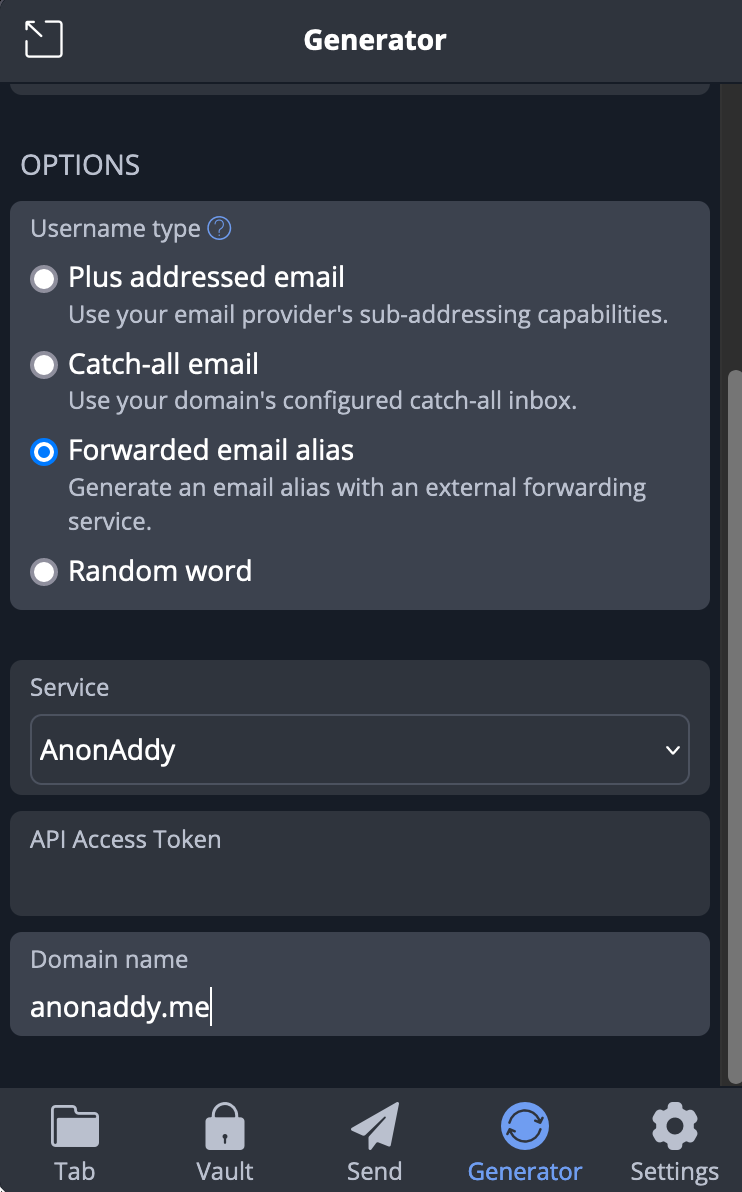
Say doing something like this:
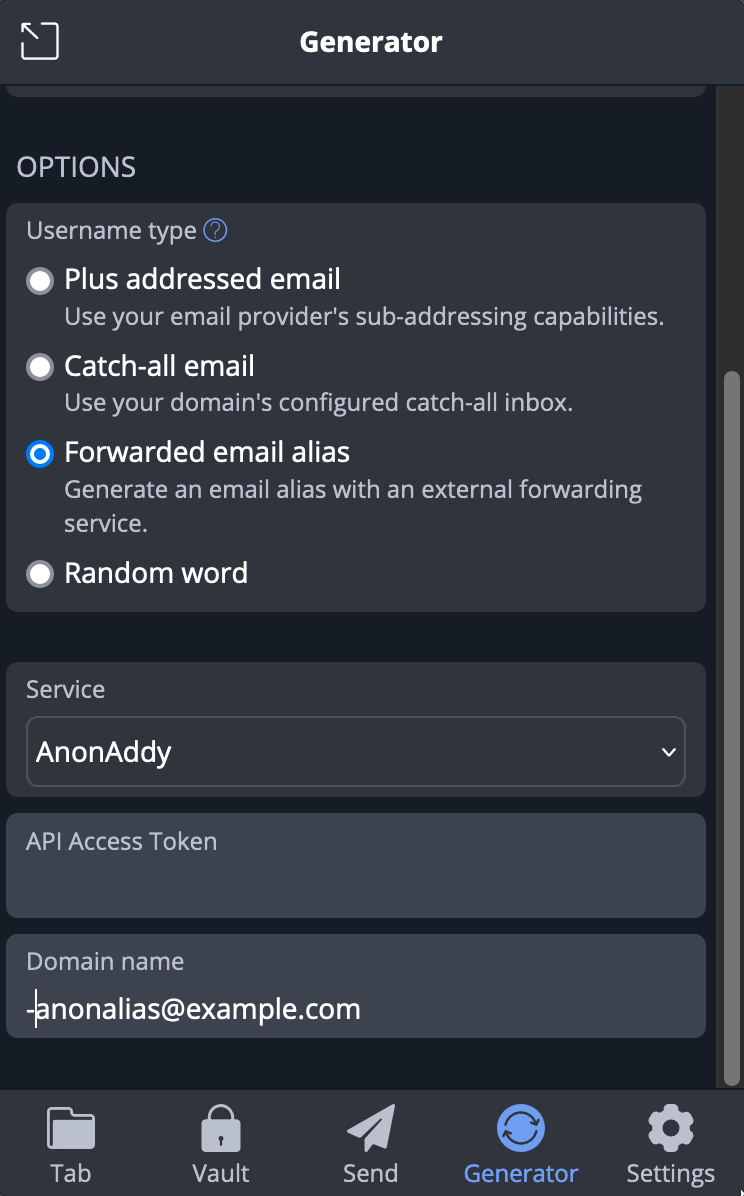
-
I just stumbled upon Simple Login and addy.io
it seems both offer a self-hosted option, and it would be BRILLIANT for rising your own security. That's exactly why i use Vaultwarden, and not Bitwarden. The addition of a browser plugin like Mozilla's Relay is very amazing too, since it helps non-techies to use this feature with ease.
Why isn't such a thing higher on the list?
-
IMHO it's essential for a service like this to be self-hosted on one's own domain. Otherwise, you're locked into the providers email domains(s) for ever, unless you want to lose the relay.
-
IMHO it's essential for a service like this to be self-hosted on one's own domain. Otherwise, you're locked into the providers email domains(s) for ever, unless you want to lose the relay.
@marcusquinn Isn't this service similar to using a VPN where in case of anonymity, the bigger the user pool, the harder it is for you to get profiled/tracked? Like, if I were to set up my own domain and it's just a handful of people using it, say my family and myself, then we're still being profiled pretty easily compared to having X people using Addy's domains. Right?
-
@marcusquinn Isn't this service similar to using a VPN where in case of anonymity, the bigger the user pool, the harder it is for you to get profiled/tracked? Like, if I were to set up my own domain and it's just a handful of people using it, say my family and myself, then we're still being profiled pretty easily compared to having X people using Addy's domains. Right?
@humptydumpty True, that does make a case for disappearing into someone else's crowd!
Obviously, with the loss of receivability if ever one stopped paying the 2rd-party.
-
@marcusquinn Isn't this service similar to using a VPN where in case of anonymity, the bigger the user pool, the harder it is for you to get profiled/tracked? Like, if I were to set up my own domain and it's just a handful of people using it, say my family and myself, then we're still being profiled pretty easily compared to having X people using Addy's domains. Right?
@humptydumpty
Well, I wouldn't use such a server to be "untraceable" I just hate giving out my real mail address for every shity script I want to download just to take a look at it. Unfortunately, on more and more websites I run into troubles with using trash mails since those domains get blocked for registrations.Running such a service on your own trash domain ensures that it's very unlike the domain got blocked for registrations
-
@humptydumpty
Well, I wouldn't use such a server to be "untraceable" I just hate giving out my real mail address for every shity script I want to download just to take a look at it. Unfortunately, on more and more websites I run into troubles with using trash mails since those domains get blocked for registrations.Running such a service on your own trash domain ensures that it's very unlike the domain got blocked for registrations
@RazielKanos that’s what I use my gmail for
 I use Proton mail for the more serious stuff. It would be nice to have an app/service to unify all this though even if anonymity isn’t possible. I’ve been using the wildcard feature in Cloudron mail for my work and personal bills. I found out that FedEx was hacked since I started receiving spam to that address. Any announcements from FedEx about that compromise? Nope! lol.
I use Proton mail for the more serious stuff. It would be nice to have an app/service to unify all this though even if anonymity isn’t possible. I’ve been using the wildcard feature in Cloudron mail for my work and personal bills. I found out that FedEx was hacked since I started receiving spam to that address. Any announcements from FedEx about that compromise? Nope! lol. -
One of the mods can update the OP, I can't edit it any longer.
~-----~SimpleLogin | Protect your online identity with email alias
Your email address is your online identity. When you use the same email address everywhere, you can be easily tracked. More information on https://simplelogin.io
This README contains instructions on how to self host SimpleLogin.
Once you have your own SimpleLogin instance running, you can change the
API URLin SimpleLogin's Chrome/Firefox extension, Android/iOS app to your server.SimpleLogin roadmap is at https://github.com/simple-login/app/projects/1 and our forum at https://github.com/simple-login/app/discussions, feel free to submit new ideas or vote on features.
-
@sponch willing to contribute $$ too

