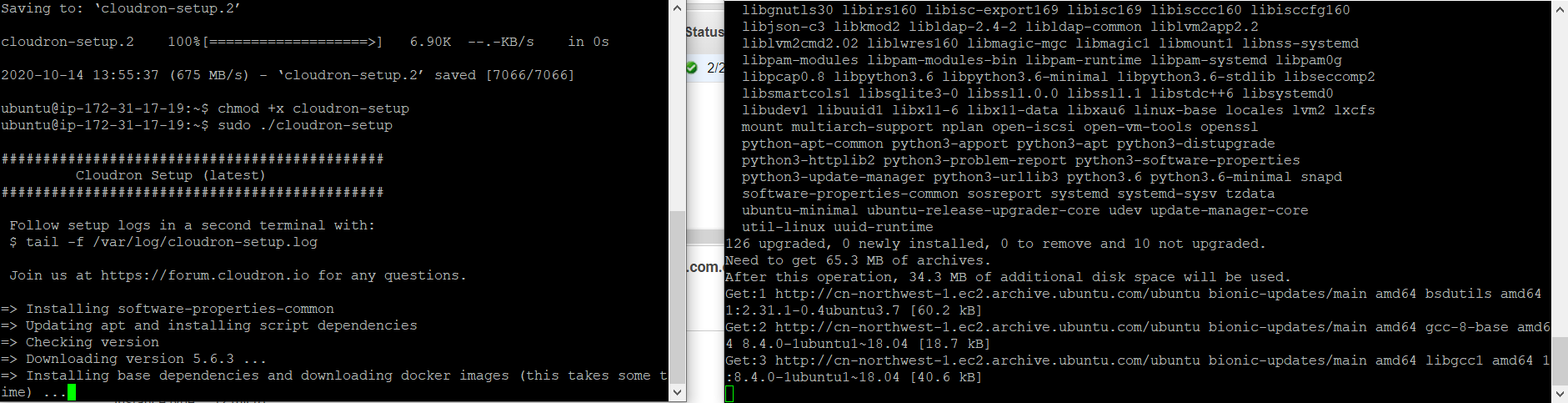Installation on an AWS EC2 server (T2.Micro) at AWS China hangs
-
Actually I have never tried using AWS China. So not even sure if the marketplace image is available there.
Generally the t2.micro might not be the best fit, since it is based on those cpu credits, which might get depleted quickly during installation and then the whole system usually crawls in EC2
-
The installation finished after a few hours after starting the script. It seems to be successfully but I can't reach the setup panel of Cloudron after the installation process. I tested the public domain name of the EC2 server and also the public IP but I can't reach it. Also, to ping the address fails in the command line.
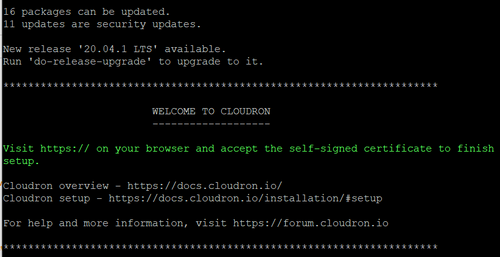
Chrome shows the error message "ERR_CONNECTION_TIMED_OUT"
Maybe it's a wrong configuration in AWS or a problem to install it at AWS China. Do you have an idea what kind of problem it could be?
After I know the right way, I will switch to the recommended server size.
-
It set up the following inbound rule:
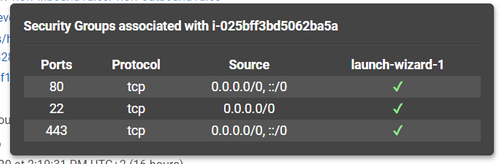
and outbound was the standard setting:
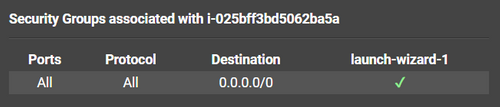
Now I also assigned as mentioned the elastic IP but the problem still persists. Also, the ping command gives the same reply with the lost packages.
Have the two steps to be done before the installation with the provided Cloudron script?
-
For ping, you have to enable ICMP traffic (it's not TCP). See https://docs.amazonaws.cn/en_us/AWSEC2/latest/UserGuide/TroubleshootingInstancesConnecting.html#troubleshoot-instance-ping
Now, since you are able SSH, clearly port 22 is working. It's just that for some reason https is not working. Maybe there is some problem which is EC2 specific. Are you able to run
cloudron-support --enable-sshon the server? After that, can you send me the public IP to support@cloudron.io and I can take a look as to why it's not working. (I will only have access to your server and not any of your other aws stuff, of course). -
I terminated the instance to test the whole thing again from the beginning with the recommended settings. This means that the installation will probably take several hours.
Unfortunately the message has overlapped with the termination. I will give you feedback if everything fits or if I have sent the mail to your support address.
With the additional rule the pinging worked, thanks for the great tips and the incredible fast support.
-
I suspect the problem is this:
https://stackoverflow.com/questions/29422709/cant-connect-to-ec2-instance-over-http-from-outside-aws
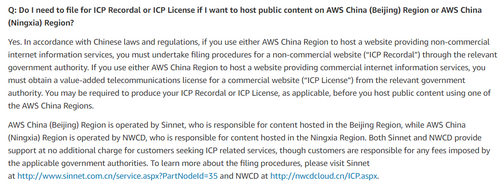
-
I suspect the problem is this:
https://stackoverflow.com/questions/29422709/cant-connect-to-ec2-instance-over-http-from-outside-aws
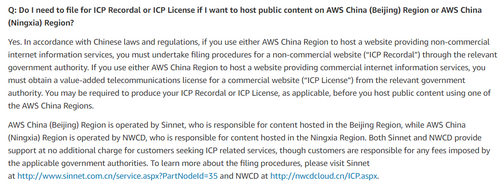
-
@andreas True, it doesn't matter where the host company, or head office is located. Anything in China, for China, is going to be under lots of scrutiny.
@scooke said in Installation on an AWS EC2 server (T2.Micro) at AWS China hangs:
@andreas True, it doesn't matter where the host company, or head office is located. Anything in China, for China, is going to be under lots of scrutiny.
Unfortunately true, we must accept this learning curve.