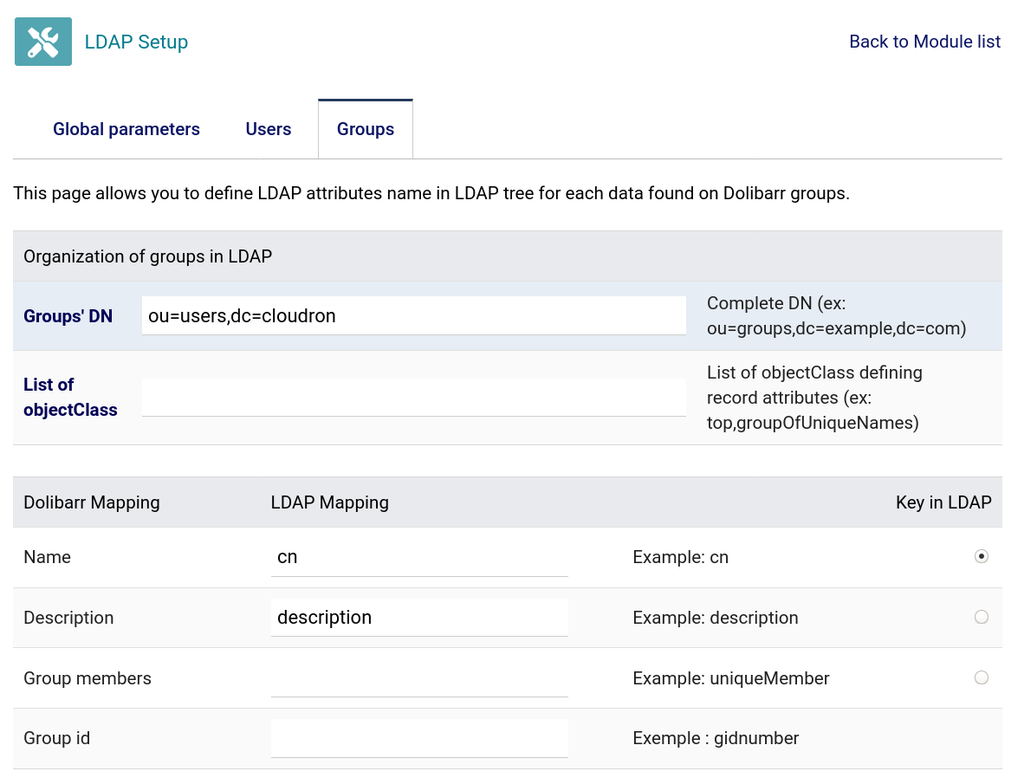unusual ldap / user workflow
-
What is the reason to login as an admin, select ldap users from a dropdown and add them to the userbase in dolibarr? Without that workflow it isn't possible to login as an allowed user (from the cloudron app/dashboard perspective).
Tested with a fresh installation.
-
Apparently in the LDAP Setup > Global parameteres > LDAP synchronisation module, LDAP-Dolibarr sync isn't working.
Testing the LDAP connection:
TCP connect to LDAP server successful (Server=172.18.0.1, Port=3002) No administrator or password provided. LDAP access will be anonymous and in read only mode. LDAP server configured for version 3 -
-
@erics hope you had a great and refreshing vacation!
Welcome back
-
@erics the two form fields Administrator DN and Administrator password on global parameters are not prefilled with the values from the env.
That's why you get aTCP connect to LDAP server successful (Server=172.18.0.1, Port=3002) No administrator or password provided. LDAP access will be anonymous and in read only mode. LDAP server configured for version 3instead of a
TCP connect to LDAP server successful (Server=172.18.0.1, Port=3002) Connect/Authenticate to LDAP server successful (Server=172.18.0.1, Port=3002, Admin=cn=LONGID,ou=apps,dc=cloudron, Password=*****) LDAP server configured for version 3if you fill in the values manually. But to be fair, I do not know if this is really necessary

On the Groups tab, there is a wrong value in Groups' DN. The current value is
ou=groups,dc=example,dc=comthe correct value has to be
ou=groups,dc=cloudronSame with above. I don't know if Cloudron LDAP promotes the groups to Dolibarr. IMHO not.
Ups. In the tab Users in the LDAP Mapping you put in a wrong mapping at the Name. It's not
displayNameit has to besnThat why last name is the value of first and last name in one field.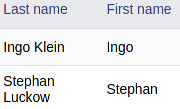
-
@erics the two form fields Administrator DN and Administrator password on global parameters are not prefilled with the values from the env.
That's why you get aTCP connect to LDAP server successful (Server=172.18.0.1, Port=3002) No administrator or password provided. LDAP access will be anonymous and in read only mode. LDAP server configured for version 3instead of a
TCP connect to LDAP server successful (Server=172.18.0.1, Port=3002) Connect/Authenticate to LDAP server successful (Server=172.18.0.1, Port=3002, Admin=cn=LONGID,ou=apps,dc=cloudron, Password=*****) LDAP server configured for version 3if you fill in the values manually. But to be fair, I do not know if this is really necessary

On the Groups tab, there is a wrong value in Groups' DN. The current value is
ou=groups,dc=example,dc=comthe correct value has to be
ou=groups,dc=cloudronSame with above. I don't know if Cloudron LDAP promotes the groups to Dolibarr. IMHO not.
Ups. In the tab Users in the LDAP Mapping you put in a wrong mapping at the Name. It's not
displayNameit has to besnThat why last name is the value of first and last name in one field.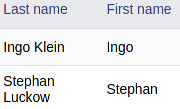
@luckow said in unusual ldap / user workflow:
Administrator DN and Administrator password
Hello @luckow
at first : thanks a lot for all your tests !!!
Then, for Admin DN and pass are from env parameters from cloudron world so we don't put it in dolibarr config files and don't store it (good idea in case of backup then restore dolibarr in an other cloudron server).
But for group and users mapping i think i made a mistake, really thank you, i will make some updates as soon as possible.
Éric
-
@luckow said in unusual ldap / user workflow:
Administrator DN and Administrator password
Hello @luckow
at first : thanks a lot for all your tests !!!
Then, for Admin DN and pass are from env parameters from cloudron world so we don't put it in dolibarr config files and don't store it (good idea in case of backup then restore dolibarr in an other cloudron server).
But for group and users mapping i think i made a mistake, really thank you, i will make some updates as soon as possible.
Éric
-
Generally groups within apps and Cloudron groups should not be mixed. We found that they usually have different meanings.
The ldap server only exposes two groups and that is only a workaround for apps which need to find admins (which we are not sure if that is even a good idea). So there is an LDAP group for Cloudron admins and one for other users.
To summarize this, do not configure LDAP groups in the app

-
Generally groups within apps and Cloudron groups should not be mixed. We found that they usually have different meanings.
The ldap server only exposes two groups and that is only a workaround for apps which need to find admins (which we are not sure if that is even a good idea). So there is an LDAP group for Cloudron admins and one for other users.
To summarize this, do not configure LDAP groups in the app