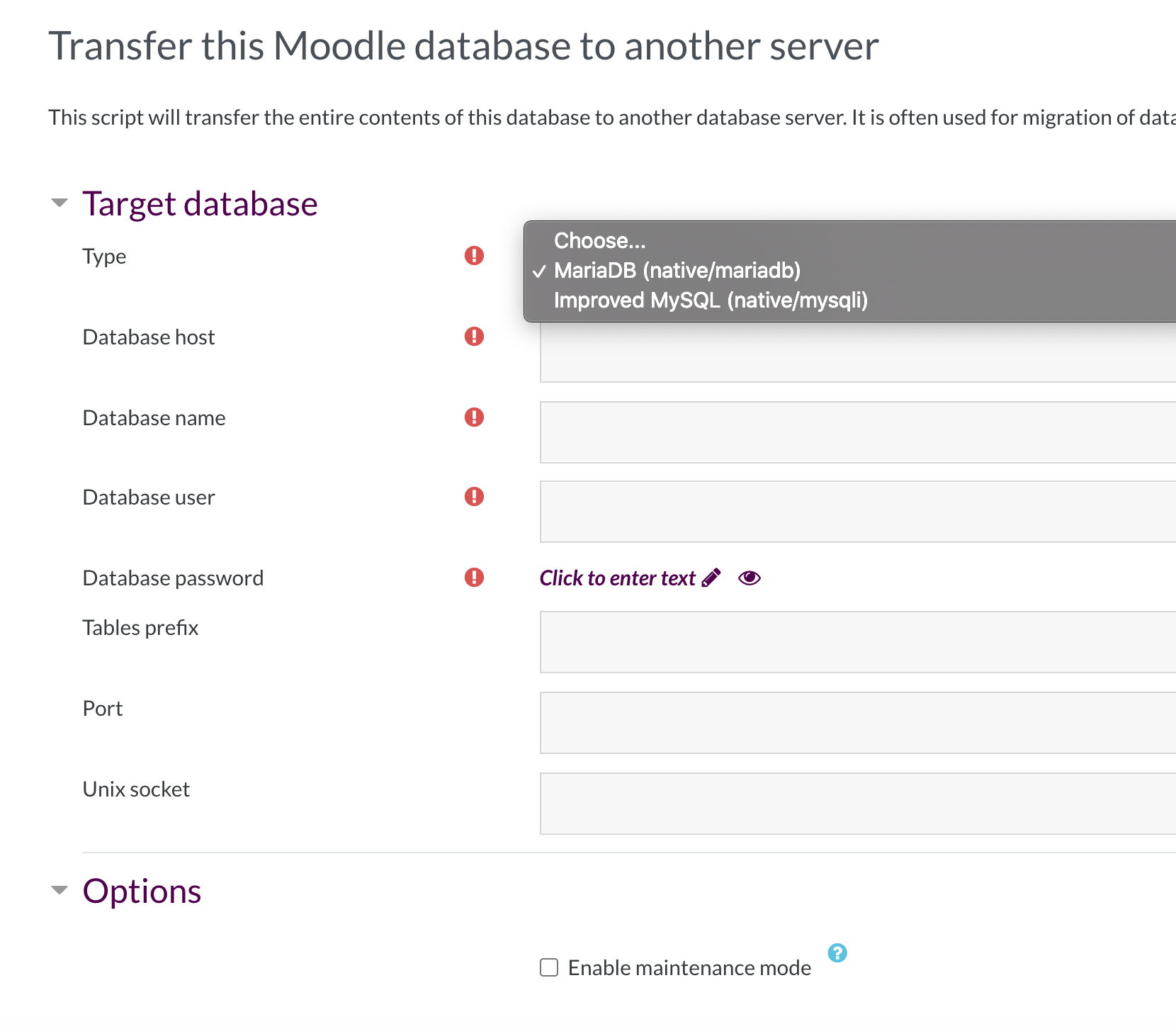I need to migrate an old Moodle to my new Cloudron Moodle--what are the DB details?
-
Here are the details I need in order to migrate:
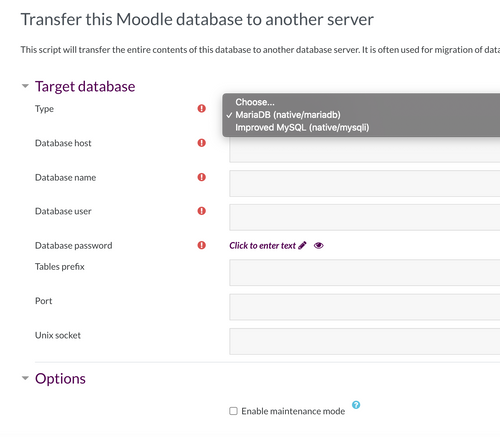
-
Here are the details I need in order to migrate:
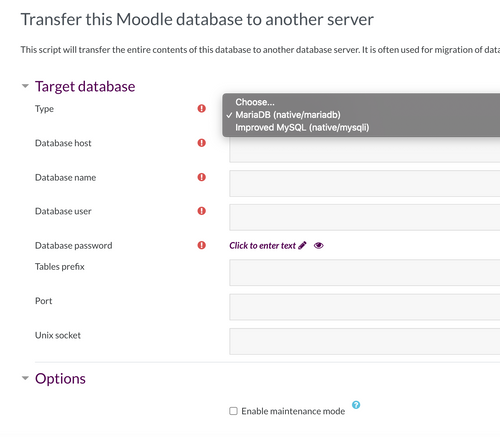
-
you can jump on a terminal and enter
env | grep MYSQL, this will give you the database details.@msbt said in I need to migrate an old Moodle to my new Cloudron Moodle--what are the DB details?:
env | grep MYSQL
Thanks but that doesn't give me anything in the cloudron terminal. Nothing happens
-
@msbt said in I need to migrate an old Moodle to my new Cloudron Moodle--what are the DB details?:
env | grep MYSQL
Thanks but that doesn't give me anything in the cloudron terminal. Nothing happens
-
@jordanurbs the cloudron package uses postgres. So try
env | grep POSTGRESQL -
@jordanurbs the cloudron package uses postgres. So try
env | grep POSTGRESQL@girish said in I need to migrate an old Moodle to my new Cloudron Moodle--what are the DB details?:
@jordanurbs the cloudron package uses postgres. So try
env | grep POSTGRESQL@jordanurbs
You can find out what addons being used for a cloudron app by checking the repohttps://git.cloudron.io/cloudron/moodle-app
and the CloudronManifest.json
https://git.cloudron.io/cloudron/moodle-app/-/blob/master/CloudronManifest.json
{ "id": "org.moodle.cloudronapp", "title": "Moodle", "author": "Moodle developers", "description": "file://DESCRIPTION.md", "tagline": "The world's most popular learning management system", "version": "1.0.0", "healthCheckPath": "/", "httpPort": 8000, "memoryLimit": 524288000, "manifestVersion": 2, "website": "https://moodle.org/", "contactEmail": "support@cloudron.io", "icon": "logo.png", "addons": { "postgresql": {}, "localstorage": {}, "sendmail": {}, "ldap": {}, "scheduler": { "periodic": { "schedule": "*/1 * * * *", "command": "/usr/bin/php /app/code/admin/cli/cron.php >/dev/null" } } }, "tags": [ "moodle", "learning", "lms", "canvas", "blackboard", "edutech" ], "changelog": "file://CHANGELOG", "postInstallMessage": "file://POSTINSTALL.md", "mediaLinks": [ "https://screenshots.cloudron.io/org.moodle.cloudronapp/1.png", "https://screenshots.cloudron.io/org.moodle.cloudronapp/2.png", "https://screenshots.cloudron.io/org.moodle.cloudronapp/3.jpg" ], "minBoxVersion": "5.3.0", "forumUrl": "https://forum.cloudron.io/category/102/moodle", "documentationUrl": "https://docs.cloudron.io/apps/moodle/" }Or when you open the logs you should have a button for
PostgresorMySQL

-
@jordanurbs the cloudron package uses postgres. So try
env | grep POSTGRESQL@girish said in I need to migrate an old Moodle to my new Cloudron Moodle--what are the DB details?:
env | grep POSTGRESQL
Thanks, that gives me the details.
Now I've got a second issue though: the old Moodle only lets me choose between MariaDB or Improved MySQL. Any thoughts?
-
@girish said in I need to migrate an old Moodle to my new Cloudron Moodle--what are the DB details?:
env | grep POSTGRESQL
Thanks, that gives me the details.
Now I've got a second issue though: the old Moodle only lets me choose between MariaDB or Improved MySQL. Any thoughts?
@jordanurbs this is probably relevant to you https://docs.moodle.org/310/en/Database_transfer
-
The query
env | grep POSTGRESQLin the terminal returns the following values:
CLOUDRON_POSTGRESQL_URL=postgres://... CLOUDRON_POSTGRESQL_DATABASE= CLOUDRON_POSTGRESQL_PASSWORD= CLOUDRON_POSTGRESQL_USERNAME= CLOUDRON_POSTGRESQL_HOST=postgresql CLOUDRON_POSTGRESQL_PORT=5432But what is the value to be entered in the 'Server' field? The IP of the server? Socket IP? Domain?

Thanks for the help guys!

-
The query
env | grep POSTGRESQLin the terminal returns the following values:
CLOUDRON_POSTGRESQL_URL=postgres://... CLOUDRON_POSTGRESQL_DATABASE= CLOUDRON_POSTGRESQL_PASSWORD= CLOUDRON_POSTGRESQL_USERNAME= CLOUDRON_POSTGRESQL_HOST=postgresql CLOUDRON_POSTGRESQL_PORT=5432But what is the value to be entered in the 'Server' field? The IP of the server? Socket IP? Domain?

Thanks for the help guys!

-
@martinkbs I guess "servidor de la base de datos" means database server ? If so, that is just
postgresql(i.e the value of CLOUDRON_POSTGRESQL_HOST). The hostname of the postgres server isposgresql(I know confusing ).
).Thanks @girish. But I have a question. The source Moodle is on a different server than Cloudron's Moodle ... it's a server with a Plesk panel

In that case, how can the source installation identify which server to send the data to? Wouldn't it be necessary to indicate the IP of the destination server? Or the socket? If I only indicate postgresql, I don't think the data can be migrated from one server to another ... right?
-
Thanks @girish. But I have a question. The source Moodle is on a different server than Cloudron's Moodle ... it's a server with a Plesk panel

In that case, how can the source installation identify which server to send the data to? Wouldn't it be necessary to indicate the IP of the destination server? Or the socket? If I only indicate postgresql, I don't think the data can be migrated from one server to another ... right?
@martinkbs Ah, I missed it that it's trying to transfer the database. Indeed,
postgresqlis the internal name. There is no public endpoint. What you have to do is to export the postgresql dump from the old instance and import it into Cloudron by hand. Please see https://docs.cloudron.io/guides/import-postgresql/