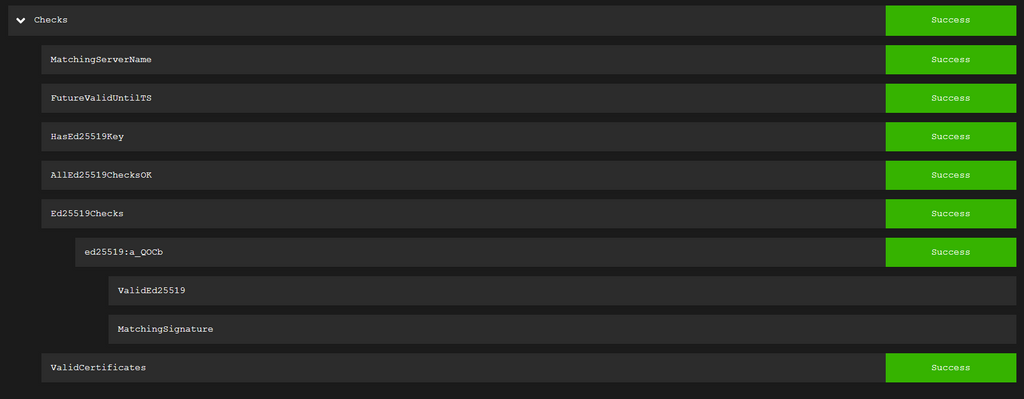Help making federation work
-
The steps from https://docs.cloudron.io/apps/synapse/#step-21-setup are done using a regular SSH session to the server (not the one from within the Cloudron web panel). This can also be archived using the VNC/Remote session from your VPS/Root/Cloud provider but real SSH is much more convenient.
If you follow the guide, it should look like this in the end:
root@rootserver:/home/yellowtent/boxdata/well-known/shinywebsite.com/matrix# ll total 12 drwxr-xr-x 2 yellowtent yellowtent 4096 Nov 17 13:24 ./ drwxr-xr-x 3 yellowtent yellowtent 4096 Nov 17 13:04 ../ -rw-rw-r-- 1 yellowtent yellowtent 43 Nov 17 13:09 server root@rootserver:/home/yellowtent/boxdata/well-known/shinywebsite.com/matrix# cat server { "m.server": "matrix.shinywebsite.com:443" }@subven That helped tremendously. Thank you! I had to reset the root password in the DO dashboard because I couldn't get my SSH key to work - kept saying "server refused our key" in putty and I gave up on troubleshooting that so went with the nuke option

-
@subven That helped tremendously. Thank you! I had to reset the root password in the DO dashboard because I couldn't get my SSH key to work - kept saying "server refused our key" in putty and I gave up on troubleshooting that so went with the nuke option

-
@humptydumpty is the federation working now for you?
@nebulon Yes, it is. I confirmed it using that checker website and I'm also able to add my matrix.org account, find matrix rooms, etc.. so I guess it's all good. Thanks for double checking with me.
-
@humptydumpty is the federation working now for you?
@nebulon Unrelated Q but any idea why my friend (using Element on Android) is getting an "SSL error" when trying to input the homeserver URL?
-
@nebulon Unrelated Q but any idea why my friend (using Element on Android) is getting an "SSL error" when trying to input the homeserver URL?
@humptydumpty is there an app installed at shinywebsite.com directly?
-
@humptydumpty is there an app installed at shinywebsite.com directly?
@nebulon I have the surfer app with a static html page.
-
@nebulon I have the surfer app with a static html page.
@humptydumpty that appears to be a WP site.
make sure to have your friend enter the full URL:
https://sub.domain.com -
@humptydumpty that appears to be a WP site.
make sure to have your friend enter the full URL:
https://sub.domain.com@robi That's not my actual link. @subven used it as an example if I'm not mistaken.
I have matrix installed at matrix.example.me. At example.me there's the Surfer app with a static html page.
If I run that echo command:
curl https://example.me/.well-known/matrix/serverIt spits back
{ "m.server": "matrix.example.me:443" }If I input example.me at the federation tester website, I get the result shown below.
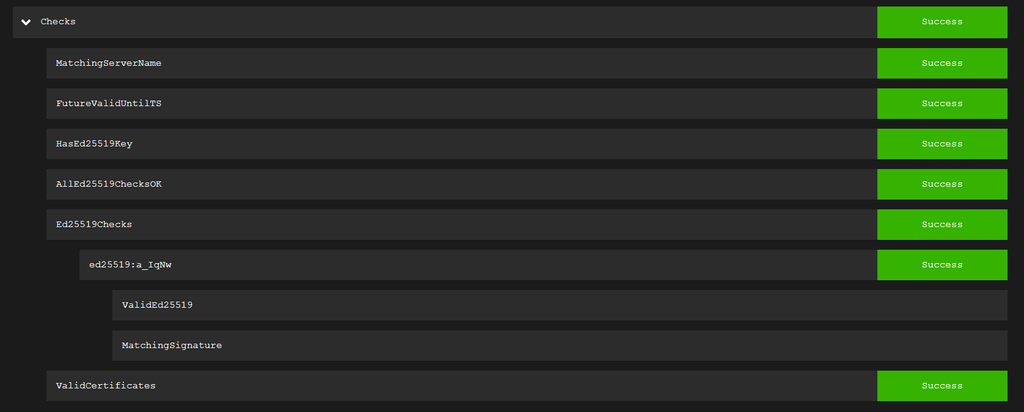
I used example.me as the server_name & matrix.example.me as the app location.
Cloudron is installed at my.totallydifferentdomain.com. <-- Should this link be used as the server_name?
Arigato!
-
To add to this, I dug up an old Android 5.0 phone and installed Element on it.
I could not replicate the SSL error message that my friend experienced. However, I could not sign in to my homeserver (see attachment for details). If I log into my other account hosted at the Matrix.org homeserver, it works just fine.
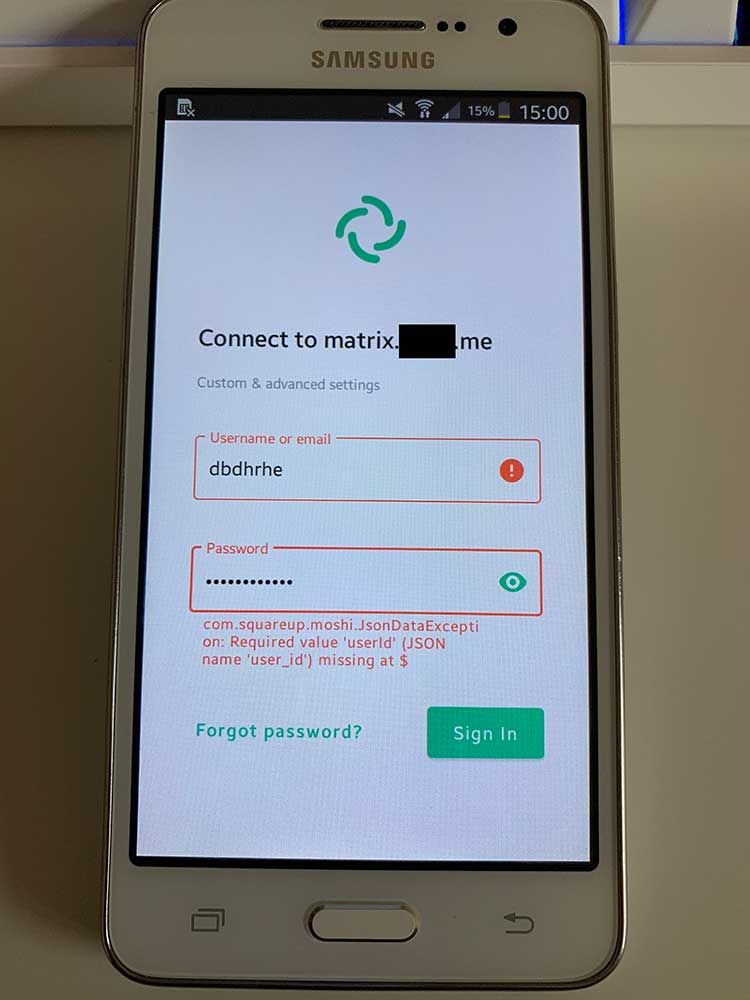
I am able to connect and chat between my self-hosted matrix homeserver and the Matrix.org homeserver & accounts so as far as I can tell, federation is working fine.
-
Update: I think it's working now. I was able to sign into my homeserver without any errors this time.
All I had to do was go to my Cloudron server and install Element under element.domain.me.
I thought Element needed to be installed only if you wanted to use the web version in a browser.

-
Update: I think it's working now. I was able to sign into my homeserver without any errors this time.
All I had to do was go to my Cloudron server and install Element under element.domain.me.
I thought Element needed to be installed only if you wanted to use the web version in a browser.

@humptydumpty said in Help making federation work:
I thought Element needed to be installed only if you wanted to use the web version in a browser.
Mmm, that is indeed the case. Element is just a UI and is not needed to use the mobile apps. Can you uninstall it and try to login on the phone again? I think something else resolved the issue.
-
@humptydumpty said in Help making federation work:
I thought Element needed to be installed only if you wanted to use the web version in a browser.
Mmm, that is indeed the case. Element is just a UI and is not needed to use the mobile apps. Can you uninstall it and try to login on the phone again? I think something else resolved the issue.
@girish Just uninstalled Element. I'm still able to log in fine now. My brain hurts.
-
I was chatting with the folks over on #element-web:matrix.org and someone said that I might have fixed an SSL issue for Matrix when I installed Element. It made sense to me but then I remembered that apps are containerized so that shouldn't be the case.
-
To add to this, I dug up an old Android 5.0 phone and installed Element on it.
I could not replicate the SSL error message that my friend experienced. However, I could not sign in to my homeserver (see attachment for details). If I log into my other account hosted at the Matrix.org homeserver, it works just fine.
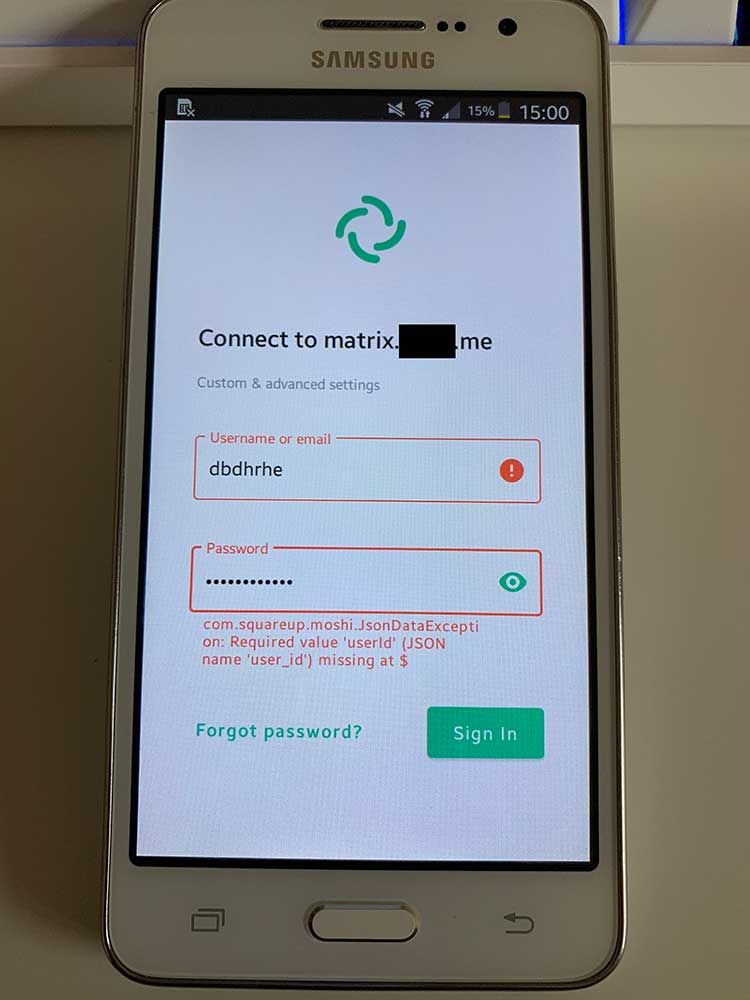
I am able to connect and chat between my self-hosted matrix homeserver and the Matrix.org homeserver & accounts so as far as I can tell, federation is working fine.
@humptydumpty
thanks for your advice, but now i'm totally confused!
if i'm doing it like the cloudron docs, i dont get the expected answer ...mkdir -p /home/yellowtent/boxdata/well-known/example.com/matrix
echo '{ "m.server": "matrix.example.com:443" }' > /home/yellowtent/boxdata/well-known/example.com/matrix/server
curl https://example.com/.well-known/matrix/server
<!DOCTYPE HTML PUBLIC "-//IETF//DTD HTML 2.0//EN">
<html><head>
<title>404 Not Found</title>
</head><body>
<h1>Not Found</h1>
<p>The requested URL was not found on this server.</p>
</body></html>when i use my.example.com then i get the get the expected answer ...
mkdir -p /home/yellowtent/boxdata/well-known/my.example.com/matrix
echo '{ "m.server": "matrix.example.com:443" }' > /home/yellowtent/boxdata/well-known/my.example.com/matrix/server
curl https://my.example.com/.well-known/matrix/server
{ "m.server": "matrix.example.com.com:443" }Until here i'm fine!
when i try to use the federation tester, i have some errors..
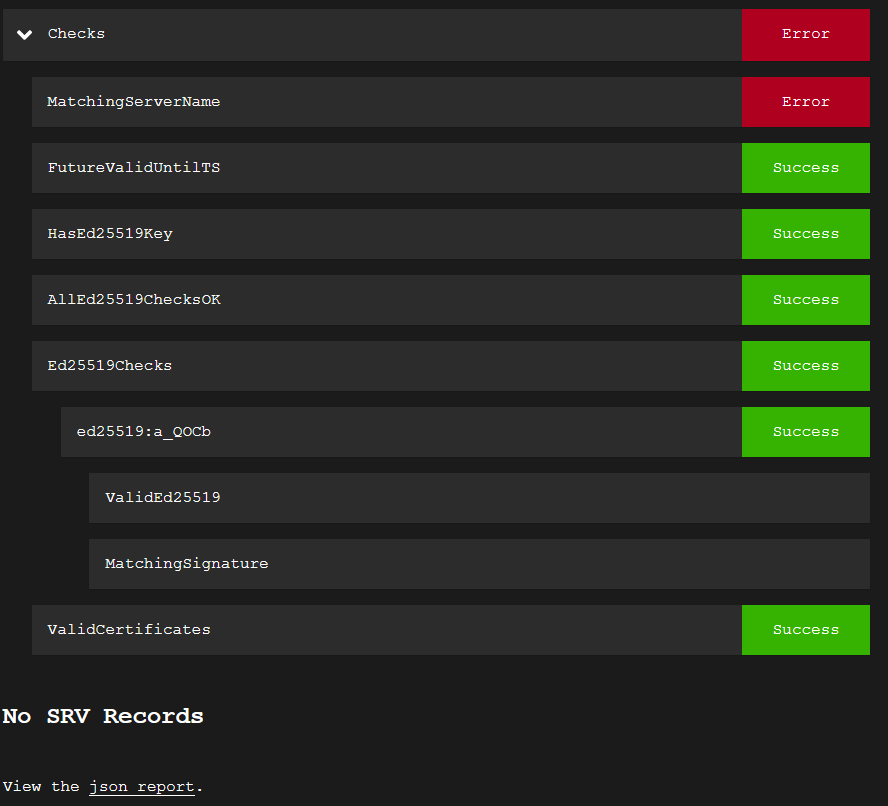
and i cannot connect to federation.
-
@humptydumpty
thanks for your advice, but now i'm totally confused!
if i'm doing it like the cloudron docs, i dont get the expected answer ...mkdir -p /home/yellowtent/boxdata/well-known/example.com/matrix
echo '{ "m.server": "matrix.example.com:443" }' > /home/yellowtent/boxdata/well-known/example.com/matrix/server
curl https://example.com/.well-known/matrix/server
<!DOCTYPE HTML PUBLIC "-//IETF//DTD HTML 2.0//EN">
<html><head>
<title>404 Not Found</title>
</head><body>
<h1>Not Found</h1>
<p>The requested URL was not found on this server.</p>
</body></html>when i use my.example.com then i get the get the expected answer ...
mkdir -p /home/yellowtent/boxdata/well-known/my.example.com/matrix
echo '{ "m.server": "matrix.example.com:443" }' > /home/yellowtent/boxdata/well-known/my.example.com/matrix/server
curl https://my.example.com/.well-known/matrix/server
{ "m.server": "matrix.example.com.com:443" }Until here i'm fine!
when i try to use the federation tester, i have some errors..
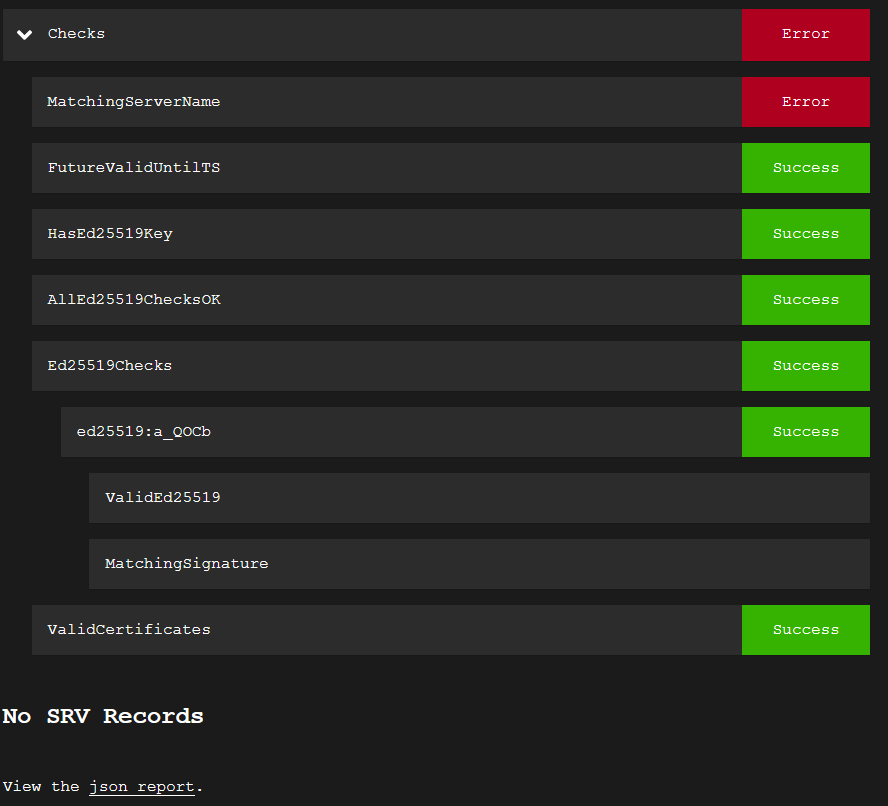
and i cannot connect to federation.
@sebgg I think this is most likely because you don't have an app installed on example.com. Just install any app there i.e on the bare domain of example.com. You can also pick some existing and set the bare domain to redirect to it. Only when the "bare domain" (https://example.com) is serviced by cloudron, will the well-known stuff work.
-
@sebgg I think this is most likely because you don't have an app installed on example.com. Just install any app there i.e on the bare domain of example.com. You can also pick some existing and set the bare domain to redirect to it. Only when the "bare domain" (https://example.com) is serviced by cloudron, will the well-known stuff work.
-
@sebgg I think this is most likely because you don't have an app installed on example.com. Just install any app there i.e on the bare domain of example.com. You can also pick some existing and set the bare domain to redirect to it. Only when the "bare domain" (https://example.com) is serviced by cloudron, will the well-known stuff work.
@girish said in Help making federation work:
@sebgg I think this is most likely because you don't have an app installed on example.com. Just install any app there i.e on the bare domain of example.com. You can also pick some existing and set the bare domain to redirect to it. Only when the "bare domain" (https://example.com) is serviced by cloudron, will the well-known stuff work.
Please put that information in the documentation for Matrix.
-
@girish said in Help making federation work:
@sebgg I think this is most likely because you don't have an app installed on example.com. Just install any app there i.e on the bare domain of example.com. You can also pick some existing and set the bare domain to redirect to it. Only when the "bare domain" (https://example.com) is serviced by cloudron, will the well-known stuff work.
Please put that information in the documentation for Matrix.
-
@drpaneas the next Cloudron version will have a feature on the domain settings to fix this. So no need to have an app installed on the bare domain anymore then.
@nebulon said in Help making federation work:
So no need to have an app installed on the bare domain anymore then.
We still need an app on bare domain in the latest release. All the new feature does it to set up the .well-known paths without having to edit files manually on the server.
-
@nebulon said in Help making federation work:
So no need to have an app installed on the bare domain anymore then.
We still need an app on bare domain in the latest release. All the new feature does it to set up the .well-known paths without having to edit files manually on the server.
@girish sorry that i bumped in the conversation. I was following the story and do have one question regarding the App installed at bare domain.
Does the app that's installed on bare domain have to be running? Or can it be installed, without it being active (running)?