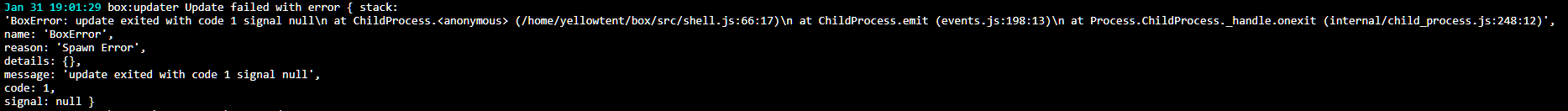Cloudron 6.1.1 update fails?
-
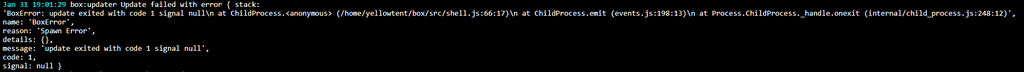
Unsure if this is related to the update specifically or my instance but just thought I'd leave this here incase anyone else was running into issues.
-
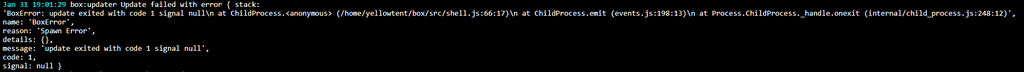
Unsure if this is related to the update specifically or my instance but just thought I'd leave this here incase anyone else was running into issues.
@atrilahiji Just you in the sense that I didn't run into that when updating any of mine. When I have previously, it's usually been a resource contention thing that cleared up running at a lower-load time, but it's been several versions (and hardware bumps) since I've seen it come up.
-
@atrilahiji from the logs, I see that docker pull failed. It seem maybe you tried to do "docker login" or something on the server? I did a "docker logout" and the pull succeeded after that and the update worked as well.
I am not 100% sure why the pull fails just because you authenticated. The docker images are public.
==> installer: downloading new addon images Pulling docker images: cloudron/base:2.0.0@sha256:f9fea80513aa7c92fe2e7bf3978b54c8ac5222f47a9a32a7f8833edf0eb5a4f4 cloudron/turn:1.2.0@sha256:4359aae80050a92bae3be30600fb93ef4dbaec6dc9254bda353c0b131a36f969 cloudron/mysql:2.3.2@sha256:dd624870c7f8ba9b2759f93ce740d1e092a1ac4b2d6af5007a01b30ad6b316d0 cloudron/postgresql:3.3.0@sha256:0daf1be5320c095077392bf21d247b93ceaddca46c866c17259a335c80d2f357 cloudron/mongodb:3.0.0@sha256:59e50b1f55e433ffdf6d678f8c658812b4119f631db8325572a52ee40d3bc562 cloudron/redis:2.3.0@sha256:0e31ec817e235b1814c04af97b1e7cf0053384aca2569570ce92bef0d95e94d2 cloudron/mail:3.1.0@sha256:18e0d75ad88a3e66849de2c4c01f794e8df9235befd74544838e34b65f487740 cloudron/graphite:2.3.0@sha256:b7bc1ca4f4d0603a01369a689129aa273a938ce195fe43d00d42f4f2d5212f50 cloudron/sftp:3.0.0@sha256:7e0165f17789192fd4f92efb34aa373450fa859e3b502684b2b121a5582965bf Error response from daemon: Get https://registry-1.docker.io/v2/cloudron/base/manifests/sha256:f9fea80513aa7c92fe2e7bf3978b54c8ac5222f47a9a32a7f8833edf0eb5a4f4: unauthorized: incorrect username or password ==> installer: Could not pull cloudron/base:2.0.0@sha256:f9fea80513aa7c92fe2e7bf3978b54c8ac5222f47a9a32a7f8833edf0eb5a4f4 -
@girish ah so that’s because I was messing with dind for GitLab runner... whoops. Thanks for taking a look!