Home Assistant
-
Home Assistant / home-assistant.io
Awaken your home
Open source home automation that puts local control and privacy first. Powered by a worldwide community of tinkerers and DIY enthusiasts. Perfect to run on a Raspberry Pi or a local server.
Pretty awesome application and community. Today I was able to set it up on my Pi3, connected a zigbee usb controller, set up a few light bulbs, and already created scripted automations all within an hour or so. Strikingly straightforward to set up.
I think it would be great if we were able to manage an instance in Cloudron, maybe even on a Pi. I think this would be a great use case for the multi-cloudron feature coming in 7.0.
Home assistant has a Docker-based deployment option; though it also has a bunch of device / hw integrations (zigbee usb controller, for example) which could delay a fully-featured implementation.
-
I think I have looked into this ages ago but from what I remember it uses extensive use of plugins (like node-red). Is that still the case? If so, it's always a challenge to make a platform as an app on Cloudron.
-
Yes, Home Assistant relies heavily on plugins. The problem could be that you not only have to maintain the application, but also each plugin yourself, since they are all (independent) Docker based.
Links:
https://github.com/home-assistant/addons
https://developers.home-assistant.io/docs/add-ons/configuration/#add-on-dockerfile -
Yes, Home Assistant relies heavily on plugins. The problem could be that you not only have to maintain the application, but also each plugin yourself, since they are all (independent) Docker based.
Links:
https://github.com/home-assistant/addons
https://developers.home-assistant.io/docs/add-ons/configuration/#add-on-dockerfile@subven Again, that's only if you use HomeAssistantOS. If you use the standalone docker container, you cannot install these plugins. It's far from "relying heavily" on them.
I've been using HomeAssistant as a standalone container for months now, and to be honest I never really needed any of these plugins.
-
@subven Again, that's only if you use HomeAssistantOS. If you use the standalone docker container, you cannot install these plugins. It's far from "relying heavily" on them.
I've been using HomeAssistant as a standalone container for months now, and to be honest I never really needed any of these plugins.
I installed my HomeAssistant on a new Raspi4b with 8GB RAM.
HA OS would be a bad idea for that.
I found https://github.com/SensorsIot/IOTstack and there is an installer for https://github.com/home-assistant/supervised-installer in the advanced options.
It is broken, but with a littlte bit of debuging, I got it.So, this is the option to get the full functionally HA in a Docker container.
-
I installed my HomeAssistant on a new Raspi4b with 8GB RAM.
HA OS would be a bad idea for that.
I found https://github.com/SensorsIot/IOTstack and there is an installer for https://github.com/home-assistant/supervised-installer in the advanced options.
It is broken, but with a littlte bit of debuging, I got it.So, this is the option to get the full functionally HA in a Docker container.
-
@sirfichi Why not just use https://hub.docker.com/r/homeassistant/raspberrypi4-64-homeassistant ?
-
I made one for myself here. Feel free to adapt it to your needs: https://git.atrilahiji.dev/atrilahiji/cloudron-homeassistant-app
It is VERY janky rn.
-
Also I allowed signup for my personal gitea so if you want to report issues you can also do it via issues there. Also if you want to just contribute on there let me know once you make an account and I will change your repo limit from 0.
-
Followup: Home Assistant is an incredible piece of software and I 100% recommend it.
Disclaimer: If you use Nanoleaf Essentials (lightstrips or bulbs) products it wont work with the Homekit or Nanoleaf integrations. Use Lifex or Hue lights instead. Make sure your Nanoleaf products use wifi like the Shapes series light panels before getting them to use with Home Assistant.
-
Followup: Home Assistant is an incredible piece of software and I 100% recommend it.
Disclaimer: If you use Nanoleaf Essentials (lightstrips or bulbs) products it wont work with the Homekit or Nanoleaf integrations. Use Lifex or Hue lights instead. Make sure your Nanoleaf products use wifi like the Shapes series light panels before getting them to use with Home Assistant.
FYI:
After all, I build my new system on a Raspi 4B 8GB and modified two Din-Housings so it fits to the fusebox. (In the first, I want the two components in a row, but the wires are to short ther's not enough space for the cases...)I used https://sensorsiot.github.io/IOTstack/ | https://github.com/SensorsIot/IOTstack as a basis for the docker containers and I had to install homeassistant with the help of the script manually to figure out some issues...
(https://github.com/SensorsIot/IOTstack/blob/master/.native/hassio_supervisor.sh)To control the raspi without keyboard/monitor I added parts of the RackPi --> https://www.thingiverse.com/thing:3022136
(My girlfriend modified the front sheet, so I had the chance to place the Raspi to the bottom of the case with the cooling fan on the top...)

(The Switch changes the voltage of the fan between 3.3V and 5V. 3.3V works fine and the Raspi actually has about 36°C...)
(The lower case os the housing for an original Raspi power supply. I opened it and fixed it on a circuit board. With a little switch I can turn on a LED to check if there is power on the device. The power supply is on fuse 24.)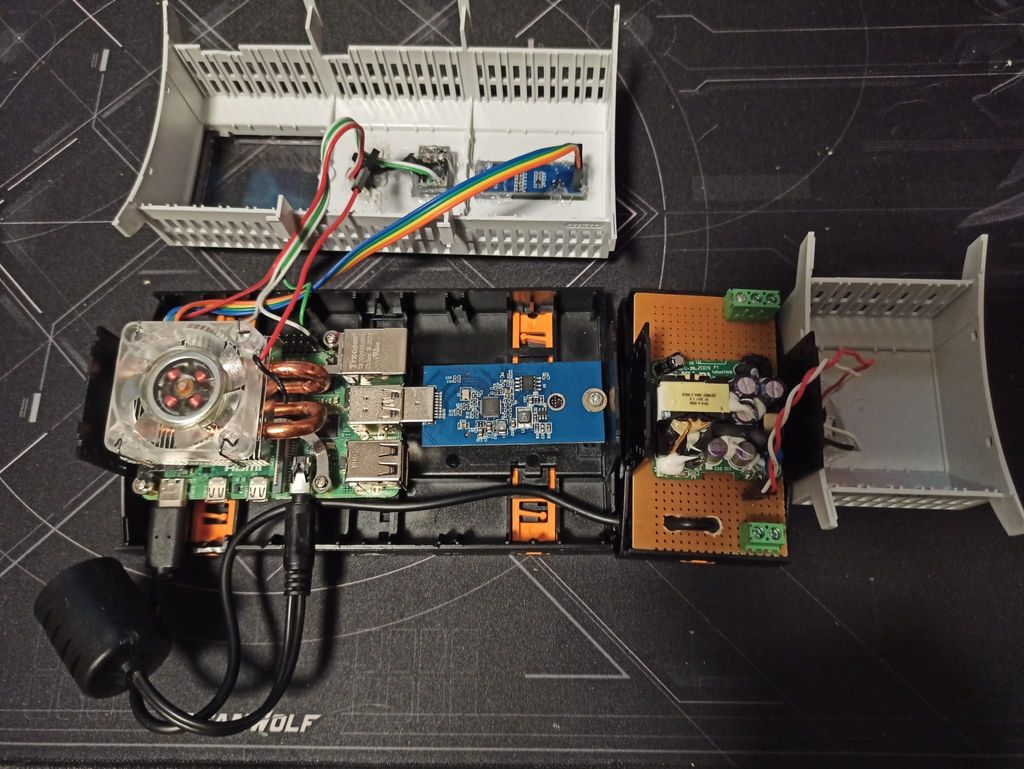
(I also added an adapter from 3,5mm Jack to RJ45, so I can use the audio output in another room. (Our flat has network sockets in any room. They end up under the fusebox...)) -
 for this, adding some images from the links to bring more visual info here for interest...
for this, adding some images from the links to bring more visual info here for interest...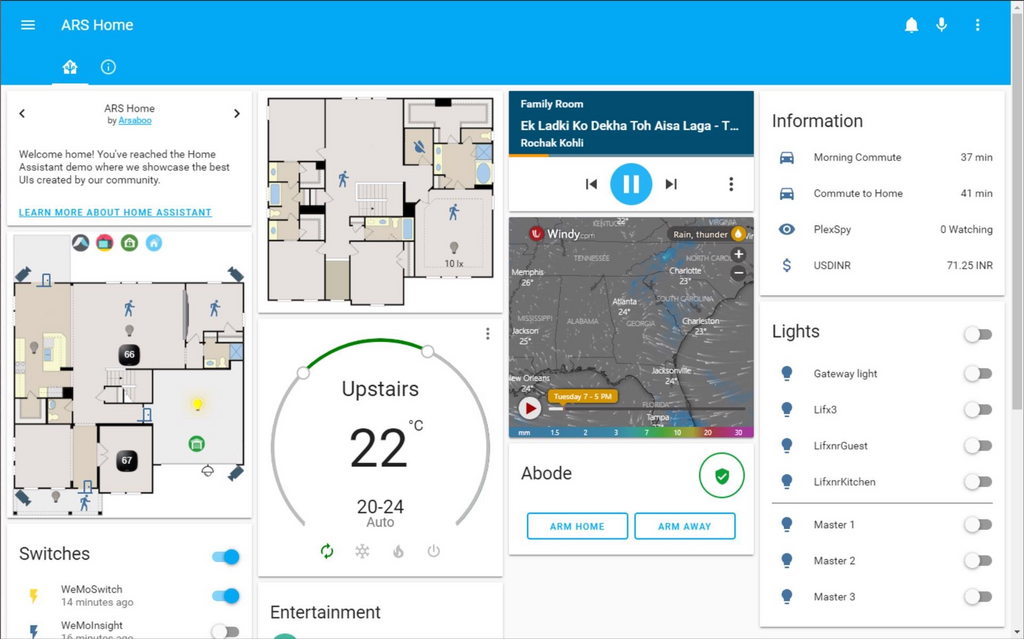
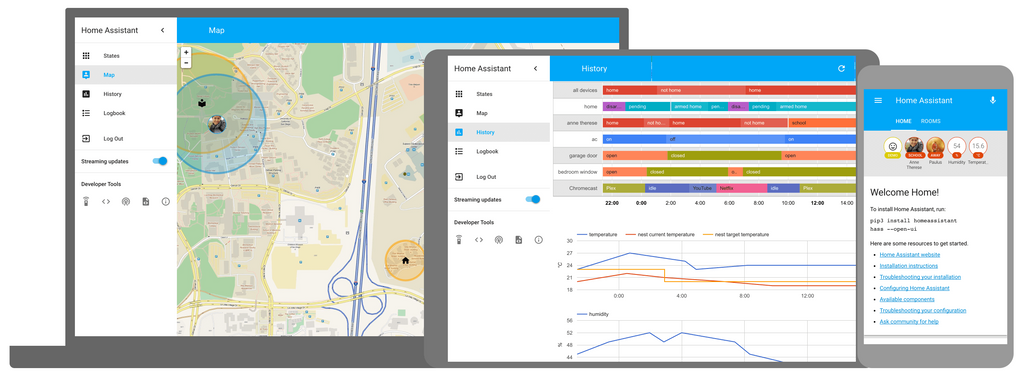
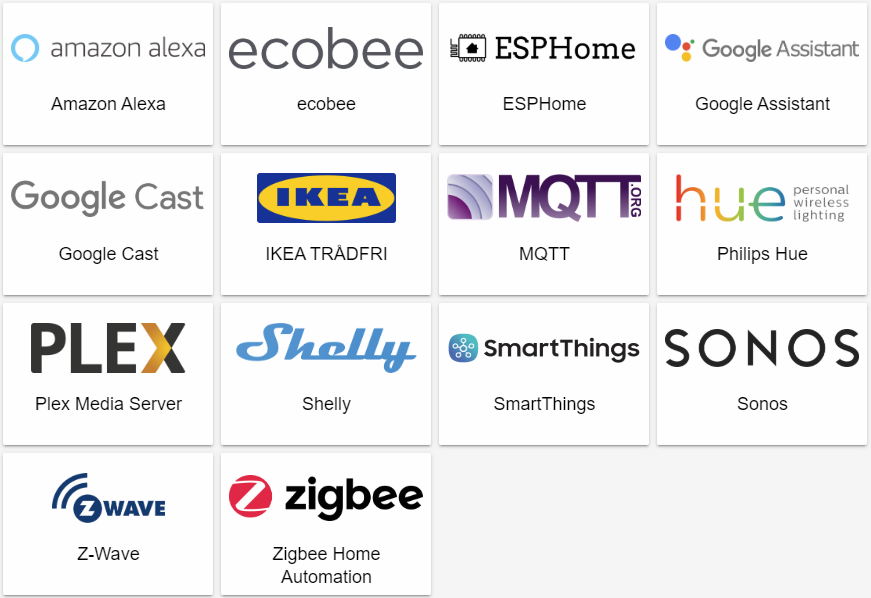
-
 for this, adding some images from the links to bring more visual info here for interest...
for this, adding some images from the links to bring more visual info here for interest...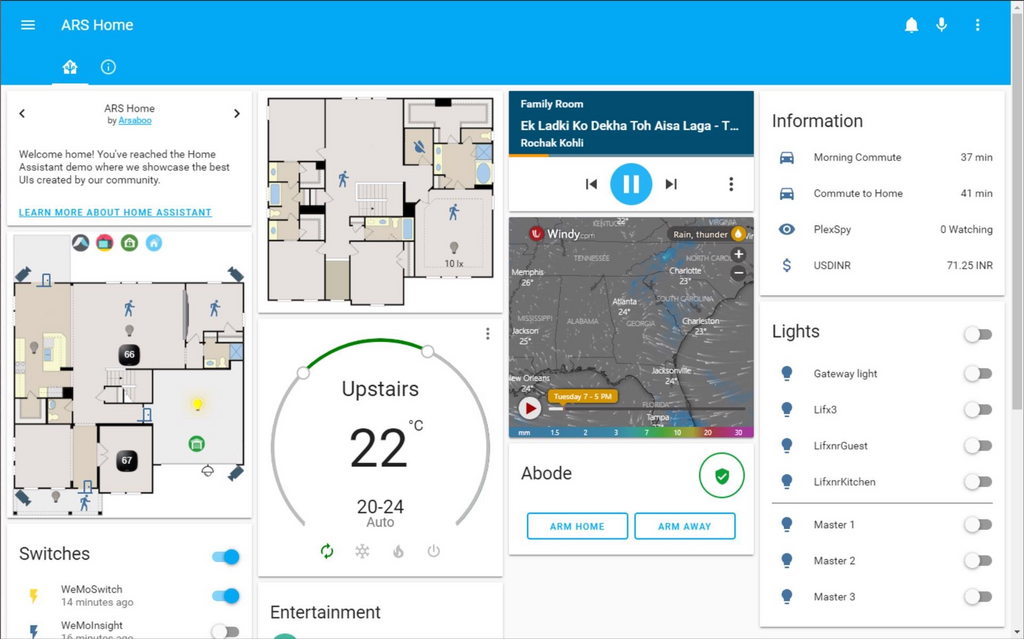
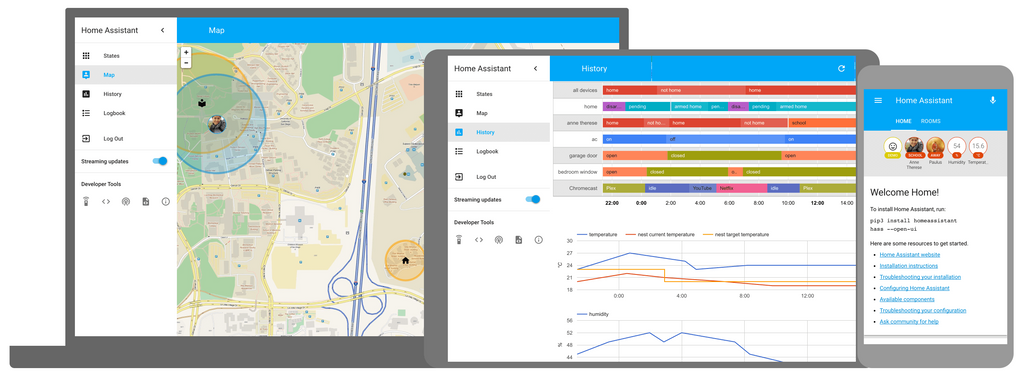
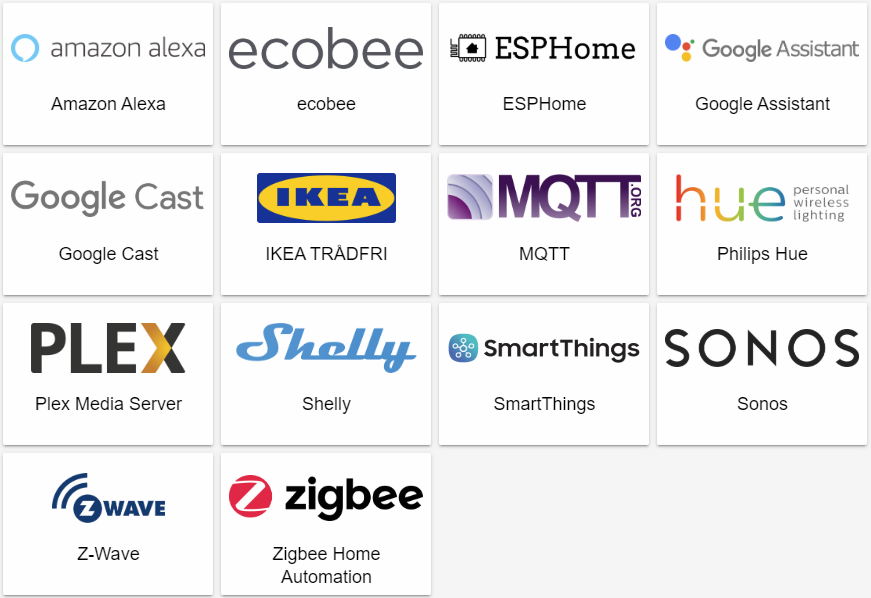
@marcusquinn Wow, this is way cool. I like the location tracking.
-
@marcusquinn Wow, this is way cool. I like the location tracking.
@privsec Yeah it can trigger events off of stuff like location + time of day which I use for turning off lights.
-
@privsec Yeah it can trigger events off of stuff like location + time of day which I use for turning off lights.
-
@atridad said in Home Assistant:
@privsec Yeah it can trigger events off of stuff like location + time of day which I use for turning off lights.
I am guessing this is bluetooth? Or do you have it based off of Access point connections?
@privsec Naw GPS. It updates the app with GPS location. You need to have the app on your phone for this to work afaik.
-
Handy for tracking what bluetooth IDs have passed within range or a connected bluetooth chip:
- https://www.home-assistant.io/integrations/bluetooth_tracker/
- https://www.instructables.com/Raspberry-Pi-Bluetooth-InOut-Board-or-Whos-Hom/
- https://github.com/robmarkoski/bt-mqtt-tracker
- https://www.balena.io/blog/tracking-bluetooth-beacons-with-a-raspberry-pi/
- https://github.com/phil-d-wilson/balena-locating
-
 M marcusquinn referenced this topic on
M marcusquinn referenced this topic on
-
Here's an initial attempt modeled on the LSIO image:
https://git.eyen.ca/cloudron/homeassistantI haven't really tested it much.
I needed the docker wyze bridge but I did not want to expose it to the web so I included it in the docker file for home assistant.I know at the very least, that either home assistant and the wyze bridge work independently, but I haven't tested supervisor yet.
My nas is currently having issues so I don't know when I will be able to work on it again, but if someone wants to pick up the torch, here you go
-
 J james forked this topic on
J james forked this topic on
