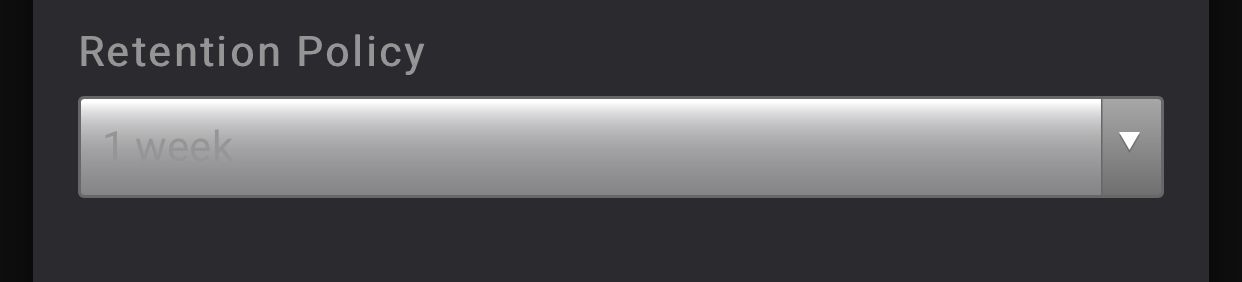Dropdown menus in dark mode really hard to read
-
I’ve noticed that all dropdown menus in Cloudron when viewing via Safari on iOS is extremely difficult to read. It’s been like this for quite a while now, I just keep forgetting to post about it.
Does anyone else see this as well?
Here’s a screenshot of the dropdown on the Backups page:

Here’s another from the Mail page near the logs section:
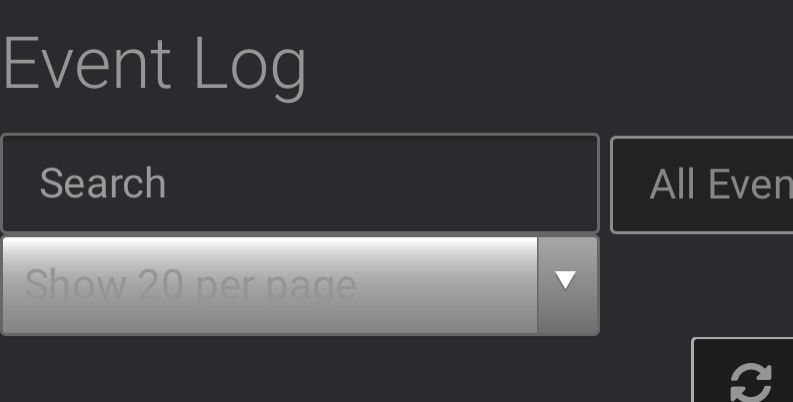
-
I’ve noticed that all dropdown menus in Cloudron when viewing via Safari on iOS is extremely difficult to read. It’s been like this for quite a while now, I just keep forgetting to post about it.
Does anyone else see this as well?
Here’s a screenshot of the dropdown on the Backups page:

Here’s another from the Mail page near the logs section:
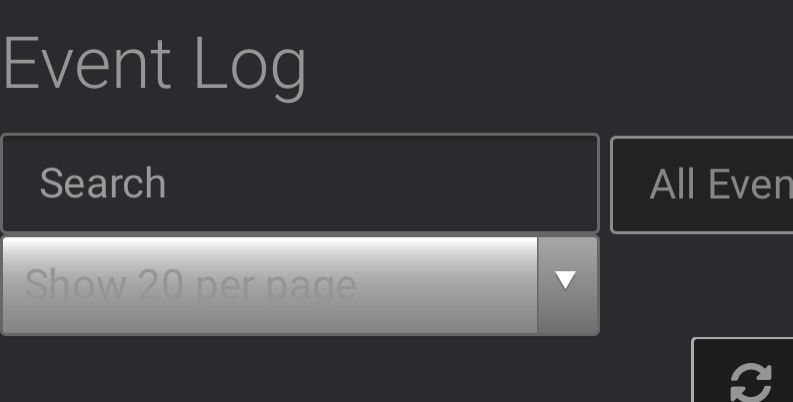
@d19dotca I'm seeing the same in Safari and Firefox on iOS.
-
I’ve noticed that all dropdown menus in Cloudron when viewing via Safari on iOS is extremely difficult to read. It’s been like this for quite a while now, I just keep forgetting to post about it.
Does anyone else see this as well?
Here’s a screenshot of the dropdown on the Backups page:

Here’s another from the Mail page near the logs section:
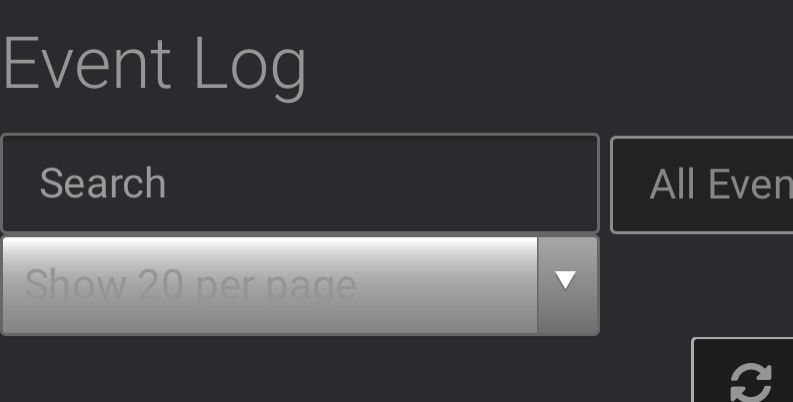
-
@imc67 I do not have access to an iOS device readily available. This seems some issue with the iOS native widget rendering and the custom css for dark-mode. Once I can actually reproduce and test this myself, this should be easy to fix.
-
@imc67 I do not have access to an iOS device readily available. This seems some issue with the iOS native widget rendering and the custom css for dark-mode. Once I can actually reproduce and test this myself, this should be easy to fix.
-
I got hold of an iPhone temporarily to test this and I've fixed this now with https://git.cloudron.io/cloudron/dashboard/-/commit/ff5ad8b062414d8a972631a19b181c80d2adc15d
Essentially we avoid rendering the native
selectdropdown button but style it ourselves so we can control also how the dark-mode rendering is done.