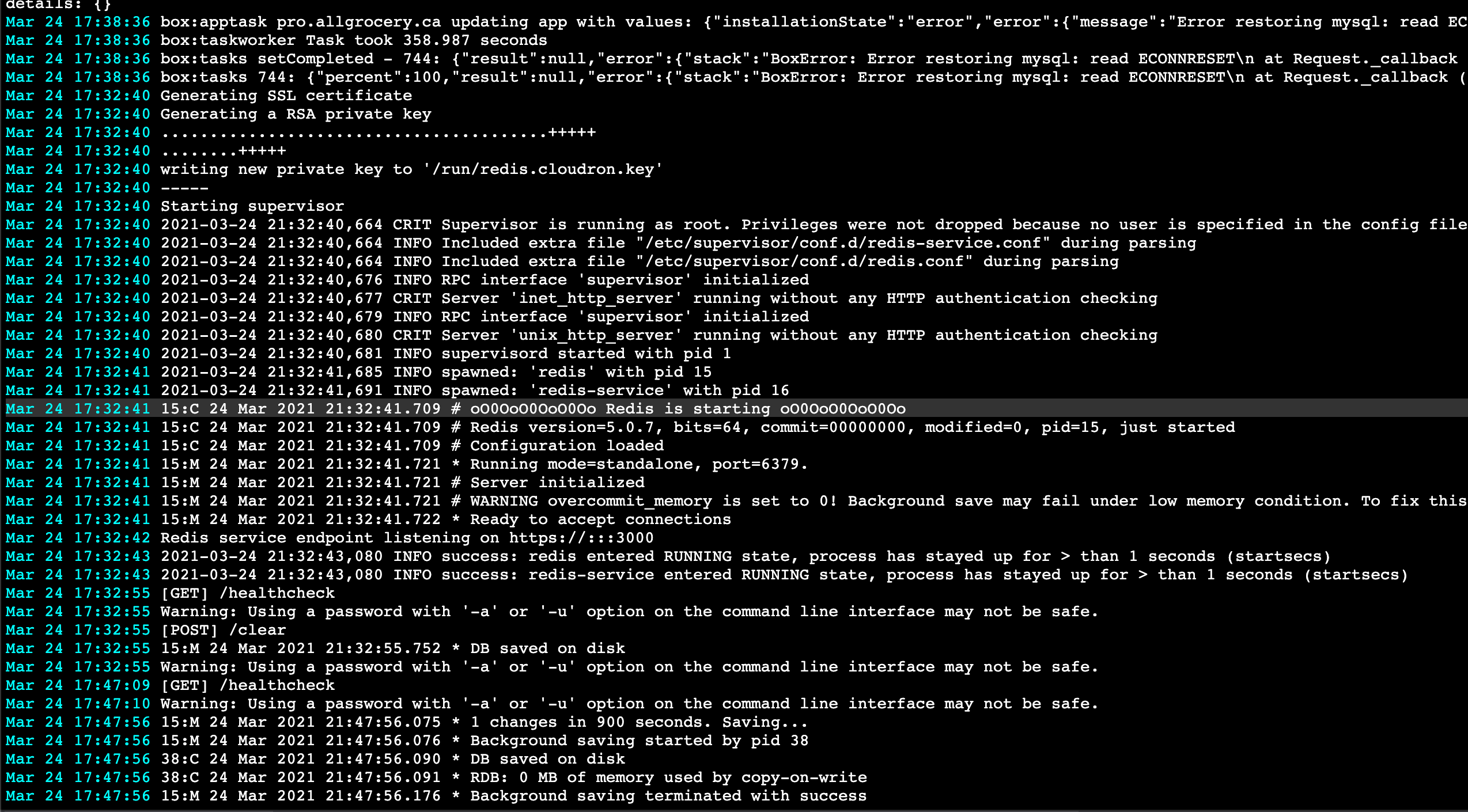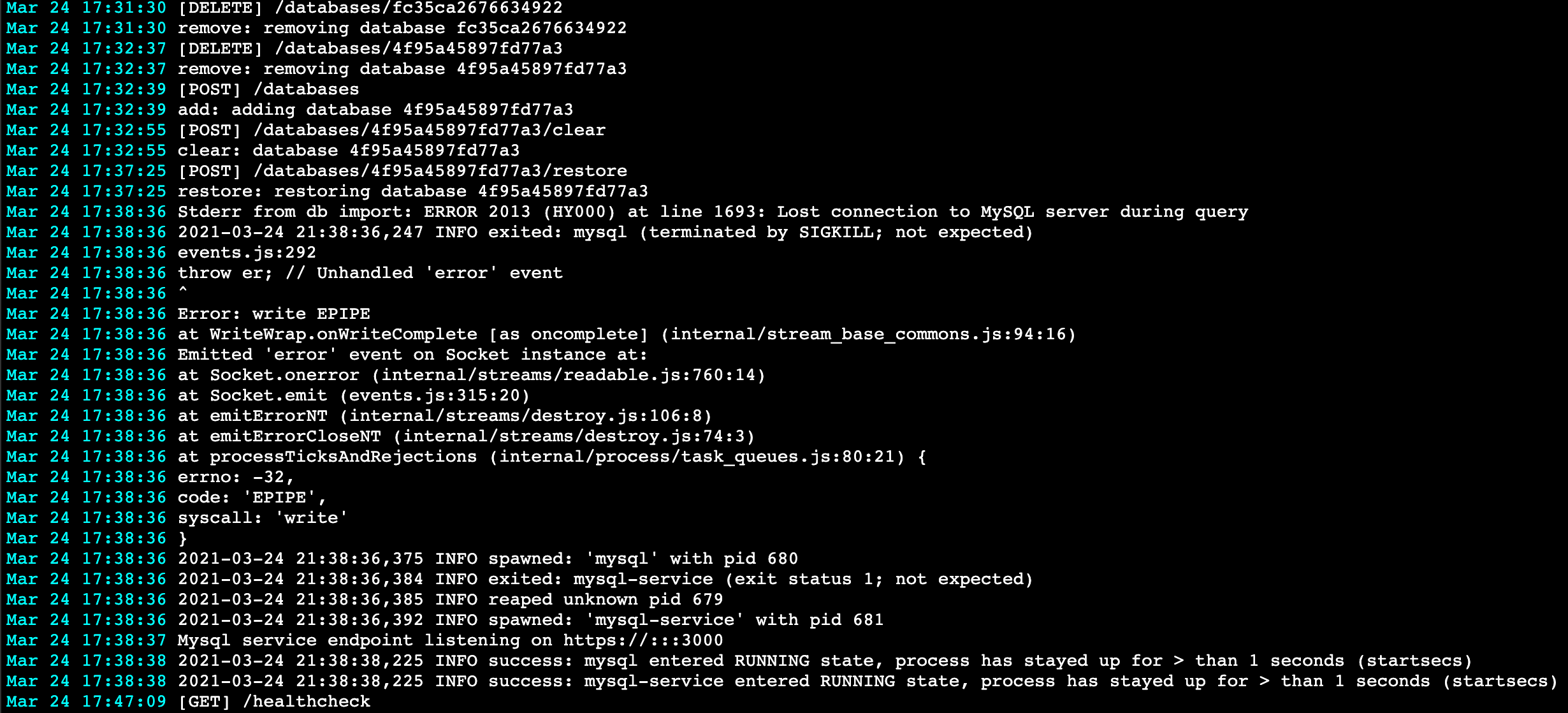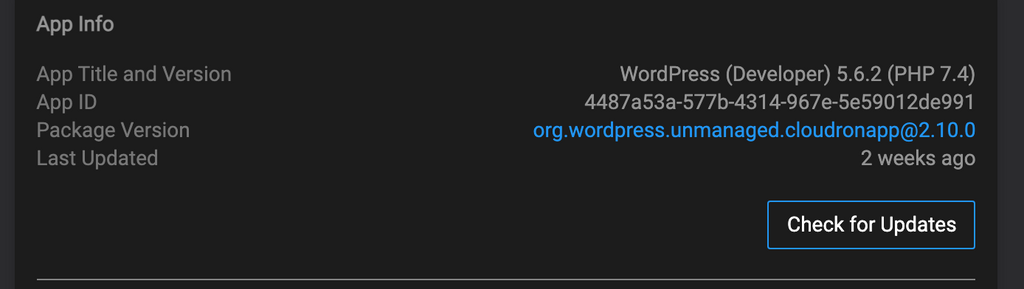Cannot clone WordPress app, get error: "Addons Error: Error restoring mysql: read ECONNRESET"
-
@arungurume this is most likely because of the memory limit . During a restore from backup, mysql usually requires more memory. I would suggest bumping up mysql's memory to 1GB and try again. Note that there is no risk in giving more memory, it only uses more if needed. 1GB is just an upper limit and not a pre-allocation.
@girish said in Cannot clone WordPress app, get error: "Addons Error: Error restoring mysql: read ECONNRESET":
is just an upper limit and not a pre-allocation.
OK Girish, let me give a try, But why this was never needed earlier and only now not sure. Anyway, let me give it a try. Thank you.
-
@girish said in Cannot clone WordPress app, get error: "Addons Error: Error restoring mysql: read ECONNRESET":
is just an upper limit and not a pre-allocation.
OK Girish, let me give a try, But why this was never needed earlier and only now not sure. Anyway, let me give it a try. Thank you.
It cloned but then when I open the site it shows
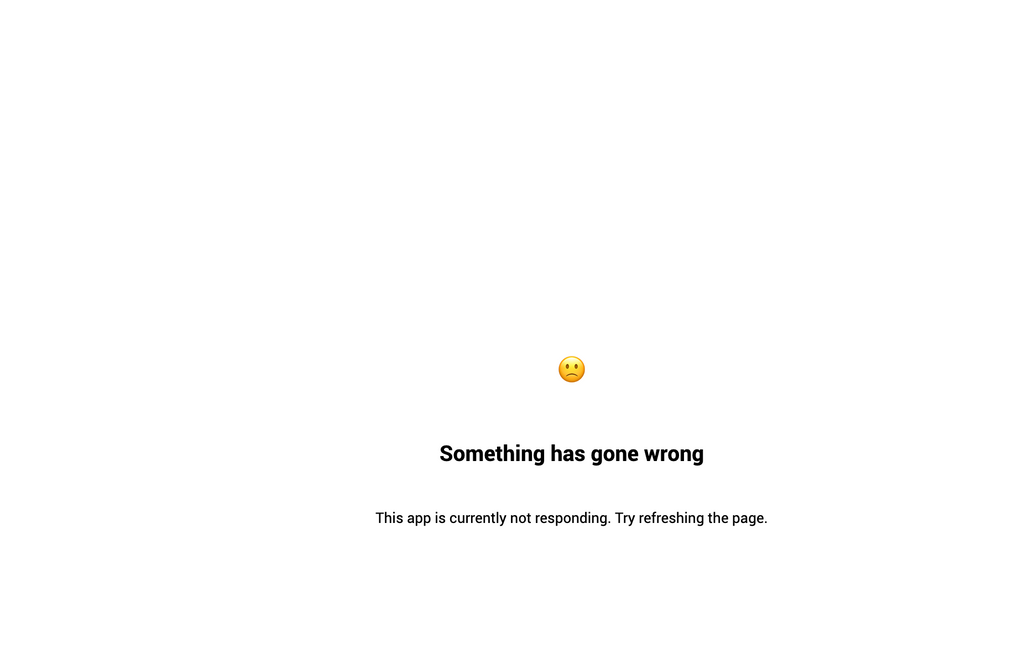
-
It cloned but then when I open the site it shows
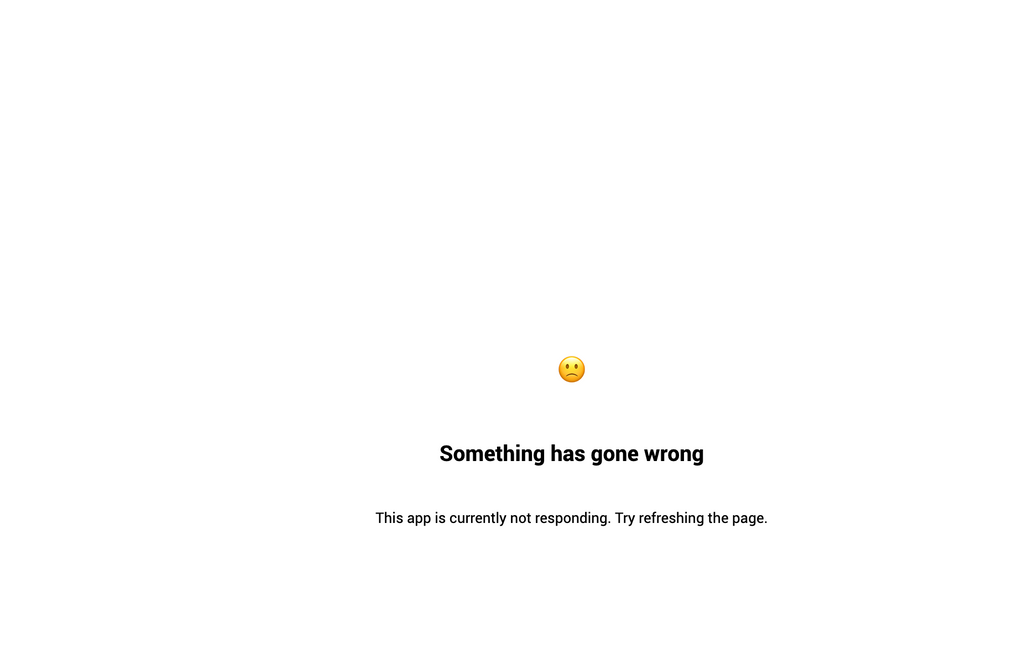
Here is the log !
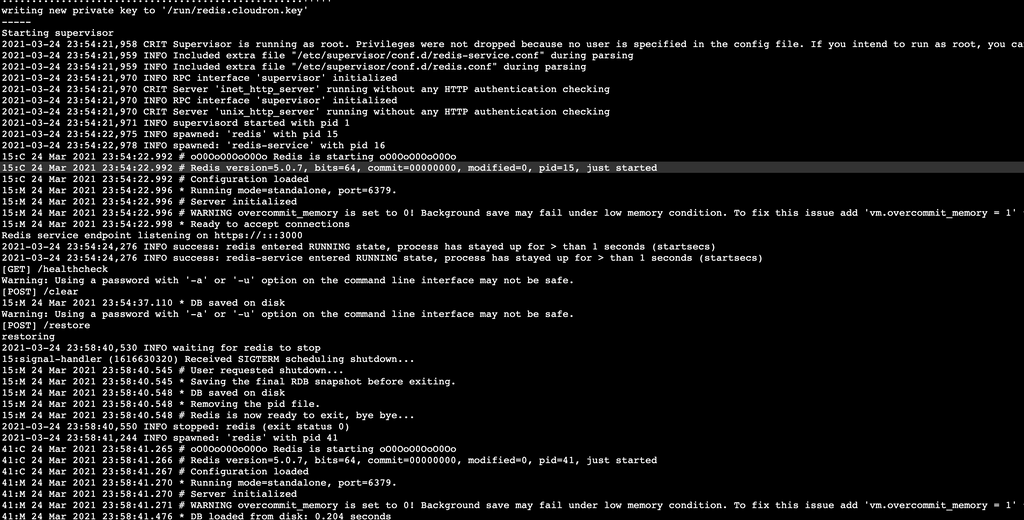
-
Here is the log !
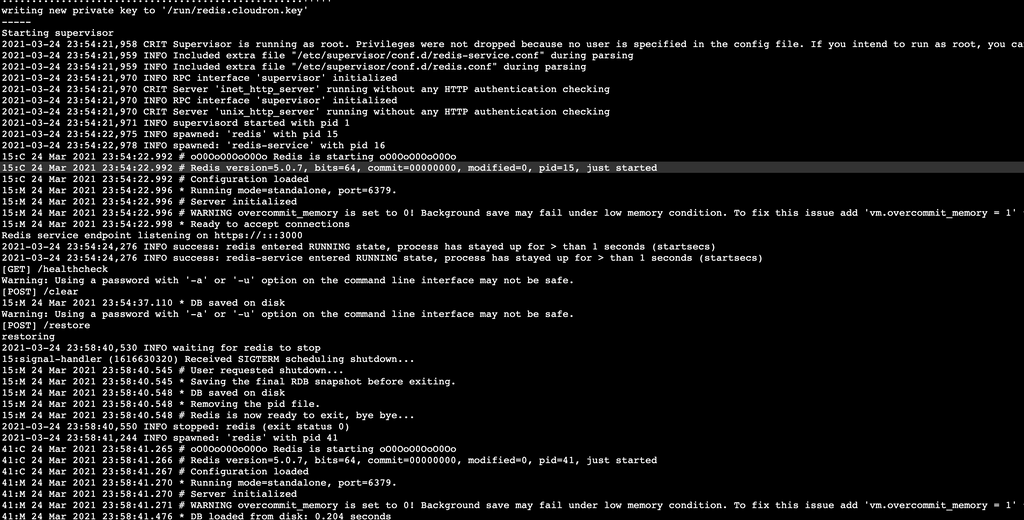
@arungurume Do you think you can paste the full logs at https://paste.cloudron.io ? The screenshots seems to show some redis logs.
- Open logs window
- Go to the app page, press refresh
- Then get the recent logs from the logs window
-
@arungurume Do you think you can paste the full logs at https://paste.cloudron.io ? The screenshots seems to show some redis logs.
- Open logs window
- Go to the app page, press refresh
- Then get the recent logs from the logs window
-
@arungurume Do you think you can paste the full logs at https://paste.cloudron.io ? The screenshots seems to show some redis logs.
- Open logs window
- Go to the app page, press refresh
- Then get the recent logs from the logs window
@girish now the main site also went down https://paste.cloudron.io/hefelekane.makefile
-
@girish now the main site also went down https://paste.cloudron.io/hefelekane.makefile
@arungurume The logs say "child pid 101 exit signal Segmentation fault (11), possible coredump in /etc/apache2".
If you go to the Updates section of the app, what package version are you using?
-
@arungurume The logs say "child pid 101 exit signal Segmentation fault (11), possible coredump in /etc/apache2".
If you go to the Updates section of the app, what package version are you using?
-
@arungurume The logs say "child pid 101 exit signal Segmentation fault (11), possible coredump in /etc/apache2".
If you go to the Updates section of the app, what package version are you using?
@girish also updated the cloudron now
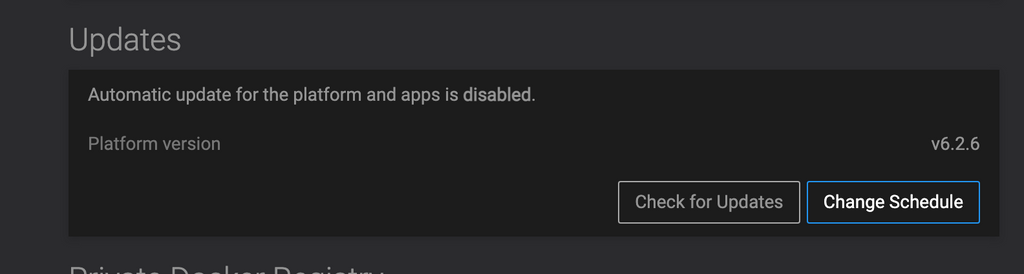
-
@arungurume The logs say "child pid 101 exit signal Segmentation fault (11), possible coredump in /etc/apache2".
If you go to the Updates section of the app, what package version are you using?
-
@arungurume just looking into this one. Curiously, the site loads after a restart but starts crashes immediately after. Actually, apache crashes with a segfault, never seen that one before. continuing to investigate.
-
@arungurume If this site ran outside Cloudron, do you remember if you had to put in any memory limits or special apache configuration ?
-
@arungurume If this site ran outside Cloudron, do you remember if you had to put in any memory limits or special apache configuration ?
@girish said in Cannot clone WordPress app, get error: "Addons Error: Error restoring mysql: read ECONNRESET":
Cloudron, do you remember if you had to put in any memory limits or special apache configuration ?
No, this same issue happened few days (10days) back.
-
@arungurume just looking into this one. Curiously, the site loads after a restart but starts crashes immediately after. Actually, apache crashes with a segfault, never seen that one before. continuing to investigate.
@girish
Thu, Mar 11, 1:17 PM ET you were helping me with the same issue. -
@girish
Thu, Mar 11, 1:17 PM ET you were helping me with the same issue.@arungurume I have narrowed the issue down to one of the plugins. There's a lot of them so have to bisect
-
@arungurume I have narrowed the issue down to one of the plugins. There's a lot of them so have to bisect
@girish oh ok, now how can we bring the site to LIVE? If I know which plugin, we can disable the same. Can you please help to make it LIVE.
Regards
Arun -
@arungurume I have narrowed the issue down to one of the plugins. There's a lot of them so have to bisect
@girish Sure please take your time. This time if we can identify the issue to the core then it can be permanently solved and once live will not have the same thing happening again.
-
@arungurume I have narrowed the issue down to one of the plugins. There's a lot of them so have to bisect
@girish Can you help me in sharing the dump of my DB. Then I can take it forward from there. You can email the dump to my email ID bytzoinc@gmail.com
-
@girish Can you help me in sharing the dump of my DB. Then I can take it forward from there. You can email the dump to my email ID bytzoinc@gmail.com
@arungurume Sure, the db dumps are already on the server at
/home/yellowtent/appsdata/960eac77-c5cb-41d4-a368-56bf4e25828d/mysqldump. I narrowed down the issue to woocommerce plugin. Which is kind of a bummer because that is the essence of the site
-
@girish Can you help me in sharing the dump of my DB. Then I can take it forward from there. You can email the dump to my email ID bytzoinc@gmail.com
@arungurume I am out of ideas. I think the best bet is to build the website step by step again to understand what is causing the crash inside woocommerce. Alternately, maybe you can ask if the woocommerce guys know about this. I suspect you will hit the same crash with PHP 7.4 on Ubuntu 20 . May I ask what version this website was developed against? Or was this developed inside Cloudron from the start?