Castopod Host - open-source hosting platform made for podcasters who want engage and interact with their audience.
-
@martinkbs Ah forgot about that, upload the script to /app/data/ instead so the castopod public folder goes into /app/data/public
-
@privsec Once you are done uploading make sure the permissions are www-data:www-data with 755.
-
@murgero I have looked through the docs, but cant find the answer.
Within the console view of the app, how do I grant those permissions?
Sorry I am asking really dumb questions.
-
So I copied the files from the download I got from here
https://code.castopod.org/adaures/castopod/uploads/d10a3e7cc8c5d8ff57b5d76dcdfeaa58/castopod-1.0.0-beta.20.zip
into the app/data/ folder. This is what it looks like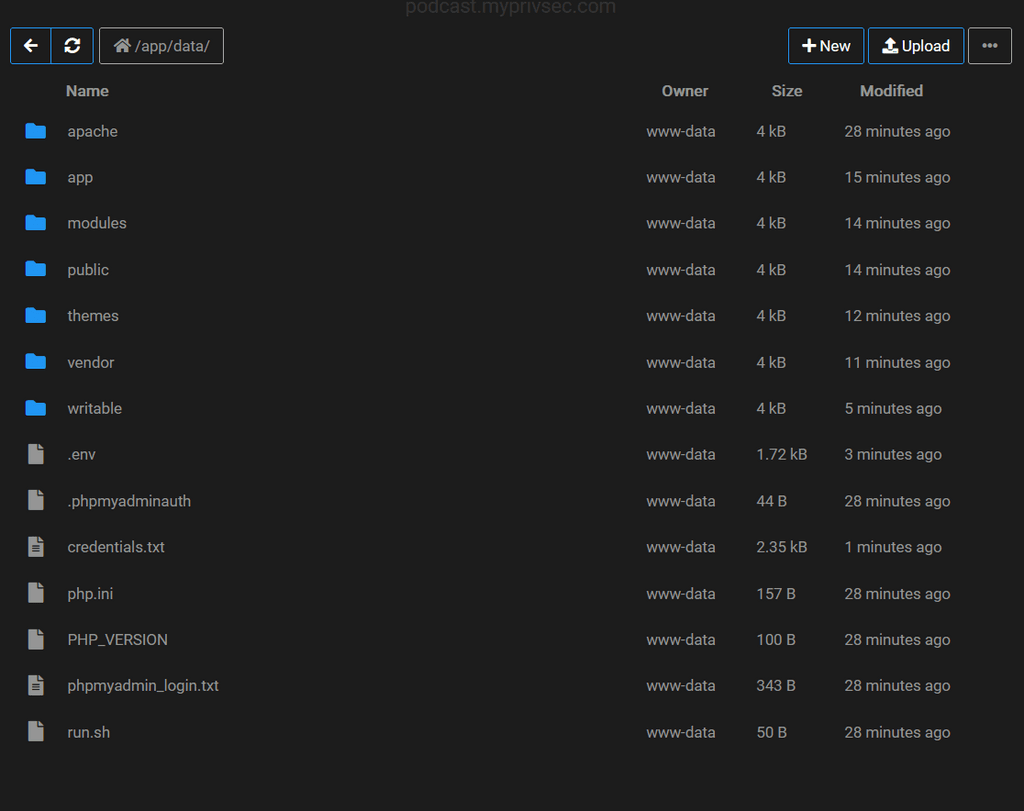
I confirmed all files are assigned www-data owner
I then went to my.domain.com/cp-install and I get
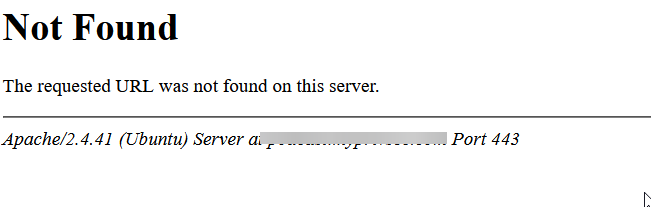
I know that I must be missing something simple, but I dont see what.
-
So I copied the files from the download I got from here
https://code.castopod.org/adaures/castopod/uploads/d10a3e7cc8c5d8ff57b5d76dcdfeaa58/castopod-1.0.0-beta.20.zip
into the app/data/ folder. This is what it looks like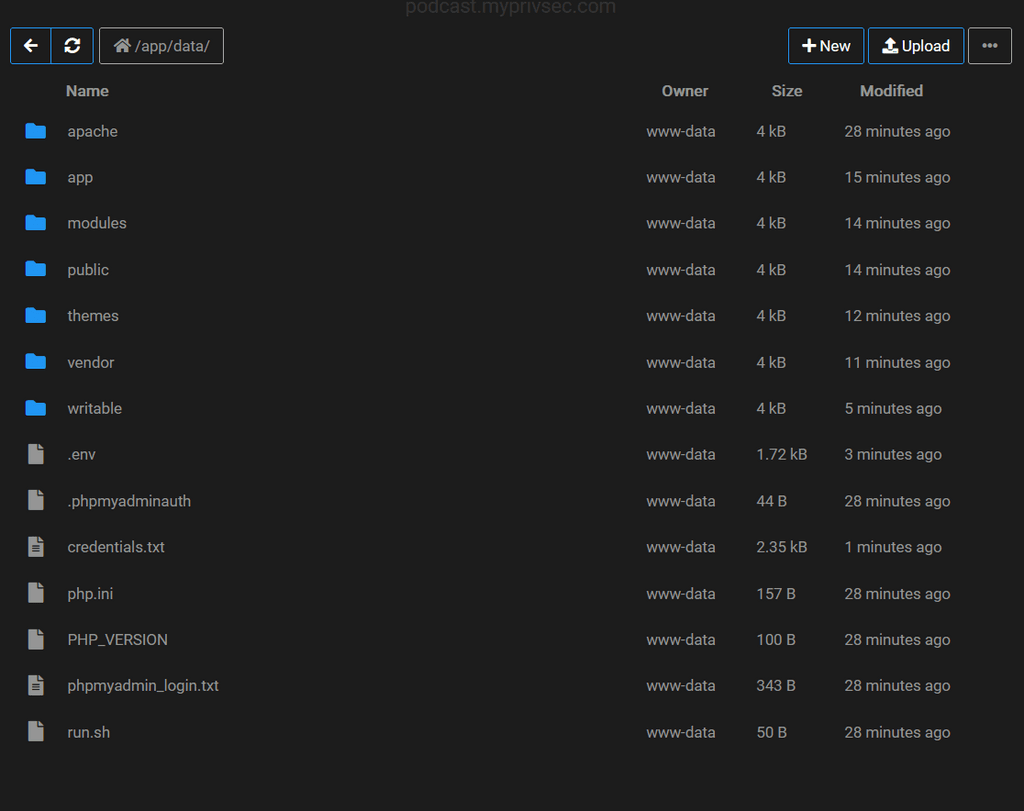
I confirmed all files are assigned www-data owner
I then went to my.domain.com/cp-install and I get
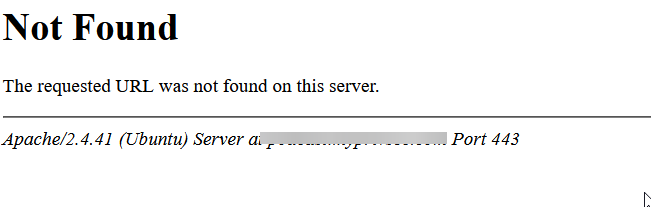
I know that I must be missing something simple, but I dont see what.
-
@privsec Can you use CLI to run the following command in
/app/data/and/app/data/public/?Run
ls -lah <folder>and report back? -
@privsec Can you use CLI to run the following command in
/app/data/and/app/data/public/?Run
ls -lah <folder>and report back? -
@murgero said in Castopod Host - open-source hosting platform made for podcasters who want engage and interact with their audience.:
ls -lah <folder>
This is the public folder
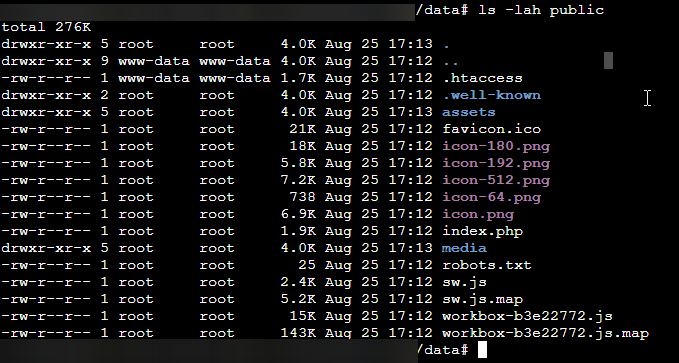
This is the app/data folder
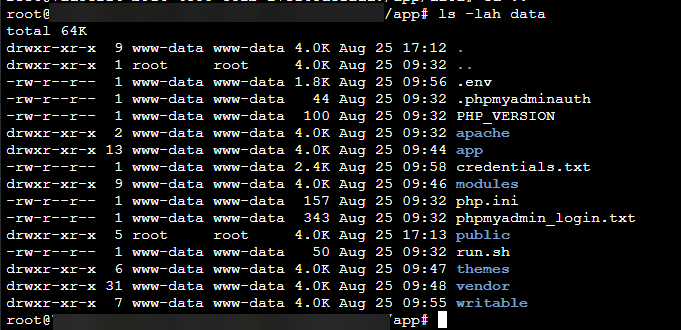
I know reuploaded the public folder and corrected the permissions to be www-data.
I am not back to the Whoops page, it displays Whoops in the tab of the webpage, and only presents a blank white screen in the tab itself.
When I travel to the
/cp-adminurl, it presents a login screen, I then login with the credentials of my cloudron account and it acts as if it logs in, but takes me to a blank white page and the URL iscp-auth/loginI am grateful for your help.
-
I know reuploaded the public folder and corrected the permissions to be www-data.
I am not back to the Whoops page, it displays Whoops in the tab of the webpage, and only presents a blank white screen in the tab itself.
When I travel to the
/cp-adminurl, it presents a login screen, I then login with the credentials of my cloudron account and it acts as if it logs in, but takes me to a blank white page and the URL iscp-auth/loginI am grateful for your help.
- Castopod has no integration with cloudron, don't do that.
- your permissions on the public folder are bad, gotta fix those. (
chown -R www-data:www-data /app/data/public) - you need to run the install script, which will ask you to setup a new user and password. Use that to login.
-
- Castopod has no integration with cloudron, don't do that.
- your permissions on the public folder are bad, gotta fix those. (
chown -R www-data:www-data /app/data/public) - you need to run the install script, which will ask you to setup a new user and password. Use that to login.
-
@steinhmor
How did you do it?@privsec Sorry for the late reaction.
I just changed some settings in app/data/apache/app.conf<VirtualHost *:80> DocumentRoot /app/data/public/castopod/publicI also added these lines at the end of the app.conf:
php_value post_max_size 200M php_value upload_max_filesize 200M php_value memory_limit 128MI think I found the hint in the cloudron docs for lamp and the castopod docs.
Happy to read that you found another solution.
Edit: specified the filename.
-
@privsec Sorry for the late reaction.
I just changed some settings in app/data/apache/app.conf<VirtualHost *:80> DocumentRoot /app/data/public/castopod/publicI also added these lines at the end of the app.conf:
php_value post_max_size 200M php_value upload_max_filesize 200M php_value memory_limit 128MI think I found the hint in the cloudron docs for lamp and the castopod docs.
Happy to read that you found another solution.
Edit: specified the filename.
@steinhmor
Those lines you added, is that in the php file? -
@steinhmor
Those lines you added, is that in the php file? -
I rediscovered the post about changing the Document-root in the cloudron forum:
https://forum.cloudron.io/topic/3503/changing-documentroot -
-
Now that Castopod has reached v 1.0 can we have it on Cloudron? That would be excellent. I wish I could help but I am not a programmer.
Alternatively, people who installed Castopod on LAMP-stack, is anyone willing to write a short tutorial?
-
Now that Castopod has reached v 1.0 can we have it on Cloudron? That would be excellent. I wish I could help but I am not a programmer.
Alternatively, people who installed Castopod on LAMP-stack, is anyone willing to write a short tutorial?
@whitespace said in Castopod Host - open-source hosting platform made for podcasters who want engage and interact with their audience.:
Now that Castopod has reached v 1.0 can we have it on Cloudron?
+

We don't really have any podcasting solutions on Cloudron yet, so it'd be really great to have this!
And extra bonus points because it's also support ActivityPub and so is part of the fediverse too! (which is massively gaining traction because Musk is such an idiot)
-
@whitespace said in Castopod Host - open-source hosting platform made for podcasters who want engage and interact with their audience.:
Now that Castopod has reached v 1.0 can we have it on Cloudron?
+

We don't really have any podcasting solutions on Cloudron yet, so it'd be really great to have this!
And extra bonus points because it's also support ActivityPub and so is part of the fediverse too! (which is massively gaining traction because Musk is such an idiot)
@jdaviescoates said in Castopod Host - open-source hosting platform made for podcasters who want engage and interact with their audience.:
We don't really have any podcasting solutions on Cloudron yet, so it'd be really great to have this!
And extra bonus points because it's also support ActivityPub and so is part of the fediverse too! (which is massively gaining traction because Musk is such an idiot)
Moreoever, it already has its Official DOCKER image, so what else is there to ask, or need.

