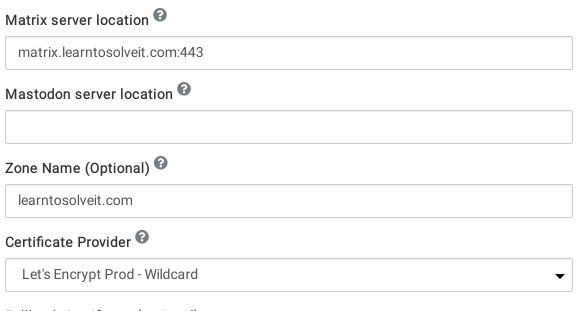Explore Public Rooms in Matrix fails
-
I have setup the Matrix and also configured the DNS (matrix.learntosolveit.com:443) in my case.
But when I try to explore the public rooms, I get this error
Failed to find any key to satisfy VerifyJsonRequest(server=learntosolveit.com, key_ids=['ed25519:a_BSuS'], min_valid=1621082354644)
What is happening here?
-
Just to be sure, have you configured the DNS also in the domains view for the correct domain? https://docs.cloudron.io/domains/#matrix-server-location
-
@senthilkumaran hello, did you manage to sort it out at the end? I'm having the same drama.
-
@senthilkumaran hello, did you manage to sort it out at the end? I'm having the same drama.
@chetbaker - No. I will try it again.
-
@chetbaker - No. I will try it again.
@senthilkumaran There is a small step that I've overlooked in the past:
Requires app on bare domain In the above example, an app must be installed on the bare domain https://cloudron.club for Cloudron to be able to respond to well known queries. If you already had an app installed on this location before Cloudron 6.1, you must go to the app's location section and click on 'Save' (without making any changes). This makes Cloudron re-generate the nginx configuration for the app which is required for this feature to work.Is there an app installed on that bare domain "leanrtosolveit.com"?
Also, my own settings for Certificate Provider uses "Let's Encrypt Prod", not "Let's Encrypt Prod - Wildcard". I wonder if the wildcard side is messings things up?
-
@senthilkumaran There is a small step that I've overlooked in the past:
Requires app on bare domain In the above example, an app must be installed on the bare domain https://cloudron.club for Cloudron to be able to respond to well known queries. If you already had an app installed on this location before Cloudron 6.1, you must go to the app's location section and click on 'Save' (without making any changes). This makes Cloudron re-generate the nginx configuration for the app which is required for this feature to work.Is there an app installed on that bare domain "leanrtosolveit.com"?
Also, my own settings for Certificate Provider uses "Let's Encrypt Prod", not "Let's Encrypt Prod - Wildcard". I wonder if the wildcard side is messings things up?
-
@senthilkumaran There is a small step that I've overlooked in the past:
Requires app on bare domain In the above example, an app must be installed on the bare domain https://cloudron.club for Cloudron to be able to respond to well known queries. If you already had an app installed on this location before Cloudron 6.1, you must go to the app's location section and click on 'Save' (without making any changes). This makes Cloudron re-generate the nginx configuration for the app which is required for this feature to work.Is there an app installed on that bare domain "leanrtosolveit.com"?
Also, my own settings for Certificate Provider uses "Let's Encrypt Prod", not "Let's Encrypt Prod - Wildcard". I wonder if the wildcard side is messings things up?
@scooke I just checked the domain, and assuming it isn't a decoy one, nothing loads. So, you need to install an app on that domain!
This site can’t be reachedleanrtosolveit.com’s server IP address could not be found. Try: Checking the connection Checking the proxy, firewall, and DNS configuration Running Windows Network Diagnostics ERR_NAME_NOT_RESOLVED -
@scooke I just checked the domain, and assuming it isn't a decoy one, nothing loads. So, you need to install an app on that domain!
This site can’t be reachedleanrtosolveit.com’s server IP address could not be found. Try: Checking the connection Checking the proxy, firewall, and DNS configuration Running Windows Network Diagnostics ERR_NAME_NOT_RESOLVED@scooke The domain was matrix.learntosolveit.com
But now I get this error.
request failed: CORS request rejected: https://matrix.learntosolveit.com/_matrix/client/r0/publicRooms?server=matrix.org
-
@scooke The domain was matrix.learntosolveit.com
But now I get this error.
request failed: CORS request rejected: https://matrix.learntosolveit.com/_matrix/client/r0/publicRooms?server=matrix.org
@senthilkumaran Hi again. Did you install an app on the bare domain "learntosolveit.com"? For example, is there a Wordpress site installed there yet? Or some other app from the app store? I just tried that domain and nothing loads, which strongly suggests you still haven't installed an app there.
I don't fully understand why, all I know is that Matrix needs a resolvable bare domain for it to function correctly. This isn't just for Cloudron either; any type of install needs this arrangement. So, you don't need to uninstall your Matrix app, all you need to do is install something on that learntosolveit.com domain. You probably then may need to restart the Matrix app. Good luck, let us know when it's working.
-
@scooke The domain was matrix.learntosolveit.com
But now I get this error.
request failed: CORS request rejected: https://matrix.learntosolveit.com/_matrix/client/r0/publicRooms?server=matrix.org
@senthilkumaran The CORS issue is covered here - https://forum.cloudron.io/topic/5589/cors-timeout-error-when-searching-for-public-rooms . Essentially, try giving synapse a lot of memory.