Unable to access mailbox list
-
I've been trying to add an email address, but from the control panel, when I go to the Email menu, I can't edit any of the email settings for any of my associated domains. I can see all eight domains, and I can send a test message from any of them, but clicking the pencil icon to edit them just sends me to a page with a spinning ring that never resolves.
Anyone have advice on how to fix this problem?
(Yes, I've already tried rebooting the Cloudron server.)
-
I've been trying to add an email address, but from the control panel, when I go to the Email menu, I can't edit any of the email settings for any of my associated domains. I can see all eight domains, and I can send a test message from any of them, but clicking the pencil icon to edit them just sends me to a page with a spinning ring that never resolves.
Anyone have advice on how to fix this problem?
(Yes, I've already tried rebooting the Cloudron server.)
-
I've been trying to add an email address, but from the control panel, when I go to the Email menu, I can't edit any of the email settings for any of my associated domains. I can see all eight domains, and I can send a test message from any of them, but clicking the pencil icon to edit them just sends me to a page with a spinning ring that never resolves.
Anyone have advice on how to fix this problem?
(Yes, I've already tried rebooting the Cloudron server.)
What browser are you using, have you tried different ones and getting the same result?
Andy
-
Gaah, sorry for the long-delayed follow up. I blame the ... oh, look, a squirrel.

After server and Cloudron restarts, the problem persists. Email works just fine, and the email service is active and well within memory limits. I even tried a DNS resync, and a quick scan of the email logs does not suggest that anything is amiss. But when I access the Email option from the control panel menu -- regardless of the domain -- all I see is a spinning ring.
Step 1: Click the wrench of any domain:
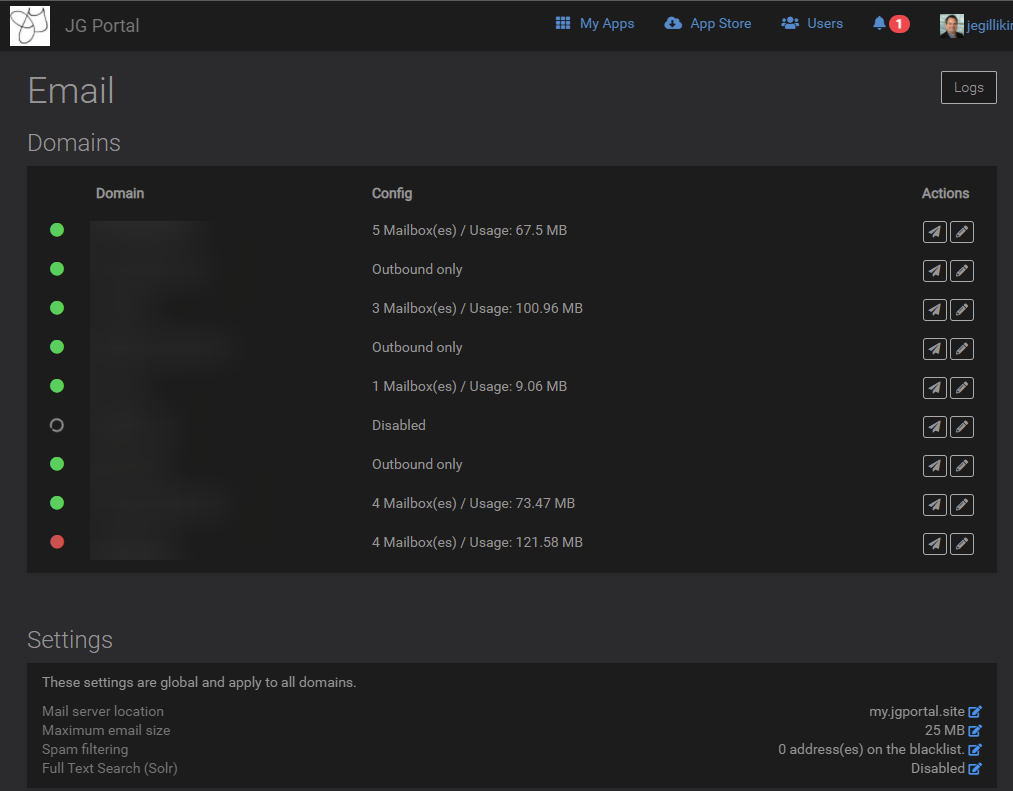
Step 2: Get the spinny donut:
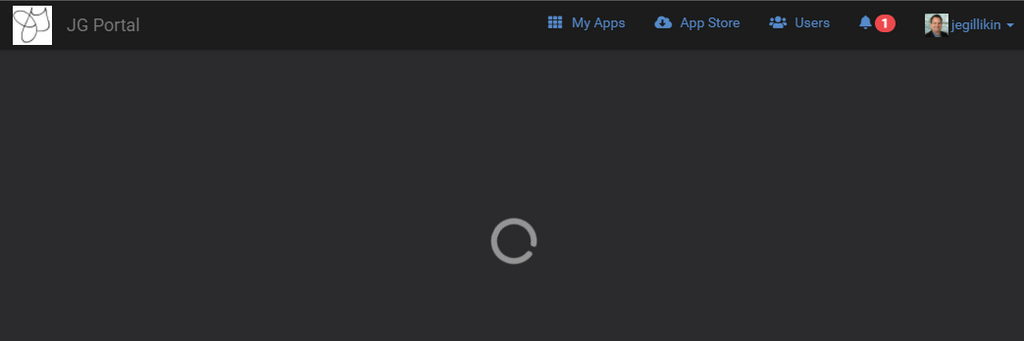
The grey- and red-dotted domains are doing what they should; one is expired and will eventually be deleted, and the other has no email service through the Cloudron instance. Everything else is green, and works -- no problems with sending and receiving. I just can't enable/disable email for a new domain or configure email on a per-domain basis.
Any insight?
-
Gaah, sorry for the long-delayed follow up. I blame the ... oh, look, a squirrel.

After server and Cloudron restarts, the problem persists. Email works just fine, and the email service is active and well within memory limits. I even tried a DNS resync, and a quick scan of the email logs does not suggest that anything is amiss. But when I access the Email option from the control panel menu -- regardless of the domain -- all I see is a spinning ring.
Step 1: Click the wrench of any domain:
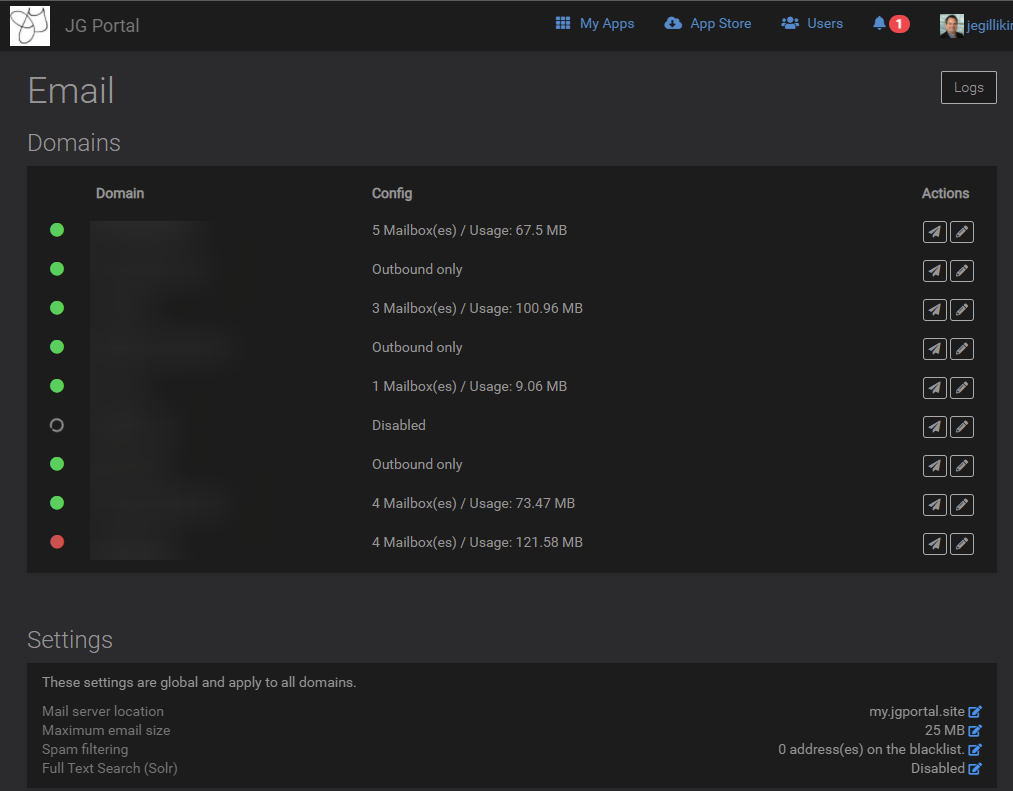
Step 2: Get the spinny donut:
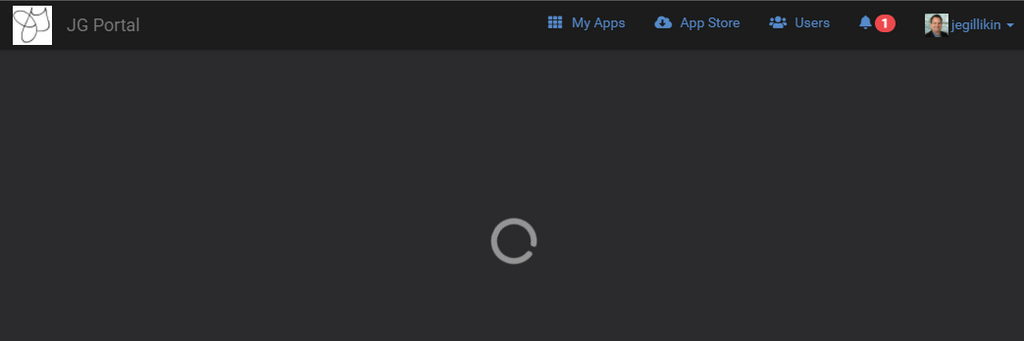
The grey- and red-dotted domains are doing what they should; one is expired and will eventually be deleted, and the other has no email service through the Cloudron instance. Everything else is green, and works -- no problems with sending and receiving. I just can't enable/disable email for a new domain or configure email on a per-domain basis.
Any insight?
@jegillikin-0 This may sound silly, but perhaps try in a new web browser or disable all the extensions and try again... I suggest this because it almost seems like there could be a security plugin for example (or any plugin really) that's interfering with the operation of that web page. Alternatively, perhaps looking at the logs for both the Cloudron server itself and the Mail service would be helpful, might point you in the right direction.
-
@jegillikin-0 This may sound silly, but perhaps try in a new web browser or disable all the extensions and try again... I suggest this because it almost seems like there could be a security plugin for example (or any plugin really) that's interfering with the operation of that web page. Alternatively, perhaps looking at the logs for both the Cloudron server itself and the Mail service would be helpful, might point you in the right direction.
@d19dotca Neither Edge nor Chrome nor Firefox nor Opera ...
It simply isn't working, and nothing in the logs explains why.
-
@d19dotca Neither Edge nor Chrome nor Firefox nor Opera ...
It simply isn't working, and nothing in the logs explains why.
-
Are you using any IDN domains? Perhaps it's getting stuck on something like that.
Did this work before, and now isn't? When did it stop working? do you recall if it was after adding a certain domain, or a certain email address?
You've tried different browsers... have you tried Incognito mode (that's what it is called on Chrome)? I've been able to narrow down problems by checking things out in Incognito mode (but that means you need to have the cloudron login password ready as it won't automatically log you in!).
Finally, having the web browsers Developers Tools window open while you are checking things out in both Incognito and regular mode can reveal some error messages that Cloudron's logs might not show.
-
@d19dotca Neither Edge nor Chrome nor Firefox nor Opera ...
It simply isn't working, and nothing in the logs explains why.
-
@jegillikin-0 this probably is an issue then in the dashboard code, not so much in the backend maybe. If you open the browser devtools, and then refresh the page, do you see any javascript errors or such?
@nebulon
Here's what I see with devtools active:

The domain jegillikin.com does NOT have mail configured, by design -- I use Microsoft 365 for email services. It's focused on that domain even when I click the pencil icon for a different domain.
I'm currently on 6.3.4 on Ubuntu 18.04.4 LTS, and my subscription is active.
-
Are you using any IDN domains? Perhaps it's getting stuck on something like that.
Did this work before, and now isn't? When did it stop working? do you recall if it was after adding a certain domain, or a certain email address?
You've tried different browsers... have you tried Incognito mode (that's what it is called on Chrome)? I've been able to narrow down problems by checking things out in Incognito mode (but that means you need to have the cloudron login password ready as it won't automatically log you in!).
Finally, having the web browsers Developers Tools window open while you are checking things out in both Incognito and regular mode can reveal some error messages that Cloudron's logs might not show.
@scooke Thanks for the thoughts!
- No IDNs.
- Yeah, it worked as recently as six months or so ago, which was the last time I adjusted email stuff. Then I went in around when I opened this thread and ... nothing. And still nothing, after some time elapsed and upgrades/reboots.
- Nothing much different between InPrivate and normal browsing, nor when I disable anti-tracking plugins and allow third-party cookies on the dashboard's domain.
I'm wondering, based on those 404s, whether I need to re-provision the API key into Digital Ocean for one of those domains. Hmm.
-
@nebulon
Here's what I see with devtools active:

The domain jegillikin.com does NOT have mail configured, by design -- I use Microsoft 365 for email services. It's focused on that domain even when I click the pencil icon for a different domain.
I'm currently on 6.3.4 on Ubuntu 18.04.4 LTS, and my subscription is active.
@jegillikin-0 can you maybe enable remote SSH support for us and send us a mail to support@cloudron.io so I can take a direct look at this? Generally this should not fail regardless if mail is enabled or not.
-
@jegillikin-0 can you maybe enable remote SSH support for us and send us a mail to support@cloudron.io so I can take a direct look at this? Generally this should not fail regardless if mail is enabled or not.
@nebulon Sure -- enabled, and email sent. Thanks!
-
@nebulon Sure -- enabled, and email sent. Thanks!
@jegillikin-0 thanks, I am updating this thread then so others can see the details.
The root cause is that this domain has not entry in the
mailconfig database table for some unknown reason. Not sure how this could have happened.In either case, I've manually added that db record with:
mysql -uroot -ppassword box -e "INSERT INTO mail (domain, enabled, mailFromValidation, catchAllJson, relayJson, dkimSelector, bannerJson) VALUES ('example.com', 0, 0, NULL, NULL, 'cloudron', NULL);"and things are working now as expected. I will see how to ensure the dashboard does not break entirely when this happens.
-
@jegillikin-0 thanks, I am updating this thread then so others can see the details.
The root cause is that this domain has not entry in the
mailconfig database table for some unknown reason. Not sure how this could have happened.In either case, I've manually added that db record with:
mysql -uroot -ppassword box -e "INSERT INTO mail (domain, enabled, mailFromValidation, catchAllJson, relayJson, dkimSelector, bannerJson) VALUES ('example.com', 0, 0, NULL, NULL, 'cloudron', NULL);"and things are working now as expected. I will see how to ensure the dashboard does not break entirely when this happens.
Many thanks for the prompt assist -- all is now well in the world.

-
@jegillikin-0 thanks, I am updating this thread then so others can see the details.
The root cause is that this domain has not entry in the
mailconfig database table for some unknown reason. Not sure how this could have happened.In either case, I've manually added that db record with:
mysql -uroot -ppassword box -e "INSERT INTO mail (domain, enabled, mailFromValidation, catchAllJson, relayJson, dkimSelector, bannerJson) VALUES ('example.com', 0, 0, NULL, NULL, 'cloudron', NULL);"and things are working now as expected. I will see how to ensure the dashboard does not break entirely when this happens.
@nebulon said in Unable to access mailbox list:
Not sure how this could have happened.
This used to happen in some old releases which tried to remove a domain without a database transaction. @jegillikin-0 Do you happen to remember if you tried to delete this domain by any chance (which would have failed partially but not have given you correct feedback?)?
-
@nebulon said in Unable to access mailbox list:
Not sure how this could have happened.
This used to happen in some old releases which tried to remove a domain without a database transaction. @jegillikin-0 Do you happen to remember if you tried to delete this domain by any chance (which would have failed partially but not have given you correct feedback?)?
@girish Come to think of it, I didn't try to delete it, but one of the domains is no longer active in DNS and I removed it entirely from Digital Ocean, but I never bothered to remove it from Cloudron. So I suppose the API is calling nothing. Would that make a difference?
-
@girish Come to think of it, I didn't try to delete it, but one of the domains is no longer active in DNS and I removed it entirely from Digital Ocean, but I never bothered to remove it from Cloudron. So I suppose the API is calling nothing. Would that make a difference?
