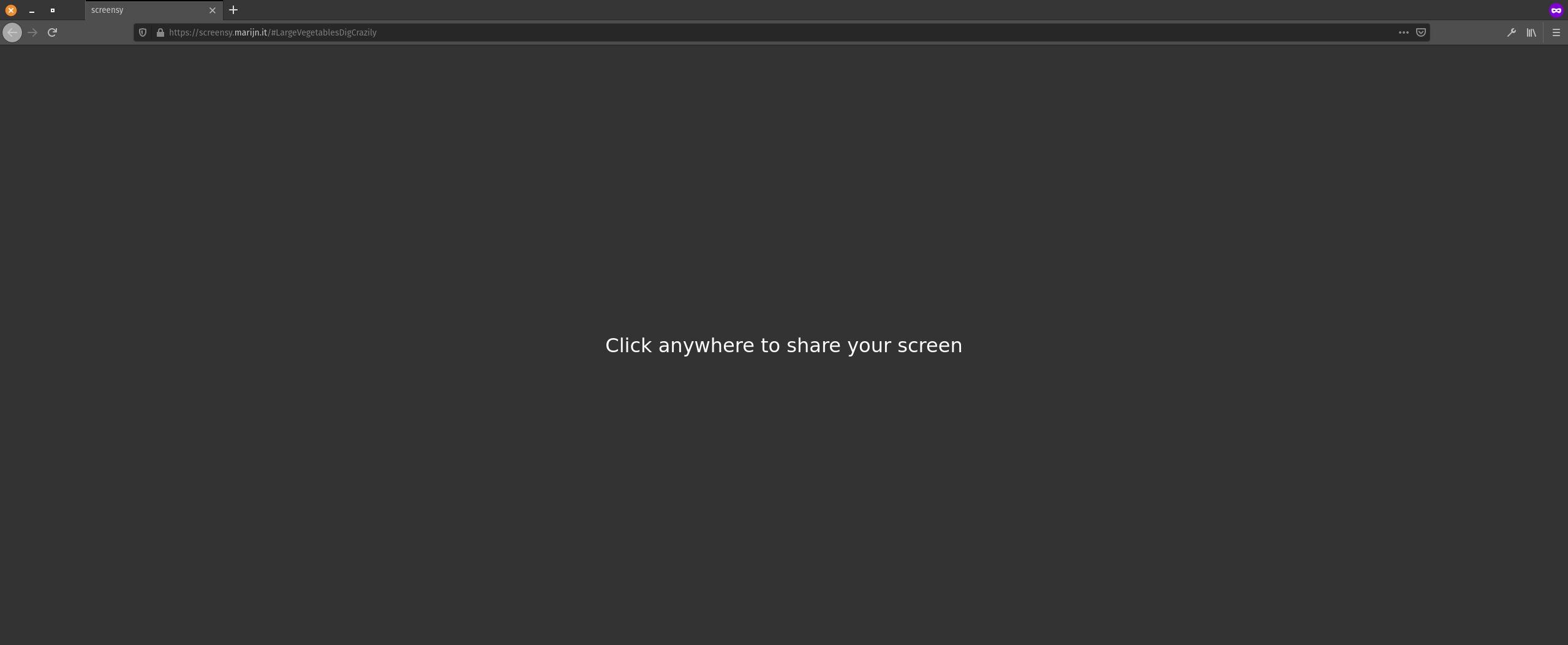Screensy - simple alternative to Teamviewer/AnyDesk etc
-
Copy of a DM conversation because I think it's important in interface design to be respectful that not everyone knows or cares for anything that isn't immediately obvious compared to their differences and alternative views of the world:
"I actually believe there must be some kind of anxiety phenomenon where some people just are computer dyslexic, and as soon as they know they are speaking to someone that gets on OK with computers, they go screen blind. I've lost count of the amount of times I've explained to some people to hover over the video call, look for the row of buttons to appear, count to the 3rd one in that looks like a screen with an arrow on it and click that. As soon as I am on the phone to them talking, they become computer blind and cannot think to comprehend finding that little icon button from a rollover and clicking, then clicking again to select the screen to share, then clicking allow. They are nice people, they are good at other things in life - but what you take for granted as easy, they do not, and the fear they have makes it worse. And I have to agree with them - why should something predictable and routine take 4 or 5 clicks, when everyone needs the each same thing from the last click, so that click should really just be the first and only click. Users don't want options, they want answers. And it 100 times easier to help them with those when I can see their screen remotely and quickly without drama or anxiety or lost time."
"These are nice and intelligent people. In millions of years, Computers are an unnatural phenomenon only applicable to the last 2 decades. I know people that can't read or write very well but are amazing performers or artists, and often more interesting than anyone good with a computer. Sadly computer software designers are more often arrogant or ignorant of people that don't "care" about computers - when more-often those people do really care a lot more about other things. Vida la difference as they say in France."
-
Copy of a DM conversation because I think it's important in interface design to be respectful that not everyone knows or cares for anything that isn't immediately obvious compared to their differences and alternative views of the world:
"I actually believe there must be some kind of anxiety phenomenon where some people just are computer dyslexic, and as soon as they know they are speaking to someone that gets on OK with computers, they go screen blind. I've lost count of the amount of times I've explained to some people to hover over the video call, look for the row of buttons to appear, count to the 3rd one in that looks like a screen with an arrow on it and click that. As soon as I am on the phone to them talking, they become computer blind and cannot think to comprehend finding that little icon button from a rollover and clicking, then clicking again to select the screen to share, then clicking allow. They are nice people, they are good at other things in life - but what you take for granted as easy, they do not, and the fear they have makes it worse. And I have to agree with them - why should something predictable and routine take 4 or 5 clicks, when everyone needs the each same thing from the last click, so that click should really just be the first and only click. Users don't want options, they want answers. And it 100 times easier to help them with those when I can see their screen remotely and quickly without drama or anxiety or lost time."
"These are nice and intelligent people. In millions of years, Computers are an unnatural phenomenon only applicable to the last 2 decades. I know people that can't read or write very well but are amazing performers or artists, and often more interesting than anyone good with a computer. Sadly computer software designers are more often arrogant or ignorant of people that don't "care" about computers - when more-often those people do really care a lot more about other things. Vida la difference as they say in France."
@marcusquinn I'm the "go-to" guy in my circle of family and friends for anything tech (I'm not THAT good if I want to honest haha) but this would be awesome to have as I understand the pain of remote assistance. Currently, I'm using DWService (open source) but requires a client to be installed (and tied to my account) which gives me total control over their device. I don't like having such clients installed 24/7 on devices as they could be a potential backdoor to exploit. Thanks for sharing Screensy!
-
@marcusquinn I'm the "go-to" guy in my circle of family and friends for anything tech (I'm not THAT good if I want to honest haha) but this would be awesome to have as I understand the pain of remote assistance. Currently, I'm using DWService (open source) but requires a client to be installed (and tied to my account) which gives me total control over their device. I don't like having such clients installed 24/7 on devices as they could be a potential backdoor to exploit. Thanks for sharing Screensy!
@humptydumpty Yeah, we'll get it sorted one way or another. I think a lot of us are the friends and family "computer guy (or girl)".
I'm just trying to avoid things like "AnyDesk", which I'm sure would work, but I still see as over-kill for what could be done with just a web link.
-
We have this working in development now. Its simplicity is its beauty - so much easier than jumping through any video chat hoops first. Will get you all a Cloudron package very soon...
-
I am one of the developers of screensy, and it is really nice to see what it is being used for. Thank you! If you need any help setting up the package or with your instance, don't hesitate to shoot me a message.
-
Anyone who doesn't see the need for this really hasn't ever had to do technical support for people that need every single computer click explained to them, without seeing what they are seeing or doing or describing or mis-describing as is often the case.
It might not be understood by anyone here, well because you are here - but there are so many more people in the world that don't know how to use a computer in almost any way than those that do - and more often with my new client I am getting those people to then have to explain things to.
Just getting to see their screen is the biggest battle, once I have that I can generally help.
I'm literally sending them a link to a Jitsi meeting, they don't need to install anything, and just need to make 3 clicks, but even that is too much for people that expect everything to do with computers to come with a person sat next to them to show them in baby steps.
I literally just got a meeting request for training on how to do screensharing with Jitsi. Get your heads around that.

That's why I need this, as getting down from 3 clicks to one click for these people would be a mini-miracle.
I'll see if we can get this done to help save the world from the rest of the world that doesn't even care to be saved if it can give them an excuse to waste time and blame computers.
@marcusquinn said in Screensy - simple alternative to Teamviewer/AnyDesk etc:
Anyone who doesn't see the need for this really hasn't ever had to do technical support for people that need every single computer click explained to them, without seeing what they are seeing or doing or describing or mis-describing as is often the case.
I feel your pain.
-
We have this working in development now. Its simplicity is its beauty - so much easier than jumping through any video chat hoops first. Will get you all a Cloudron package very soon...
@marcusquinn I read that the shared screen is sent to each viewer. Does that mean the outbound stream from the sharer is multiplied up by number of viewers? If I am sharing my screen as part of a tutorial session and I have 10 viewers, is my out bound traffic 10x bigger ?
I can see the benefits when there is a single viewer but unsure what performance is like with multiple viewers.
-
@marcusquinn I read that the shared screen is sent to each viewer. Does that mean the outbound stream from the sharer is multiplied up by number of viewers? If I am sharing my screen as part of a tutorial session and I have 10 viewers, is my out bound traffic 10x bigger ?
I can see the benefits when there is a single viewer but unsure what performance is like with multiple viewers.
@timconsidine For the multiple viewers scenario you'd want such an app developed on Croquet or it's principles.
Here's some info on those: https://blog.codefrau.net/2021/08/what-is-croquet-anyways.html
-
@timconsidine For the multiple viewers scenario you'd want such an app developed on Croquet or it's principles.
Here's some info on those: https://blog.codefrau.net/2021/08/what-is-croquet-anyways.html
-
I'm also using https://remotix.com for computers I also control.
Screensy fits in perfectly for any computer I don't control but the user wants help anyway.
It's just using the browser's native functionality for screensharing - but it's easy to get someone to go to
screenshare.example.comand tell me the generated words in the addressbar so I can see their screen through any network since it's all https traffic. -
 M marcusquinn referenced this topic on
M marcusquinn referenced this topic on
-
 M marcusquinn referenced this topic on
M marcusquinn referenced this topic on
-
Note to self, we packaged this as an app for our own use a long time ago, and ended up using it a LOT for support requests that relied on seeing the user's screen to understand issues or talk through setups.
Reminder to @vladimir-d and @girish it might be a quick win to add Selenium tests to this and get published, since it doesn't even have any login needs.