Has anyone got email working with subdomains?
-
I'm trying to get email working on
example.name@xyz.example.com.I have the MX record for
xyzpointing tomy.example.com, priority 10.I have a User setup - all the usual stuff - except email is bouncing back with:
Action: failed Status: 5.0.0 Diagnostic-Code: smtp; 550 No such addressAm I missing something or was this not an anticipated setup to support?
-
I'm trying to get email working on
example.name@xyz.example.com.I have the MX record for
xyzpointing tomy.example.com, priority 10.I have a User setup - all the usual stuff - except email is bouncing back with:
Action: failed Status: 5.0.0 Diagnostic-Code: smtp; 550 No such addressAm I missing something or was this not an anticipated setup to support?
@marcusquinn With these DNS records it should work without problem:
Hostname: xyz.example.com Record type: MX Expected value: 10 my.example.com. Hostname: cloudron-xxxxxx._domainkey.xyz Record type: TXT Expected value: v=DKIM1; t=s; p=xxxxxxxxxxxxxxxxxxxxxxxxxxxxxxxxxxxxxxxxxxxxxxxxxxxxxxxxxxxxxxxxxxxxxxxxxxxxxxxxxxxxxxxxxxxxxxxxxxxxxxxxxxxxxxxxxxxxxxxxxxxxxxxxxxxxxxxxxxxxxxxxxxxxxxxxxxxxxxxxxxxxxxxxxxxxxxxxxxxxxxxxxxxxxxxxxxxxxxxxxxxxxxxxxxxxxxxx Hostname: xyz.example.com Record type: TXT Expected value: v=spf1 a:my.example.com ~all Hostname: _dmarc.xyz Record type: TXT Expected value: v=DMARC1; p=reject; pct=100 -
@marcusquinn With these DNS records it should work without problem:
Hostname: xyz.example.com Record type: MX Expected value: 10 my.example.com. Hostname: cloudron-xxxxxx._domainkey.xyz Record type: TXT Expected value: v=DKIM1; t=s; p=xxxxxxxxxxxxxxxxxxxxxxxxxxxxxxxxxxxxxxxxxxxxxxxxxxxxxxxxxxxxxxxxxxxxxxxxxxxxxxxxxxxxxxxxxxxxxxxxxxxxxxxxxxxxxxxxxxxxxxxxxxxxxxxxxxxxxxxxxxxxxxxxxxxxxxxxxxxxxxxxxxxxxxxxxxxxxxxxxxxxxxxxxxxxxxxxxxxxxxxxxxxxxxxxxxxxxxxx Hostname: xyz.example.com Record type: TXT Expected value: v=spf1 a:my.example.com ~all Hostname: _dmarc.xyz Record type: TXT Expected value: v=DMARC1; p=reject; pct=100@martinkbs OK, they are all correct in Cloudflare, so the auto-DNS setup seems to have worked.
Although, the Cloudron Email Status Check green-ticks are all showing, so I didn't bother to check, but it seems the auto-DNS isn't taking account of the subdomain and is using
@Hostnames. @girish that would seem to be a bug to me, but I don't think causing my undeliverable bouncing issues.I think this might require support detectives on the server

-
@martinkbs OK, they are all correct in Cloudflare, so the auto-DNS setup seems to have worked.
Although, the Cloudron Email Status Check green-ticks are all showing, so I didn't bother to check, but it seems the auto-DNS isn't taking account of the subdomain and is using
@Hostnames. @girish that would seem to be a bug to me, but I don't think causing my undeliverable bouncing issues.I think this might require support detectives on the server

@marcusquinn I did something similar with email for a sub-domain, but in addition to the DNS I actually added the sub-domain as a domain in the Cloudron domains.
Works fine. But maybe it is the wrong or a redundant step. -
@marcusquinn I did something similar with email for a sub-domain, but in addition to the DNS I actually added the sub-domain as a domain in the Cloudron domains.
Works fine. But maybe it is the wrong or a redundant step.@timconsidine No, it is not a redundant step. Otherwise, Cloudron will not interpret the subdomain as something "different" from the main domain. Additionally, it is required for Cloudron to generate the credentials for the DKIM registry.
It is a step that I have skipped, because @marcusquinn was only asking for DNS records, but it is a necessary step.
I put a functional example to make it clearer: Installation of Mautic on the marketing.domain.es subdomain
First step: register the subdomain marketin.domain.es in Cloudron. In this case, the Manual configuration has been chosen due to organization restrictions when using Cloudflare.
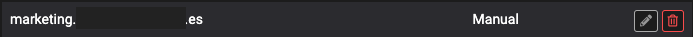
This will generate, within the Cloudron Email configuration, the following records for the subdomain:
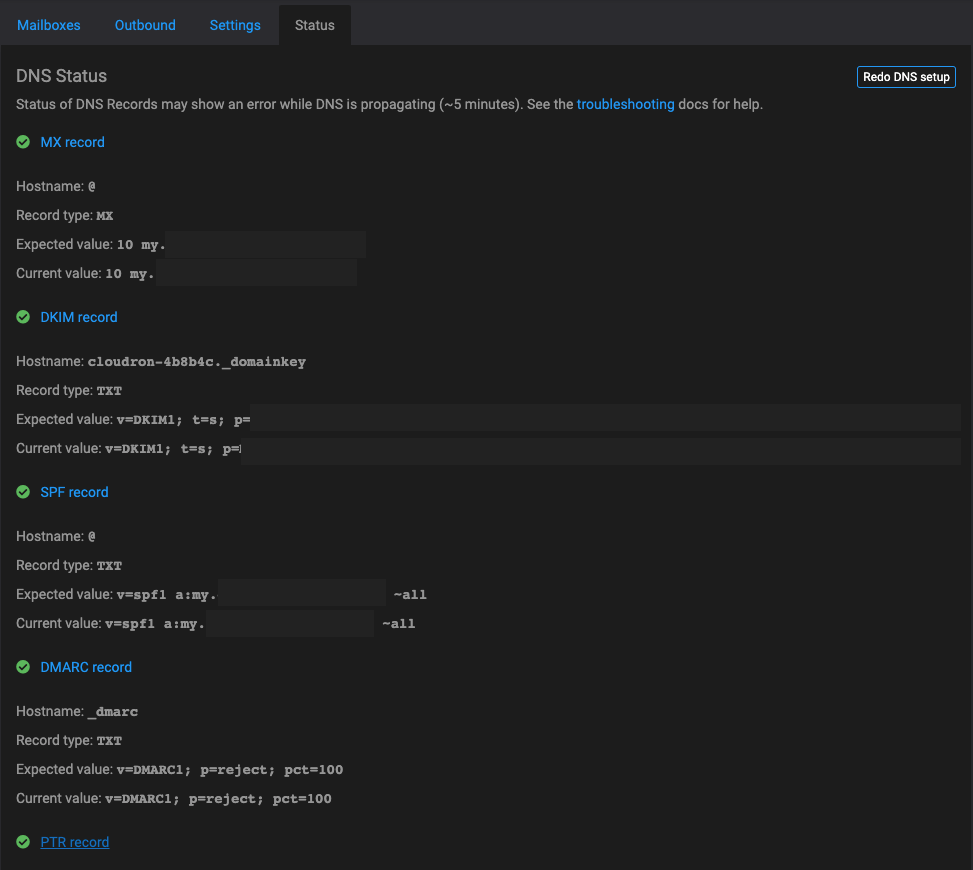
With the information from the Cloudron records, we must go to the DNS panel of our domain and configure the records as follows:
Hostname: marketing.domain.es Record type: A Expected value: XXX.XXX.XXX.XXX /* your IP server */ Hostname: marketing.domain.es Record type: MX Expected value: 10 my.example.com. Hostname: cloudron-xxxxxx._domainkey.marketing Record type: TXT Expected value: v=DKIM1; t=s; p=xxxxxxxxxxxxxxxxxxxxxxxxxxxxxxxxxxxxxxxxxxxxxxxxxxxxxxxxxxxxxxxxxxxxxxxxxxxxxxxxxxxxxxxxxxxxxxxxxxxxxxxxxxxxxxxxxxxxxxxxxxxxxxxxxxxxxxxxxxxxxxxxxxxxxxxxxxxxxxxxxxxxxxxxxxxxxxxxxxxxxxxxxxxxxxxxxxxxxxxxxxxxxxxxxxxxxxxx Hostname: marketing.domain.es Record type: TXT Expected value: v=spf1 a:my.example.com ~all Hostname: _dmarc.marketing Record type: TXT Expected value: v=DMARC1; p=reject; pct=100Once the DNS records of the domain have been propagated, we can install the app within the Cloudron
Now, in the Email section of the app, we can configure the email address @marketing.domain.es for sending emails from the app
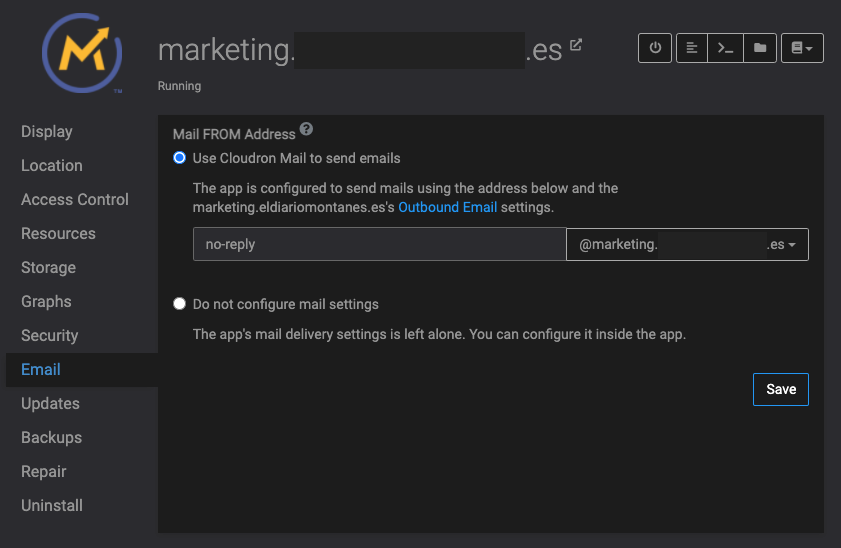
And in the Email section of the marketing.domain.es subdomain we can configure the email accounts we need:
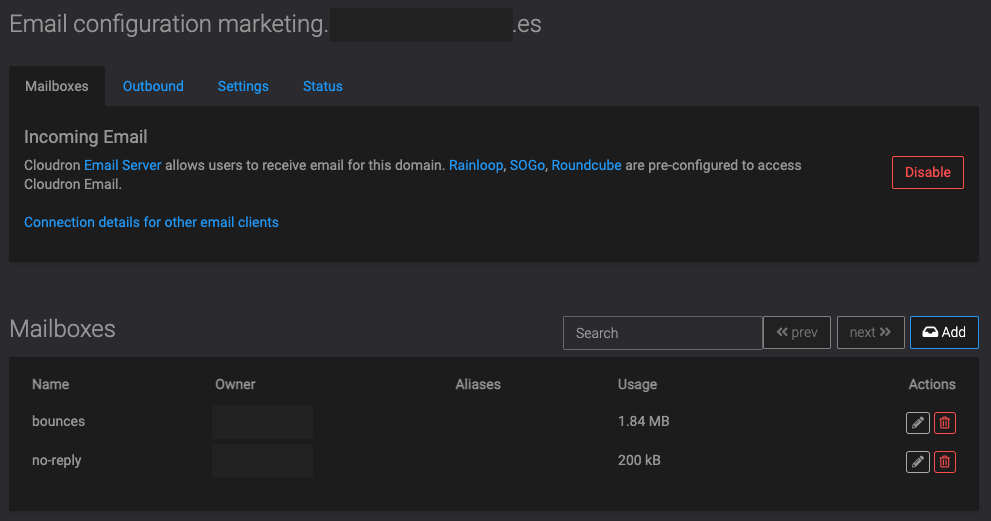
In this case, the addresses:
send and receive emails normally and Mautic works without problems in the marketing.domain.es subdomain
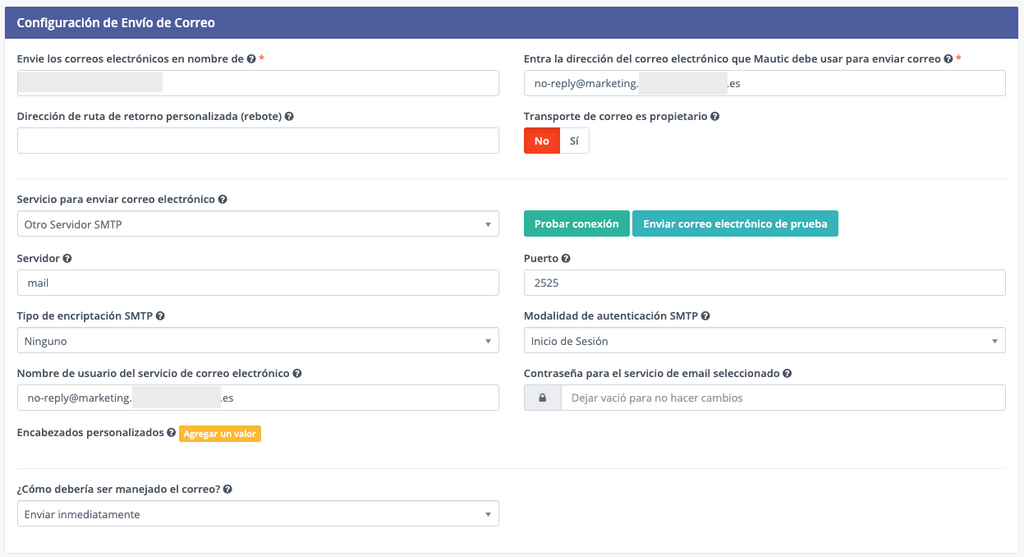
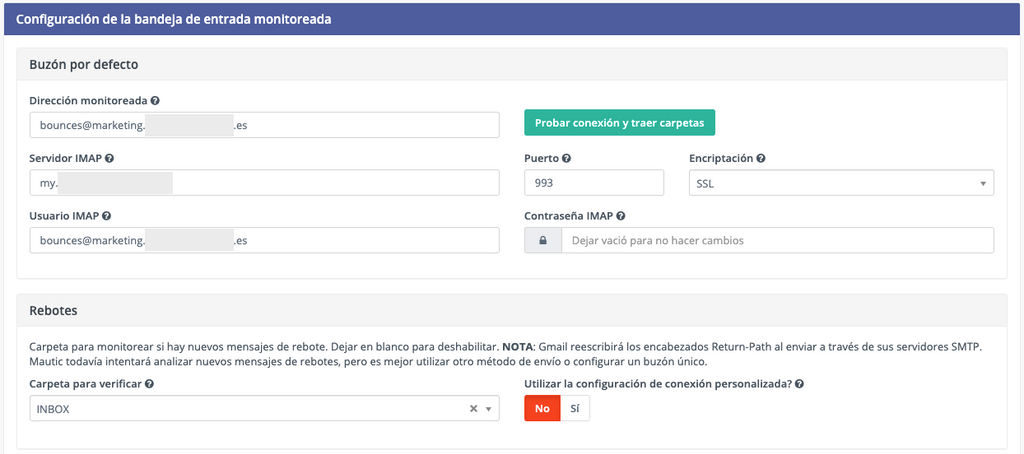
-
@timconsidine No, it is not a redundant step. Otherwise, Cloudron will not interpret the subdomain as something "different" from the main domain. Additionally, it is required for Cloudron to generate the credentials for the DKIM registry.
It is a step that I have skipped, because @marcusquinn was only asking for DNS records, but it is a necessary step.
I put a functional example to make it clearer: Installation of Mautic on the marketing.domain.es subdomain
First step: register the subdomain marketin.domain.es in Cloudron. In this case, the Manual configuration has been chosen due to organization restrictions when using Cloudflare.
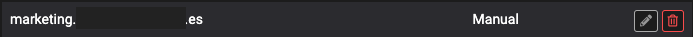
This will generate, within the Cloudron Email configuration, the following records for the subdomain:
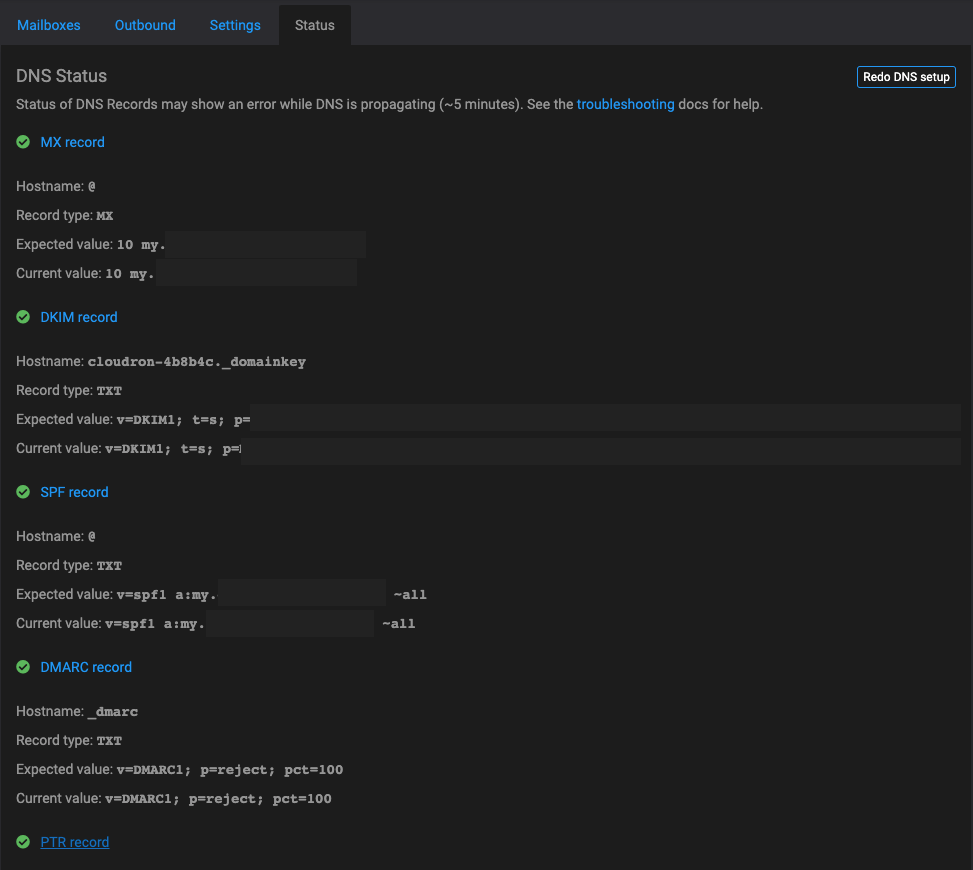
With the information from the Cloudron records, we must go to the DNS panel of our domain and configure the records as follows:
Hostname: marketing.domain.es Record type: A Expected value: XXX.XXX.XXX.XXX /* your IP server */ Hostname: marketing.domain.es Record type: MX Expected value: 10 my.example.com. Hostname: cloudron-xxxxxx._domainkey.marketing Record type: TXT Expected value: v=DKIM1; t=s; p=xxxxxxxxxxxxxxxxxxxxxxxxxxxxxxxxxxxxxxxxxxxxxxxxxxxxxxxxxxxxxxxxxxxxxxxxxxxxxxxxxxxxxxxxxxxxxxxxxxxxxxxxxxxxxxxxxxxxxxxxxxxxxxxxxxxxxxxxxxxxxxxxxxxxxxxxxxxxxxxxxxxxxxxxxxxxxxxxxxxxxxxxxxxxxxxxxxxxxxxxxxxxxxxxxxxxxxxx Hostname: marketing.domain.es Record type: TXT Expected value: v=spf1 a:my.example.com ~all Hostname: _dmarc.marketing Record type: TXT Expected value: v=DMARC1; p=reject; pct=100Once the DNS records of the domain have been propagated, we can install the app within the Cloudron
Now, in the Email section of the app, we can configure the email address @marketing.domain.es for sending emails from the app
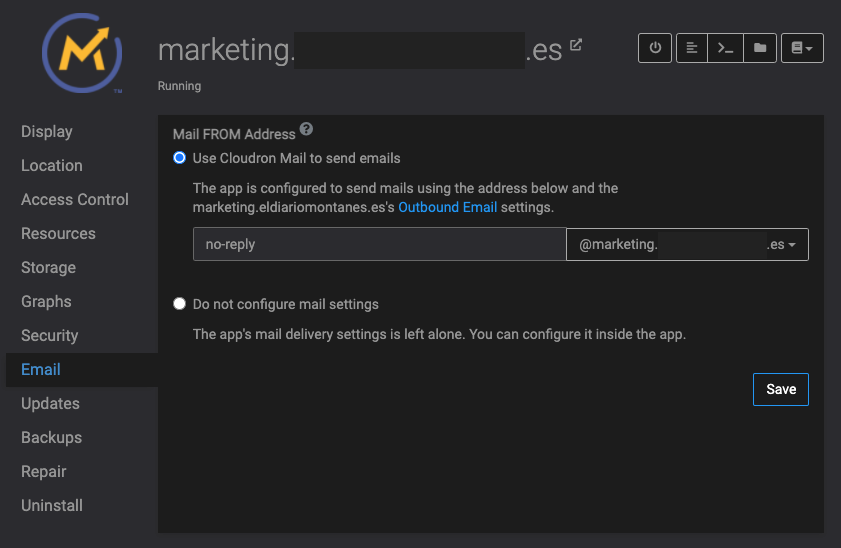
And in the Email section of the marketing.domain.es subdomain we can configure the email accounts we need:
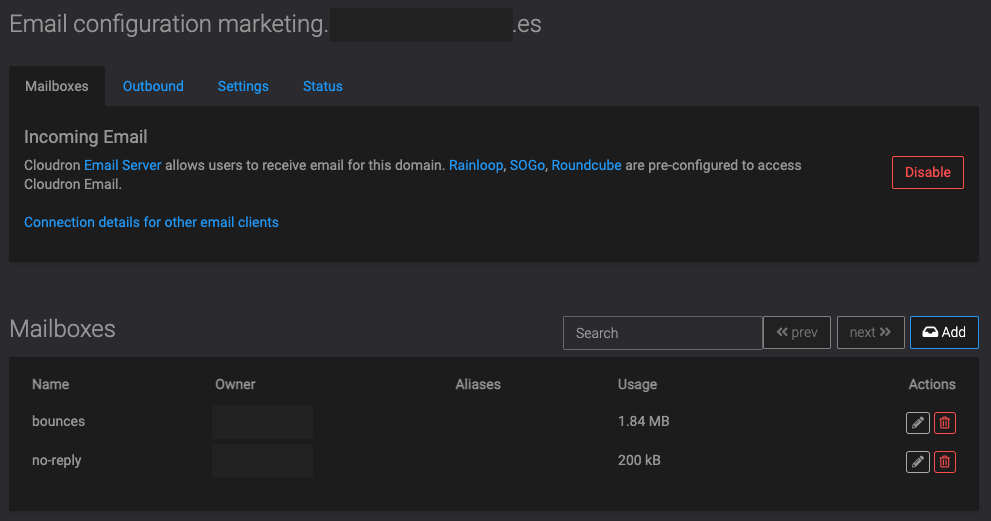
In this case, the addresses:
send and receive emails normally and Mautic works without problems in the marketing.domain.es subdomain
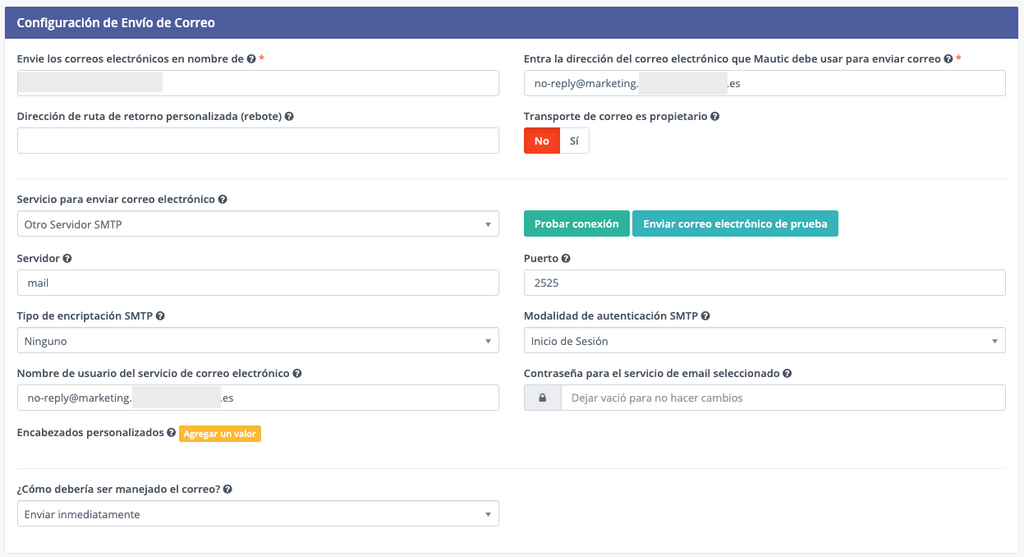
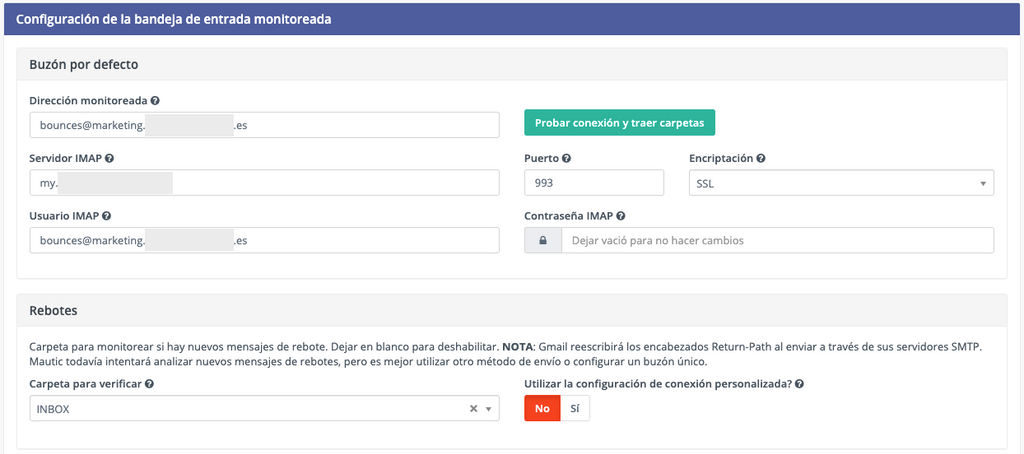
@martinkbs Great ! Very clear.
-
@marcusquinn I did something similar with email for a sub-domain, but in addition to the DNS I actually added the sub-domain as a domain in the Cloudron domains.
Works fine. But maybe it is the wrong or a redundant step.@timconsidine said in Has anyone got email working with subdomains?:
@marcusquinn I did something similar with email for a sub-domain, but in addition to the DNS I actually added the sub-domain as a domain in the Cloudron domains.
This key step is important. You have to add the subdomain in Domains view and then also enable email on the subdomain in the Email view. Without this, Cloudron won't listen on this "subdomain" for mails.
-
@timconsidine said in Has anyone got email working with subdomains?:
@marcusquinn I did something similar with email for a sub-domain, but in addition to the DNS I actually added the sub-domain as a domain in the Cloudron domains.
This key step is important. You have to add the subdomain in Domains view and then also enable email on the subdomain in the Email view. Without this, Cloudron won't listen on this "subdomain" for mails.
@girish I did both of those things. I don't even know that it would have been possible to setup the mailboxes had I not.
It seems having a single app on that domain is the undocumented piece of the puzzle that perhaps shouldn't be necessary.
-
@girish I did both of those things. I don't even know that it would have been possible to setup the mailboxes had I not.
It seems having a single app on that domain is the undocumented piece of the puzzle that perhaps shouldn't be necessary.
@marcusquinn said in Has anyone got email working with subdomains?:
It seems having a single app on that domain is the undocumented piece of the puzzle that perhaps shouldn't be necessary.
I don't think it is necessary as I process mail for other domains that cannot receive on their network. I don't have any apps set up for those domains.
-
@girish I did both of those things. I don't even know that it would have been possible to setup the mailboxes had I not.
It seems having a single app on that domain is the undocumented piece of the puzzle that perhaps shouldn't be necessary.
