Unattended install?
-
Hello! Is there any way for CloudRon to have unattended install - so that I launch the installation script, specify the file with all of the options and enjoy installation to be up and running in X minutes with all of the configuration and apps installed?
-
Hello! Is there any way for CloudRon to have unattended install - so that I launch the installation script, specify the file with all of the options and enjoy installation to be up and running in X minutes with all of the configuration and apps installed?
@potemkin_ai This would be an interesting bit - I believe there are imagines on DigitalOcean that can do a basic unattended.
From what you describe, I think the ability to do an "answer-file" type scenario would be best (like how Windows does unattended OOBE installers):
./cloudron-setup --answer-file=unattended.yamlthe syntax could be something like:
basic_settings: default_user: "Admin" default_pass: "password" install_domain: "my.example.com" branding: name: "Cloudron Install" footer: "Cloudron Footer" first_domain: name: "example.com" zone_name: "example.com" ssl_provider: "lets_encrypt" dns_provider: "digitalocean" dns_token: "somethingsomething" matrix_location: "" mastodon_location: "" backups: provider: "digitalocean_spaces" location: "cloudron-backups/backup" endpoint: "https://abc123.digitaloceanspaces.com" format: "tgz" secret_key: "password" run_at: "mon,wed,fri@23:00" retention: "1month" settings: cloudron_account: email: "username@example.com" time_zone: "America/New York" language: "english" -
@potemkin_ai This would be an interesting bit - I believe there are imagines on DigitalOcean that can do a basic unattended.
From what you describe, I think the ability to do an "answer-file" type scenario would be best (like how Windows does unattended OOBE installers):
./cloudron-setup --answer-file=unattended.yamlthe syntax could be something like:
basic_settings: default_user: "Admin" default_pass: "password" install_domain: "my.example.com" branding: name: "Cloudron Install" footer: "Cloudron Footer" first_domain: name: "example.com" zone_name: "example.com" ssl_provider: "lets_encrypt" dns_provider: "digitalocean" dns_token: "somethingsomething" matrix_location: "" mastodon_location: "" backups: provider: "digitalocean_spaces" location: "cloudron-backups/backup" endpoint: "https://abc123.digitaloceanspaces.com" format: "tgz" secret_key: "password" run_at: "mon,wed,fri@23:00" retention: "1month" settings: cloudron_account: email: "username@example.com" time_zone: "America/New York" language: "english"@murgero yeah, that would work.
Any ideas if that’s possible with Cloudron? -
Great you brought this up. We had a few attempts for this in the past, mostly around cloud-init scripts, but due to lack of ongoing customer interest, we never really followed through with this. So currently there is no support for such setup configs, but due to the Cloudron REST api one has to fallback to custom scripts for the moment.
-
A while ago, we wrote https://git.cloudron.io/cloudron/cloudron-sysadmin which is basically an unattended install. That script most likely won't work / is obsolete.
If there's interest, I can write a quick doc on how to write this script. It's really just a bunch of API calls to automate everything. Fee free to automate in the language of your choice.
-
A while ago, we wrote https://git.cloudron.io/cloudron/cloudron-sysadmin which is basically an unattended install. That script most likely won't work / is obsolete.
If there's interest, I can write a quick doc on how to write this script. It's really just a bunch of API calls to automate everything. Fee free to automate in the language of your choice.
-
@girish This sounds like the perfect start of a Cloudron Deployer App which can be used to build a series/cluster of Cloudrons, all from one place.
@robi We also tinkered with automating it in cloudron.io, but that requires the user to give us ssh access to the server (atleast, for the duration of deployment) to setup stuff.
Would that be interesting? Login to Cloudron.io, add an IP address and some deployment parameters and it will go deploy. Underneath, it's probably only web-ifying the deploy script.
-
@robi We also tinkered with automating it in cloudron.io, but that requires the user to give us ssh access to the server (atleast, for the duration of deployment) to setup stuff.
Would that be interesting? Login to Cloudron.io, add an IP address and some deployment parameters and it will go deploy. Underneath, it's probably only web-ifying the deploy script.
-
@robi We also tinkered with automating it in cloudron.io, but that requires the user to give us ssh access to the server (atleast, for the duration of deployment) to setup stuff.
Would that be interesting? Login to Cloudron.io, add an IP address and some deployment parameters and it will go deploy. Underneath, it's probably only web-ifying the deploy script.
@girish I don't really like the idea of sharing my SSH key to anyone; nor I like the fact I need to SSH to the new server, but it's really not that much a problem.
As @nebulon mentioned, I would rather prefer to call it through cloud-init, but every provider is different in this regards, so it sounds like a headache.
I also feel that Cloudron is more for SMB, mostly for small business - and I doubt small business would install hundres of Cloudrons - please, correct me if I'm wrong (I would be also happy for you to be wrong!).
-
@girish I don't really like the idea of sharing my SSH key to anyone; nor I like the fact I need to SSH to the new server, but it's really not that much a problem.
As @nebulon mentioned, I would rather prefer to call it through cloud-init, but every provider is different in this regards, so it sounds like a headache.
I also feel that Cloudron is more for SMB, mostly for small business - and I doubt small business would install hundres of Cloudrons - please, correct me if I'm wrong (I would be also happy for you to be wrong!).
-
A while ago, we wrote https://git.cloudron.io/cloudron/cloudron-sysadmin which is basically an unattended install. That script most likely won't work / is obsolete.
If there's interest, I can write a quick doc on how to write this script. It's really just a bunch of API calls to automate everything. Fee free to automate in the language of your choice.
If the need is big enough I could write an ansible module for cloudron.
Which would also be mostly API calls. -
If the need is big enough I could write an ansible module for cloudron.
Which would also be mostly API calls.@brutalbirdie thank you very much, appreciate that!
The need is not big enough, at least not for now, let me revert back to you, if it will appear to be so -
If the need is big enough I could write an ansible module for cloudron.
Which would also be mostly API calls.@BrutalBirdie thank you again for your offer.
I'm not yet familiar with CloudRon API and I'm considering creating a manage / hosted solution with cloudron at it's heart - could you probably help me by pointing out some ready to use scripts or like Insomnia pre-sets, for a quick-start? -
@BrutalBirdie thank you again for your offer.
I'm not yet familiar with CloudRon API and I'm considering creating a manage / hosted solution with cloudron at it's heart - could you probably help me by pointing out some ready to use scripts or like Insomnia pre-sets, for a quick-start?@potemkin_ai not really.
Best way to get started would be install postman and import the api and just play around.
https://docs.cloudron.io/api.html -
@potemkin_ai not really.
Best way to get started would be install postman and import the api and just play around.
https://docs.cloudron.io/api.html@potemkin_ai
Another thing that is also very useful for understanding how to use the api, or find out any missing things in the doc.
You can open your browser debugger network tab and click any button in the cloudron dashboard and click a button.
Then you can see the API calls. Also useful for copy-paste API JSON bodys.Example Question you could ask your self - How do I disable an app auto backup?
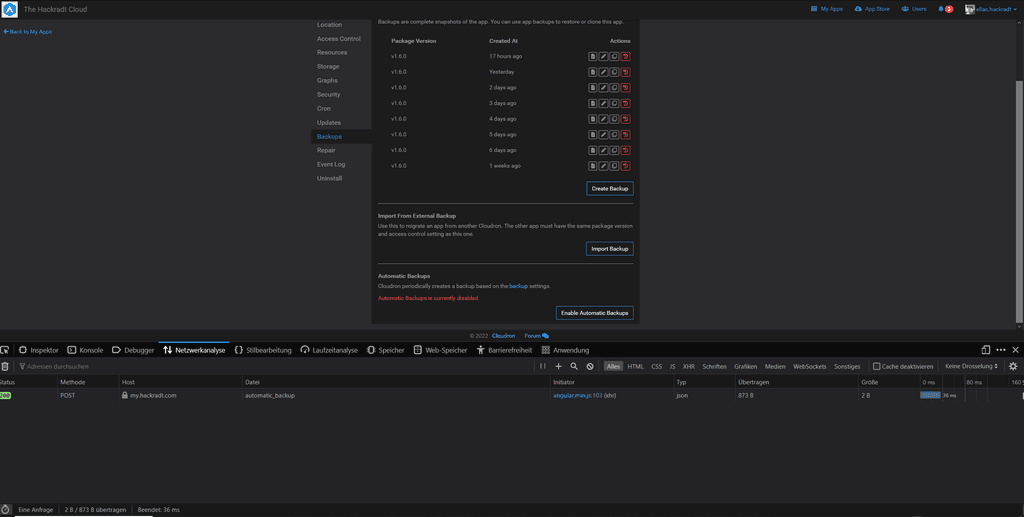
Then you could copy the
POSTas cURL and see you self:curl 'https://my.DOMAIN.TLD/api/v1/apps/0c81e720-ab79-414e-9e6d-dbdbbaab6e30/configure/automatic_backup' -X POST -H 'User-Agent: Mozilla/5.0 (Windows NT 10.0; Win64; x64; rv:103.0) Gecko/20100101 Firefox/103.0' -H 'Accept: application/json, text/plain, */*' -H 'Accept-Language: en,en-US;q=0.7,de;q=0.3' -H 'Accept-Encoding: gzip, deflate, br' -H 'Referer: https://my.DOMAIN.TLD/' -H 'Authorization: Bearer REDACTED' -H 'Content-Type: application/json;charset=utf-8' -H 'Origin: https://my.DOMAIN.TLD' -H 'Connection: keep-alive' -H 'Sec-Fetch-Dest: empty' -H 'Sec-Fetch-Mode: cors' -H 'Sec-Fetch-Site: same-origin' -H 'TE: trailers' --data-raw '{"enable":false}'The last part
--data-rawis the body, if you switch thefalsetotrueand send this the auto backup for the app is enabled again.Doc to that API call: https://docs.cloudron.io/api.html#tag/Apps/paths/~1apps~1{appid}~1configure~1automatic_backup/post
But now you also know a way to figure it out yourself.
-
@potemkin_ai
Another thing that is also very useful for understanding how to use the api, or find out any missing things in the doc.
You can open your browser debugger network tab and click any button in the cloudron dashboard and click a button.
Then you can see the API calls. Also useful for copy-paste API JSON bodys.Example Question you could ask your self - How do I disable an app auto backup?
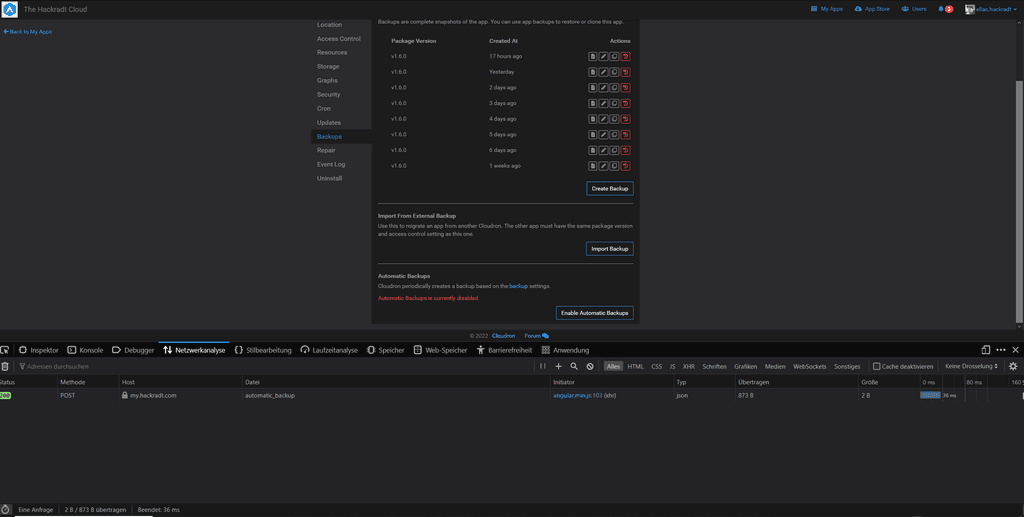
Then you could copy the
POSTas cURL and see you self:curl 'https://my.DOMAIN.TLD/api/v1/apps/0c81e720-ab79-414e-9e6d-dbdbbaab6e30/configure/automatic_backup' -X POST -H 'User-Agent: Mozilla/5.0 (Windows NT 10.0; Win64; x64; rv:103.0) Gecko/20100101 Firefox/103.0' -H 'Accept: application/json, text/plain, */*' -H 'Accept-Language: en,en-US;q=0.7,de;q=0.3' -H 'Accept-Encoding: gzip, deflate, br' -H 'Referer: https://my.DOMAIN.TLD/' -H 'Authorization: Bearer REDACTED' -H 'Content-Type: application/json;charset=utf-8' -H 'Origin: https://my.DOMAIN.TLD' -H 'Connection: keep-alive' -H 'Sec-Fetch-Dest: empty' -H 'Sec-Fetch-Mode: cors' -H 'Sec-Fetch-Site: same-origin' -H 'TE: trailers' --data-raw '{"enable":false}'The last part
--data-rawis the body, if you switch thefalsetotrueand send this the auto backup for the app is enabled again.Doc to that API call: https://docs.cloudron.io/api.html#tag/Apps/paths/~1apps~1{appid}~1configure~1automatic_backup/post
But now you also know a way to figure it out yourself.
@BrutalBirdie thank you very much!!
-
 B BrutalBirdie referenced this topic on
B BrutalBirdie referenced this topic on
