Can't login for the Apps Page
-
My Cloudron updated to v7.0.3, then it said a restart was required. I went ahead and rebooted the whole computer. Now I can access the My Apps page, I can click on my username in the upper right corner and change anything in there, I can access any of the installed apps, the catch being when I go to the App Store, it takes a couple of minutes to load, then takes me to the account creation page (Sign up with Cloudron.io), if I click "Already have an account? Log in" then attempt to log in, it says "An account with this email already exists"
-
My Cloudron updated to v7.0.3, then it said a restart was required. I went ahead and rebooted the whole computer. Now I can access the My Apps page, I can click on my username in the upper right corner and change anything in there, I can access any of the installed apps, the catch being when I go to the App Store, it takes a couple of minutes to load, then takes me to the account creation page (Sign up with Cloudron.io), if I click "Already have an account? Log in" then attempt to log in, it says "An account with this email already exists"
@meeksfamily06 That is indeed strange behavior. Are you able to login at https://www.cloudron.io/console.html#/login ? Is there an off chance that you deleted your account previously?
If you drop us an email at support@cloudron.io with your email id, we can check what the status of the account is.
-
I can log into the Cloudron.io page with no issues. I can go to Profile and change my password, Domains to add and remove domains, etc. I did notice that when I click on my name in the upper right and click on Settings, I see this
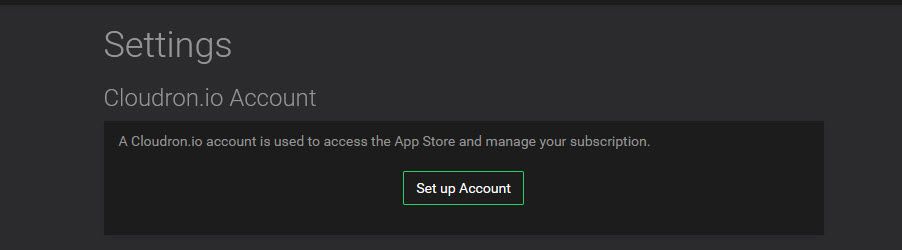
When I click on the Apps Tab, it loads this screen
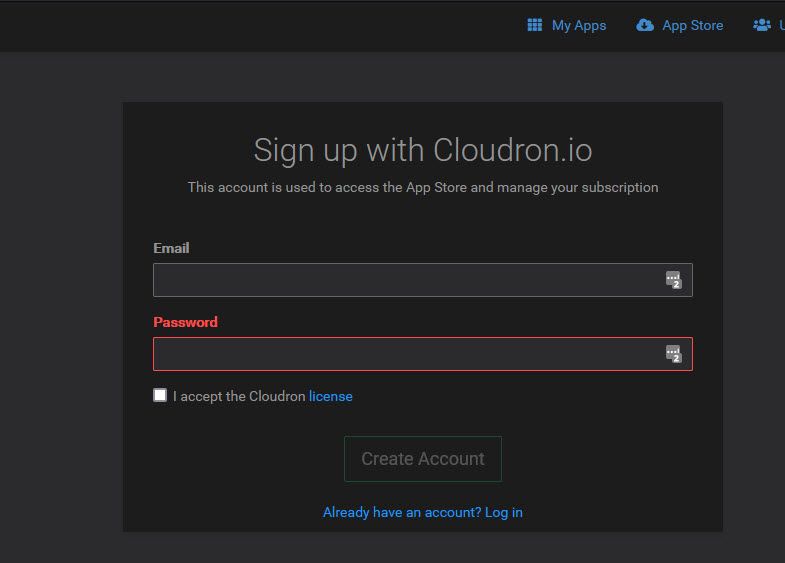
Then I click "Already have an account? Log in" and it loads this page
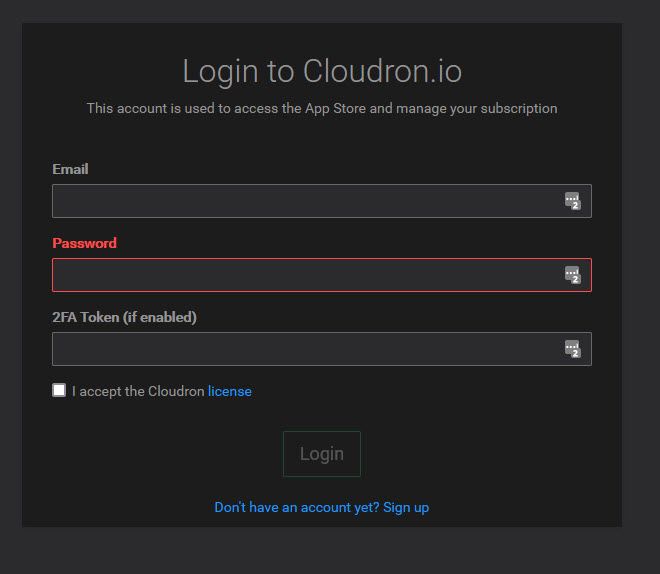
Which incidentally doesn't appear to refresh the page, it appears to only unhide the 2FA Token and push the other two elements down and change the text up top (I didn't examine the source code and inspect elements and all of that so pure speculation)
Then when I try to log in, it does this
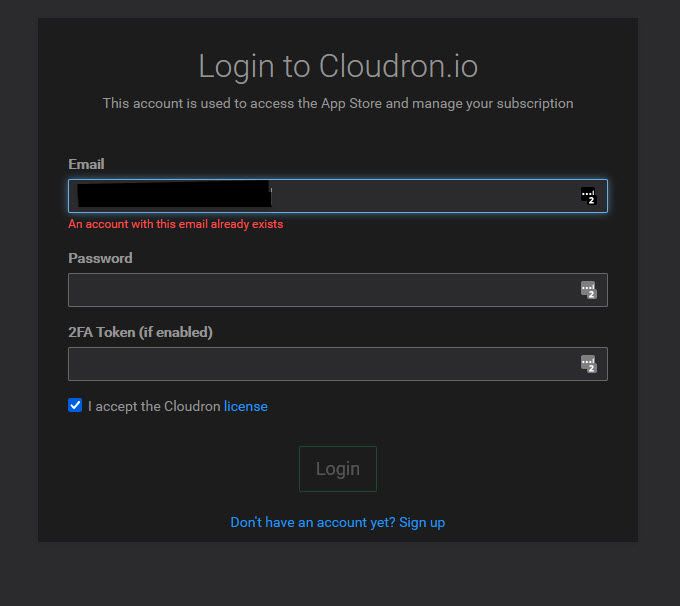
-
I did check and I can log out and back in, so the issue seems to be between the server and cloudrons servers. I did notice when I look at the console and then click on the apps tab, it says "Failed to get apps. Will retry. " in the console
-
With the new information, I did some searching and decided to try host api.cloudron.io and it responded with
;; connection timed out; no servers could be reached
Then I tried host api.cloudron.io 8.8.8.8 and it responded with
Using domain server:
Name: 8.8.8.8
Address: 8.8.8.8#53
Aliases:api.cloudron.io has address 3.209.21.239
-
With the new information, I did some searching and decided to try host api.cloudron.io and it responded with
;; connection timed out; no servers could be reached
Then I tried host api.cloudron.io 8.8.8.8 and it responded with
Using domain server:
Name: 8.8.8.8
Address: 8.8.8.8#53
Aliases:api.cloudron.io has address 3.209.21.239
-
It says
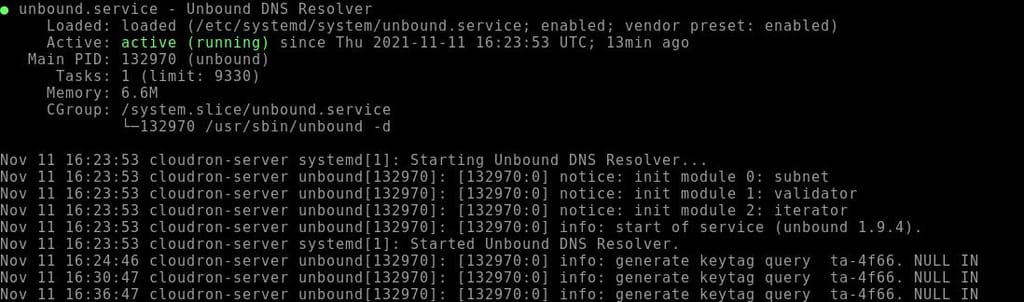
-
It says
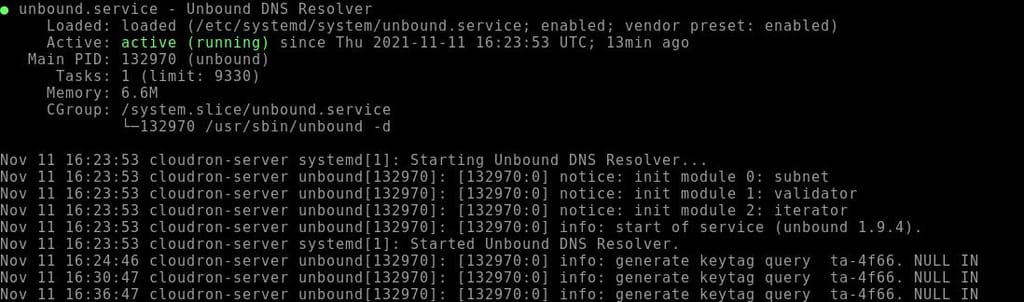
@meeksfamily06 that seems good. Is your server on linode by any chance? We already got 2-3 reports here that DNS resolution fails on linode for some reason via unbound. The "workaround" is to snapshot the server and create a new server from the snapshot (to get a different IP). There is some issue on the linode side, I think we have to investigate a bit more and report to them.
-
It says
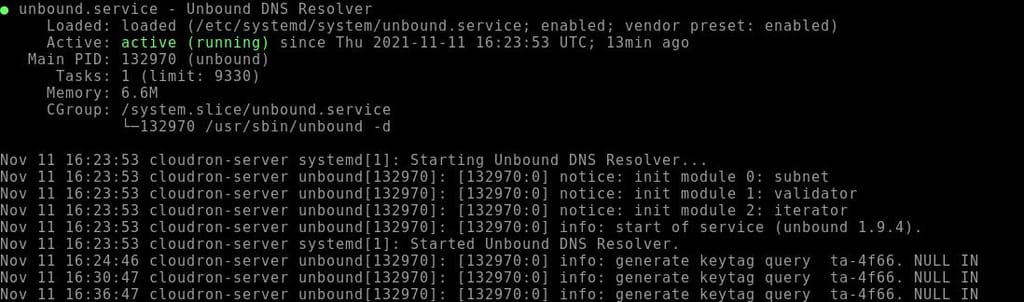
-
I sent you a private message
-
I'm guessing you guys did something because it seems to be working again
-
I'm guessing you guys did something because it seems to be working again
-
Figured I would add an update. I did figure out what was causing the issue.
If I ran the command
systemctl status systemd-resolved.serviceIt said it was Active: inactive (dead)
So I ran
systemctl enable systemd-resolved.service systemctl start systemd-resolved.service systemctl status systemd-resolved.serviceThat fixed the issue
-
Figured I would add an update. I did figure out what was causing the issue.
If I ran the command
systemctl status systemd-resolved.serviceIt said it was Active: inactive (dead)
So I ran
systemctl enable systemd-resolved.service systemctl start systemd-resolved.service systemctl status systemd-resolved.serviceThat fixed the issue
