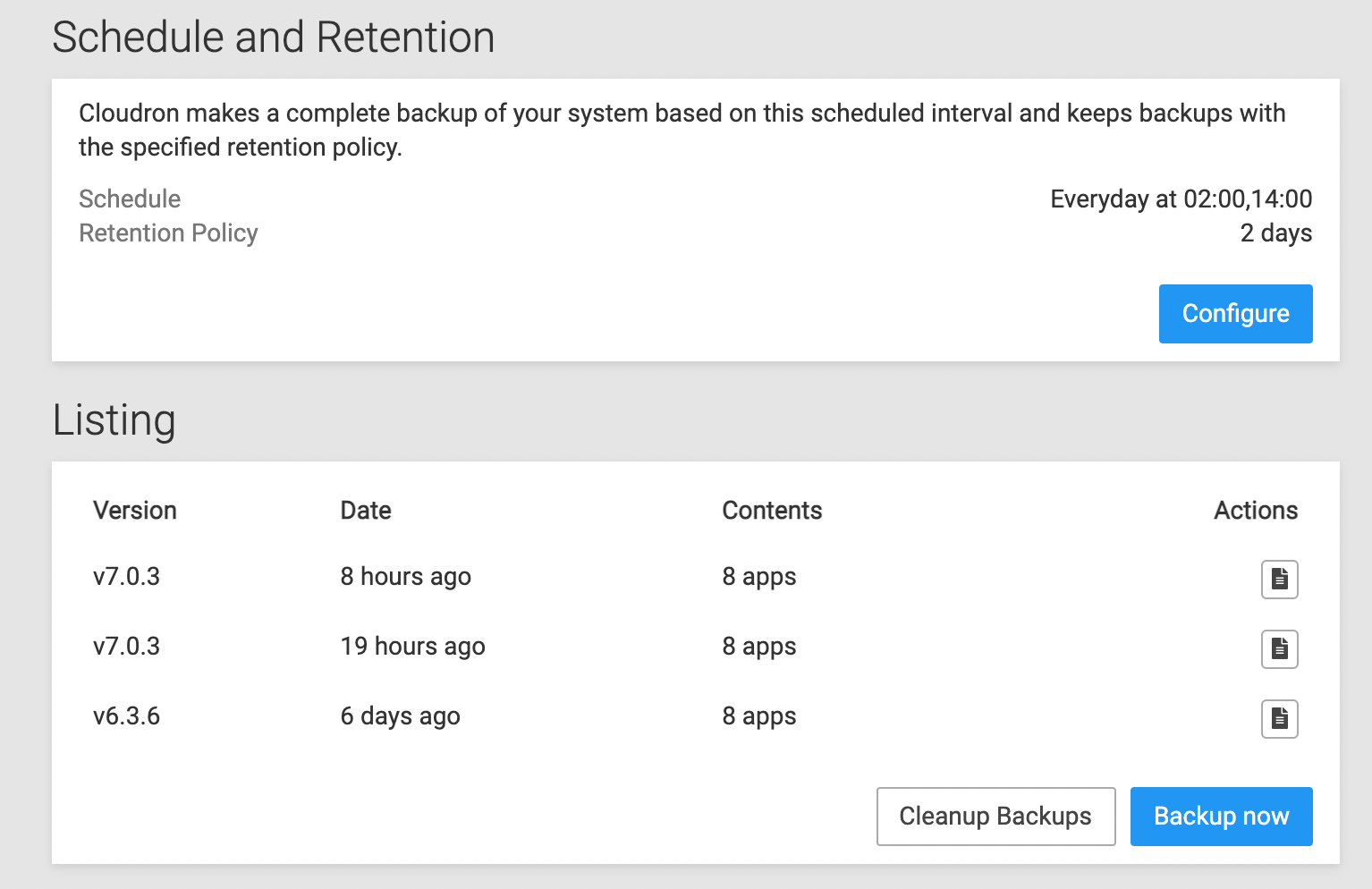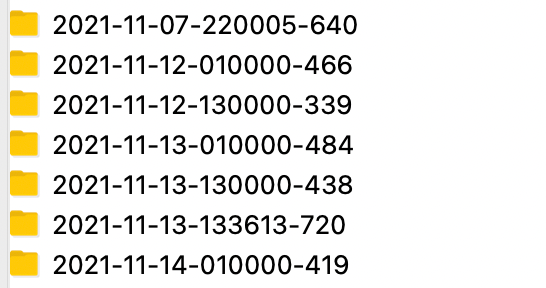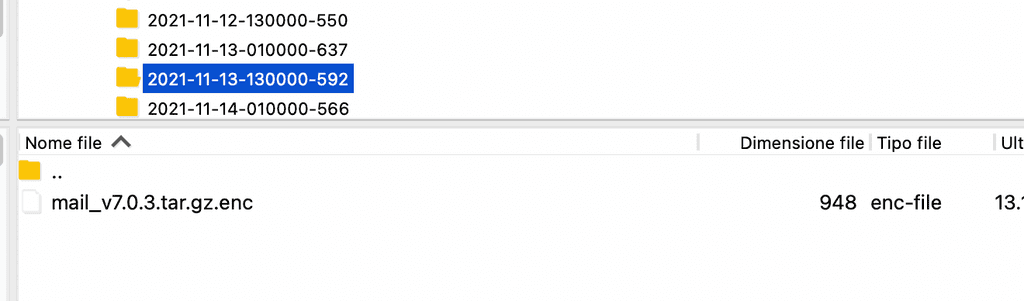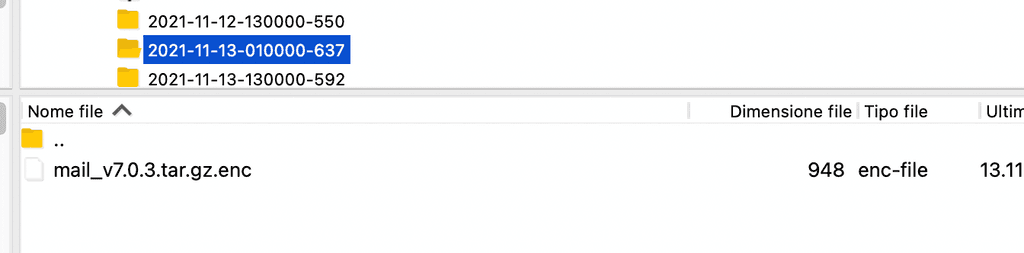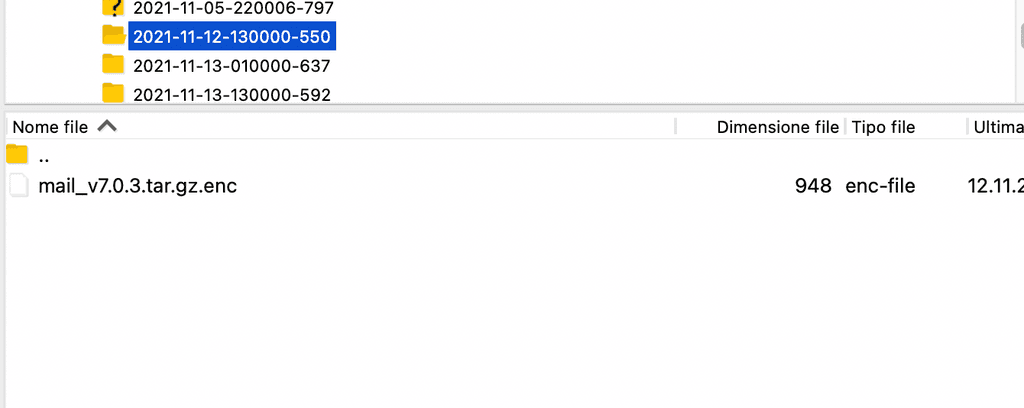Backup "Schedule and Retention" not applied? (CIFS Mount)
-
@p44 from the docs https://docs.cloudron.io/backups/#retention-policy :
The following are some of the important rules used to determine if a backup should be retained:
-
For installed apps and box backups, the latest backup is always retained regardless of the policy. This ensures that even if all the backups are outside of the retention policy, there is still atleast one backup preserved. This change also ensure that the latest backup of stopped apps is preserved when not referenced by any box backup.
-
An App backup that was created right before an app updates is also marked as special and persisted for 3 weeks. The rationale is that sometimes while the app itself is working fine, some errors/bugs only get noticed after a couple of weeks.
-
For uninstalled apps, the latest backup is removed as per the policy.
-
If the latest backup is already part of the policy, it is not counted twice.
-
Errored and partial backups are removed immediately.
@jdaviescoates Thank's for remembering Cloudron retention policy but I think something is not working.
This is now, FTP folders VS Cloudron info's:
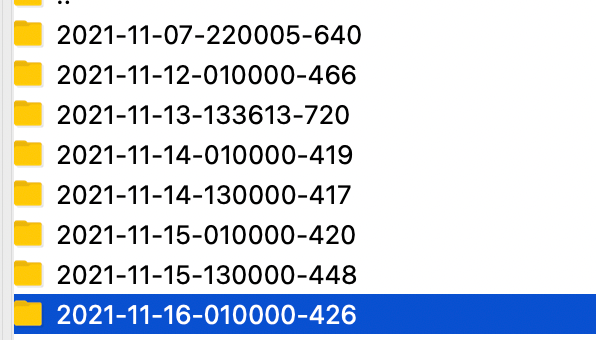
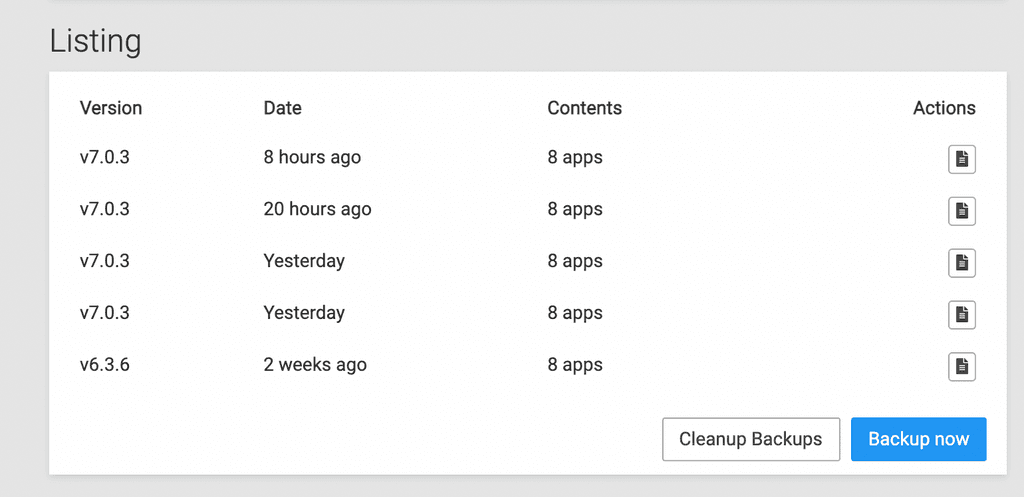
-
-
@jdaviescoates Thank's for remembering Cloudron retention policy but I think something is not working.
This is now, FTP folders VS Cloudron info's:
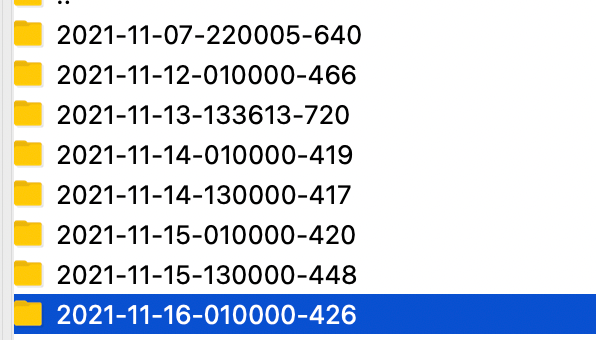
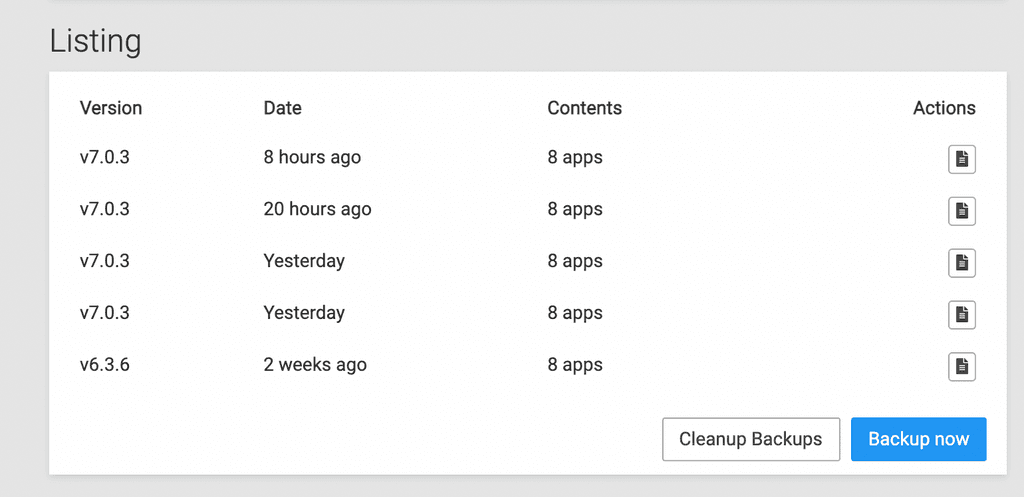
-
@p44 cwd into the folders and check if all of them are complete backups, there are probably app backups from updates in those folders, they aren't listed in the backups view, only when you open each apps settings.
-
@p44 This seems similar to the bug reported by @d19dotca in https://forum.cloudron.io/topic/5936/questions-on-ovh-object-storage-with-segments-openstack-bucket-container . Looks like maybe mail backups are not getting cleaned up properly for some reason. Let me investigate.
-
There was indeed a bug cleaning up mail backups. This is fixed in coming release. Should be out tomorrow.
-
@girish Thank's a lot Girish, but it seems that the folders contain only mail backups and not app backups, even if system considered "done" – but not showed – backup.
@girish There is something not working with backup system. Old backups they are not deleted and disc fills up.
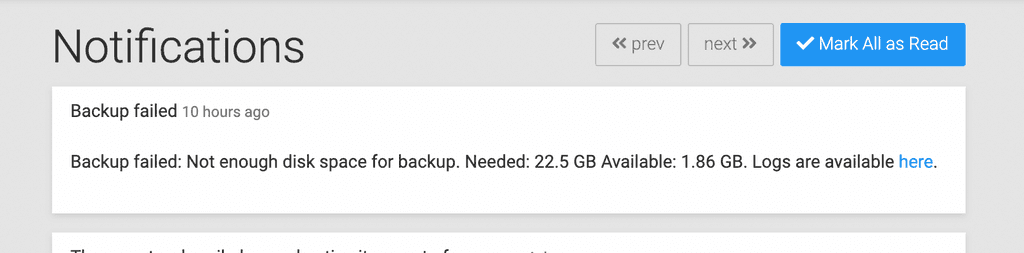
Listed backups on FTP now:
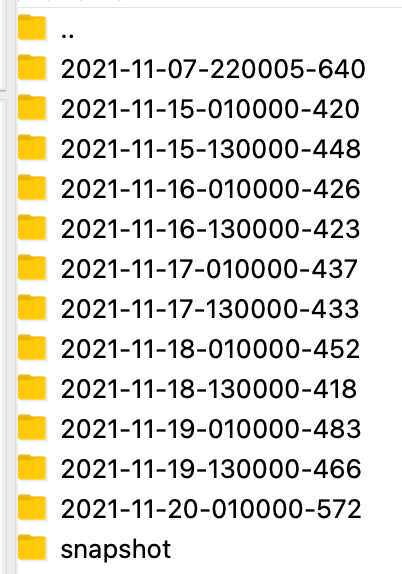
Listed backups on Cloudron:
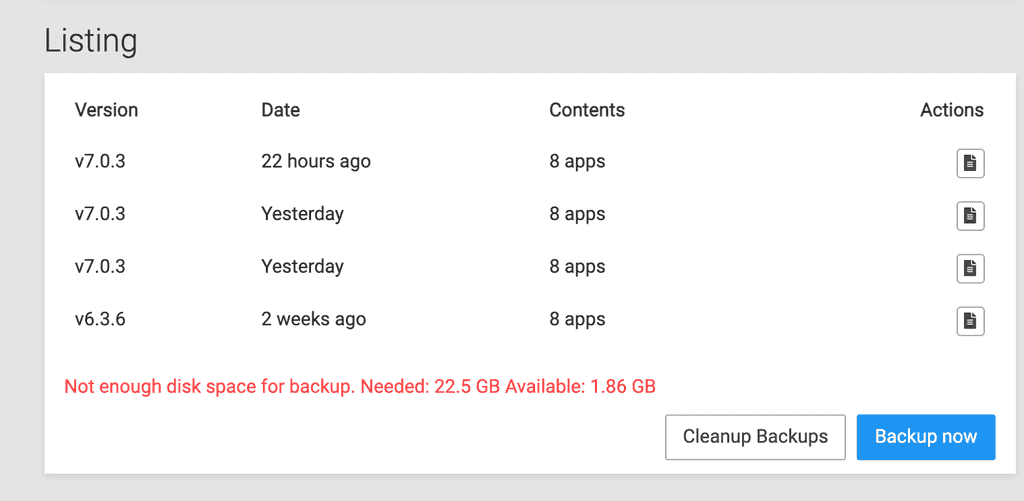
I hope this is sufficient enough to initiate a more detailed investigation.
Edit: Some folders contains only mail folders and not all app files, even if backup is considered as DONE
Edit2: I think problem is solved with latest version 7.0.4
-
@girish There is something not working with backup system. Old backups they are not deleted and disc fills up.
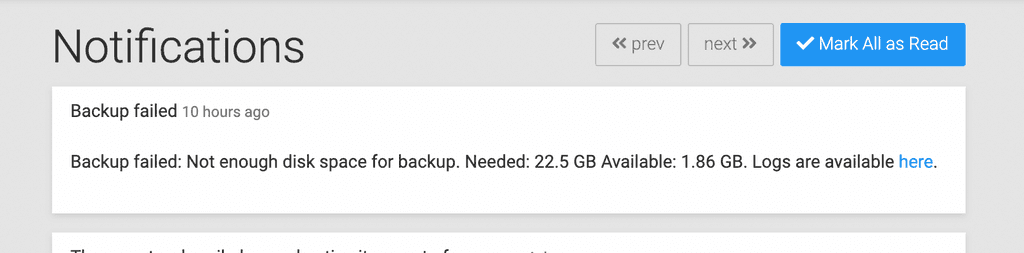
Listed backups on FTP now:
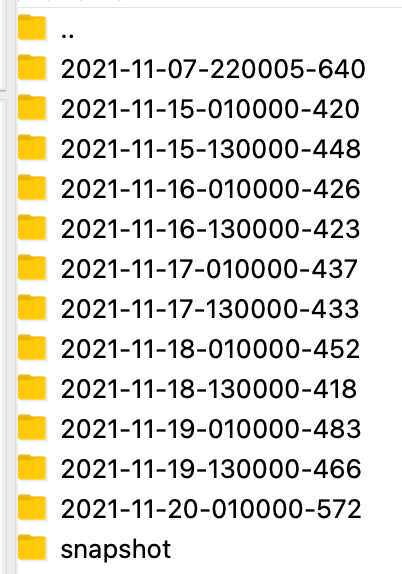
Listed backups on Cloudron:
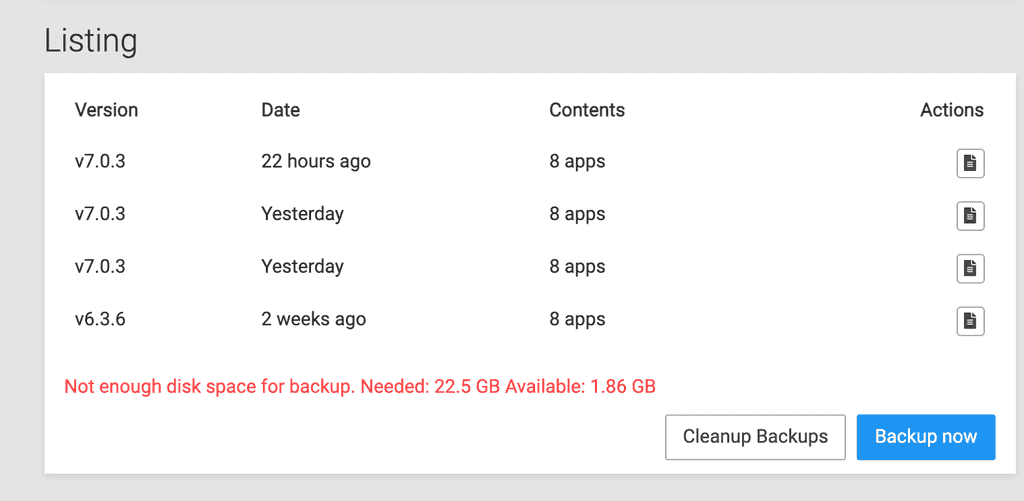
I hope this is sufficient enough to initiate a more detailed investigation.
Edit: Some folders contains only mail folders and not all app files, even if backup is considered as DONE
Edit2: I think problem is solved with latest version 7.0.4