Add [Copy to clipboard] button for email client connection details
-
Setting up incoming email doesn't have a way to easily notify users what their connection details are. Copy/Paste button would be useful.
Another additional thing to add would be a button to email the mailbox owner with the connection details, so they have it. (just like for Cloudron accounts)
-
The next dashboard version has a slightly reworked mail view and the connection details moved to their own dialog now:
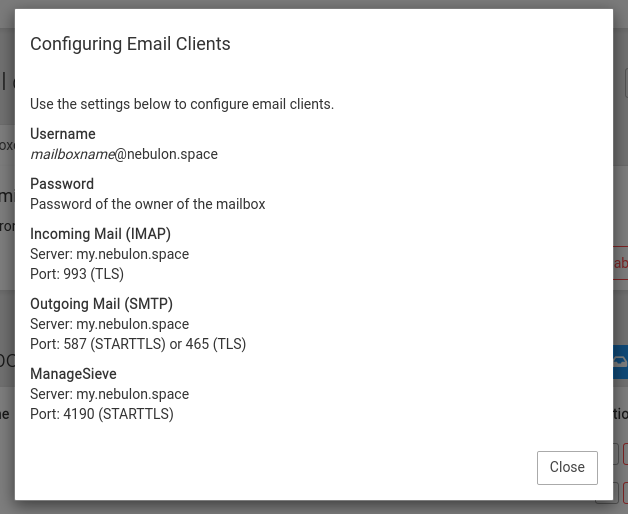
Is it not sufficient to then just select the text and copy/paste it to your preferred communication method? I think sending to mailbox might be confusing, as it seems a bit like a chicken-egg issue to reach the mailbox.
-
The next dashboard version has a slightly reworked mail view and the connection details moved to their own dialog now:
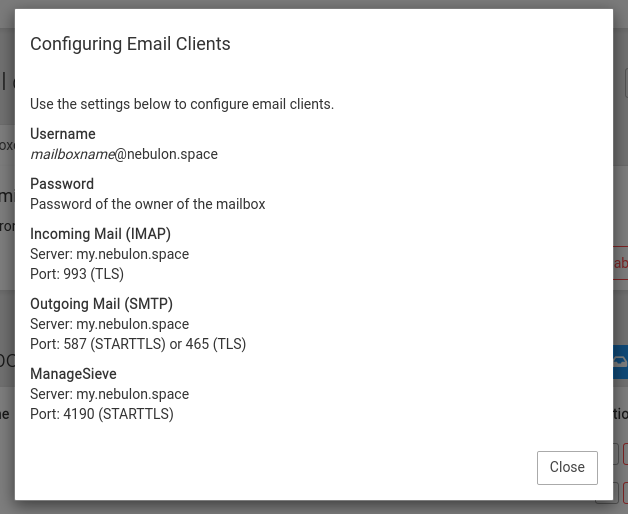
Is it not sufficient to then just select the text and copy/paste it to your preferred communication method? I think sending to mailbox might be confusing, as it seems a bit like a chicken-egg issue to reach the mailbox.
@nebulon said in Add [Copy] button for email client connection details:
Is it not sufficient to then just select the text and copy/paste it to your preferred communication method?
No, as most people do not know the UI is selectable. Plus it's finicky to actually select the right parts or deal with screen shots, etc..
Just like in your docs when you have to copy a CLI command there's a copy button. Have the same here. make it easy to share.

@nebulon said in Add [Copy] button for email client connection details:
I think sending to mailbox might be confusing, as it seems a bit like a chicken-egg issue to reach the mailbox.
Why would one send the email to the mailbox they have no info for yet?

The idea here is to send the email to the Cloudron user account email, where password retrieval works as everything else.

Does that make more sense now?
-
The next dashboard version has a slightly reworked mail view and the connection details moved to their own dialog now:
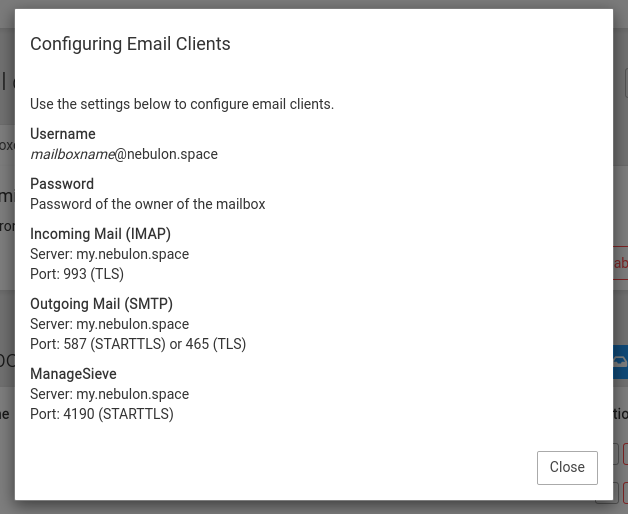
Is it not sufficient to then just select the text and copy/paste it to your preferred communication method? I think sending to mailbox might be confusing, as it seems a bit like a chicken-egg issue to reach the mailbox.
-
@nebulon said in Add [Copy] button for email client connection details:
I think sending to mailbox might be confusing
I think he wants "copy to clipboard" action and not sending the instructions via email.
-
@girish said in Add [Copy] button for email client connection details:
I think he wants "copy to clipboard" action and not sending the instructions via email.
BOTH
@robi why would a user not think of selecting text in a browser to copy and paste text? This seems like such a normal thing for the web to me at least. All in all I still don't see the use-case that much though. Especially since many mail clients have auto-discovery and maybe that could be improved instead?
-
@robi why would a user not think of selecting text in a browser to copy and paste text? This seems like such a normal thing for the web to me at least. All in all I still don't see the use-case that much though. Especially since many mail clients have auto-discovery and maybe that could be improved instead?
@nebulon because the USER doesn't have a clue. It's the ADMIN that is guiding this process and has to send the info to the USER.
The Admin is the one who sets up the mailbox and has the responsibility to notify the user of how to use it.
Not the other way around
So please make it EASY for Admins to let the users know how to set up Email.
- Email the Cloudron user the info as soon as the mailbox is created
- Copy the details easily so it can be pasted to the user if requested.
