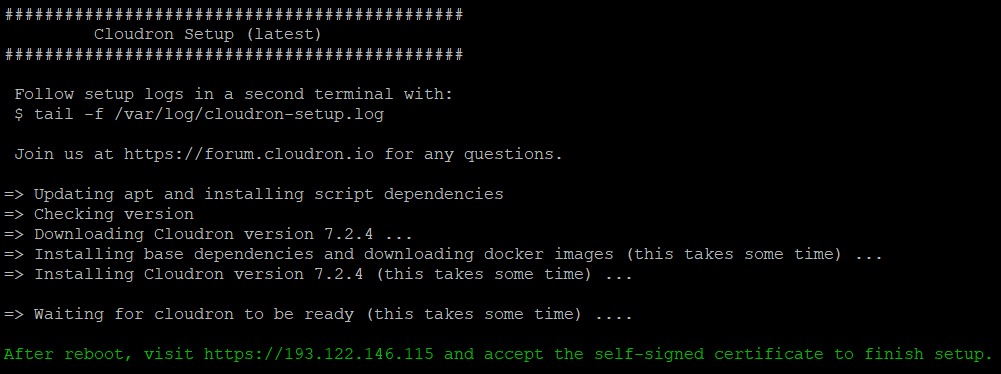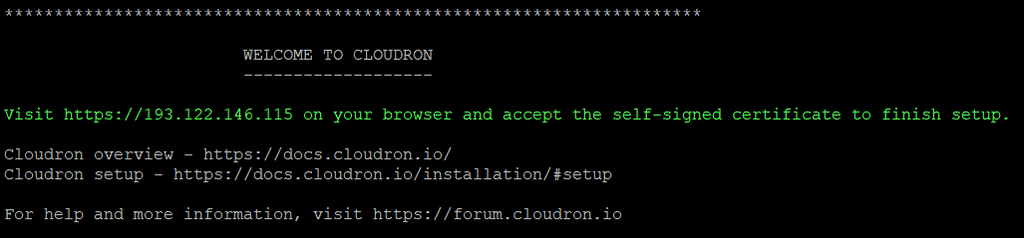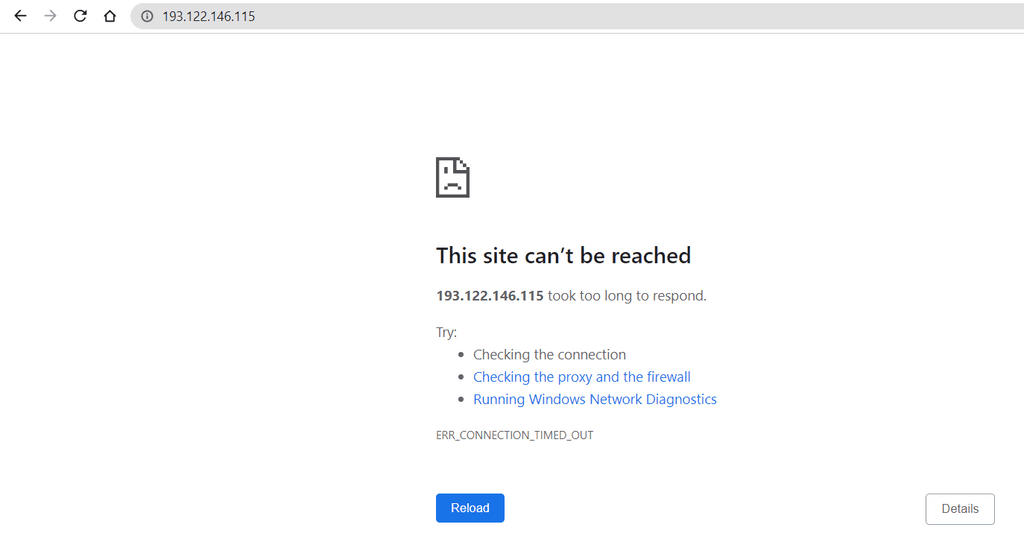Unable to install cloudron
-
I am trying to install cloudron on Oracle free tier. My server is having 1 gb ram but still the installation is showing that cloudron requires 1 gb physical ram. Also it required amd processor. Please help as soon as possible.
-
I am trying to install cloudron on Oracle free tier. My server is having 1 gb ram but still the installation is showing that cloudron requires 1 gb physical ram. Also it required amd processor. Please help as soon as possible.
-
 G girish marked this topic as a question on
G girish marked this topic as a question on
-
@chiragnahata What is the output of
free -manduname -naron the machine ? -
This is the error -
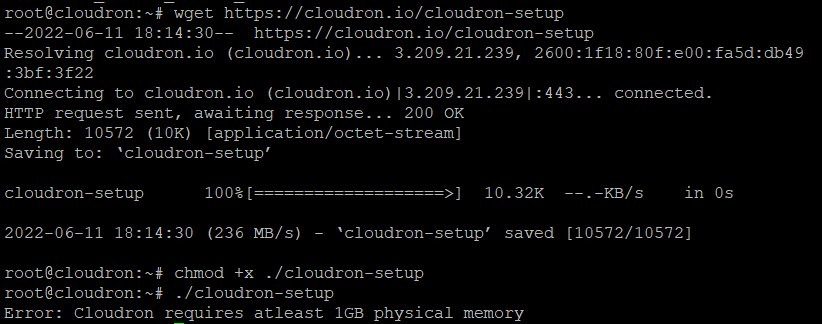
My system specifications -
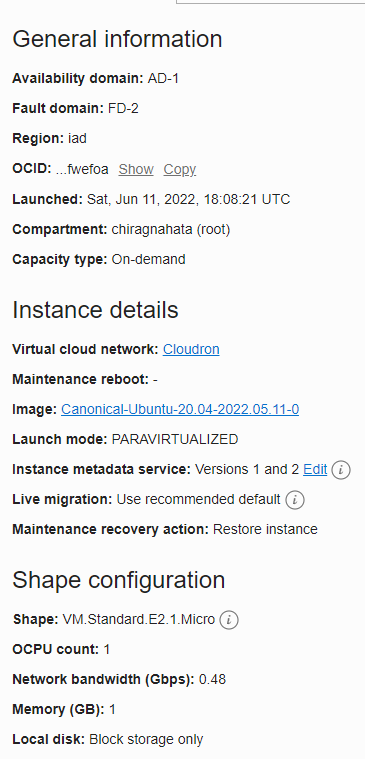
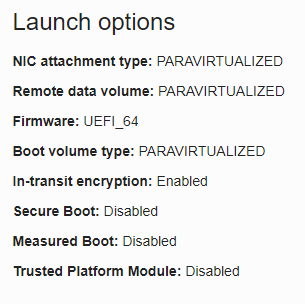
-
C chiragnahata referenced this topic on
-
This is the error -
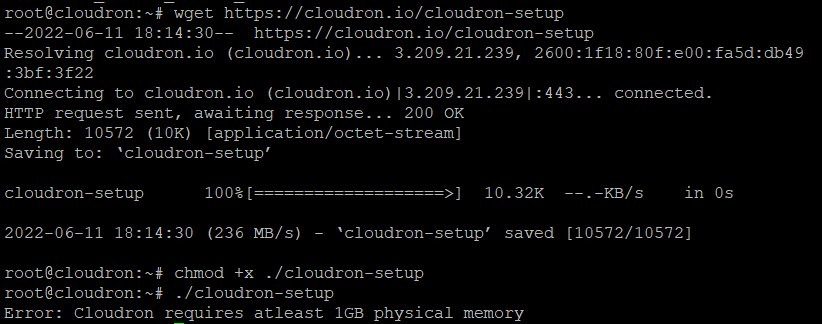
My system specifications -
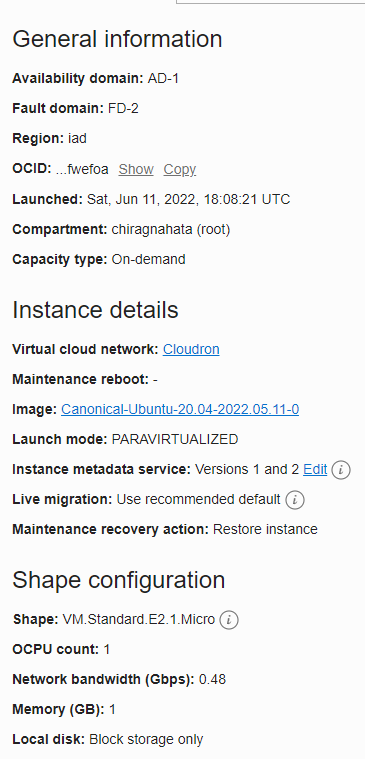
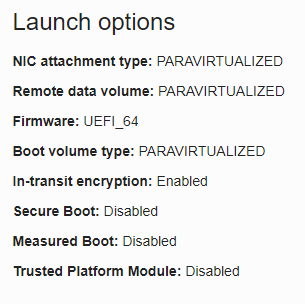
@chiragnahata if you edit the
cloudron-setupscript, you will see (around line 34):if [[ "${physical_memory}" -lt "${MINIMUM_MEMORY}" ]]; then echo "Error: Cloudron requires atleast 1GB physical memory" exit 1 fiYou can just comment it out:
# if [[ "${physical_memory}" -lt "${MINIMUM_MEMORY}" ]]; then # echo "Error: Cloudron requires atleast 1GB physical memory" # exit 1 # fi1GB really is very very small, so your mileage may vary.
-
@chiragnahata if you edit the
cloudron-setupscript, you will see (around line 34):if [[ "${physical_memory}" -lt "${MINIMUM_MEMORY}" ]]; then echo "Error: Cloudron requires atleast 1GB physical memory" exit 1 fiYou can just comment it out:
# if [[ "${physical_memory}" -lt "${MINIMUM_MEMORY}" ]]; then # echo "Error: Cloudron requires atleast 1GB physical memory" # exit 1 # fi1GB really is very very small, so your mileage may vary.
@girish Where is the cloudron setup script ? I was installing via commands given in https://www.cloudron.io/get.html . I don't know about the script. Please help me.
-
@chiragnahata if you edit the
cloudron-setupscript, you will see (around line 34):if [[ "${physical_memory}" -lt "${MINIMUM_MEMORY}" ]]; then echo "Error: Cloudron requires atleast 1GB physical memory" exit 1 fiYou can just comment it out:
# if [[ "${physical_memory}" -lt "${MINIMUM_MEMORY}" ]]; then # echo "Error: Cloudron requires atleast 1GB physical memory" # exit 1 # fi1GB really is very very small, so your mileage may vary.
@girish See I am new to this self hosting server world so I don't know much. So please help about how to edit the script using putty in Oracle free tier.
-
I am trying to install cloudron on Oracle free tier. My server is having 1 gb ram but still the installation is showing that cloudron requires 1 gb physical ram. Also it required amd processor. Please help as soon as possible.
@chiragnahata Also can I install Cloudron on Ampere A1 processor so that I can provide more ram
-
@girish Where is the cloudron setup script ? I was installing via commands given in https://www.cloudron.io/get.html . I don't know about the script. Please help me.
@chiragnahata said in Unable to install cloudron:
Where is the cloudron setup script ?
The cloudron setup script it the
cloudron-setupfile you downloaded as you described.You have to edit that file as girish explained.
Regarding the Ampere A1 processor, that is not supported.
https://docs.cloudron.io/installation/ -
File edited and the setup started but after few minutes the terminal got disconnected and the log was showing E: Setting in Stop via TCSAFLUSH for stdin failed! - tcsetattr (5: Input/output error. Please help as soon as possible
-
File edited and the setup started but after few minutes the terminal got disconnected and the log was showing E: Setting in Stop via TCSAFLUSH for stdin failed! - tcsetattr (5: Input/output error. Please help as soon as possible
@chiragnahata
The most simple solution is, take a server with more ram. -
@chiragnahata
The most simple solution is, take a server with more ram.@BrutalBirdie I tried that but same error is coming
-
I had Cloudron installed on a storage VPS (alphavps) with 768MB of RAM. Just edited the script to avoid the setup to fail but with all its (for me unnecessary) services running, Cloudron wasnt a pleasure to use. Really recommending at least 1,5Gb RAM to be able to have a good user experience. If you just want to host a small LAMP app, 1GB would be sufficient.
-
@BrutalBirdie I tried that but same error is coming
@chiragnahata
Lets start from zero to hero.- What hosting provider do you use?
- What are the systems specifications - do they match the doc
- Is the system a fresh setup
When posting question its best to provide as many information as possible, with every question that needs to be asked back you increase the delay for a good solution.
I really suggest you should start with a fresh Ubuntu 20.04 LTS Server with minimum specs or better.
-
@chiragnahata
Lets start from zero to hero.- What hosting provider do you use?
- What are the systems specifications - do they match the doc
- Is the system a fresh setup
When posting question its best to provide as many information as possible, with every question that needs to be asked back you increase the delay for a good solution.
I really suggest you should start with a fresh Ubuntu 20.04 LTS Server with minimum specs or better.
@BrutalBirdie I am using Oracle free tier and the specs are of the always free amd processor. It is a free Ubuntu 20.04 install. I edited the script as suggested by @girish also.
-
@BrutalBirdie I am using Oracle free tier and the specs are of the always free amd processor. It is a free Ubuntu 20.04 install. I edited the script as suggested by @girish also.
@chiragnahata If you edited the script like @girish told you, there is no way the same error will show up since you commented out the check + error message.
Please start from scratch on a fresh Ubuntu 20.04 upwards and a x86 processor. Download the script, uncomment the memory check and run the script afterwards.
-
-
@chiragnahata If you edited the script like @girish told you, there is no way the same error will show up since you commented out the check + error message.
Please start from scratch on a fresh Ubuntu 20.04 upwards and a x86 processor. Download the script, uncomment the memory check and run the script afterwards.
@subven The error is not coming. It got installed but terminal got disconnected and the log was showing E: Setting in Stop via TCSAFLUSH for stdin failed! - tcsetattr (5: Input/output error and now the ip is not showing any webpage
-
@subven The error is not coming. It got installed but terminal got disconnected and the log was showing E: Setting in Stop via TCSAFLUSH for stdin failed! - tcsetattr (5: Input/output error and now the ip is not showing any webpage
@chiragnahata
If you have unstable internet, installtmuxon the server and when connecting to the server viasshthe first command you should execute istmux.Then do everything else inside the
tmuxsession.tmux is a terminal multiplexer. It lets you switch easily between several programs in one terminal, detach them (they keep running in the background) and reattach them to a different terminal.
(they keep running in the background)! that is the big win for unstable connections.
https://github.com/tmux/tmux/wiki
https://tmuxcheatsheet.com/I would advise you, do a clean sweep (again) and then first install
tmuxand run the cloudron installer intmux. -
@chiragnahata
If you have unstable internet, installtmuxon the server and when connecting to the server viasshthe first command you should execute istmux.Then do everything else inside the
tmuxsession.tmux is a terminal multiplexer. It lets you switch easily between several programs in one terminal, detach them (they keep running in the background) and reattach them to a different terminal.
(they keep running in the background)! that is the big win for unstable connections.
https://github.com/tmux/tmux/wiki
https://tmuxcheatsheet.com/I would advise you, do a clean sweep (again) and then first install
tmuxand run the cloudron installer intmux.

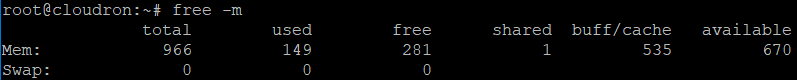 - By running the free -m command
- By running the free -m command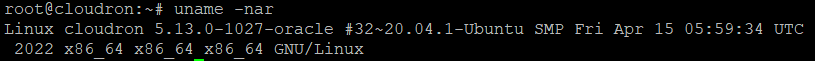 - By running the uname -nar command
- By running the uname -nar command