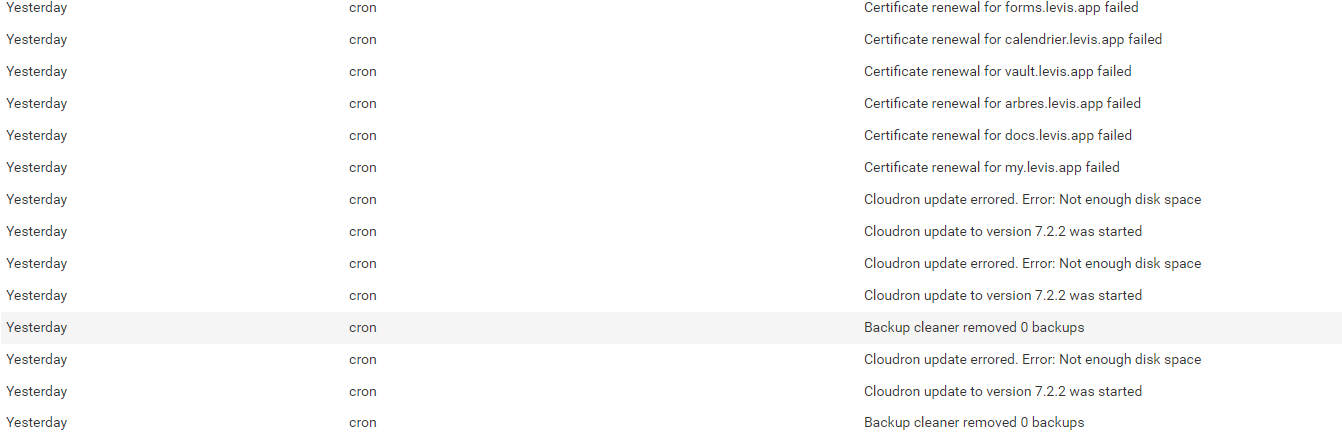Cloudron can't fully reboot after update
-
I had not enough space left to back up apps in cloudron neither update
Update to 7.2.2 crashed, backup was not possible, one installation failed
Changed the attached volume to 40 gb instead of 20, in Amazon AWS
Came back to cloudron. Was still showing 20gb
Rebooted the machine using cloudron admin
Nothing..
Rebooted in AWS.. nothing. Not responding but booting.Let it go while talking to Cloudron support. And finally the machine came back to life. More than 20 hours after.
Now it's available.. I can connect to Cloudron admin. But all apps are not responding, most admin panel not responding, timeouts all the time.
Still 20gb, 120 mb space left.
The machine is not usable. I tried to make some space by removing app. Error everytime.
Cloudron support dont know what's going on.

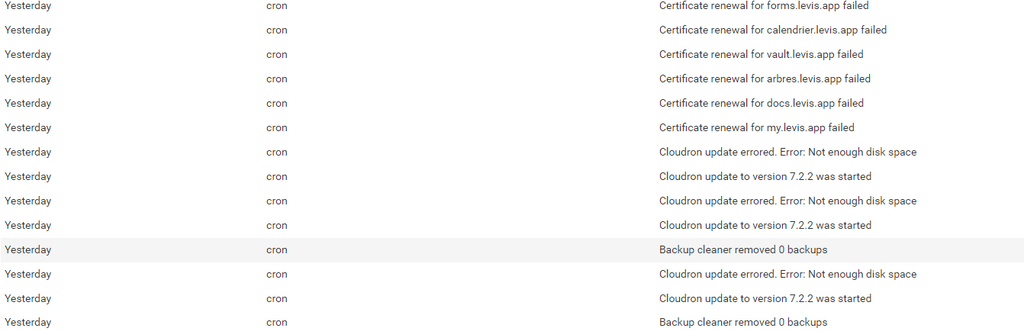
-
I had not enough space left to back up apps in cloudron neither update
Update to 7.2.2 crashed, backup was not possible, one installation failed
Changed the attached volume to 40 gb instead of 20, in Amazon AWS
Came back to cloudron. Was still showing 20gb
Rebooted the machine using cloudron admin
Nothing..
Rebooted in AWS.. nothing. Not responding but booting.Let it go while talking to Cloudron support. And finally the machine came back to life. More than 20 hours after.
Now it's available.. I can connect to Cloudron admin. But all apps are not responding, most admin panel not responding, timeouts all the time.
Still 20gb, 120 mb space left.
The machine is not usable. I tried to make some space by removing app. Error everytime.
Cloudron support dont know what's going on.

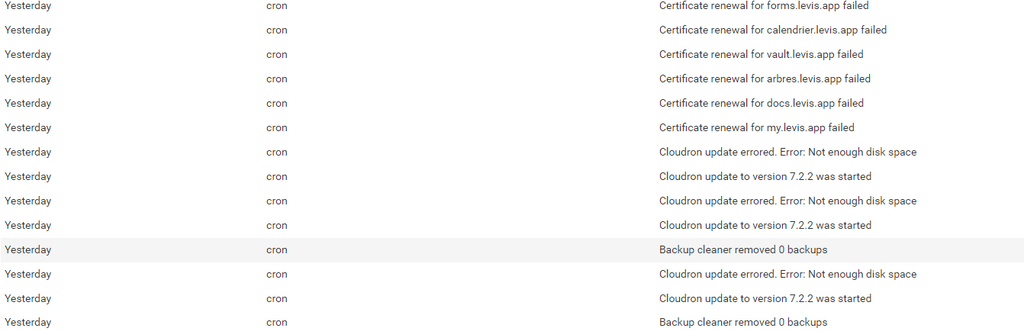
@therealwebmaster normally when resizing a disk with a cloud provider the disk does not get enlarged by just clicking more storage.
Does
fdisk -lshow the correct space for the disk?
If so, you need to enlarge the partition manually.Maybe this helps?
https://docs.aws.amazon.com/AWSEC2/latest/UserGuide/recognize-expanded-volume-linux.html -
@therealwebmaster normally when resizing a disk with a cloud provider the disk does not get enlarged by just clicking more storage.
Does
fdisk -lshow the correct space for the disk?
If so, you need to enlarge the partition manually.Maybe this helps?
https://docs.aws.amazon.com/AWSEC2/latest/UserGuide/recognize-expanded-volume-linux.html@BrutalBirdie Thanks. SSH login is not possible

-
@BrutalBirdie Thanks. SSH login is not possible

-
Here the boot log that was running again and again..
2022-06-14T15:27:45.621Z box:server ========================================== 2022-06-14T15:27:45.622Z box:server Cloudron 7.1.4 2022-06-14T15:27:45.622Z box:server ========================================== 2022-06-14T15:27:45.840Z box:settings initCache: pre-load settings 2022-06-14T15:27:45.884Z box:tasks stopAllTasks: stopping all tasks 2022-06-14T15:27:45.885Z box:shell stopTask spawn: /usr/bin/sudo -S /home/yellowtent/box/src/scripts/stoptask.sh all 2022-06-14T15:27:45.970Z box:shell stopTask (stdout): sudo: unable to resolve host ip-1xx-xx-30-1xx: Name or service not known Cloudron is up and running. Logs are at /home/yellowtent/platformdata/logs/box.log 2022-06-14T15:27:46.058Z box:reverseproxy writeDashboardConfig: writing admin config for levis.app 2022-06-14T15:27:46.098Z box:shell reload spawn: /usr/bin/sudo -S /home/yellowtent/box/src/scripts/restartservice.sh nginx 2022-06-14T15:27:46.131Z box:shell reload (stdout): sudo: unable to resolve host ip-1xx-xx-30-1xx: Name or service not known 2022-06-14T15:27:46.312Z box:cloudron onActivated: running post activation tasks 2022-06-14T15:27:46.312Z box:platform initializing addon infrastructure 2022-06-14T15:27:46.314Z box:platform platform is uptodate at version 49.0.0 2022-06-14T15:27:46.314Z box:platform onPlatformReady: platform is ready. infra changed: false 2022-06-14T15:27:46.314Z box:apps schedulePendingTasks: scheduling app tasks 2022-06-14T15:27:46.352Z box:cron startJobs: starting cron jobs 2022-06-14T15:27:46.383Z box:cron backupConfigChanged: schedule 00 00 23 * * * (America/Toronto) 2022-06-14T15:27:46.390Z box:cron autoupdatePatternChanged: pattern - 00 00 1,3,5,23 * * * (America/Toronto) 2022-06-14T15:27:46.392Z box:cron Dynamic DNS setting changed to false 2022-06-14T15:27:46.393Z box:dockerproxy startDockerProxy: started proxy on port 3003 -
@therealwebmaster From the dashboard, does Support -> Enable Remote Access work ? If so, we can access it.

@girish I already told ya.. timeout on this page all the time.
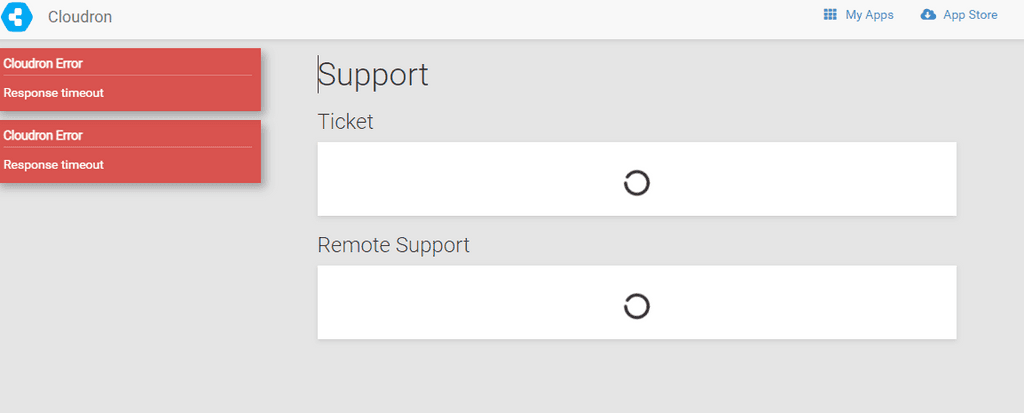
-
I also still wonder why resizing the volume in AWS failed.

-
I also still wonder why resizing the volume in AWS failed.

@therealwebmaster unfortunately because of how these disks work, even if you change the size of hard disk, the size of the filesystem does not change. To change the size of filesystem, one has to be able to SSH. No way around it, unless the VPS provider has a way to do this but afaik AWS does not have any other way.
Can you explain why you don't have SSH access? Is it because you lost the private SSH keys?
If you lost it, please see https://aws.amazon.com/premiumsupport/knowledge-center/user-data-replace-key-pair-ec2/ to regain access.
-
@therealwebmaster unfortunately because of how these disks work, even if you change the size of hard disk, the size of the filesystem does not change. To change the size of filesystem, one has to be able to SSH. No way around it, unless the VPS provider has a way to do this but afaik AWS does not have any other way.
Can you explain why you don't have SSH access? Is it because you lost the private SSH keys?
If you lost it, please see https://aws.amazon.com/premiumsupport/knowledge-center/user-data-replace-key-pair-ec2/ to regain access.
@girish What do I do when i SSH into?
-
@girish What do I do when i SSH into?
@therealwebmaster resize the filesystem as described here - https://docs.aws.amazon.com/AWSEC2/latest/UserGuide/recognize-expanded-volume-linux.html#extend-file-system
(If you need help, you can give us remote access and I can take it from there. https://docs.cloudron.io/support/#ssh-keys to give us access)
-
@therealwebmaster resize the filesystem as described here - https://docs.aws.amazon.com/AWSEC2/latest/UserGuide/recognize-expanded-volume-linux.html#extend-file-system
(If you need help, you can give us remote access and I can take it from there. https://docs.cloudron.io/support/#ssh-keys to give us access)
@girish As now impossible to connect, even with good private keys. The instance is not responsive.
-
@girish As now impossible to connect, even with good private keys. The instance is not responsive.
@therealwebmaster https://aws.amazon.com/premiumsupport/knowledge-center/ec2-launch-issue/ is another idea to cleanup the disk.
But otherwise, do you have external Cloudron backups? It's quite easy to recover from cloudron backups - see https://docs.cloudron.io/backups/#restore-cloudron .
-
 G girish marked this topic as a question on
G girish marked this topic as a question on
-
 G girish has marked this topic as solved on
G girish has marked this topic as solved on