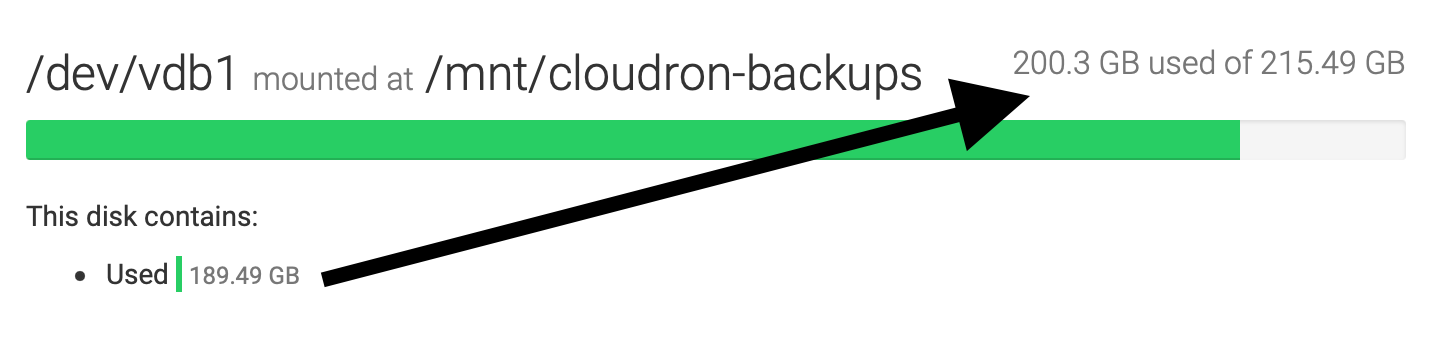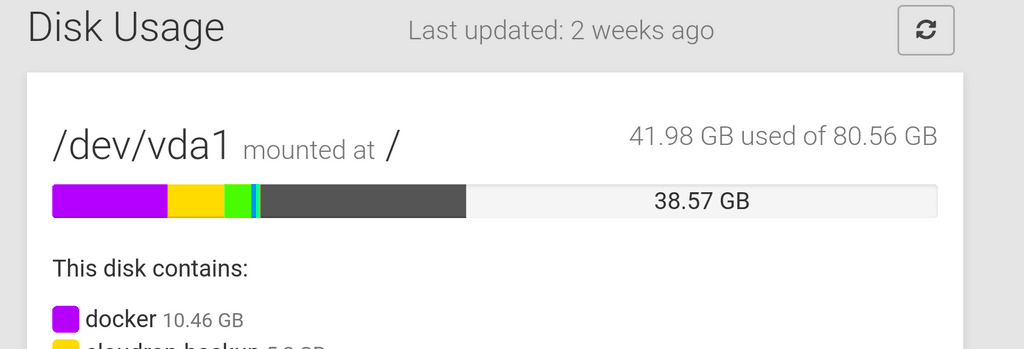Disk space usage seems incorrect on external disk
-
@jdaviescoates yes, your message has been relayed to @nebulon

-
@d19dotca Can you give us the output of
df -B1 --output=source,fstype,size,used,avail,pcent,target? This is the command used to get disk information.The du information is got from the du command. Can you check if running
du -DsB1 <path>matches with what you see in graph for the apps and backup directory ?Finally, for docker itself, the size comes from
docker system dfoutput.@girish said in Disk space usage seems incorrect on external disk:
@d19dotca Can you give us the output of
df -B1 --output=source,fstype,size,used,avail,pcent,target? This is the command used to get disk information.The du information is got from the du command. Can you check if running
du -DsB1 <path>matches with what you see in graph for the apps and backup directory ?Finally, for docker itself, the size comes from
docker system dfoutput.Hi Girish. Happy to help here. I ran the commands as requested.
The output for that df command is below (my backup disk is currently full, need to expand that in a minute, haha):
ubuntu@my:~$ df -B1 --output=source,fstype,size,used,avail,pcent,target Filesystem Type 1B-blocks Used Avail Use% Mounted on udev devtmpfs 4125618176 0 4125618176 0% /dev tmpfs tmpfs 834379776 6078464 828301312 1% /run /dev/vda1 ext4 181372190720 99085045760 72606834688 58% / tmpfs tmpfs 4171890688 0 4171890688 0% /dev/shm tmpfs tmpfs 5242880 0 5242880 0% /run/lock tmpfs tmpfs 4171890688 0 4171890688 0% /sys/fs/cgroup /dev/vdb1 ext4 252515119104 252498403328 0 100% /mnt/cloudronbackup /dev/loop1 squashfs 58327040 58327040 0 100% /snap/core18/2560 /dev/loop2 squashfs 66322432 66322432 0 100% /snap/core20/1623 /dev/loop4 squashfs 50331648 50331648 0 100% /snap/snapd/17336 /dev/loop0 squashfs 58327040 58327040 0 100% /snap/core18/2566 /dev/loop3 squashfs 50331648 50331648 0 100% /snap/snapd/17029 /dev/loop6 squashfs 71303168 71303168 0 100% /snap/lxd/22526 /dev/loop5 squashfs 71172096 71172096 0 100% /snap/lxd/22753 /dev/loop7 squashfs 65011712 65011712 0 100% /snap/core20/1611 tmpfs tmpfs 834375680 0 834375680 0% /run/user/1000This seems to show an issue... if I'm understanding the output correctly, this means that I have a /dev/vda1 (root) disk size of about 181 GB with about 99 GB used, yet it's showing 108.77 GB used in the UI (screenshot included):
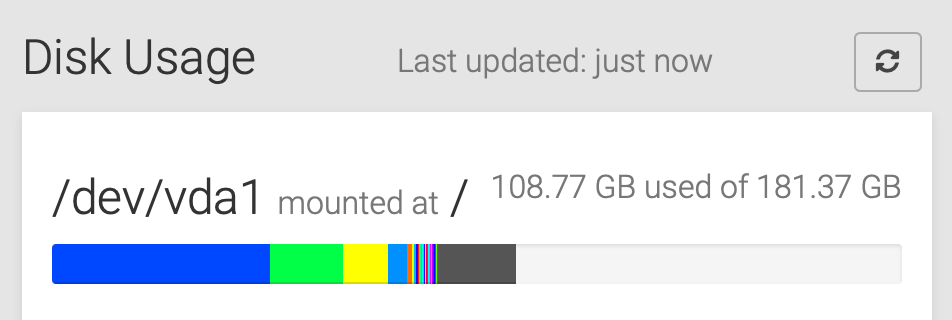
Hopefully that clarifies the issue a bit by showing the discrepancies between what's shown in the UI vs what's shown in the command line terminal on the VM.
The du command output is below:
ubuntu@my:~$ sudo du -DsB1 /home/yellowtent/platformdata/ 9498304512 /home/yellowtent/platformdata/ ubuntu@my:~$ sudo du -DsB1 /home/yellowtent/boxdata/ 46611869696 /home/yellowtent/boxdata/Based on that output and my UI, I believe the values of each item beneath the graphs are correct, but the total numbers calculated at the top (above the graph) are incorrect, or at least the above-graph used space number seems to be incorrect.
The other docker command output is below:
ubuntu@my:~$ sudo docker system df TYPE TOTAL ACTIVE SIZE RECLAIMABLE Images 29 21 15.58GB 6.058GB (38%) Containers 94 70 0B 0B Local Volumes 606 138 1.559GB 1.02GB (65%) Build Cache 0 0 0B 0B -
 N nebulon referenced this topic on
N nebulon referenced this topic on
-
@girish said in Disk space usage seems incorrect on external disk:
@d19dotca Can you give us the output of
df -B1 --output=source,fstype,size,used,avail,pcent,target? This is the command used to get disk information.The du information is got from the du command. Can you check if running
du -DsB1 <path>matches with what you see in graph for the apps and backup directory ?Finally, for docker itself, the size comes from
docker system dfoutput.Hi Girish. Happy to help here. I ran the commands as requested.
The output for that df command is below (my backup disk is currently full, need to expand that in a minute, haha):
ubuntu@my:~$ df -B1 --output=source,fstype,size,used,avail,pcent,target Filesystem Type 1B-blocks Used Avail Use% Mounted on udev devtmpfs 4125618176 0 4125618176 0% /dev tmpfs tmpfs 834379776 6078464 828301312 1% /run /dev/vda1 ext4 181372190720 99085045760 72606834688 58% / tmpfs tmpfs 4171890688 0 4171890688 0% /dev/shm tmpfs tmpfs 5242880 0 5242880 0% /run/lock tmpfs tmpfs 4171890688 0 4171890688 0% /sys/fs/cgroup /dev/vdb1 ext4 252515119104 252498403328 0 100% /mnt/cloudronbackup /dev/loop1 squashfs 58327040 58327040 0 100% /snap/core18/2560 /dev/loop2 squashfs 66322432 66322432 0 100% /snap/core20/1623 /dev/loop4 squashfs 50331648 50331648 0 100% /snap/snapd/17336 /dev/loop0 squashfs 58327040 58327040 0 100% /snap/core18/2566 /dev/loop3 squashfs 50331648 50331648 0 100% /snap/snapd/17029 /dev/loop6 squashfs 71303168 71303168 0 100% /snap/lxd/22526 /dev/loop5 squashfs 71172096 71172096 0 100% /snap/lxd/22753 /dev/loop7 squashfs 65011712 65011712 0 100% /snap/core20/1611 tmpfs tmpfs 834375680 0 834375680 0% /run/user/1000This seems to show an issue... if I'm understanding the output correctly, this means that I have a /dev/vda1 (root) disk size of about 181 GB with about 99 GB used, yet it's showing 108.77 GB used in the UI (screenshot included):
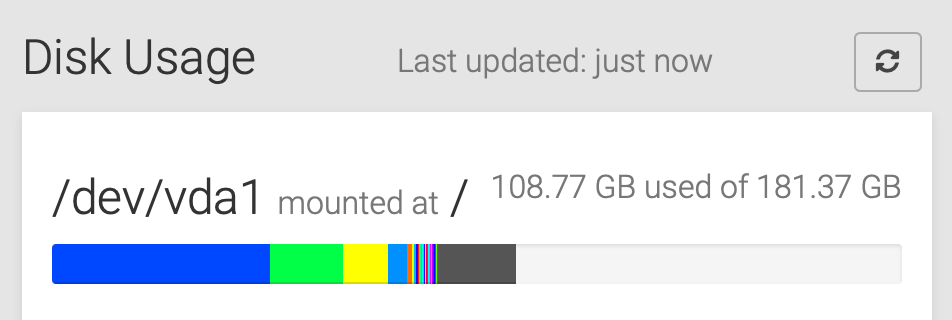
Hopefully that clarifies the issue a bit by showing the discrepancies between what's shown in the UI vs what's shown in the command line terminal on the VM.
The du command output is below:
ubuntu@my:~$ sudo du -DsB1 /home/yellowtent/platformdata/ 9498304512 /home/yellowtent/platformdata/ ubuntu@my:~$ sudo du -DsB1 /home/yellowtent/boxdata/ 46611869696 /home/yellowtent/boxdata/Based on that output and my UI, I believe the values of each item beneath the graphs are correct, but the total numbers calculated at the top (above the graph) are incorrect, or at least the above-graph used space number seems to be incorrect.
The other docker command output is below:
ubuntu@my:~$ sudo docker system df TYPE TOTAL ACTIVE SIZE RECLAIMABLE Images 29 21 15.58GB 6.058GB (38%) Containers 94 70 0B 0B Local Volumes 606 138 1.559GB 1.02GB (65%) Build Cache 0 0 0B 0B -
@d19dotca actually I think we need a more direct look at your system to figure out what is happening there. If you like, can you enable remote SSh support for us and send us a mail with your dashboard domain to support@cloudron.io ?
-
@nebulon No problem at all. I just enabled access for you and submitted the ticket for it through the Support page in Cloudron. Hope that helps.

@d19dotca so the root cause for the discrepancy is the reserved disk space for the root user on ext4. Some info on that at https://wiki.archlinux.org/title/ext4#Reserved_blocks
This is also why
dfshows a discrepancy between the values. I have fixed up the UI now to reflect exactly whatdfreports to avoid confusion. -
 N nebulon has marked this topic as solved on
N nebulon has marked this topic as solved on
-
@d19dotca so the root cause for the discrepancy is the reserved disk space for the root user on ext4. Some info on that at https://wiki.archlinux.org/title/ext4#Reserved_blocks
This is also why
dfshows a discrepancy between the values. I have fixed up the UI now to reflect exactly whatdfreports to avoid confusion.@nebulon just to clarify, by “ext4” are we referring to my use of that for the backup type where I did the ext4 option with the “by-uuid” loading? Or is that related to something else? Just wanting to better understand it. Regardless though, thanks for fixing it!

-
@nebulon just to clarify, by “ext4” are we referring to my use of that for the backup type where I did the ext4 option with the “by-uuid” loading? Or is that related to something else? Just wanting to better understand it. Regardless though, thanks for fixing it!