Surfer - SFTP
-
I'm struggling to get a SFTP connection a Surfer app.
Using the SFTP settings in the app control panel
Tried initially with Publii but after repeated failures, I am trying a generic SFTP connection (using RemoteDesktopManager tool).
That also fails.Host my.domain.uk:222 Username timconsidine@test.domain.uk Password ●●●●●●●SFTP under Services is running.
Site (nothing there yet) displays a default page under HTTPS access.
Accessing using an Cloudron admin user credentials.
What else must I check / configure ?EDIT : nothing shows in app logs about rejected connection
EDIT 2 : In Mac terminal
sftp timconsidine@test.domain.uk:222 timconsidine@test.domain.uk's password: Permission denied, please try again. sftp timconsidine@test.domain.uk:my.domain.uk:222 timconsidine@test.domain.uk's password: Permission denied, please try again.</scratch_head>
-
I don't think this is related to surfer itself, as SFTP is provided by the platform.
What you pasted as snippets looks fine to me though and apparently you can reach the server as well but the credentials just don't match? -
I don't think this is related to surfer itself, as SFTP is provided by the platform.
What you pasted as snippets looks fine to me though and apparently you can reach the server as well but the credentials just don't match?@nebulon I logged in by SSH to my Cloudron box
I looked in/etc/passwdbut my Cloudron users are not listed there.
Is that correct ?
It would explain why the box is rejecting a user connection.
But I don't recall needing to set up users for SFTP access.systemctl status sshreports service running butFailed password for invalid user timconsidine@test.domain.uk from w.x.y.z. port 62663 ssh2Does that mean Cloudron users have to be added to SFTP config on the box ??
-
I don't think this is related to surfer itself, as SFTP is provided by the platform.
What you pasted as snippets looks fine to me though and apparently you can reach the server as well but the credentials just don't match?@nebulon cracked it !
Found this post : https://forum.cloudron.io/post/45417
Doing the
chmodand restarting the sftp service allows access.Does this mean there is an issue in Surfer which needs attention ? Or in the Cloudron config ?
-
 T timconsidine marked this topic as a question on
T timconsidine marked this topic as a question on
-
 T timconsidine has marked this topic as solved on
T timconsidine has marked this topic as solved on
-
 T timconsidine has marked this topic as unsolved on
T timconsidine has marked this topic as unsolved on
-
For context, Cloudron is not using unix users for such things, so /etc/passwd will not have those users.
For the chmod, it looks like @girish already fixed the restore path as mentioned in that post you referred to. Generally the SFTP feature is transparent to the app, however an app must specify if SFTP should be exposed or not in the manifest.
-
 T timconsidine has marked this topic as solved on
T timconsidine has marked this topic as solved on
-
For context, Cloudron is not using unix users for such things, so /etc/passwd will not have those users.
For the chmod, it looks like @girish already fixed the restore path as mentioned in that post you referred to. Generally the SFTP feature is transparent to the app, however an app must specify if SFTP should be exposed or not in the manifest.
-
@nebulon So how is this leftover from May for Tim?
A surfer app installed from before then?
Do updates to the app not fix the issue?
Do updates for Cloudron not fix the issue in older apps?
@robi I tried first on an existing Surfer app but then installed a new one, in case there was some kind of 'legacy' issue.
But as @nebulon says, it's not really nothing about the app.
Seems like the Cloudron install doesn't (or didn't) do thischmodby itself in the platform.I haven't tried a new Cloudron install, so maybe it's only installations which have been running a while.
Generally it's not a problem, but maybe something more accessible in documentation for apps using SFTP would help. Instead of leaving this priceless nugget buried in a forum post. It's only because I am so stubborn
 that I found it. I'm like a dog with a bone sometimes !
that I found it. I'm like a dog with a bone sometimes !All sorted for me now. Maybe just a docs issue for others in future.
-
@nebulon cracked it !
Found this post : https://forum.cloudron.io/post/45417
Doing the
chmodand restarting the sftp service allows access.Does this mean there is an issue in Surfer which needs attention ? Or in the Cloudron config ?
@timconsidine said in Surfer - SFTP:
@nebulon cracked it !
Found this post : https://forum.cloudron.io/post/45417
Doing the
chmodand restarting the sftp service allows access.Does this mean there is an issue in Surfer which needs attention ? Or in the Cloudron config ?
I'm just trying to get Publii working with Surfer and SFTP too but I'm a little unclear what I'm supposed to do?
-
@timconsidine said in Surfer - SFTP:
@nebulon cracked it !
Found this post : https://forum.cloudron.io/post/45417
Doing the
chmodand restarting the sftp service allows access.Does this mean there is an issue in Surfer which needs attention ? Or in the Cloudron config ?
I'm just trying to get Publii working with Surfer and SFTP too but I'm a little unclear what I'm supposed to do?
I just logged into my server and ran:
``chmod 600 /home/yellowtent/platformdata/sftp/ssh/ssh_host_rsa_key
Then restarted the sftp service.
But when I try to Sync my Publii website nothing at all appears within Surfer.
@timconsidine @nebulon help!
-
@timconsidine said in Surfer - SFTP:
@nebulon cracked it !
Found this post : https://forum.cloudron.io/post/45417
Doing the
chmodand restarting the sftp service allows access.Does this mean there is an issue in Surfer which needs attention ? Or in the Cloudron config ?
I'm just trying to get Publii working with Surfer and SFTP too but I'm a little unclear what I'm supposed to do?
@jdaviescoates after I followed the advice in https://forum.cloudron.io/post/45417 which is basically
chmod 600 /home/yellowtent/platformdata/sftp/ssh/ssh_host_rsa_key, then it all sprang into life.
Before this, the SFTP connection specified in Publii wasn't succeeding.
My Publii set up is :
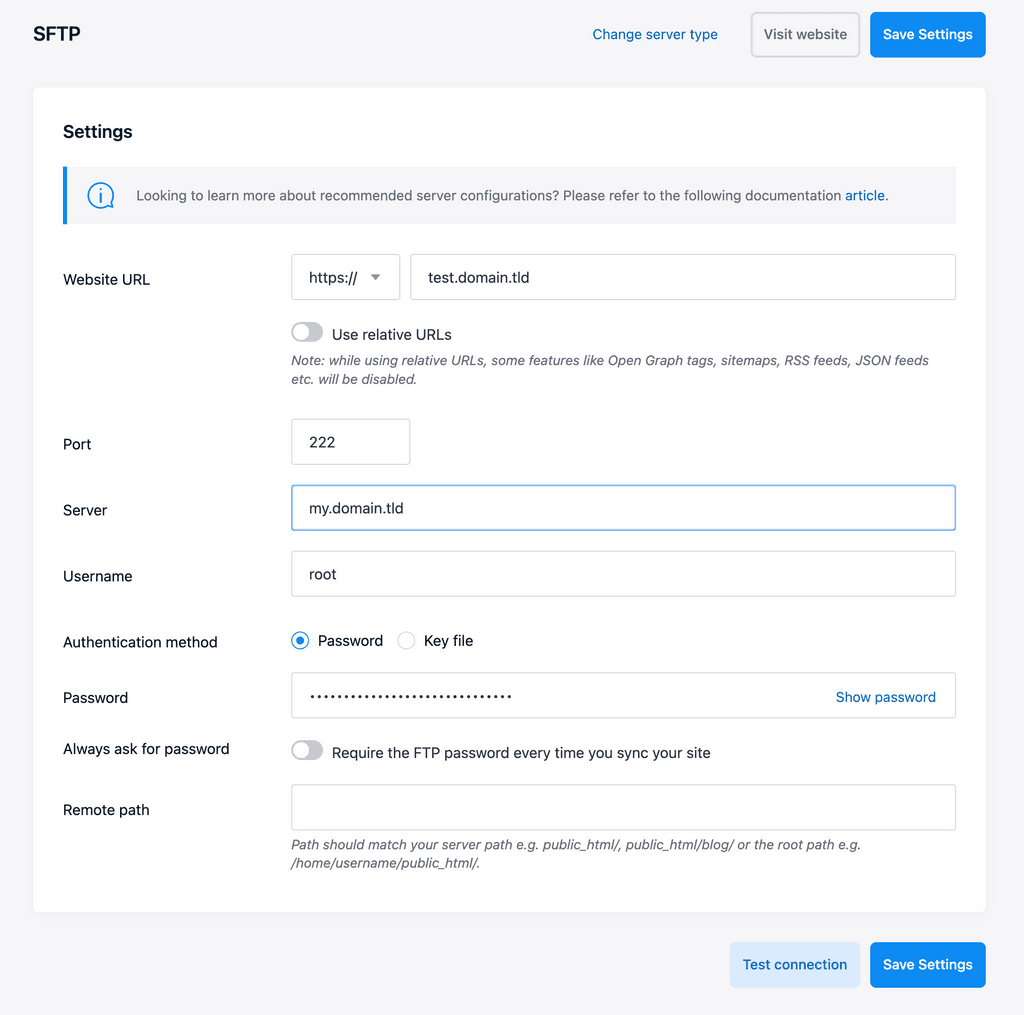
Once the
chmodwas done, the[Test connection]button worked and then I could sync the website.EDIT : above screenshot is WRONG !!!
username should beusername@test.domain.tld -
I just logged into my server and ran:
``chmod 600 /home/yellowtent/platformdata/sftp/ssh/ssh_host_rsa_key
Then restarted the sftp service.
But when I try to Sync my Publii website nothing at all appears within Surfer.
@timconsidine @nebulon help!
@jdaviescoates hmmmm, strange
what user are you setting in Publii Server tab ?
See my previous post with image of my settingsEDIT : but username in screenshot is wrong : should be of format
user@test.domain.tld -
I just logged into my server and ran:
``chmod 600 /home/yellowtent/platformdata/sftp/ssh/ssh_host_rsa_key
Then restarted the sftp service.
But when I try to Sync my Publii website nothing at all appears within Surfer.
@timconsidine @nebulon help!
@jdaviescoates Ha ! My connection is no longer working !
I updated Publii to V0.41.0 earlier today.
Will diagnose after some supperEDIT : doh ! works with the right username
-
Thanks @timconsidine my SFTP connection works fine (actually did so before I ran the chmod command).
I'm very confused because if I go to the File Manager I can see all the publii files there:
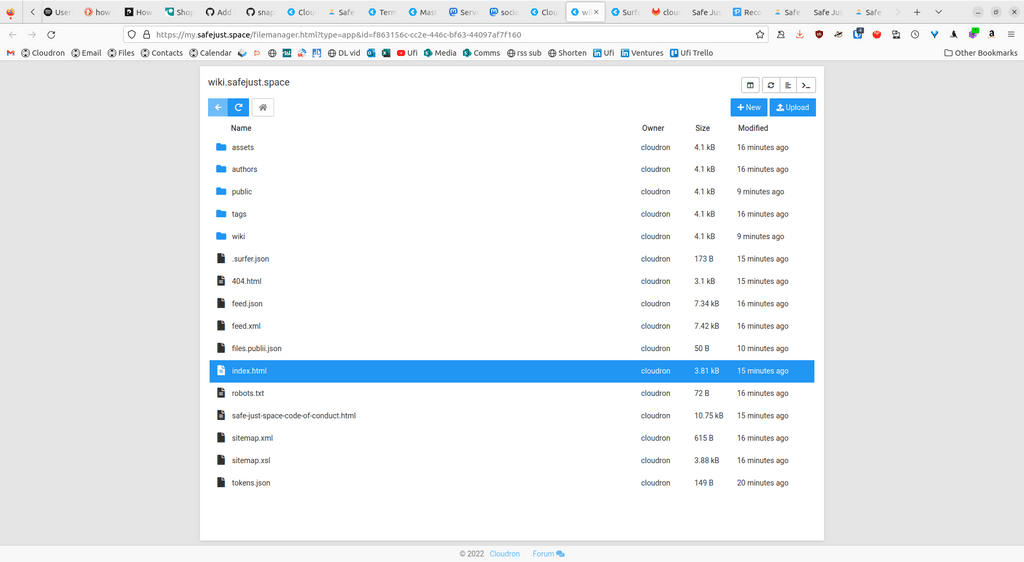
But if I login to the admin of the Surfer app at wiki.safejust.space nothing seems to be there

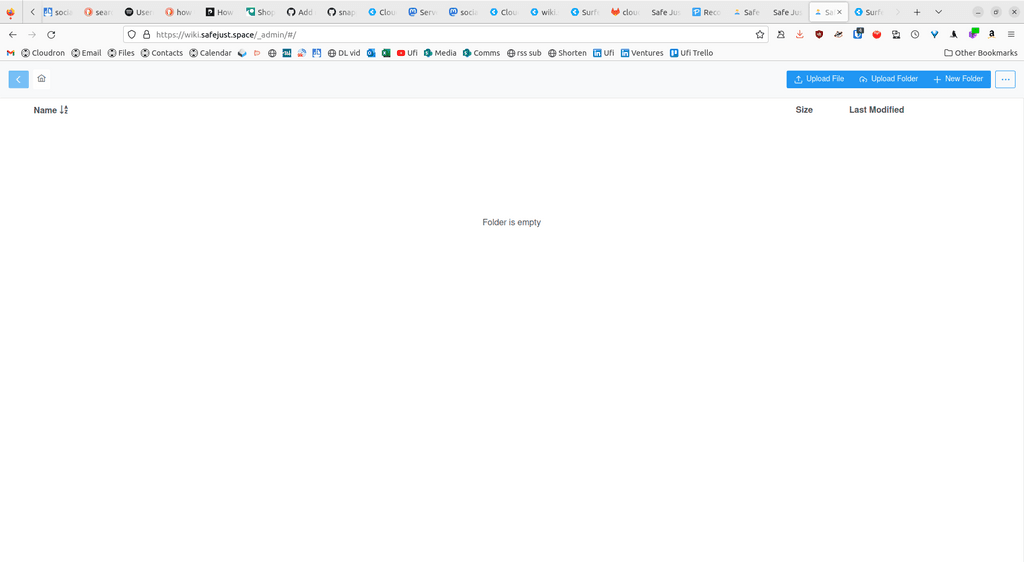
-
Ah
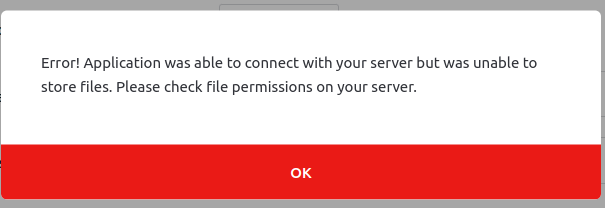
I guess that's the issue...
But, actually, no, can't be. That must've been a temporary glitch because next time I tried:
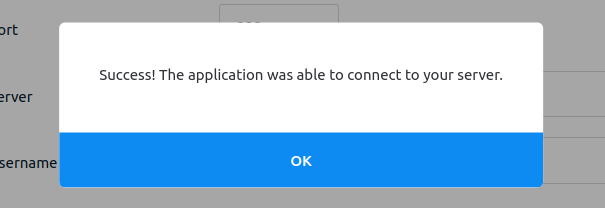
Moreover, as shown in my previous post the files are there, just nothing is displayed when visiting https://wiki.safejust.space
Confused.
-
Ah
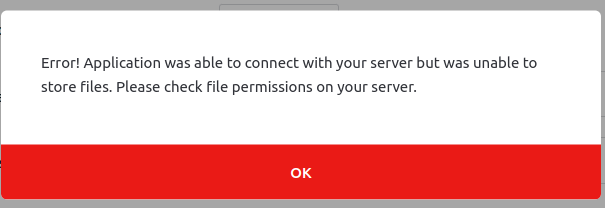
I guess that's the issue...
But, actually, no, can't be. That must've been a temporary glitch because next time I tried:
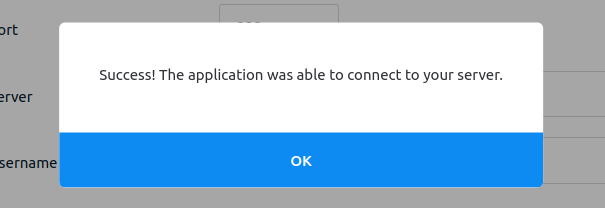
Moreover, as shown in my previous post the files are there, just nothing is displayed when visiting https://wiki.safejust.space
Confused.
@jdaviescoates could be !
-
Not sure if that is the issue, but SFTP is on the platform side and thus for surfer to work, the files have to be put into the
publicfolder. This is where surfer will serve up files from.@nebulon said in Surfer - SFTP:
files have to be put into the public folder
That was it! Please could you add these exceedingly important information in the docs? Thanks!
Basically, as soon as I put /public/ in this field it all just worked as expected
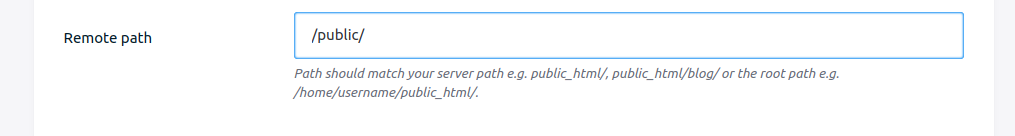
-
@nebulon said in Surfer - SFTP:
files have to be put into the public folder
That was it! Please could you add these exceedingly important information in the docs? Thanks!
Basically, as soon as I put /public/ in this field it all just worked as expected
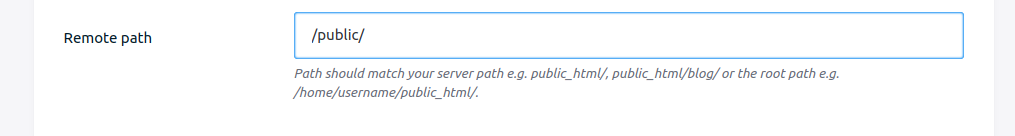
@jdaviescoates I put that info now at https://docs.cloudron.io/apps/surfer/#folder-structure
-
@jdaviescoates I put that info now at https://docs.cloudron.io/apps/surfer/#folder-structure
@nebulon thanks! But I think it be even clearer by mentioning SFTP too and explicitly stating that that is where files need to go.
Something like:
The app will serve up all files from the public/ folder, so if you're uploading files using SFTP or some other method (e.g. to generate a static website) you need to put the files in the /public/ folder. If an index.html or index.htm file is located there, it will serve that one, otherwise it will show a placeholder page or, if directory listing is enabled, a listing of files and folders.

