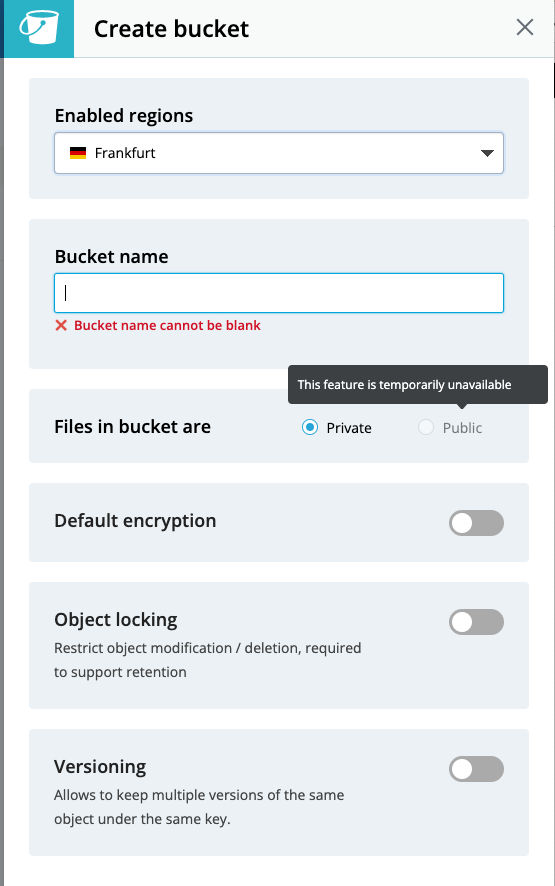Object Storage or Block Storage for backups of growing 60+ GB?
-
@robi said in Object Storage or Block Storage for backups of growing 60+ GB?:
@LoudLemur Seems to be half that price on Contabo.
I was surprised as the Vultr Object Storage is nvme, but the block storage can be HDD, so I thought the block storage would be cheaper.
What is the best toolto browse through block storage files to find one you want?
@LoudLemur there are many tools, depends what OS you use.. WinSCP or say Cyberduck on MacOS.
-
@d19dotca On Vultr, object storage starts at $5/month for 250GB and 1TB of transfer. Block storage is $25/month for 250GB.
@LoudLemur Yeah I used Vultr for a little bit when testing but their Datacentre location for their object storage was far away from my VPS Datacentre in Vultr, and it's not too cheap at least compared to what sort of storage you get with Wasabi or Backblaze for example. Not too bad though, for sure, and worth consideration for some.
-
@LoudLemur Yeah I used Vultr for a little bit when testing but their Datacentre location for their object storage was far away from my VPS Datacentre in Vultr, and it's not too cheap at least compared to what sort of storage you get with Wasabi or Backblaze for example. Not too bad though, for sure, and worth consideration for some.
@d19dotca said in Object Storage or Block Storage for backups of growing 60+ GB?:
@LoudLemur Yeah I used Vultr for a little bit when testing but their Datacentre location for their object storage was far away from my VPS Datacentre in Vultr, and it's not too cheap at least compared to what sort of storage you get with Wasabi or Backblaze for example. Not too bad though, for sure, and worth consideration for some.
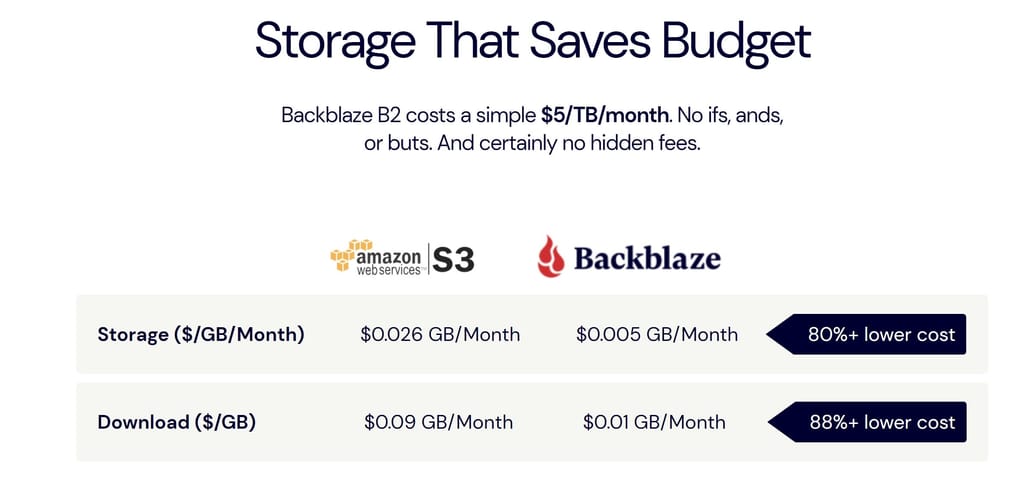
-
@MooCloud_Matt Would you suggest Backblaze over Wasabi in that case? Backblaze charges on command types too so I assumed I’d be better with Wasabi but point taken as their 3-month lifespan requirement struck me as very strange. Went with Wasabi still as it seemed unlikely I’d hit the 1TB limit even with deleted files, plus it has a Canadian Datacentre which will be more performant latency-wise then Backblaze’s California Datacentre when my VPS is hosted in Toronto, Canada.
@d19dotca
You must understand what is more valuable for you: speed, reliability, or price.
reliability mostly Backblaze’s services are one of the best.
Speed, Wasabi is good enough if is near to your data center, but the is no duplication of data, and is something that we have to use more than want I like to admit. -
@d19dotca said in Object Storage or Block Storage for backups of growing 60+ GB?:
@LoudLemur Yeah I used Vultr for a little bit when testing but their Datacentre location for their object storage was far away from my VPS Datacentre in Vultr, and it's not too cheap at least compared to what sort of storage you get with Wasabi or Backblaze for example. Not too bad though, for sure, and worth consideration for some.
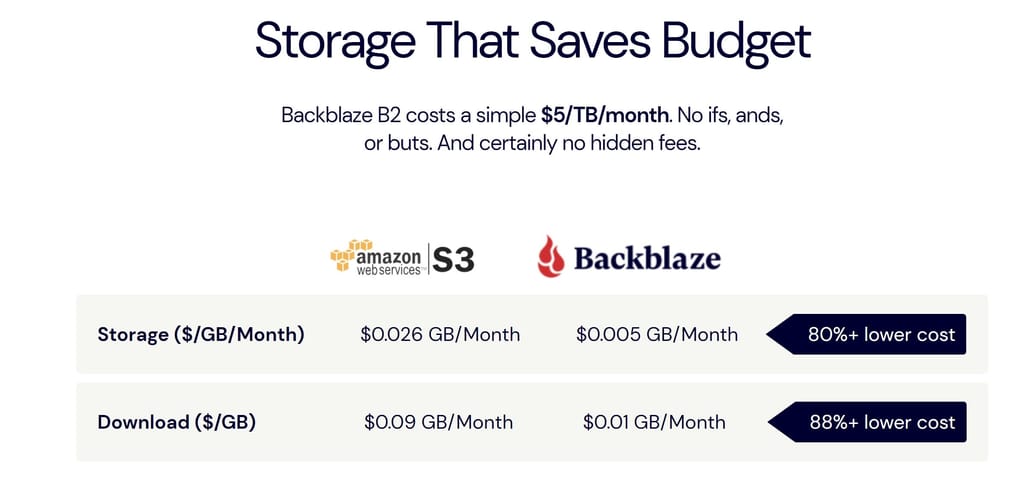
Interesting. I decided to test something with a local Datacentre closer to my VPS called IDrive e2 (seems like a recent s3 competitor from mid-2022 which promises high speeds).
Backblaze is good although I find it quite slow (mostly because my VPS is in a very far away Datacentre from Backblaze's California (us-west) location. Speed isn't critical since it's just backups but definitely helps still.
Backblaze's pricing for their API calls scares me a little bit, makes me think it'll be much more pricey than I'm anticipating. May just need to test it out for a while to verify.
I see what you mean about Wasabi's weird 90-day storage policy which means even deleted files are still counted for 90 days, and my current estimate is quickly adding up, so I think despite initially happy with Wasabi's performance I may need to abandon that provider.
Still experimenting. Currently in the middle of a large 60+GB backup to IDrive e2 (using rsync instead of tarball for now) and have to say I'm super impressed with the speeds. Their pricing is also quite minimal. Will see if they end up being the one I use.
-
@d19dotca
You must understand what is more valuable for you: speed, reliability, or price.
reliability mostly Backblaze’s services are one of the best.
Speed, Wasabi is good enough if is near to your data center, but the is no duplication of data, and is something that we have to use more than want I like to admit.@MooCloud_Matt said in Object Storage or Block Storage for backups of growing 60+ GB?:
@d19dotca
You must understand what is more valuable for you: speed, reliability, or price.
reliability mostly Backblaze’s services are one of the best.
Speed, Wasabi is good enough if is near to your data center, but the is no duplication of data, and is something that we have to use more than want I like to admit.And price? Which one?
-
@MooCloud_Matt said in Object Storage or Block Storage for backups of growing 60+ GB?:
@d19dotca
You must understand what is more valuable for you: speed, reliability, or price.
reliability mostly Backblaze’s services are one of the best.
Speed, Wasabi is good enough if is near to your data center, but the is no duplication of data, and is something that we have to use more than want I like to admit.And price? Which one?
@LoudLemur probably contabo, they use ceph.
This means that u have replication by default and a really good support for S3. -
FWIW, I’m quite impressed with the pricing and performance of the newer IDrive e2 storage (with s3 API).
Curious though on a related but different topic… when uploading to s3, do you find yourself using rsync for larger backups or do you opt to just use tgz? I so far tend to find rsync a bit more performant (likely because of the concurrency settings) but the downside is it takes forever to delete files out of the bucket when there’s so many of them, the deletion process even with s3 API calls is incredibly slow when so many files exist. Makes me think it may be better to just stick to tarball images instead.
-
FWIW, I’m quite impressed with the pricing and performance of the newer IDrive e2 storage (with s3 API).
Curious though on a related but different topic… when uploading to s3, do you find yourself using rsync for larger backups or do you opt to just use tgz? I so far tend to find rsync a bit more performant (likely because of the concurrency settings) but the downside is it takes forever to delete files out of the bucket when there’s so many of them, the deletion process even with s3 API calls is incredibly slow when so many files exist. Makes me think it may be better to just stick to tarball images instead.
@d19dotca do you know much about these idrive folks / would you recommend? the pricing almost makes them look like a scam - 2TB of storage for $8/year unlimited egress? i mean, they LOOK legit, but wow that's a helluva deal.
-
@d19dotca do you know much about these idrive folks / would you recommend? the pricing almost makes them look like a scam - 2TB of storage for $8/year unlimited egress? i mean, they LOOK legit, but wow that's a helluva deal.
@doodlemania2 IDrive has been around for many years for the computer backup solution (competitors to Backblaze and Carbonate for example). This year they released their s3 storage competitor, so they're basically following in the same shoes as Backblaze. It's all legitimate. They're newer so they're trying to sweeten the deal to attract people away from Backblaze and such, hence the lower pricing if you buy their promo for the year plan. It's only that price for the first year though, definitely not a scam IMO.
I'm currently just trialling with their monthly plan as it's only $0.004 USD per GB, so to store even 800 GB of backups in a month would only be $3.20 USD.
-
@doodlemania2 IDrive has been around for many years for the computer backup solution (competitors to Backblaze and Carbonate for example). This year they released their s3 storage competitor, so they're basically following in the same shoes as Backblaze. It's all legitimate. They're newer so they're trying to sweeten the deal to attract people away from Backblaze and such, hence the lower pricing if you buy their promo for the year plan. It's only that price for the first year though, definitely not a scam IMO.
I'm currently just trialling with their monthly plan as it's only $0.004 USD per GB, so to store even 800 GB of backups in a month would only be $3.20 USD.
-
@d19dotca I keep thinking that between these newcomers with their free egress and cloudflare shaming them, that Azure and AWS et al will drop the egress fees (or at least lower them)!
@doodlemania2 Egress fees? If you want to take your data away, you have to pay?
-
@doodlemania2 IDrive has been around for many years for the computer backup solution (competitors to Backblaze and Carbonate for example). This year they released their s3 storage competitor, so they're basically following in the same shoes as Backblaze. It's all legitimate. They're newer so they're trying to sweeten the deal to attract people away from Backblaze and such, hence the lower pricing if you buy their promo for the year plan. It's only that price for the first year though, definitely not a scam IMO.
I'm currently just trialling with their monthly plan as it's only $0.004 USD per GB, so to store even 800 GB of backups in a month would only be $3.20 USD.
-
@scooke funny story - i just migrated all my stuff to idrive for my mastodon instance only to discover - twoops - they don't appear to allow public buckets!?
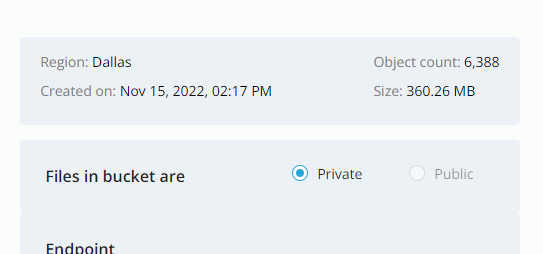
@doodlemania2 I also signed up (the regular idrive.com account didn't work with the newer idrive e2), activated S3, made a bucket, checked out the user info, and then saw the buckets were private (for now). Bad timing, hey!
-
@scooke funny story - i just migrated all my stuff to idrive for my mastodon instance only to discover - twoops - they don't appear to allow public buckets!?
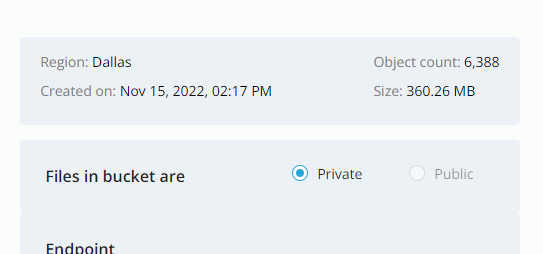
@doodlemania2 I think that's a setting before you create the bucket.
-
@doodlemania2 I think that's a setting before you create the bucket.
-
@scooke anyone know a contact? Would like to stay with them but no public buckets...lol - maybe they can bit flip it for me?
went with their main tech support email