Cannot email my local Calibre books to my Kindle using my Cloudron email credentials
-
This isn't about the Cloudron Calibre Web app.
It's about my local Calibre on my laptop.
I'm trying to enable emailing books to my Kindle, but however I configure the email settings it doesn't work

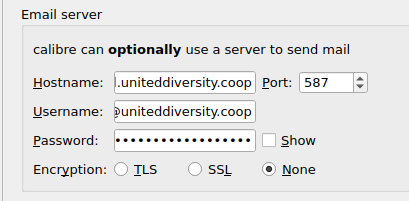
If I use TLS (or none) and port 465 nothing seems to happen at all.
If I select SSL and port 587 I get a
ssl.SSLError: [SSL: WRONG_VERSION_NUMBER] wrong version number (_ssl.c:997)errorIf I select none and port 586 I get
smtplib.SMTPNotSupportedError: SMTP AUTH extension not supported by server.This is frustrating.
Edit: I've managed to get it working from Calibre Web, and spotted that that uses none and port 2525, but that didn't work on Calibre local either.
-
This isn't about the Cloudron Calibre Web app.
It's about my local Calibre on my laptop.
I'm trying to enable emailing books to my Kindle, but however I configure the email settings it doesn't work

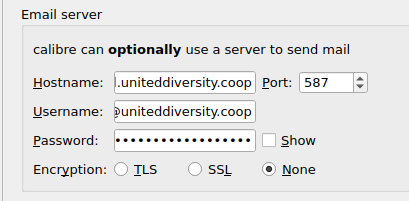
If I use TLS (or none) and port 465 nothing seems to happen at all.
If I select SSL and port 587 I get a
ssl.SSLError: [SSL: WRONG_VERSION_NUMBER] wrong version number (_ssl.c:997)errorIf I select none and port 586 I get
smtplib.SMTPNotSupportedError: SMTP AUTH extension not supported by server.This is frustrating.
Edit: I've managed to get it working from Calibre Web, and spotted that that uses none and port 2525, but that didn't work on Calibre local either.
-
@murgero 587 uses STARTTLS (or TLS here in this case)
465 is SSL, not TLS.
586 idk if cloudron even uses that.As far as I know, 2525 is internal for cloudron apps only and requires host
mailand no ssl or tls.Edit: Deleted my other comment cause this one is better.
Edit 2: don't let app configurations confuse you. SMTP is smtp no matter the platform or app. You configure apps the same way you configure your email client (exception being mac which can uses profile xml)
-
@murgero 587 uses STARTTLS (or TLS here in this case)
465 is SSL, not TLS.
586 idk if cloudron even uses that.As far as I know, 2525 is internal for cloudron apps only and requires host
mailand no ssl or tls.Edit: Deleted my other comment cause this one is better.
Edit 2: don't let app configurations confuse you. SMTP is smtp no matter the platform or app. You configure apps the same way you configure your email client (exception being mac which can uses profile xml)
@murgero said in Cannot email my local Calibre books to my Kindle using my Cloudron email credentials:
@murgero 587 uses STARTTLS (or TLS here in this case)
465 is SSL, not TLS.That is not what Cloudron tells me:
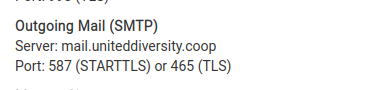
( @staff is that a error in the instructions that needs updating then?)
@murgero said in Cannot email my local Calibre books to my Kindle using my Cloudron email credentials:
586 idk if cloudron even uses that.
That was just a typo.
@murgero said in Cannot email my local Calibre books to my Kindle using my Cloudron email credentials:
don't let app configurations confuse you.
It's not app configurations that are confusing me. I realise it's the same as email clients.
What confused me was the config details Cloudron told me to use didn't actually work and appear to be wrong..
However, what does work (thanks you you pointing out that 465 is SSL - not TLS as Cloudron tells me) is using 465 with SSL:
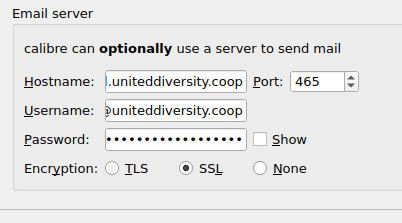
So thank you!

Dunno why I didn't try to try that last night! (actually, I do, because it wasn't what Cloudron was telling me to do it was very late so my brain likely wasn't working properly - yet another reason to start taking getting more and better and more regular sleep more seriously)
Also, whilst 587 with TLS didn't initially work either (temporary name resolution error), when I just tried it again that worked too!
-
@murgero said in Cannot email my local Calibre books to my Kindle using my Cloudron email credentials:
@murgero 587 uses STARTTLS (or TLS here in this case)
465 is SSL, not TLS.That is not what Cloudron tells me:
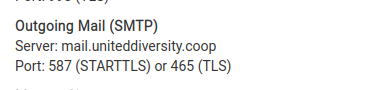
( @staff is that a error in the instructions that needs updating then?)
@murgero said in Cannot email my local Calibre books to my Kindle using my Cloudron email credentials:
586 idk if cloudron even uses that.
That was just a typo.
@murgero said in Cannot email my local Calibre books to my Kindle using my Cloudron email credentials:
don't let app configurations confuse you.
It's not app configurations that are confusing me. I realise it's the same as email clients.
What confused me was the config details Cloudron told me to use didn't actually work and appear to be wrong..
However, what does work (thanks you you pointing out that 465 is SSL - not TLS as Cloudron tells me) is using 465 with SSL:
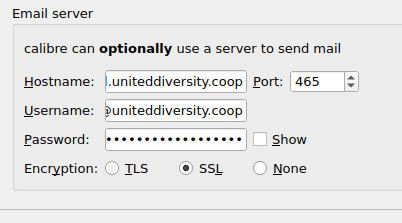
So thank you!

Dunno why I didn't try to try that last night! (actually, I do, because it wasn't what Cloudron was telling me to do it was very late so my brain likely wasn't working properly - yet another reason to start taking getting more and better and more regular sleep more seriously)
Also, whilst 587 with TLS didn't initially work either (temporary name resolution error), when I just tried it again that worked too!
@jdaviescoates Glad you got that sorted out... But to clarify these terms in very layman terms:
-
SSL and TLS are both secure connections. Both of these are the same and use certificates. SSL was the name of the old standard. The new standard is called TLS . This distinction of old/new name is something probably only geeks know. Certs are still referred to as "SSL certs" mostly. I guess the term TLS never caught on much (?).
-
STARTTLS is a mechanism in some protocols to upgrade an existing unencrypted connection to encrypted. For example, email sending (587) was not encrypted. Commands like DATA/MAIL FROM etc were just sent in plain text. How to make this secure? If you connect blindly as a "secure" encrypted connection, the other end won't understand it. You have to give time for all the worlds servers to upgrade to this secure version. One idea is to make a new port number but then firewalls in the world have to be updated to reflect this. So, they made up a scheme that when the string "STARTTLS" is sent in plain text on port 587, then both sides will start using a TLS connection from that point on. This STARTTLS scheme exists in many protocols including IMAP, ManageSieve etc.
-
Finally, app developers don't understand above or they do and think using specific terms is more friendly. So, they will just throw around terms like TLS and SSL. For example, the UI screenshot you posted above is arguably not correct. SSL is some old protocol.
But usually, when you encounter UI like above, what it really means is:
- TLS -> really means STARTTLS
- SSL -> really means TLS
-
-
 G girish marked this topic as a question on
G girish marked this topic as a question on
-
 G girish has marked this topic as solved on
G girish has marked this topic as solved on
-
@jdaviescoates Glad you got that sorted out... But to clarify these terms in very layman terms:
-
SSL and TLS are both secure connections. Both of these are the same and use certificates. SSL was the name of the old standard. The new standard is called TLS . This distinction of old/new name is something probably only geeks know. Certs are still referred to as "SSL certs" mostly. I guess the term TLS never caught on much (?).
-
STARTTLS is a mechanism in some protocols to upgrade an existing unencrypted connection to encrypted. For example, email sending (587) was not encrypted. Commands like DATA/MAIL FROM etc were just sent in plain text. How to make this secure? If you connect blindly as a "secure" encrypted connection, the other end won't understand it. You have to give time for all the worlds servers to upgrade to this secure version. One idea is to make a new port number but then firewalls in the world have to be updated to reflect this. So, they made up a scheme that when the string "STARTTLS" is sent in plain text on port 587, then both sides will start using a TLS connection from that point on. This STARTTLS scheme exists in many protocols including IMAP, ManageSieve etc.
-
Finally, app developers don't understand above or they do and think using specific terms is more friendly. So, they will just throw around terms like TLS and SSL. For example, the UI screenshot you posted above is arguably not correct. SSL is some old protocol.
But usually, when you encounter UI like above, what it really means is:
- TLS -> really means STARTTLS
- SSL -> really means TLS
@girish said in Cannot email my local Calibre books to my Kindle using my Cloudron email credentials:
But usually, when you encounter UI like above, what it really means is:
TLS -> really means STARTTLS
SSL -> really means TLSThanks.
Perhaps it might make sense to add something about that to the email config instructions.
So, instead of
Outgoing Mail (SMTP) Server: mail.domain.tld Port: 587 (STARTTLS) or 465 (TLS)It could say:
Outgoing Mail (SMTP) Server: mail.domain.tld Port: 587 (STARTTLS, often just called TLS in app UIs) or 465 (TLS, but often just called SSL in app UIs)or, less verbose and still pretty confusing given TLS is in both:
Outgoing Mail (SMTP) Server: mail.domain.tld Port: 587 (STARTTLS/TLS) or 465 (TLS/SSL)And maybe linking to your fuller explanation here (or better, put it in the docs and link there) would help too

Although it seems to me that this is basically just a big mess that there isn't too much you can do about given the exact same 3 letters TLS seem to so often mean different things in different places.
-
-
@girish said in Cannot email my local Calibre books to my Kindle using my Cloudron email credentials:
But usually, when you encounter UI like above, what it really means is:
TLS -> really means STARTTLS
SSL -> really means TLSThanks.
Perhaps it might make sense to add something about that to the email config instructions.
So, instead of
Outgoing Mail (SMTP) Server: mail.domain.tld Port: 587 (STARTTLS) or 465 (TLS)It could say:
Outgoing Mail (SMTP) Server: mail.domain.tld Port: 587 (STARTTLS, often just called TLS in app UIs) or 465 (TLS, but often just called SSL in app UIs)or, less verbose and still pretty confusing given TLS is in both:
Outgoing Mail (SMTP) Server: mail.domain.tld Port: 587 (STARTTLS/TLS) or 465 (TLS/SSL)And maybe linking to your fuller explanation here (or better, put it in the docs and link there) would help too

Although it seems to me that this is basically just a big mess that there isn't too much you can do about given the exact same 3 letters TLS seem to so often mean different things in different places.
@jdaviescoates totally confusing for sure. Not cloudron's fault completely as TLS is just an update to SSL. The problem comes from old software I think where SSL (the verb) is still being used where TLS should be. Both are technically the same, one is just newer.
Or at least that is what google would suggest lol. Either way, you can never have too many docs so an update to specifically call this out when working with SMTP ports would be useful.
-
 G girish referenced this topic on
G girish referenced this topic on
