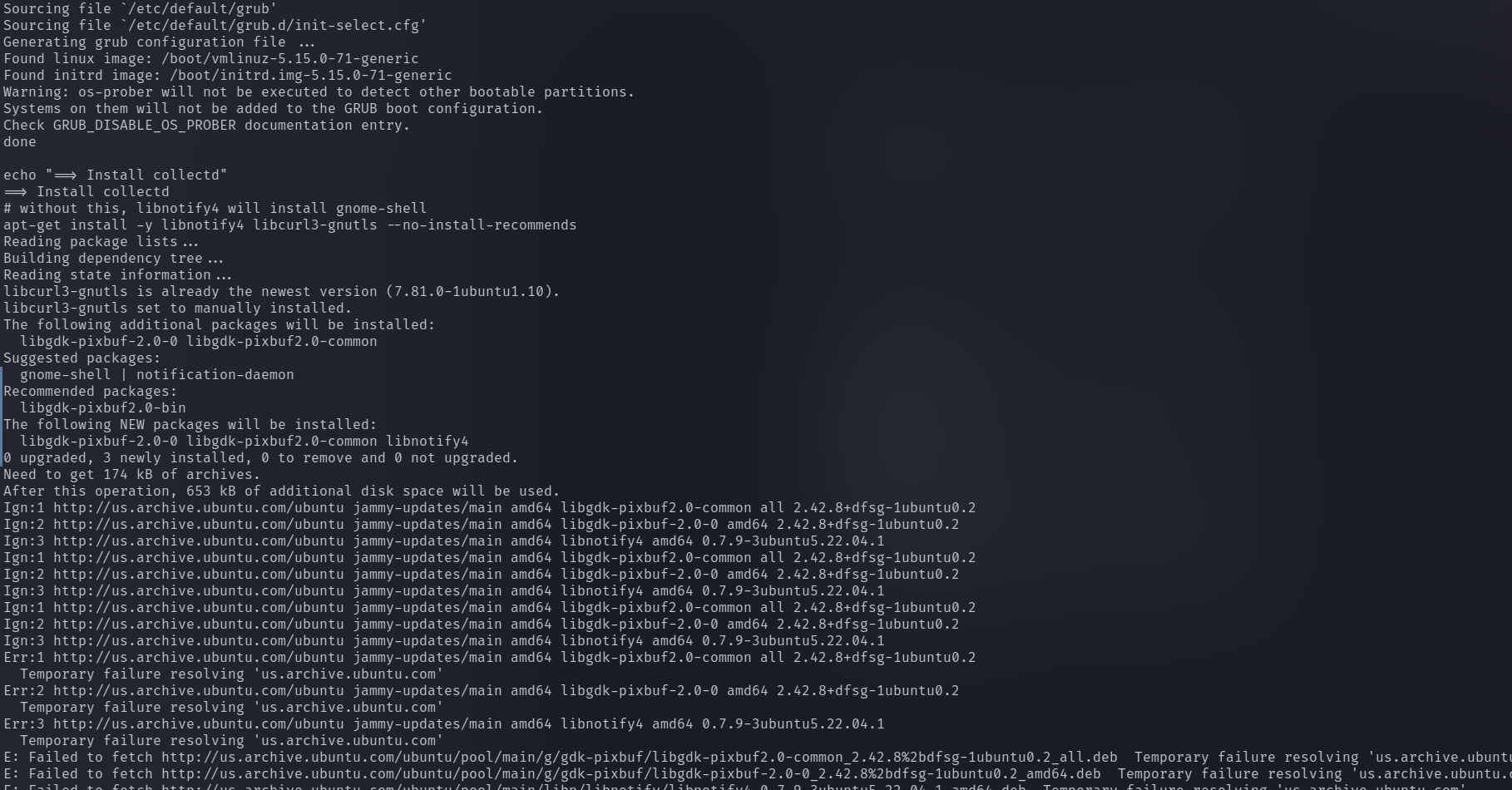cloudron will not install ubuntu 22.04 or 20.04
-
@linuxpowerhouse This seems like a DNS issue. Can you please try
host us.archive.ubuntu.comon the server ? Does it return any results? If it doesn't, can you check the status of unbound -systemctl status unbound. You can also trysystemctl restart unboundand try thehostcommand again? -
 N nebulon marked this topic as a question on
N nebulon marked this topic as a question on
-
ohhh, i think you are right. ill do it asap.
-
it dose give me the "it seems like there is packages already installed issue, but i looked deeper into my proxmox dns and it looked like it changed.
-
same issue this is the write out of unbound
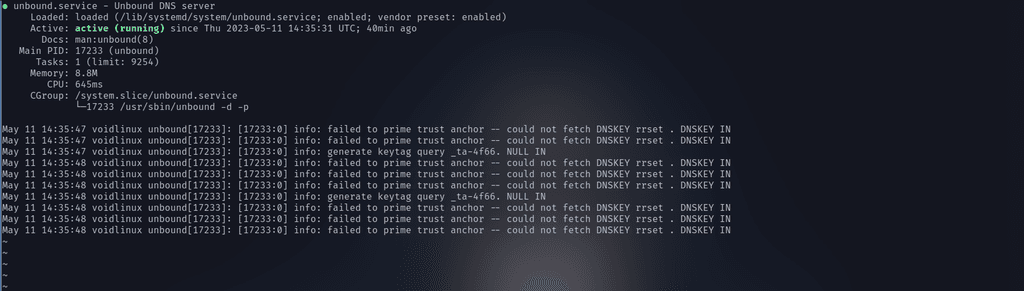
it seems like when i install it on my server something breaks, the dns and the ability to finish the install. i never had this problem before or when i set up cloudron before. because now unbound is running , but it still can't upgrade or update packages.
i get the "Some packages like nginx/docker/nodejs are already installed. Cloudron requires specific versions of these packages and will install them as part of it's installation. Please start with a fresh Ubuntu install and run this script again"
i did a ./cloudron-setup --redo and got this
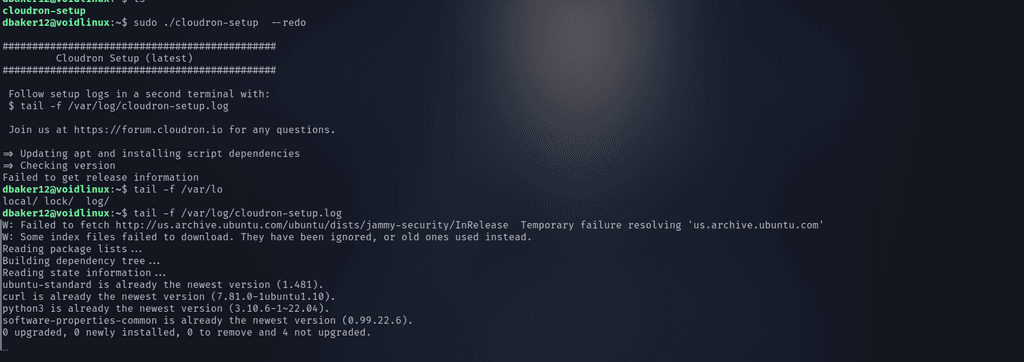
-
@linuxpowerhouse What do you get when you run
host us.archive.ubuntu.com? Is that command failing and if so what is the error message?@girish Host us.archive.ubuntu.com not found: 2(SERVFAIL)
but when i stop unbound i can get it working
-
@linuxpowerhouse What do you get when you run
host us.archive.ubuntu.com? Is that command failing and if so what is the error message?@girish Host us.archive.ubuntu.com not found: 2(SERVFAIL) fails, update fails and install fails
-
@girish Host us.archive.ubuntu.com not found: 2(SERVFAIL)
but when i stop unbound i can get it working
@linuxpowerhouse that is strange, how does it start working with just stopping unbound ? How does your /etc/resolve.conf look like ? It has only 127.0.0.1 right (which is where unbound is listening) ?
As an additional thing to double check: Can you add
do-ip6: falsein the unbound config? For this edit/etc/unbound/unbound.conf.d/cloudron-network.confand add the line in the server section.server: port: 53 interface: 127.0.0.1 interface: 172.18.0.1 ip-freebind: yes do-ip6: yes access-control: 127.0.0.1 allow access-control: 172.18.0.1/16 allow cache-max-negative-ttl: 30 cache-max-ttl: 300Then,
systemctl restart unboundand then againhost us.archive.ubuntu.com. -
@linuxpowerhouse that is strange, how does it start working with just stopping unbound ? How does your /etc/resolve.conf look like ? It has only 127.0.0.1 right (which is where unbound is listening) ?
As an additional thing to double check: Can you add
do-ip6: falsein the unbound config? For this edit/etc/unbound/unbound.conf.d/cloudron-network.confand add the line in the server section.server: port: 53 interface: 127.0.0.1 interface: 172.18.0.1 ip-freebind: yes do-ip6: yes access-control: 127.0.0.1 allow access-control: 172.18.0.1/16 allow cache-max-negative-ttl: 30 cache-max-ttl: 300Then,
systemctl restart unboundand then againhost us.archive.ubuntu.com.@girish this is my /etc/resolv.conf file
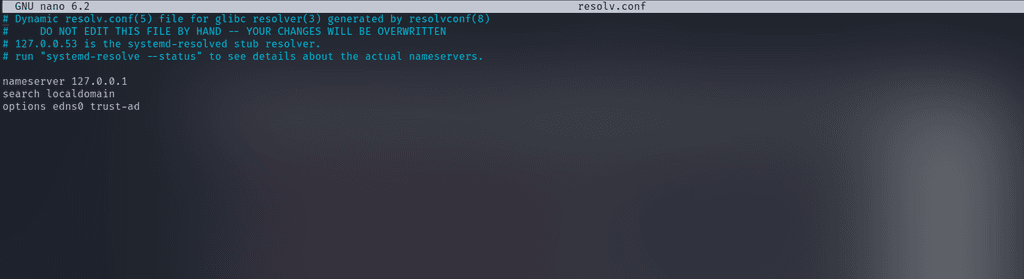
im still getting the same issue. when its running i get the host server error
-
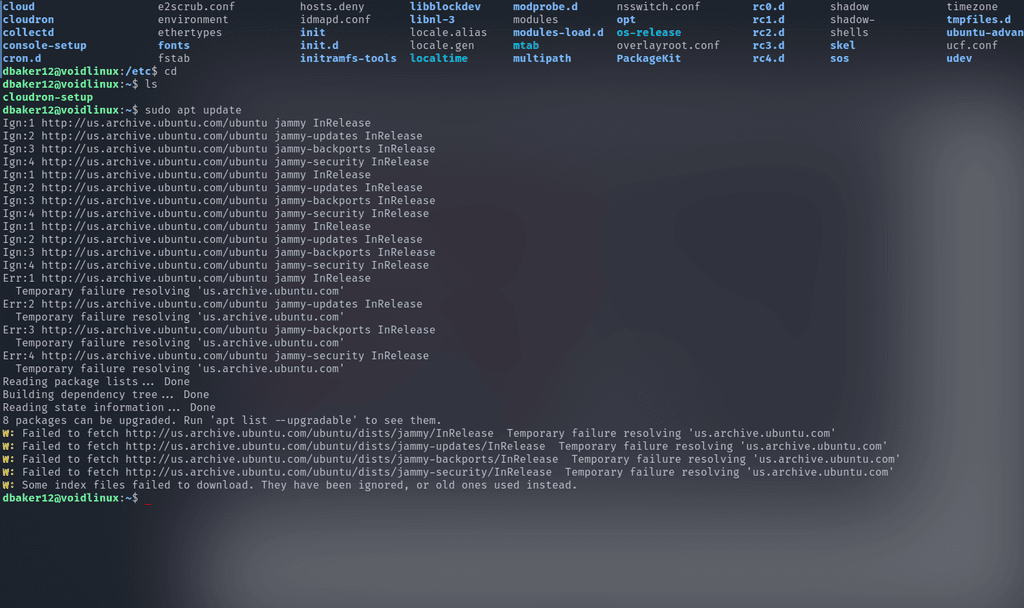
i get this when i also tried to update,
and to maybe add a bit more when i went into the /etc/unbound/unbound.conf.d/cloudron-network.conf it was just 127.0.0.1 under the server section. -
could it be a ubuntu version issue, or somthing that i am missing?
-
@linuxpowerhouse I would start over to understand where the issue lies.
- Start with fresh ubuntu 22.04
- Does
apt updatework now? - Next,
apt install unbound - Does
apt updatestill work after this?
@girish very weird, i did a fresh install, update works, and then install unbound (its running), and update still is working and the host comand
-
ill do it and get back to you.
-
okay, same issue. i get a failed install script. is there s a place i cant send the full log and maybe help you guys with the issue going on
-
@linuxpowerhouse yes, you can put it in https://paste.cloudron.io . If it's private, please just send that link to support@cloudron.io .
-
okay, ill send them an email. even looking through the logs its hard to tell where the issue is coming from. i looked through other issues and thought it was a ubuntu version issue but ive updated and not updated so many times that its very weird to me that it stops right near the end. thank you for your help.
-
@linuxpowerhouse yes, you can put it in https://paste.cloudron.io . If it's private, please just send that link to support@cloudron.io .
@girish also this might be weird, but when echo nameserver 8.8.8.8 | sudo tee /etc/resolv.conf it fixes the download issue, i don't know if it correlates