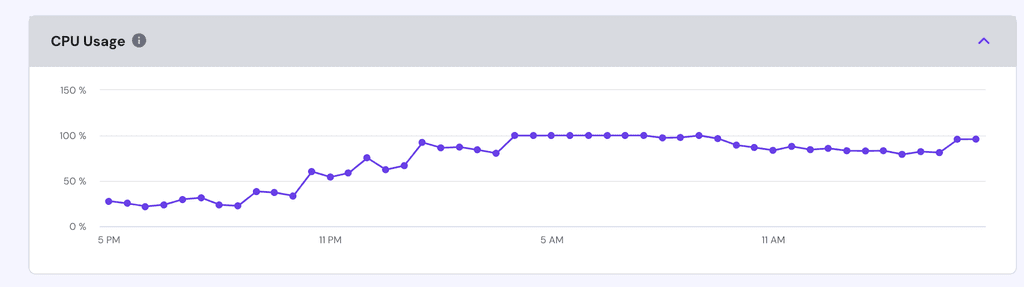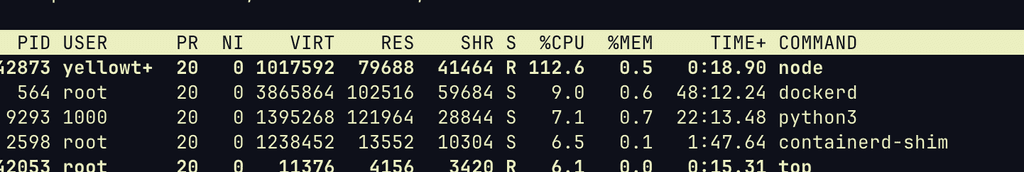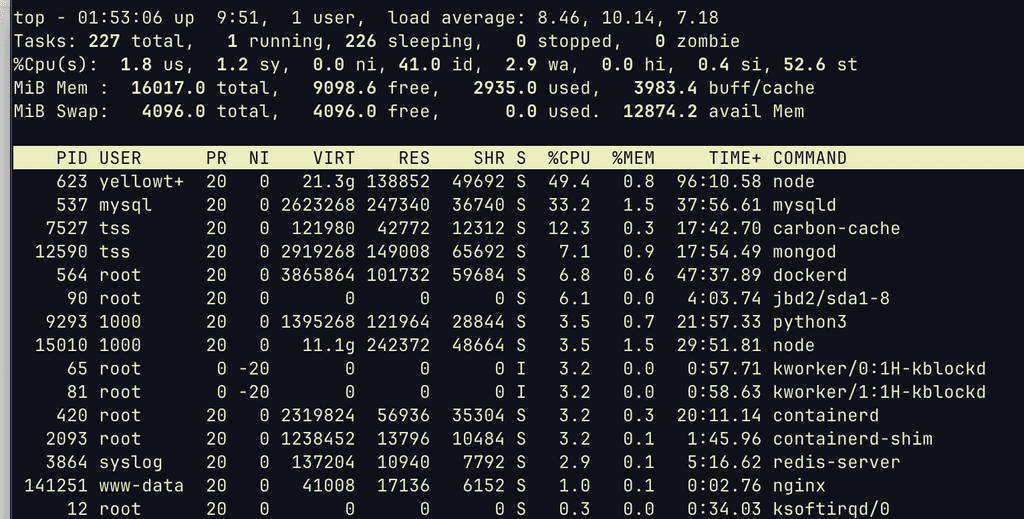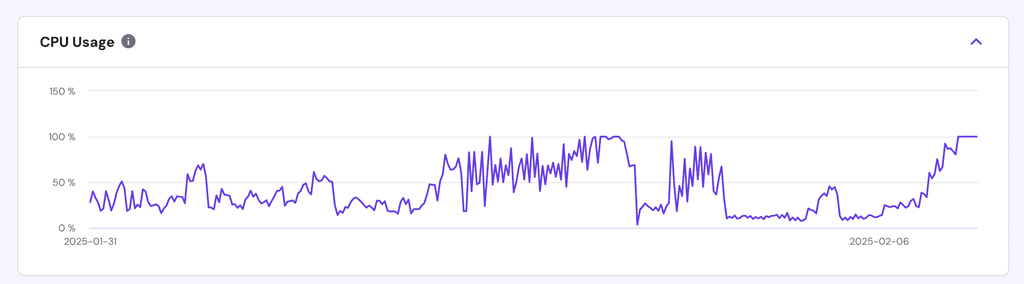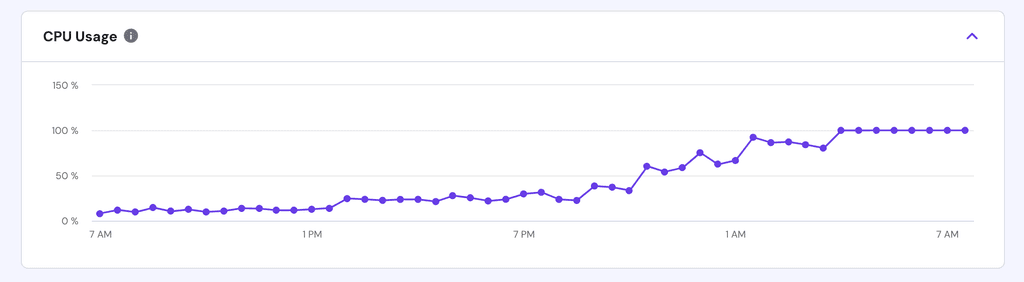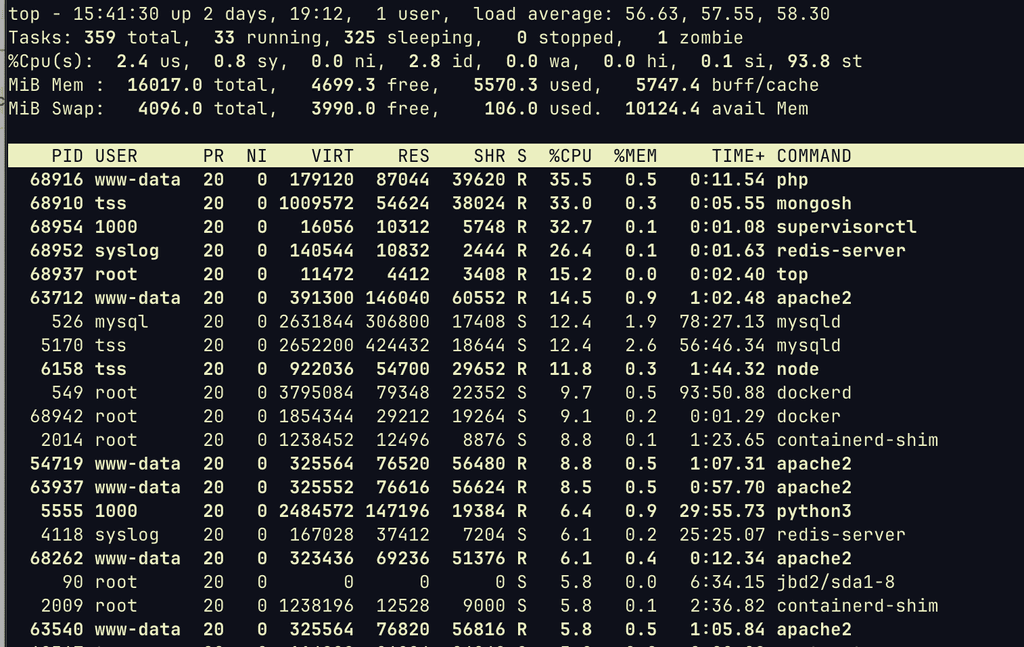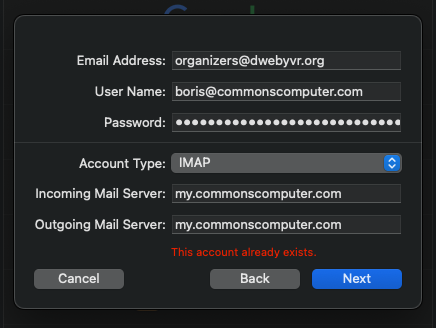Sorry for what I am sure is an incredibly common post.
I have two Ghost installs that work, and one that doesn't.
There also seem to be some changes that aren't reflected in the docs at all -- no more confirmation emails etc when you change the from / reply to within Ghost itself, and there is no "support" email address anymore -- just a sender, and an optional reply-to address, per newsletter you have set up.
The one Ghost install that doesn't work gives me this:
[2025-05-14 04:08:13] ERROR Failed to send email. Reason: Mail command failed: 550 Authenticated user newsletter@example.com cannot send mail as newsletter@mail.example.com.
May 13 21:08:13
May 13 21:08:13 Failed to send email. Reason: Mail command failed: 550 Authenticated user newsletter@example.com cannot send mail as newsletter@mail.example.com
May 13 21:08:13 2025-05-14T04:08:13Z
May 13 21:08:13 "Please see https://ghost.org/docs/config/#mail for instructions on configuring email."
May 13 21:08:13 2025-05-14T04:08:13Z
And in the front end, "Failed to send magic link email"
I have outbound mail for this domain using a relay to use Mailgun SMTP settings, the same Mailgun that delivers the newsletters (which works fine, because it uses the API).
This user is "newsletter@mail.example.com" as the smtp login for Mailgun.
I have masquerading enabled.
Under the Cloudron Ghost app settings, I have "Use Cloudron Mail", I have "newsletter@example.com" set.
I have tried various different versions of this but right now I don't understand the error I'm getting. I tried a whole bunch of other things, all my other Ghost installs work fine with similar setups.
Part 2:
I note that only Ghost in Cloudron has this new option that I have seen:
Do not configure app's mail delivery settings
The app's mail delivery settings is left alone. You can configure it inside the app.
What does this do? What will it use to send the magic link email if I choose this option? Will this solve all my problems???