I had this happen at a recent upgrade to Cloudron 9. All apps but Vaultwarden were working, and the "Cloudron has no app configured for this domain" message was showing. Indeed, it was just a hard refresh to solve it in Zen / Firefox (how odd!)
canadaduane
Posts
-
Vaultwarden: Cloudron has no app configured for this domain -
Enabling the MiroTalk meetings API (success!)In case this is useful to anyone else:
I wanted to gain access to the full meetings and token APIs at
my-server.com/api/v1/docs/: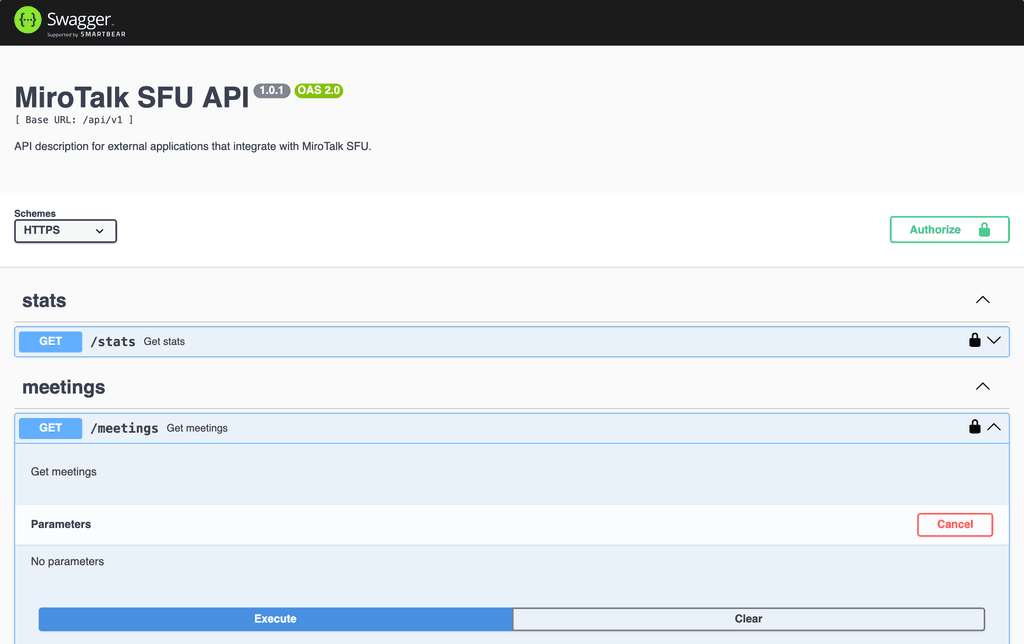
Since I was able to access the page above, it looked at first like everything was already set and ready to go!
However, I soon learned that this was not the case:
{"error":"This endpoint has been disabled. Please contact the administrator for further information."}
This made me think that I needed to use the secret in
/app/data/api_secretto access the API. But it didn't work (same error message as above).It turns out I needed to add the following to the
/app/data/envfile:API_ALLOW_MEETINGS=true
API_ALLOW_TOKEN=trueOnce I restarted the server, I was rewarded with a new error!
{"error":"Unauthorized!"}
This unauthorized error shows up because, I believe, the
/app/data/api_secretis not used for the meetings or token APIs. You need to ALSO add the following to your/app/data/envfile:API_KEY_SECRET=yourVerySpecialSecret
Finally, you can click the
Authorizebutton in the swagger / MiroTalk SFU API page (shown above), and addyourVerySpecialSecretto the input box there. After that, you have access to your own MiroTalk SFU API!Update to add: You can find a complete list of possible
envsettings here:https://github.com/miroslavpejic85/mirotalksfu/blob/main/.env.template
-
Show app disk usage in Storage tabHi nebulon! Thanks for your thoughtful response. Some notes below.
@nebulon said in Show app disk usage in Storage tab:
So this is either not trivial or certainly misleading. Either this will show a size much larger if you would add up all the apps (if layers are shared) or if we would somehow count shared layers only towards one installed app, would that one be uninstalled, suddenly another app would take up more space.
My particular need would be resolved by the phrase "up to X GB" for the base image, e.g. "up to 1.2 GB" just to give me a rough estimate of things.
@nebulon said in Show app disk usage in Storage tab:
The system info page shows the data used by the app as such already. This is also much improved in the next Cloudron version.
The system info page does NOT show what I am looking for. In particular, for apps that are mounted on a drive other than the default ubuntu image, I do not see the size of the data I'm using. For example, I have Open WebUI at "ask.halecraft.org" but this is nowhere visible on the stats page:
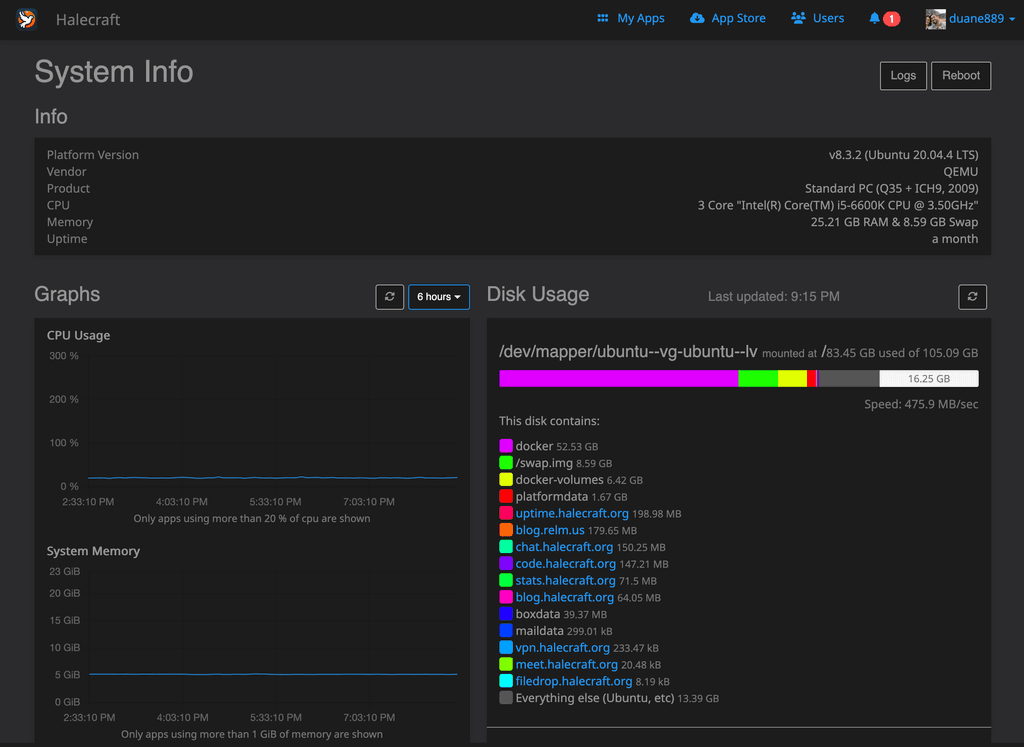
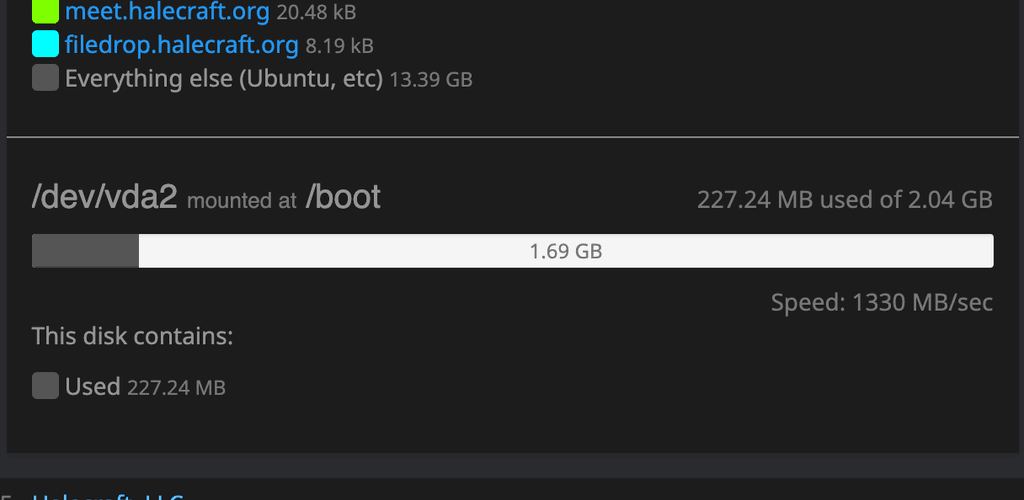
-
Show app disk usage in Storage tabI can't imagine I'm the first to ask for this, but I also can't seem to find any previous discussion on this. The docs talk about setting mounts and moving data, but do not discuss "how much data" I'm using nor how to find it.
I want to know how much space an app is using--both:
- the "base" disk usage (i.e. docker image, and whatever necessary system files it provides), and
- the "user" disk usage (i.e. the additional data on volume mounts or whatever I've configured the app to use to store as it functions)
I realize this might be a costly operation to discover--but a button in the Storage tab with "Measure Current Disk Usage" or something like this would be an acceptable trade-off.
Am I missing an obvious area of the app UI where this is already shown?
-
App logs filling diskOh wow, what an interesting (and slightly frightening) failure mode! "Your log files are so big that we've given up on managing them."
-
Windmill: Open-source alternative to Airplane, Superblocks, Retool@msbt said in Windmill: Open-source alternative to Airplane, Superblocks, Retool:
@canadaduane cool, but it seems it's not yet available to the public

Oops! My MIT-licensed code is now public

-
Windmill: Open-source alternative to Airplane, Superblocks, RetoolWe have a working Windmill instance on Cloudron, (container) released with MIT license here:
https://github.com/halecraft/windmill-cloudron
The compromise we had to make here was to embed a Postgresql server inside the container, rather than connect to the one provided by Cloudron's
postgresaddon. Short of modifying Windmill itself, this was the only way we could give Windmill the full control over the Postgres instance that it needs / assumes it has. -
Kestra on Cloudron – Open Source Workflow Orchestration with Developer Symmetry@girish Sorry, looks like I got it confused with Windmill. I can't find the Kestra demo.
-
Windmill: Open-source alternative to Airplane, Superblocks, RetoolI've been dabbling with trying to create a Windmill on Cloudron container. It's more difficult than other apps. Some notes:
- There is a hard-coded set of ROLEs required of the postgres database:
windmill_admin, andwindmill_user. Windmill uses these in DB migration scripts as well as during runtime to control access and access levels (see this section). As far as I can tell, Cloudron's postgres does not offer flexibility to add new roles in the database. - Windmill's LSP (Language Server Protocol) is itself a docker container with various programming languages (node, deno, python, etc.) pinned to certain versions. Because of these pinned versions, it is difficult to integrate into a single container along with the rest of Windmill. This suggests the
dockerCloudron addon may be necessary. - Windmill also runs workers within docker containers. This may also require the
dockerCloudron addon.
In my effort to get most of Windmill running inside the same container, I have supervisord running with the following processes:
- caddy
- windmill-server
- windmill-worker
Caddy (or similar) is needed in order to act as reverse proxy for both windmill-server and the windmill-lsp container's websocket service.
The biggest issue at this point is the hard-coded
windmill_adminandwindmill_userpostgres roles. I'm not sure how to get around this other than to create a separate postgres DB, unfortunately. - There is a hard-coded set of ROLEs required of the postgres database:
-
Unable to uninstall app followed by reboot unable to startUpdate: never mind. I ran out of disk space. Fixed by deleting the docker registry app that had been holding on to all of the docker data during experimentation.
-
Unable to uninstall app followed by reboot unable to startI've been experimentally trying to create a Windmill for Cloudron container. However, I'm now stuck without the ability to uninstall it, and it has now taken down my whole server

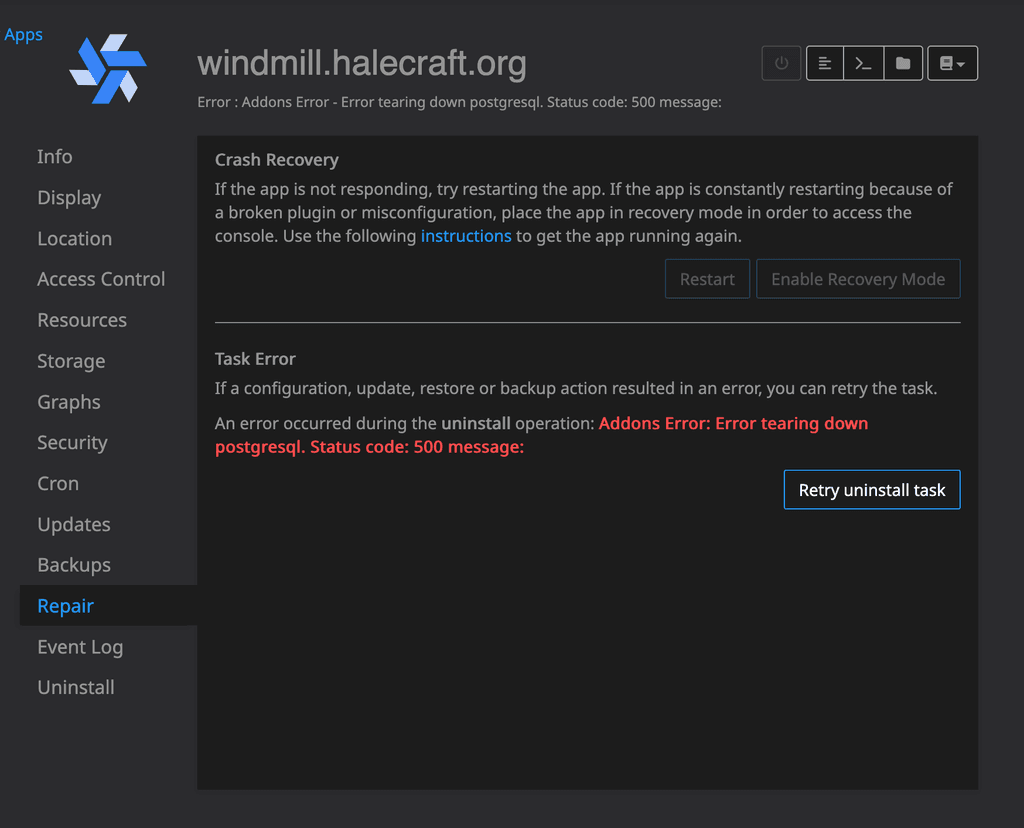
Here is how (I think) I got here:
- Windmill requires
dockerservice, because it has an lsp container and worker containers that need to spin up during execution. - I was trying to diagnose a failure to start, so I entered a cloudron console for windmill and ran the
start.shscript that is normally reserved for booting up the Docker container. - At this point, the console itself got stuck in a crash loop--it tried connecting, would fail, then would restart, restart, restart...
- I tried to uninstall the container itself, but that resulted in the error 500 above (with tantalizing "message:" and no message).
- I then rebooted the server itself, but it won't come up again.
How do I get back to running state? What logs should I look for to find out why I can't boot?
- Windmill requires
-
ActivePieces - nocode alternative to Zapier, Make, n8n etc@marcusquinn So far I've been unimpressed
 I really wanted to like it because the UI is remarkable. However, they've put a lot of effort into making most of the useful things a "Talk to sales" option--from secrets storage to grouping workflows.
I really wanted to like it because the UI is remarkable. However, they've put a lot of effort into making most of the useful things a "Talk to sales" option--from secrets storage to grouping workflows.I might also be unfairly evaluating the overall software because my primary use case for ActivePieces was to use OpenRouter, and the OpenRouter node has a bug which prevented me from using it in a workflow.
-
Kestra on Cloudron – Open Source Workflow Orchestration with Developer SymmetryWe packaged it up for Cloudron here: https://github.com/halecraft/kestra-cloudron
-
Kestra on Cloudron – Open Source Workflow Orchestration with Developer Symmetry@james Updated
-
Kestra on Cloudron – Open Source Workflow Orchestration with Developer SymmetryMain Page: https://kestra.io Git: https://github.com/kestra-io/kestra Licence: Apache 2.0 Docker: YesSummary:
Kestra is a powerful, fully open-source declarative workflow orchestration engine. It allows developers and low-code users to define, run, and monitor complex workflows using either a UI or YAML-based code. Kestra integrates smoothly with modern developer tooling, including GitHub, and supports two-way synchronization between the UI and code—making it ideal for teams that blend visual and code-based development styles.
Notes:
I've previously used N8N and ActivePieces on Cloudron. While both have strengths, N8N is difficult to integrate with version-controlled development, and ActivePieces limits its useful features behind paywalls. Kestra offers a more open and developer-friendly alternative. With over 18k GitHub stars and 600+ plugins (including LLM support), it has a vibrant and growing ecosystem. I especially appreciate its ability to sync workflows between UI and code, making collaboration seamless between engineers and non-coders.
Alternative to / Libhunt link:
Alternative to: N8N, Airflow, ActivePieces
Product hunt: https://www.producthunt.com/products/kestra -
ActivePieces - nocode alternative to Zapier, Make, n8n etcWe have an ActivePieces cloudron package working here:
github.com/canadaduane/activepieces-cloudron
https://github.com/halecraft/activepieces-cloudronAs far as I can tell, there is no OIDC setup for the community version of ActivePieces, so no direct integration possibility with Cloudron users.
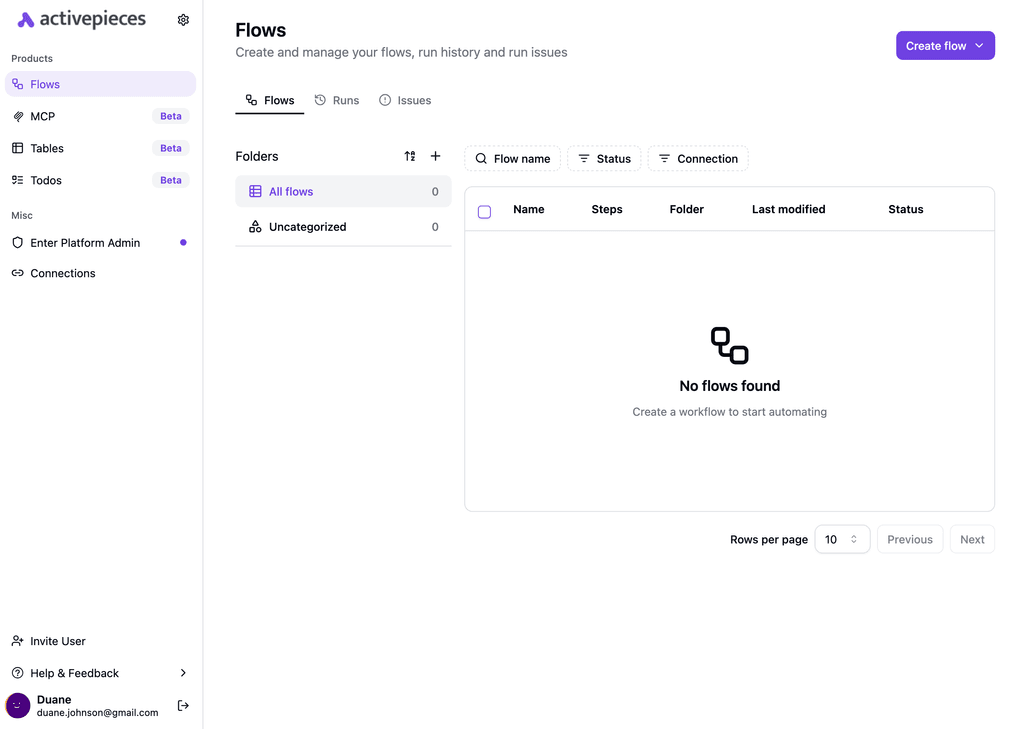
-
First try app packaging : librechat - issue with postgresql extention (pgvector)@Valexico is the MIT license ok with you also?
-
First try app packaging : librechat - issue with postgresql extention (pgvector)Thanks @girish! I've added an MIT license. Also, I tested with a basic OPENROUTER_KEY and it seems to work well. I'm not aware of any issues at this time.
-
Where should I share my Work In Progress on app packaging ?I think the
CloudronPackagePrompt.mdfile changed locations or was removed. Here is a URL that includes a commit SHA at a time in the repo when it existed:Here is the prompt, licensed AGPL according to the repo:
Cloudron Application Packaging Wizard
You are a Cloudron packaging expert who will help me package any application for deployment on the Cloudron platform. Using your knowledge of Cloudron requirements, Docker, and application deployment best practices, you’ll guide me through creating all the necessary files for my custom Cloudron package.
Your Process
- First, ask me only for the name of the application I want to package for Cloudron.
- Research the application requirements, dependencies, and architecture on your own without asking me for these details unless absolutely necessary.
- Create all required files for packaging:
CloudronManifest.jsonDockerfilestart.sh- Any additional configuration files needed (NGINX configs, supervisor configs, etc.)
- Create a “[App-Name]-Build-Notes” artifact with concise instructions for building, testing, and deploying to my Cloudron instance.
Key Principles to Apply
CloudronManifest.json
- Create an appropriate app ID following reverse-domain notation
- Set memory limits based on the application requirements
- Configure the proper httpPort which must match your NGINX setup
- Include necessary addons (postgresql, mysql, mongodb, redis, localstorage, etc.)
- Add appropriate metadata (icon, description, author)
- Include a postInstallMessage with initial login credentials if applicable
- Configure authentication options (OIDC or LDAP)
Authentication Configuration
- Configure the app to use Cloudron’s OIDC provider (preferred method):
- Set up routing to
/api/v1/session/callbackin CloudronManifest.json - Use environment variables like
CLOUDRON_OIDC_IDENTIFIER,CLOUDRON_OIDC_CLIENT_ID, andCLOUDRON_OIDC_CLIENT_SECRET - Properly handle user provisioning and group mapping
- Set up routing to
- Alternative LDAP configuration:
- Use Cloudron’s LDAP server with environment variables like
CLOUDRON_LDAP_SERVER,CLOUDRON_LDAP_PORT, etc. - Configure proper LDAP bind credentials and user search base
- Map LDAP groups to application roles/permissions
- Use Cloudron’s LDAP server with environment variables like
- For apps without native OIDC/LDAP support:
- Implement custom authentication adapters
- Use session management compatible with Cloudron’s proxy setup
- Consider implementing an authentication proxy if needed
Dockerfile
- Use the latest Cloudron base image (cloudron/base:4.2.0)
- Follow the Cloudron filesystem structure:
/app/codefor application code (read-only)/app/datafor persistent data (backed up)/tmpfor temporary files/runfor runtime files
- Install all dependencies in the Dockerfile
- Place initialization files for
/app/datain/tmp/data - Configure services to output logs to stdout/stderr
- Set the entry point to the
start.shscript
start . sh
- Handle initialization of
/app/datadirectories from/tmp/dataif they don’t exist - Configure the application based on Cloudron environment variables (especially for addons)
- Generate secrets/keys on first run
- Set proper permissions (chown cloudron:cloudron)
- Process database migrations or other initialization steps
- Launch the application with supervisor or directly
- Configure authentication providers during startup
Web Server Configuration
- Configure NGINX to listen on the port specified in CloudronManifest.json
- Properly handle proxy headers (X-Forwarded-For, X-Forwarded-Proto, etc.)
- Configure the application to work behind Cloudron’s reverse proxy
- Set up correct paths for static and media files
- Ensure logs are sent to stdout/stderr
- Configure proper authentication routing for OIDC callbacks
Process Management
- Use supervisord for applications with multiple components
- Configure proper signal handling
- Ensure processes run with the cloudron user where possible
- Set appropriate resource limits
Best Practices
- Properly separate read-only and writable directories
- Secure sensitive information using environment variables or files in /app/data
- Generate passwords and secrets on first run
- Handle database migrations and schema updates safely
- Ensure the app can update cleanly
- Make configurations adaptable through environment variables
- Include health checks in the CloudronManifest.json
- Implement single sign-on where possible using Cloudron’s authentication
-
LibreChatWe now have a working LibreChat cloudron container set up. See: https://forum.cloudron.io/topic/12850/first-try-app-packaging-librechat-issue-with-postgresql-extention-pgvector/14?_=1749416165430
