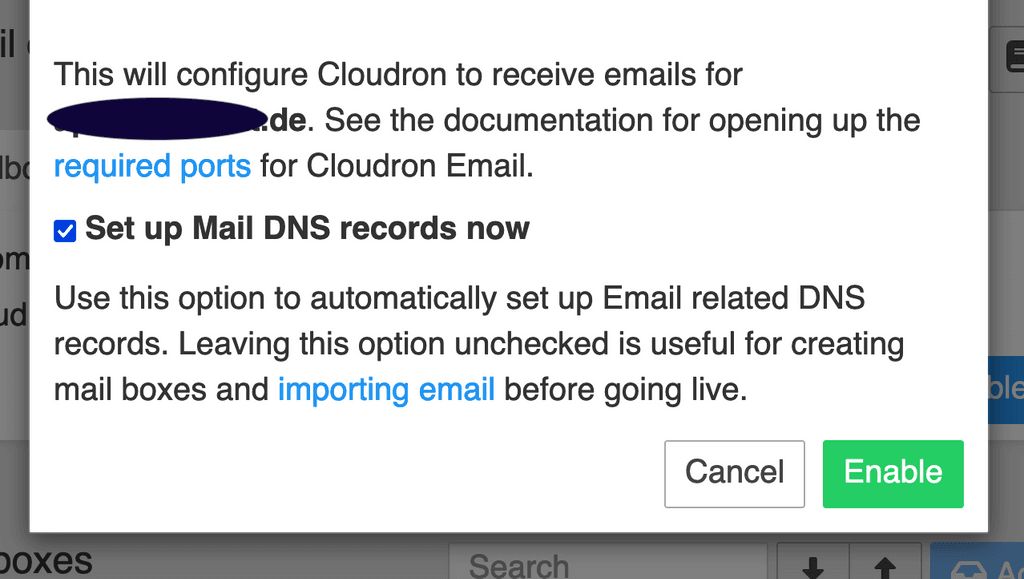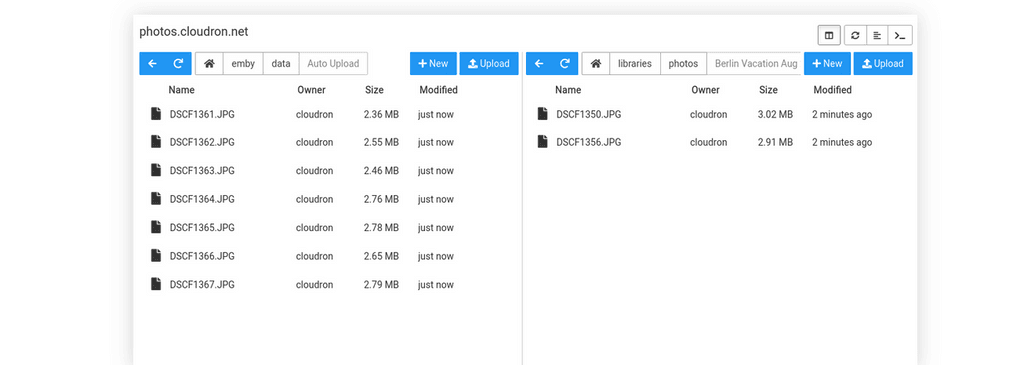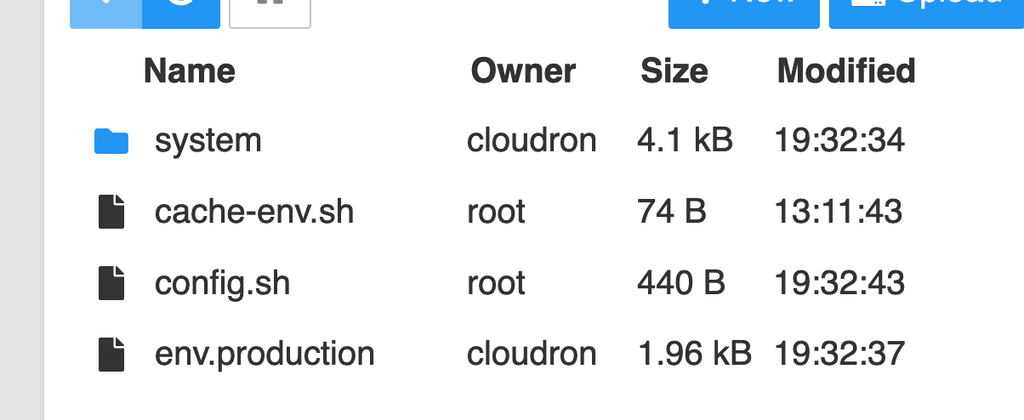@ccfu I have CHANGED the Email Server domain that Cloudron set when I enabled Incoming Email reception.
I changed it Back to my base domain, removing the my prefix.
And then I Reset the DNS to update my Linode server.
At first the only error was an SPF but it resolved a few minutes later.
I have Green Lights again.
Thank you for your help.
I am trying to resolve the communication frustration, though. I went through all the standard steps of Install.
Setting the Email server to enable Incoming email at my domain DID set the MX server at Linode to use "my.currentdomain.de" I never chose this prefix and never entered it either at my Linode server configuration or in my Cloudron panel.
Several times the responses I have gotten was that I must have made up this configuration. I also read several times in our communications that it "has nothing to do with your MX Server", yet also saying that it was the COMPARISON between the mismatching MX Server value and the base url. So, both things can not be true. The PTR errror DID have everything to do with the MX Server value.
In our communications I made it clear that for me to change or modify the MX Server value I was going to my Linode Server account dashboard. Especially with the caveat that the PTR value had to be set at my Linode account.
Yet, you were evidently referring to going to the Cloudron dashboard and
- to go first to the right side Admin panel to bring up Email Settings and then
- click on Mail server location and the checkbox pencil.
- Make the change there in the Edit function ... removing my. and saving there.
- And then I had to go back out of the Owner admin window and
- to the other Cloudron Email Configuration Status control and hit REDO DNS SETUP.
So now I know by trial and error that to fix the PTR error I reported that I must REJECT the default Cloudron setup which installed the MX Server setting at my Linodes volume with a prefix my.
That I must go through the above steps in my Cloudron Admin panel to finally fix the error.
RESOLVED. Thank you for putting up with all of this!