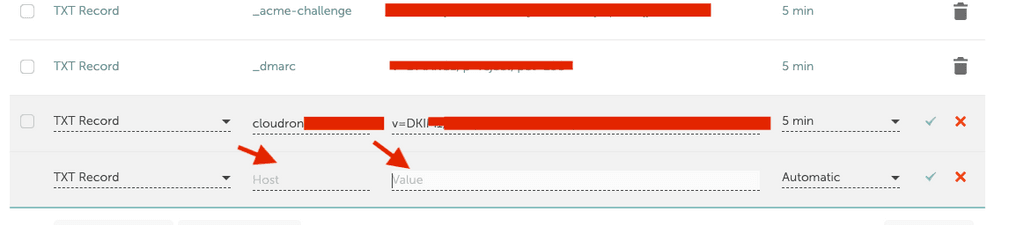Any update or plans to include it? It would be crazy to have it!!
devtron
Posts
-
nhost.io OSS Firebase Alternative -
How to update/change a package.json in /app/codeI was able to run the scripts. I just needed to init them with npm init and add the packages in the package.json. Each of them has their own node_modules now. Thanks for your help

-
How to update/change a package.json in /app/code@nebulon Directus
-
How to update/change a package.json in /app/code@girish
From the AppStore -
How to update/change a package.json in /app/codeSince I need to add some custom files in app/data, I need to include some other packages in my node app (package.json) that only lives in /app/code. But it is always overwritten after a restart so my question is how to persist the new packages in my package.json? What tricks are possible?
-
How to install npm packages in your app?I've found this:
https://docs.cloudron.io/apps/directus/Example Link is not working:
https://github.com/directus/directus/blob/main/api/example.env -
How to install npm packages in your app?Need further assistance in this case..
-
How to install npm packages in your app?Where can I find it in the docs because I did not find it yet.
-
How to install npm packages in your app?I've found out that it seems to be not possible to install node packages in /app/core and files can only persist in /app/data. in the data directory I have some predefined extensions ready (the app I am using is directus) and it would be awesome if I could use my custom js files during the app start. Unfortunately, I get an error (the reason should be what I already mentioned above)
npm notice Apr 29 10:48:16 "/app/data/extensions/endpoints/firebase/index.js" Apr 29 10:48:16 "/app/data/extensions/hooks/firebase/index.js" Apr 29 10:48:16 "code": "MODULE_NOT_FOUND", Apr 29 10:48:16 "code": "MODULE_NOT_FOUND", Apr 29 10:48:16 "message": "Cannot find module 'firebase-admin/app'\nRequire stack:\n- /app/data/extensions/hooks/firebase/index.js", Apr 29 10:48:16 "message": "Cannot find module 'jsonwebtoken'\nRequire stack:\n- /app/data/extensions/endpoints/firebase/index.js", Apr 29 10:48:16 "requireStack": [ Apr 29 10:48:16 "requireStack": [ Apr 29 10:48:16 "stack": Apr 29 10:48:16 "stack": Apr 29 10:48:16 "type": "Error", Apr 29 10:48:16 "type": "Error", Apr 29 10:48:16 - /app/data/extensions/endpoints/firebase/index.js Apr 29 10:48:16 - /app/data/extensions/endpoints/firebase/index.js Apr 29 10:48:16 - /app/data/extensions/hooks/firebase/index.js Apr 29 10:48:16 - /app/data/extensions/hooks/firebase/index.js Apr 29 10:48:16 Error: Cannot find module 'firebase-admin/app' Apr 29 10:48:16 Error: Cannot find module 'jsonwebtoken' Apr 29 10:48:16 Require stack: Apr 29 10:48:16 Require stack: Apr 29 10:48:16 Require stack: Apr 29 10:48:16 Require stack: Apr 29 10:48:16 [08:48:16.441] WARN: Cannot find module 'firebase-admin/app' Apr 29 10:48:16 [08:48:16.441] WARN: Couldn't register hook "firebase" Apr 29 10:48:16 [08:48:16.443] WARN: Cannot find module 'jsonwebtoken' Apr 29 10:48:16 [08:48:16.443] WARN: Couldn't register endpoint "firebase" Apr 29 10:48:16 [08:48:16.572] INFO: Loaded extensions: firebase, firebase Apr 29 10:48:16 [08:48:16.765] WARN: Missing driver definition for "firebase" auth provider. Apr 29 10:48:16 [08:48:16.765] WARN: Missing driver definition for "twitter" auth provider. Apr 29 10:48:16 [08:48:16.836] INFO: Server started at http://0.0.0.0:8055 Apr 29 10:48:16 ]How can I make it running?
-
Can I access a postgres database of an app from outside?In my case, it also works with table plus

-
Can I access a postgres database of an app from outside? -
Can I access a postgres database of an app from outside?@girish Ahh You mean the client (tool), where I connect to the database. I want to use TablePlus and I am sure it has ssh tunneling.
-
Can I access a postgres database of an app from outside?@girish So the directus (tool) should support ssh tunnel or do you mean cloudron?
-
Can I access a postgres database of an app from outside?@doodlemania2 That's a shame, do you or anyone know when it will be possible or if it ever will be?
-
Can I access a postgres database of an app from outside?Curious to know if this is possible? I am using a directus instance which is using a postgres database. Would be awesome to change and look in the postgres directly from a client or a terminal.
-
Unable to update, automatically or manually@girish Is there probably an ETA for the update? Thanks.
-
Directus not updating - manifest errorHave exactly the same issue! Cloudron only shows the 9.22.4 but in the releases of directus are two other updates in between: Directus Releases
What I've learned in another thread from @girish is cloudron must go, in this case, through these two intermediate updates before updating to 9.22.4. But it only shows 9.22.4 (btw my directus instance also is 9.22.1).
Here the error message:

-
How to configure Sendgrid SPF in my DNS settings? -
How to configure Sendgrid SPF in my DNS settings?@girish
On sendgrid I've found the sender authentication menu entry, where it can generate dns entries to apply into my dns provider. Added my domain there and got 3 CNAME entries. I added them into my dns provider and changed the cloudron internal stmp to sendgrid.
I will give you an update if this works. -
How to configure Sendgrid SPF in my DNS settings?@girish
I already know where I can add the new dns entry. But I do not know what to type in (host and value)? I only have the Sendgrid API Key. Here a screenshot: